
Video content is becoming an essential part of online marketing and communication strategies.
According to a survey conducted by wyzowl, 86% of marketing professionals surveyed indicated they had used video as part of their marketing efforts in 2021.
And for good reason.
That same survey showed that 69% of people prefer to learn about a new product or service by watching a video – a much higher percentage than the 18% who indicated a blog post was their preferred way to go.
Since demand is high, there are several video players out there trying to fulfill the increasing appetite for video content.
As of 2023, Vimeo, Wistia, and Presto Player are three of the more popular video players, each with its unique features and capabilities.
In this article, we will take a closer look at these three video players and compare their strengths and weaknesses to help you determine which one is the best fit for your needs.
Whether you are a marketer, content creator, or an entrepreneur – or you wish to educate, entertain, or sell – understanding the differences between these players can help ensure your videos are delivered in the best way possible.
What do WordPress video players do?
WordPress video players are addons that allow you to embed videos on your WordPress website. They can offer a wide range of features to enhance the viewing experience.
Here are some common features you can expect from WordPress video players:
- Video embedding: Video players enable you to embed videos on your WordPress website quickly and easily. You can embed from popular video hosting platforms like YouTube, Vimeo, and Wistia or upload your own videos to your WordPress site.
- Video branding: They allow you to customize the look and feel of videos so they match your website design. Some video players even include branding features that let you add overlays and logos to create a more professional-looking presentation.
- Editing capabilities: WordPress video plugins also give you the ability to edit videos directly from within your WordPress dashboard. This makes it easy to adjust playback speed, trim footage, and more.
- Storage space: Some video players also come with storage capabilities, giving you the flexibility to store your videos with their hosting service rather than taking up your own precious server space.
- Interaction/monetization features: Depending on the plugin, you may also be able to add interactive features like polls or monetization capabilities like paywalls.
- Privacy settings: Many plugins let you control who can view your videos and set custom access levels.
- Responsive design: A responsive video player will adjust its size and layout to fit the device that your visitors are using.
- Video quality: WordPress video players can let you choose the quality of the video that you want to display. You can choose from various resolutions and bitrates to ensure that the video is optimized for the viewer’s connection.
- Playback speed: Some plugins allow the viewer to adjust the playback speed of the video. This feature can be particularly helpful for educational videos or long-form content where viewers may want to watch it at 1.5x speed to get through the information more quickly.
- Subtitles and captions: Many WordPress video plugins support subtitles and captions, which can be important for viewers who are deaf or hard of hearing. You can add subtitles and captions to make them more accessible to a wider audience.
- Analytics: Many plugins can also provide you with valuable analytics about viewer behavior. You can see how many people watched your video, how long they watched it for, and where they stopped watching. This data can help you optimize your videos and improve your overall marketing strategy.
As you can see, WordPress video players can help you deliver a more engaging and immersive video experience. By choosing the right plugin, you can ensure that your videos look great, load quickly, and are accessible to a wider audience.
Before we get into our full discussion of plugin options and side-by-side comparisons, let’s take a moment to look at some top-performing websites that incorporate embedded video players to great effect.
Examples of top sites that use video plugins to great effect
Video players are used by many top websites to enhance their video content and improve the user experience.
Here are a few examples of websites that use these types of embedded videos well:
1. TED
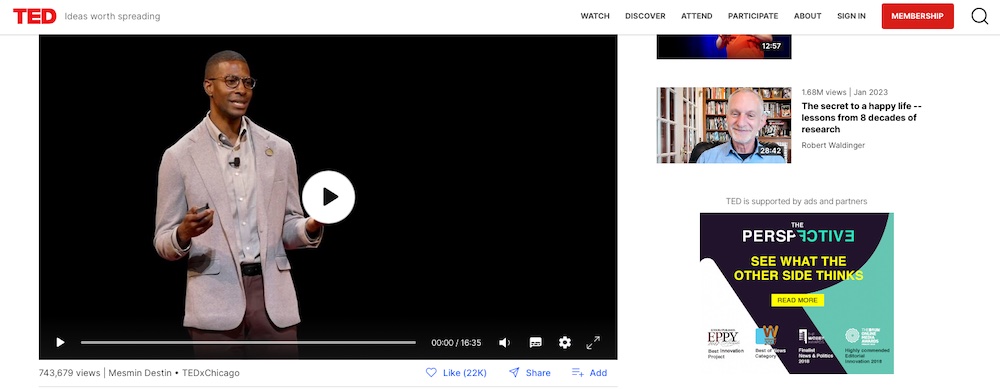
TED is a nonprofit organization that is dedicated to spreading ideas through short, powerful talks. The organization’s website uses an embedded video player to feature its video content.
The player has been customized to match the TED brand and provides a smooth, high-quality viewing experience. TED also provides subtitles and transcripts for many of its talks, which makes its content more accessible to a wider audience.
2. Big Think
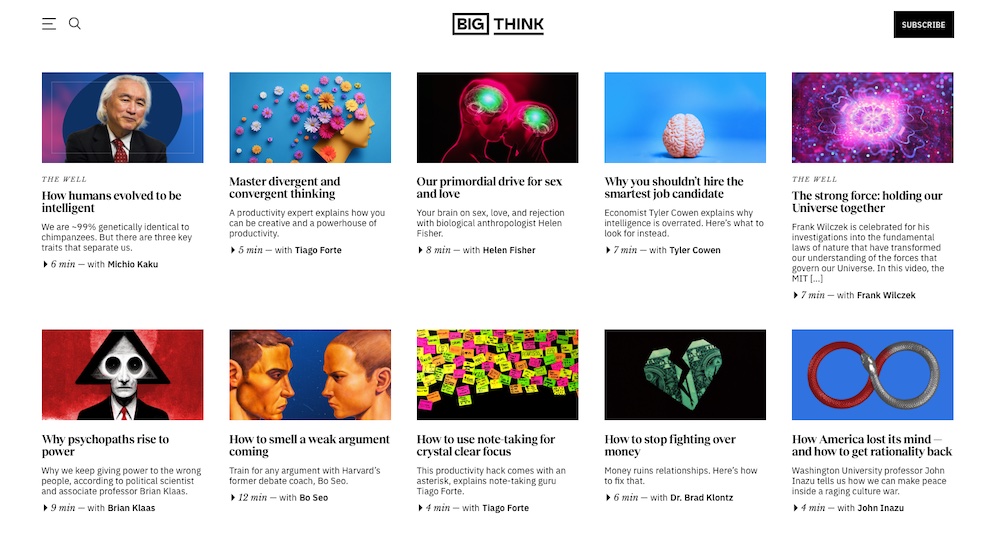
Big Think is a website that features videos of experts discussing a wide range of topics. The site uses the embedded videos all throughout its content.
Along with full customization present, the video player also includes monetization features, social sharing, and more to make for a seamless viewing experience.
3. The New York Times

The New York Times is a leading news source that provides both written and video content to its readers. Its video content is embedded on the site while also optimized for both mobile and desktop devices.
The player includes captions and subtitles, social sharing features, and analytics to help the Times better understand its viewers.
4. National Geographic
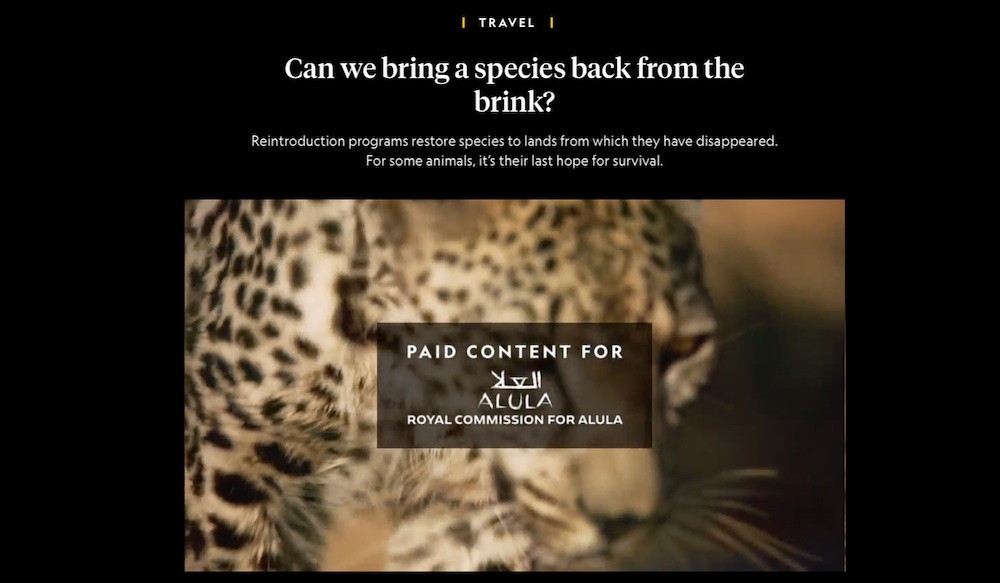
National Geographic is a popular magazine and video channel that focuses on topics related to science, history, nature, and culture.
The site’s video player is optimized for both desktop and mobile devices. It also includes captions and subtitles, as well as social sharing features. The video player is integrated with the site’s overall design and provides a seamless viewing experience.
These are just a few examples of websites that use video player plugins to enhance their video content and improve the user experience.
You can do the same.
By choosing the right plugin and customizing it to match your brand, you can create a compelling and engaging video experience for your visitors.
What to expect from a high-quality video player
When it comes to delivering video content on your website, choosing the right video player can make a significant difference in the viewing experience.
In this section, we’ll explore the features and capabilities of a high-quality video player so you can make an informed decision when choosing one.
1. Responsiveness
A high-quality video player should be fully responsive and look great on all devices, including desktops, laptops, tablets, and mobile phones. This ensures that your video content can be viewed by the widest possible audience.
2. Customization
The best video players allow you to customize the look and feel of the player to match your design and branding. This allows you to create a unique viewing experience.
3. Features
The best video players provide a range of features, such as subtitles, playback speed controls, analytics and more. This allows you to deliver an even better viewing experience to your audience.
4. Compatibility
A high-quality video player should be compatible with all major browsers and devices. This ensures that your content can be enjoyed by people everywhere.
5. Quality
The best video players provide high-quality streaming and smooth playback, even on low bandwidth connections. This ensures the best viewing experience possible.
6. Security
Security is an important consideration when it comes to hosting video content. A high-quality video player should provide the necessary security measures to ensure that your videos are safe from unauthorized access and downloads.
Choosing the right video player for your website is an important decision, and one that should not be taken lightly.
Consider the features and capabilities of various players and plugins when making your decision. Do that and you should be able to deliver the best viewing experience possible for your viewers.
Now, onto our discussion of the three video player plugins we’re looking at today: Vimeo, Wistia, and Presto Player.
Vimeo vs Wistia vs Presto Player Overview
First up is Vimeo.
Overview of Vimeo
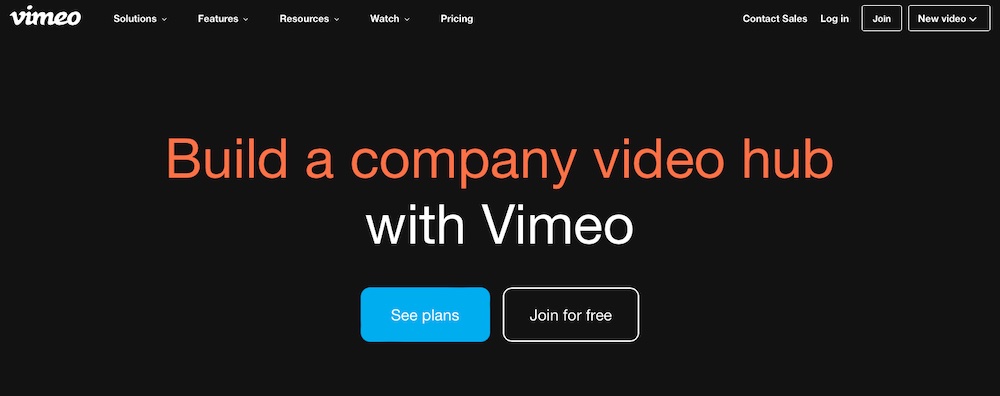
Vimeo is a video hosting platform that provides tools for video creation, sharing, and hosting. It is a popular choice for businesses, creatives, and individuals looking for high quality video hosting, embedding, and sharing.
- High quality video
- Some customization options
- Analytics and reporting
- Privacy and security options
- Collaboration features
- Limited customization options
- Limited marketing features
- Superior video quality: Vimeo allows you to upload videos in a variety of resolutions so you can deliver the best video quality possible.
- Embeddable video player: Vimeo’s video player is fully embeddable, allowing you to easily add videos to your website or blog.
- Video hosting: It provides high quality video hosting with a generous video allotment.
- Robust analytics tools: It provides detailed video analytics, allowing you to track how your videos are performing and make data-driven decisions.
- Privacy options: You can control who can see your videos and how they can be shared.
- Collaboration features: These features can be helpful for businesses or creatives working on video projects.
- Monetization options: Vimeo allows for monetization of videos which can be helpful for businesses or individuals looking to make money from their video content.
- Interaction features: Events, marketing integrations, polls, Q&A sessions, and live streams are all accessible on higher-tier plans.
Overview of Wistia
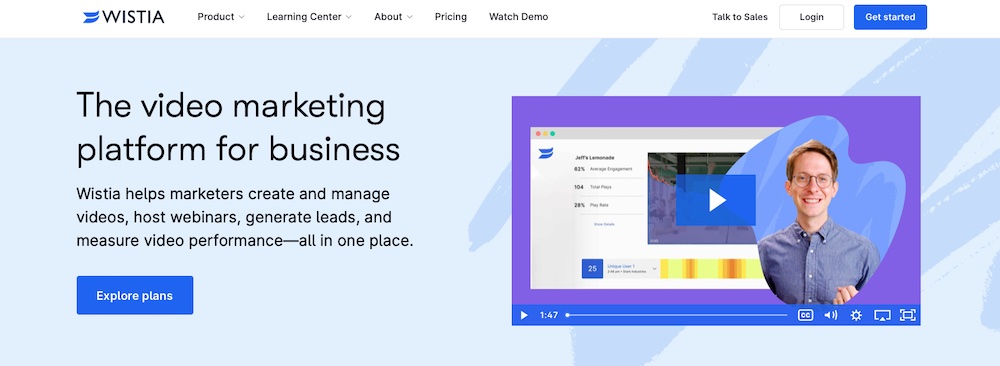
Wistia is a video hosting platform that is designed to help businesses and marketers use video content to drive results. It provides a range of tools for video creation, sharing and hosting, and is known for its advanced marketing and analytics capabilities.
- Advanced marketing features
- Customizable player
- Video analytics
- Privacy options
- Lead generation tools
- Limited free plan
- Pricing plans
- Customizable video player: Wistia’s player is highly customizable and can be tailored to match your brand and provide an engaging viewing experience for your audience.
- Advanced marketing features: Features include video SEO that can help businesses use video content to drive results.
- Video analytics: With Wistia’s comprehensive video analytics, you can evaluate how your videos are doing and make educated decisions based on the data.
- Privacy options: It offers the ultimate control when it comes to video privacy, enabling you to precisely determine who can watch your videos and how they are shared.
- Lead generation tools: It also comes with lead generation tools, including lead capture forms, that can help businesses collect contact information and generate leads from their video content.
Overview of Presto Player

Presto Player is a relatively new video player plugin for WordPress that focuses on providing a fast and high quality video experience. Despite being new, it’s already proving very popular.
It offers a range of features and customization options to help you create a seamless and engaging video experience on your website.
- Quick loading times
- Customizable player and viewing experience
- Affordable
- Mobile-friendly
- Video hosting options
- Monetization options
- Not as many marketing integrations as other plugins
- Customizable video player: Presto Player offers an array of personalization options for the video player to ensure that it perfectly matches your brand and captivates your audience. With Presto Player, you can guarantee a truly engaging viewing experience.
- Fast loading: It’s designed to load videos quickly and efficiently, providing a seamless viewing experience for your audience.
- Mobile-friendly: Presto Player is designed to provide a great viewing experience on mobile devices that goes beyond basic responsiveness.
- Video analytics: This plugin makes it easy to monitor the success of your videos and make informed decisions based on the data collected.
- Affordable: Presto Player is one of the more affordable video player plugins available for WordPress.
Wistia vs Vimeo vs Presto Player Comparison
Deciding on the perfect video player for your website or online business can be a tough ask.
To make it easier, we’re providing an in-depth comparison of Wistia, Vimeo, and Presto Player based on several essential criteria.
Let’s get to it.
Features
| Features | Wistia | Vimeo | Presto Player |
| Video hosting | Yes | Yes | Yes |
| Video management | Yes | Yes | Yes |
| Video analytics | Yes | Basic | Yes |
| Customizable player | Yes | No | Yes |
| Lead generation tools | Yes | No | Yes |
| Social sharing | Yes | Yes | No |
| Live streaming | Yes | Yes | No |
| Mobile-friendly | Yes | Yes | Yes |
When comparing all three video players side-by-side, it’s clear that they all provide a decent feature set that can be used for a wide variety of purposes.
For instance, Wistia, provides advanced marketing features, a customizable player, video analytics, and lead generation tools.
Meanwhile, Vimeo provides its own noteworthy features like monetization options and interactive elements, especially for livestreams.
It delivers on the customization options, privacy settings, and analytics, too.
The collaboration features are its true standout feature. These team collaboration tools allow multiple team members to collaborate on video content creation. Coupled with live streaming capabilities, and it’s no wonder why this player platform is so popular.
But all of this is to say nothing of what Presto Player is bringing to the table.
It offers a customizable player, fast load times, mobile-friendliness, video analytics, and inspired calls to action.
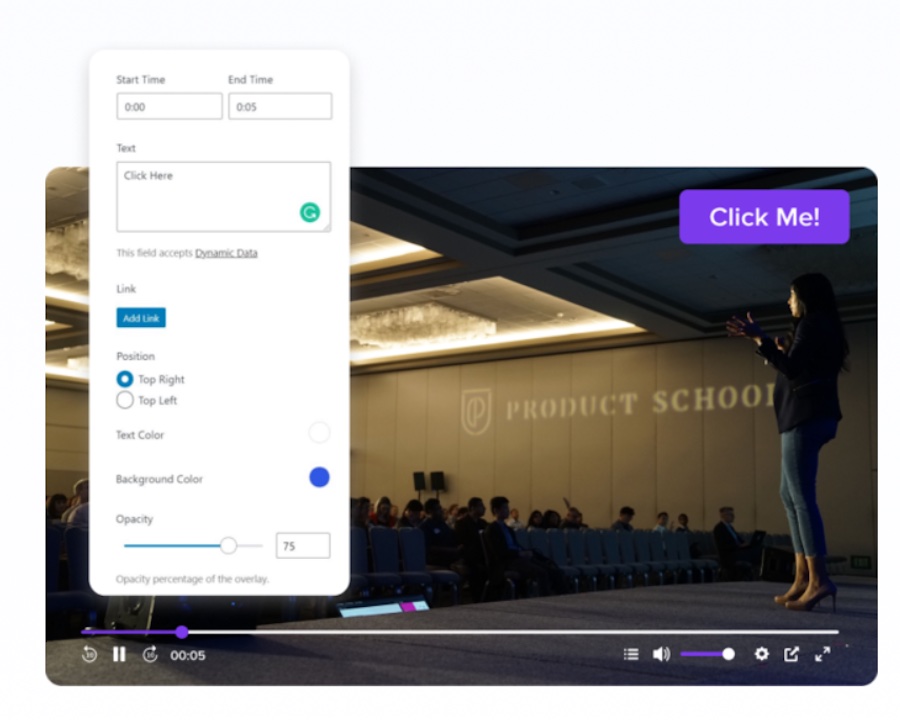
Its customizable player lets you change the player’s appearance to match your brand. It’s fast loading time and mobile-friendly design provide a great viewing experience for your audience.
Ease of use
| Platform | Ease of use |
| Wistia | Steep learning curve but straightforward to use once familiar with interface |
| Vimeo | User-friendly interface, easy setup, customizable player |
| Presto Player | User-friendly interface, simple setup process, easy to use for beginners and those without technical expertise |
Wistia has a steeper learning curve compared to other video player plugins, as it provides a lot of robust marketing features. However, once you become familiar with its interface, it is relatively straightforward to use.
Vimeo has a user-friendly interface and customizable player, making it easy to set up and use even for those without technical expertise.
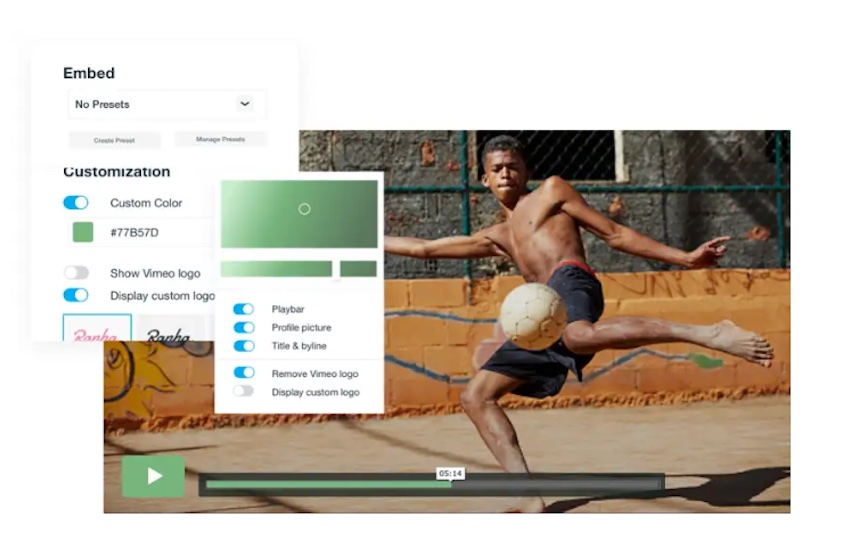
Presto Player has a user-friendly interface and a simple setup process, making it easy to use for beginners and those without technical expertise.
Overall, all three of these platforms offer great ease of use when it comes to sharing large video files online. Each one has its own unique set of features that make them stand out from the rest; however they all provide a simple way to share videos quickly and easily.
Presto Player is the easiest and does offer the best WordPress integration though.
Setup and management
| Platform | Setup process | Video management |
| Vimeo | Easy to set up account | Simple management |
| Wistia | Straightforward setup | Editing titles, descriptions, thumbnails from dashboard |
| Presto Player | Simple plugin installation | Simple management from dashboard |
Vimeo is a popular video hosting platform that allows you to upload videos and share them with the world. It’s easy to set up an account on Vimeo and start uploading videos.
Once uploaded, you can customize videos with titles, descriptions, tags, and more. Managing videos on Vimeo is also simple; users can easily delete, update, and embed their content as needed.
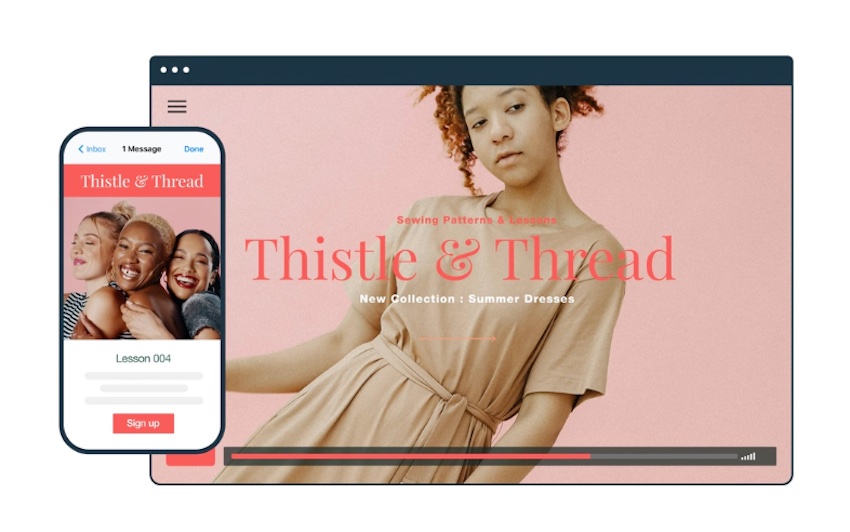
Wistia is another popular video hosting platform that makes it easy to upload and manage videos. Setting up an account on Wistia is straightforward; you just need to create an account and add your videos.
Managing videos on Wistia is also easy. You can edit titles, descriptions, thumbnails, and more from the dashboard.
Presto Player is a WordPress plugin that provides an all-in-one solution for adding video to your website.
Setting up Presto Player requires installing the plugin on your WordPress site. Once installed, it’s easy to embed videos from any source into your posts or pages.
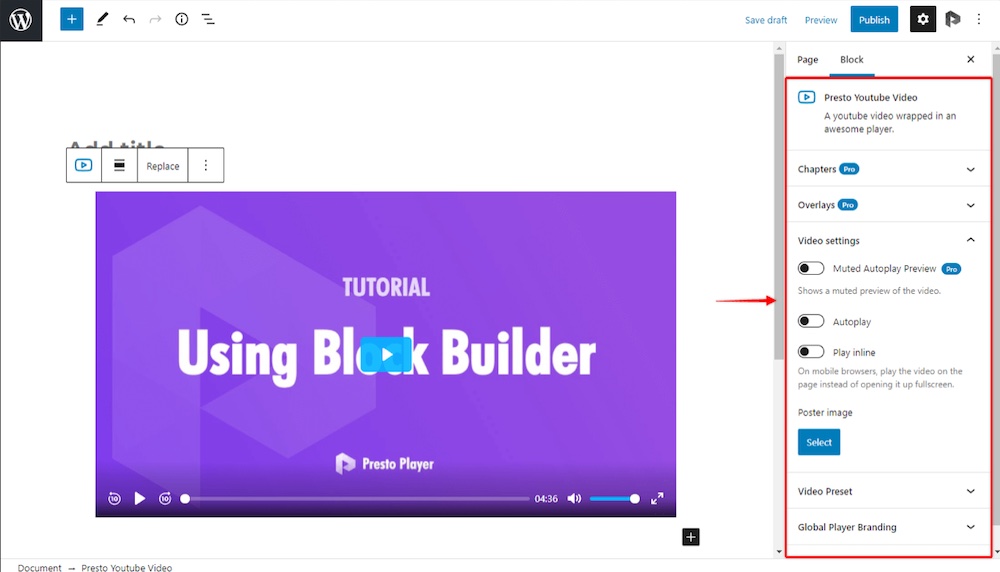
Video management with Presto Player is also simple and you can use it to easily delete or update your content as needed from the dashboard.
All three solutions offer great features for hosting and managing video content on WordPress websites.
However, each one has its own unique setup and management process that should be taken into consideration when making a decision about which one to use for your website.
Which you choose will come down to personal preference.
Automation options
| Features | Vimeo | Wistia | Presto Player |
| API support | Yes | Yes | Yes |
| Automated email marketing | Yes | No | Yes |
| Automated marketing | No | Yes | Yes |
| Lead collection | No | Yes | Yes |
| Scheduled actions | No | Yes | No |
| Automated video playlists | No | No | Yes |
| Dynamic thumbnails | No | No | Yes |
| Integrated YouTube | No | No | Yes |
When it comes to automation options, Vimeo, Wistia, and Presto Player all offer different features.
Vimeo offers an API which allows developers to integrate with other applications. Automated email marketing that promotes your latest videos is a noteworthy feature.
However, one downside is that this can be expensive for larger businesses.
Wistia also supports an API that allows developers to integrate with other applications and automate various functions, most notably a variety of marketing functions.
For instance, you can collect leads from videos and schedule actions based on video interactions
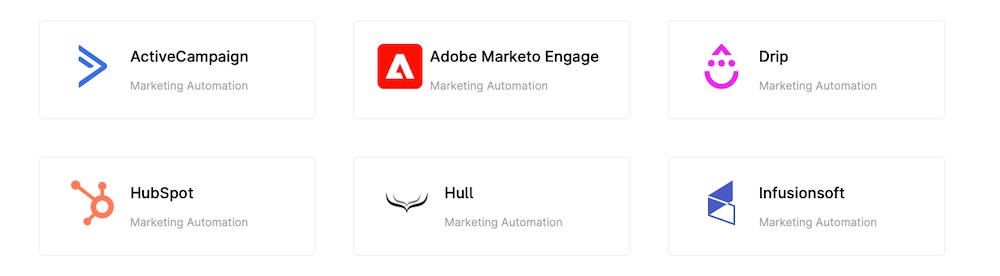
Presto Player offers a range of automation features including the ability to set up automated video playlists, add dynamic thumbnails, and integrate with platforms like YouTube – specifically an integrated YouTube subscription bar.
Monetization options
| Presto Player | Vimeo | Wistia | |
| Private video uploads | Yes | Yes | Yes |
| Embedded ads | No | Yes | Yes |
| Subscription plans | No (but feasible with other plugins) | Yes | Yes |
| Monetization for course creators | Yes | Yes | Yes |
| Additional features | Integrated YouTube subscription bar | API for integrating with other applications | API for integrating with other applications, advanced analytics |
Presto Player allows you to upload private videos that can only be accessed by those who are logged in. For course creators using an LMS or those selling access to their videos via a membership, this is a fabulous way to create a revenue stream.
Both Vimeo and Wistia offer private video uploads you can sell access to as well. Both platforms also allow you to embed ads into your videos and offer subscription plans for viewers who want access to all of your content.
However, Vimeo and Wistia are much more expensive than Presto Player for similar monetization features.
Reporting and analytics
| Feature | Wistia | Vimeo | Presto Player |
| Advanced video analytics | Yes | Yes | No |
| Viewer engagement analytics | Yes | Yes | Yes |
| Heatmaps | Yes | Yes | No |
| Conversion tracking | Yes | Yes | Yes |
| Basic video analytics | Yes | Yes | Yes |
| Playback stats | Yes | Yes | Yes |
Wistia provides advanced video analytics, including viewer engagement, heat maps, and conversion tracking. You can use these tools to conduct A/B tests and improve your marketing funnels.
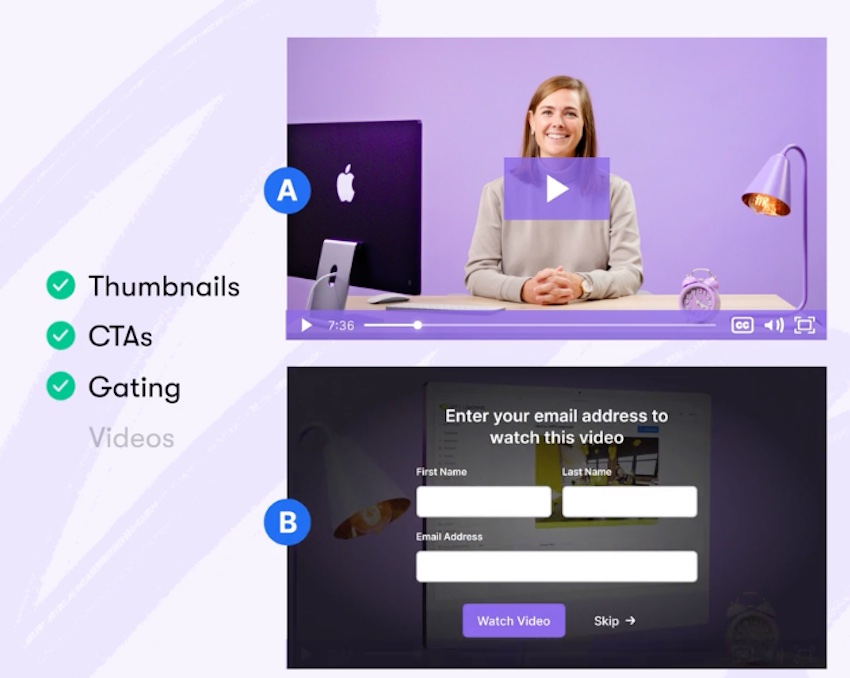
Vimeo provides basic video analytics, such as video views and engagement.
Presto Player allows you to track user engagement with your videos, view playback stats, and even analyze how viewers interact with your content.
This allows you to make informed decisions about how to optimize your videos for maximum engagement.
Integrations
| Feature | Wistia | Vimeo | Presto Player |
| Integration with marketing platforms like HubSpot | Yes | No | No |
| Integration with Google Analytics | No | Yes | Yes |
| Integration with Mailchimp | Yes | Yes | Yes |
| Integration with WooCommerce | No | No | Yes |
| Integration with page builders like the block editor and Elementor | No | No | Yes |
| Integration with YouTube | No | No | Yes |
All three platforms provide ample integration options. Wistia integrates with several marketing automation tools, including HubSpot, Marketo, and Salesforce.
Meanwhile, Vimeo integrates with several third-party tools, including Google Analytics and Mailchimp.
Lastly, Presto Player integrates with WooCommerce and Mailchimp, as well as numerous page builders (including the WordPress block editor) and YouTube.
Pricing
| Platform | Free plan | Starter plan | Plus plan | Pro plan | Advanced plan | Enterprise / Premium plan |
| Vimeo | No | $15 / person / month (annual billing) | $25 / person / month (annual billing) | $65 / person / month (annual billing) | Custom pricing | Custom pricing |
| Wistia | Yes | N/A | $25 / month | $99 / month | $399 / month | Contact for pricing |
| Presto Player | No | $99 / year (single website) | N/A | $149 / year (up to 25 websites) | N/A | N/A |
Pricing for all three of these players is a bit all over the place.
Vimeo allows monthly billing for the Starter plan, which includes basic features and some templates, and analytics, costs $15 per person/month, but after that you have to pay annually.
The Standard plan, which includes everything in the Starter plan plus custom CTAs, lead capture forms, and premium templates, costs $25 per person/month.
There’s also an Advanced plan, which adds on live streaming and more marketing integrations for $65 per person/month and Enterprise plans, which are custom priced.
Wistia is one of the more expensive options overall.
Now, they do offer a free plan, which includes support for 10 videos and up to 200GB of bandwidth, you’ll have to pay for more space than that — as well as for more advanced features.
The Plus plan costs $25/month and includes 20 videos, three users, and up to 1TB of bandwidth.
The Pro plan costs $99 per month and comes with 50 videos, five users, and up to 1TB of bandwidth.
And then there’s the Advanced plan, which costs $399/month and includes 250 videos, 20 users, and up to 1TB of bandwidth.
The Premium plan is at the enterprise level and includes 1000 videos, unlimited users, up to 2TB of bandwidth, and you’ll have to contact them for pricing.
Presto Player is one of the more affordable video player plugins available without sacrificing features with the Starter plan priced at $99 per year for a single website.
This plan includes customization options, video presets, branding, overlays marketing integrations, and more.
The Pro plan costs $149 per year and includes everything in the Starter plan but can be used on up to 25 different websites.
Verdict – which is best
After comparing Vimeo, Wistia, and Presto Player, it’s clear that each video player has its own strengths and weaknesses.
Here are our recommendations for which player is best suited for different types of users:
Vimeo is best for…
…those who want a user-friendly video player that is customizable and does not require extensive technical expertise.
With Vimeo, you can easily customize your video player with your own branding and choose from a variety of player themes.
Vimeo also offers a seamless video upload process and a user-friendly dashboard, making it easy to manage and embed videos on your website. Companies with larger budgets may find it worth the cost, especially if they prefer to pay per user.
Wistia is best for…
…businesses that are serious about video marketing and are willing to invest in advanced features.
Wistia provides extensive marketing and analytics features, including lead capture forms, viewer tracking, and email integrations.
Additionally, Wistia offers professional-grade video hosting, making it a good option for businesses that need high quality video playback.
Those who’d like the pay per video uploaded and/or pay for the amount of storage required model are likely to enjoy this service.
Presto Player is best for…
…those who like quality features in a simple package.
With its affordable pricing and easy-to-use interface, Presto Player is a good option for small businesses or individuals who need a robust video player without having to worry about paying per user, per video, or per gigabyte of storage or bandwidth.
Presto Player offers a lightweight player that is optimized for speed, making it a good option for those concerned about website performance.
If we were to choose one, it would be…Presto Player
While all three video players have their own unique strengths, if we had to choose one, we would recommend Presto Player.
Here’s why:
It offers a range of features that are comparable to Vimeo and Wistia, but at a fraction of the cost.
Presto Player is a media player plugin for WordPress that can be used to enhance your website’s video experience. It offers features such as private video, chapters, muted autoplay, and closed captions — all fully customizable to fit your needs.
Additionally, it supports videos from many different sources like YouTube, Vimeo, and elsewhere.
If you’re searching for a top-notch video player without breaking the bank, Presto Player is the answer. Not only does it boast an affordable price point and user-friendly interface, but also eliminates the need to worry about pricey storage fees or bandwidth costs.
In short, Presto Player offers an all-in-one solution for businesses or individuals looking to add video to their website without spending a fortune.
We hope you found this comparison helpful in determining which video player plugin is best suited to your needs. Best of luck in your video integration endeavors!
