In this guide we’ll be analyzing the 10 best WordPress page builders to help you create a stunning website without requiring any coding skills.
If you’re someone who hates dealing with code and learning CSS is not in your plans, then a drag and drop builder for WordPress is a perfect fit.
A page builder will help you design visually appealing websites at the same time that they add many more features, such as content tabs, countdowns or display conditions.
If you work as a designer or have a design agency you can do more, faster and therefore increase your profit per project.
All this without having to invest extra time and effort.
Want to know which WordPress page builder you should choose?
Keep reading!
Become a digital builder! Design beautiful and functional websites in no time with one of our recommended top 10 #WordPress page builders.
Quick Summary of the Best Page Builders for WordPress
Here’s a brief overview of the top WordPress page builders we’ll be discussing below:
- Elementor – Free and versatile page builder.
- Beaver Builder – Powerful organizational features.
- WP Page Builder – Free and efficient builder.
- Spectra – A free, unique and innovative approach to page building.
- Oxygen Page Builder – Advanced and developer friendly.
- Thrive Architect – Conversion-Focused page builder.
- SeedProd – A good combo of design and conversion features.
- Divi – A massive collection of elements.
- Visual Composer – Full WordPress site builder.
- Brizy – Full no-code website builder.
Why Use a WordPress Page Builder?
A good page builder will quickly become an invaluable tool. It offers a ton of benefits with very few downsides and opens up the world of web design to everyone.
It doesn’t matter if you’re going to use it for yourself as a website owner or for your clients. Everyone can enjoy any of the multiple benefits of using this type of plugin.
To sum up we’d say the main benefits of page builders are:
- Anyone can use them: Page builders will allow you to create stunning websites even if you have no design skills.
- Time-savers: You can build custom templates to create content faster. Even written one, as you can set a content structure: Featured image, table of contents, content, call to action and so on.
- Money-savers: Besides saving time, which equals money, you won’t have to hire a designer to give your website the look and feel it deserves. Built-in capabilities can also save you from having to buy extra plugins.
- Good for SEO: Page builders can help you get a neat responsive design, and add features such as clickable elements, timelines or animations to improve engagement.
- Money-makers: Eye-catching calls to action, testimonials, reviews, price tables… These elements will improve the conversion rate and hopefully, your profits too.
Are you convinced of their benefits yet?
Page builder plugins are easy to use and don’t require any technical knowledge to start using them.
We think they are the best thing to happen in web development for a long time!
Choosing the Best WordPress Drag and Drop Page Builder
When recommending these page builders we have taken into consideration the following features.
Some will be more important to you than others, but this is what you should look for in a tool of this kind:
- Ease of use: You’ll use page builders constantly to create pages and posts. You need something with a simple and quick-to-use interface.
- Affordable price: Especially if your budget is tight or you’ll use the plugin in many sites as an agency.
- Good value for money: Some plugins may be cheaper than others. If they lack important features they won’t be worth it.
- Specific features: The more functionality your plugin has the better. Make sure the page builder offers the blocks you need.
- Compatibility: With pivotal plugins for your business, such as an SEO plugin or a plugin to create your membership.
- Performance: A page builder should never ignore the impact on the loading speed of your website. It’s an equally, or more important, factor than appearance.
- Great assets: At the end of the day you’ll want a beautiful website. You need the blocks that your page builder provides to be attractive or can be modified to be so.
- Customer support: A general consideration that you should always keep in mind. You never know when you might run into a problem and need help from the developers.
Let’s now take a look at the plugins that meet these recommendations.
Review of The Best WordPress Page Builders
Here are 10 best WordPress page builders and their most notable features.
There’s sure to be one here you feel like trying!
1. Elementor
Elementor is a WordPress page builder that has taken WordPress web design by storm. It has the deepest feature set, yet is very easy to use and master.
Elementor is the most fully-featured free page builder. There is also a Pro addon that adds additional features.
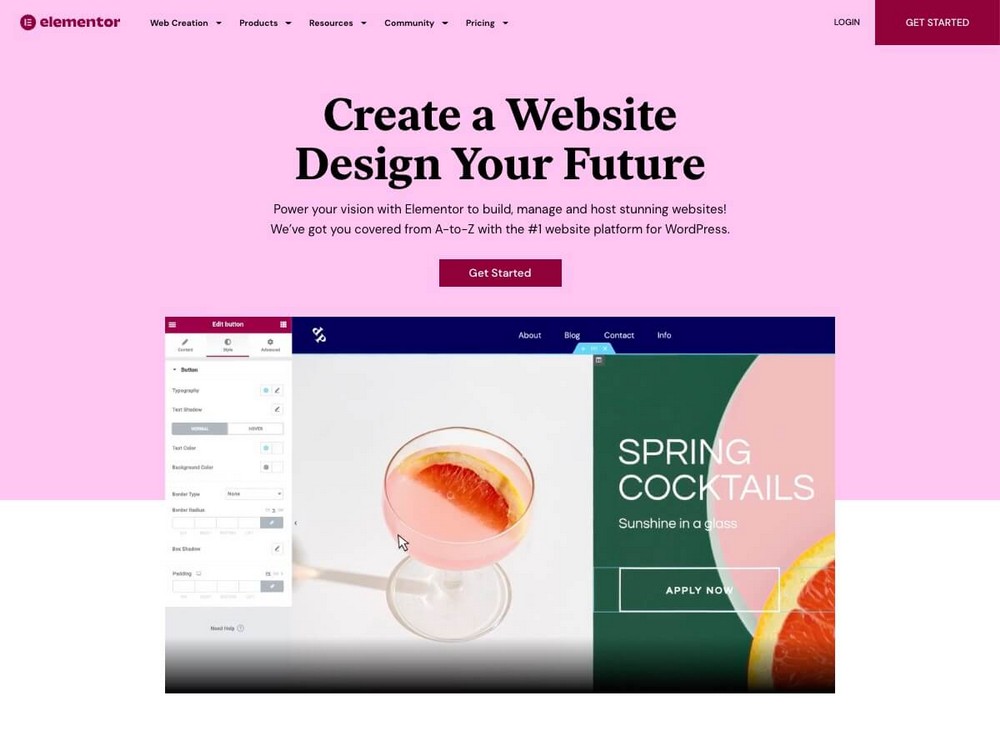
Key Elementor Features:
- Live front end page editor.
- Website personalisation features.
- Template and block library.
- Extensive mobile responsive options.
- Most powerful popup builder.
- PRO: Create custom headers and footers.
- PRO: Create post type layouts.
Elementor is the strongest page builder currently available.
The developer consistently releases new features that are in line with current design trends. This means you’ll be able to keep your website relevant with minimal effort.
Elementor Pro is incredible value considering all the additional modules and power features it includes.
If we were starting a new website project today, Elementor would be the page builder that we would choose. We consider it a must-have WordPress page builder that is a pleasure to use.
- You can get the Pro version starting at $59/year.
2. Beaver Builder
Beaver Builder is a WordPress page builder loved by website developers and DIYers alike.
Its reputation of being developer-friendly, having clean code, and reliable updates have led to it being used on over one million websites.

Key Beaver Builder Features:
- Fast front end page builder.
- Full template and block library.
- Modern design features such as gradients and drop shadows.
- Whitelable option on higher package.
Beaver Builder is a fantastic page builder.
When you pair it with Beaver Theme, there is no limit as to what you can build for yourself or for your clients.
- The price starts at $99 per year.
3. WP Page Builder
WP Page Builder is a free page builder for WordPress developed by Themeum. They are also responsible for Tutor LMS, a plugin well-established on the market.
WP Page Builder was launched in 2018 and quickly gained popularity due to its impressive set of features.

Key WP Page Builder Features
- Real-time frontend website building.
- 60 blocks, 38 addons and 27 layout packs.
- Library to store your own design blocks.
- Huge collection of ready to use blocks.
- Unlimited undo and redo.
- Predesigned page templates that you can apply with 1 click.
It has a really simple design, so you’ll find it very easy to use, even if you’ve never used a page builder before.
It has a library of predefined elements and a custom library that you can create yourself. You’ll be able to work with this plugin on your websites very effectively within minutes of installing it.
- Free. Pro plan available
4. Spectra
Spectra is a WordPress plugin developed by Brainstorm Force, the company that created the popular Astra theme and other well-known WordPress plugins.
It has almost no learning curve as it’s integrated within the WordPress editor. That makes it ideal for beginners even though it also has advanced features.

Key Spectra Features
- Editor is integrated with the WordPress editor.
- 28 blocks and 3 extensions available.
- 300 pre-built block patterns, 60 wireframes and dozens of full website designs.
- Copy-paste styles across websites.
- Clean code that ensures fast load times
Spectra has full compatibility with the rest of your plugins too.
As you’ll work from the WordPress editor, you can add a Spectra block, followed by a newsletter form from your email marketing platform, or whatever you need.
More blocks and features are under development.
- Price: Free.
5. Oxygen Page Builder
Oxygen Page Builder is a powerful yet very easy-to-use visual web page builder for WordPress.
Like most page builders, it works through a drag and drop interface. One of the most notable differences compared to its competitors is that you can use custom HTML, CSS, PHP or JS to create more advanced user experiences.

Key Oxygen Page Builder Features
- Unlimited installations.
- WooCommerce integration with blocks to show product information.
- Global colors.
- Dynamic data.
- Header builder so you can create your custom headers.
- Developer friendly: You can also write PHP, CSS and JS.
You don’t need to be a developer or designer to use this page builder. It’s very easy to use with simple controls and navigation.
But you’ll enjoy it more and squeeze its full potential if you have the appropriate knowledge.
- Price: Limited one-time $129 lifetime offer.
6. Thrive Architect
Thrive Architect is a WordPress page builder from Thrive Themes.
It’s their next-generation page builder that replaced Thrive Content Builder. It’s ideal for any website build but really shines for marketers because of its marketing focus.
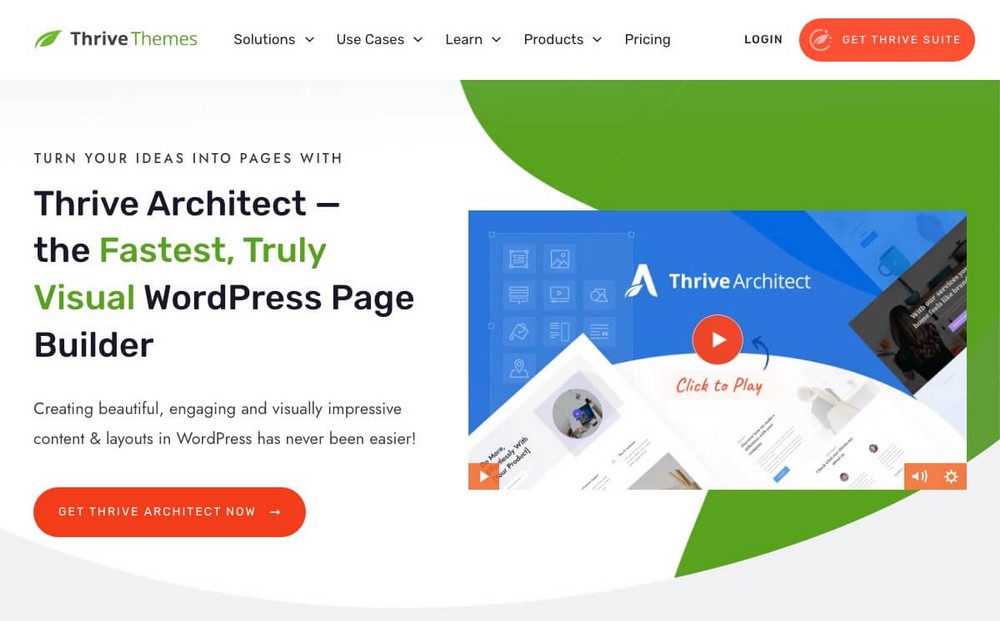
Key Thrive Architect Features:
- Over 100 page templates.
- Pre-designed section templates.
- Global colors for easy customization.
- Included popup engine.
- Advanced marketing features.
- Constant updates and Improvements.
- Works with any theme.
Thrive Architect is a very exciting WordPress page builder.
Thrive Architect lacks a theme builder, but it lets you create your custom headers and footers.
- Pricing starts at $99/year.
7. SeedProd
SeedProd is a drag and drop WordPress website builder. It’s part of the large family of Awesome Motive plugins (WPForms, All In One SEO and Optin Monster), among others.
It provides features to help you create great designs fast without forgetting about marketing as it also offers tools focused on converting visitors into customers.
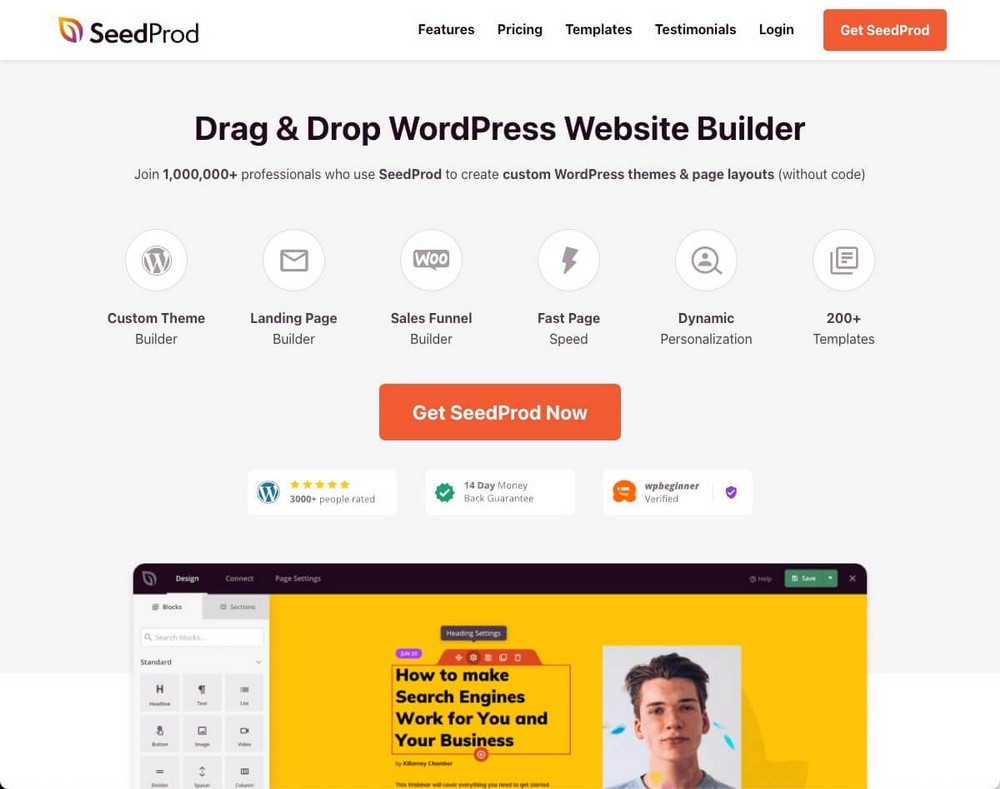
Key SeedProd Features
- Custom theme builder.
- Landing pages builder.
- 90+ pro blocks and 200+ templates.
- WooCommerce sales funnel builder.
- Dynamic data.
- Spam protection with reCaptcha.
- 45+ eye-catching animations.
- Built-in coming soon, maintenance and 404 pages.
Despite its advanced features, businesses of all sizes can enjoy SeedProd and create stunning and high-converting landing pages quickly and easily.
- The price starts at $79/year.
8. Divi
Divi is one of the original theme and page builder combos for WordPress
It has been around for many years and because of that, it has a huge user base. It boasts many innovative features that are unique to Divi.

Key Divi Features:
- Front end page builder.
- Hundreds of templates.
- Inline text editing.
- Comes bundled with a theme.
- Responsive editing.
- Global elements.
- 200+ Website elements.
- 2,000+ pre-designed website layouts.
- WooCommerce modules.
We can see why people buy Divi. It has a lot going for it. That’s especially true after the release of Divi 4 which added theme builder functionality.
The pricing and the lifetime option is very attractive.
Also, the Divi team over the last 12 months has become a well-oiled machine, cranking out unbelievable features and enhancements.
If that wasn’t enough, they also have pushed out an insane amount of free templates and a template manager. It’s a good value all round.
- Pricing: $89/year or $249 lifetime.
9. Visual Composer
Visual Composer is a premium website builder for WordPress. It allows you to design content in a creative way, although it’s really focused on creating complete websites.

Key Visual Composer Features
- Visual Composer hub with 300+ content elements and 200+ templates.
- Embed GIFs through Giphy.
- Theme builder.
- Popup builder.
- Tree view mode.
- Developers API.
With Visual Composer you can create impressive websites thanks to its theme builder, one of its hundred templates and content blocks without having to write a single line of code.
- The price starts at $49/year.
10. Brizy
Brizy is a great WordPress page builder built in React.
It represents a new way of building websites with WordPress which is both innovative and very easy to use.
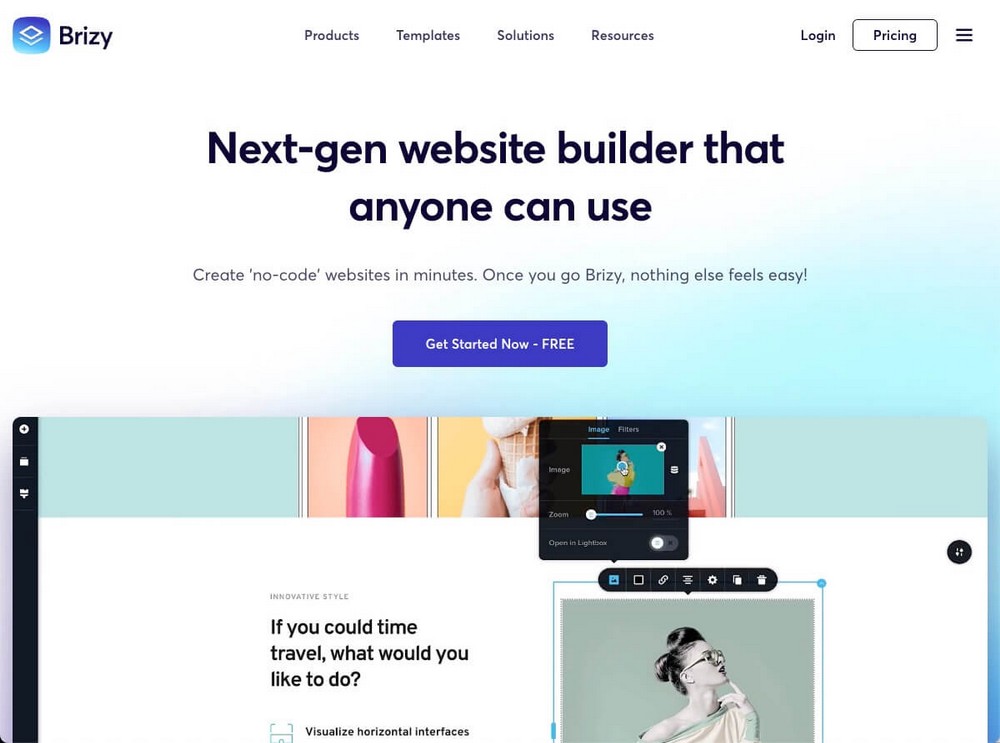
Key Brizy Features:
- Easy to use interface.
- Global linked colors and fonts.
- Inline editor.
- WooCommerce integration.
- Popup and alert builder.
- Professionally designed blocks.
- Plenty of useful icons.
Brizy also includes many other interesting functionalities such as a theme builder and membership features, making it a very valuable tool.
- Pricing: Free. Pro version starts at $49/year.
WordPress Page Builders FAQ
Which Page Builder Is Best for WordPress 2023?
Due to its features, constant improvement, years of experience and reasonable price, we believe that Elementor is one of the best page builders for WordPress that you might want to try in 2023.
But this could change overnight with the constant updates that these kinds of plugins are getting. A few years ago Spectra didn’t even exist. Today it’s able to stand up to many of the plugins that have been around much longer.
Do I Need a Page Builder for WordPress?
No, you don’t necessarily need a page builder for WordPress. In fact, if you’re reading this you may actually have survived without one until now.
However page builders can be incredibly helpful for creating new and standout websites and for adding new eye-catching content to them on a day-to-day basis.
Using a page builder for WordPress is not mandatory, but is highly recommended.
Which Page Builder Will Come by Default With WordPress?
The WordPress block editor is the default builder that comes with the CMS, but it isn’t a complete page builder. It offers some specific blocks in its editor that will help you to improve a bit the design of your pages, but in no case this is considered a page builder.
Keep in mind that some hosting providers have partnerships with WordPress-related companies and they could install or propose you install one during the first configuration of the web.
What Is the Easiest Page Builder?
In our opinion Spectra is the easiest page builder to use. It integrates directly into the WordPress editor, so you don’t need to learn how to use a different interface. If you invest some time and effort you might end up being more comfortable using any of the alternatives on this list.
But that’s a more personal matter that you can only answer by testing.
Final thoughts on WordPress Page Builders
There are a plethora of page builders available on the market.
If your budget is tight or you plan to use these builders to build many sites, the price will certainly be a factor to consider.
You can start using the free version of Elementor and buy the Pro license once you can afford it. Or use other free alternatives such as Spectra.
Another key factor that you should not overlook is usability.
A plugin of this type can have a steep learning curve, and that’s normal. But you should assure somehow that your page builder is easy to use for you on a daily basis.
Otherwise you’ll constantly avoid it or reduce its use to 3 or 4 basic blocks that you are comfortable with.
The best way to find this out is to try the free version if available or make use of the free trial period that these tools typically offer.
You’ll invest a lot of time working with these tools, and migrating content created with one page builder to another will be something likely unsuccessful.
Ultimately, the best page builder for WordPress will depend on your specific needs and preferences.
We can’t make that decision for you, but we hope this comparison will help you to find the page builder that works best for you.
If so, tell us in the comments below which page builder you’re going to start using!

Hi, Adam, thank you a lot for this article, I appreciate your work!
I use Elementor myself, it has a lot of essential blocks for free 🙂
Hi Adam,
I love what you do, I love all your tutorials, and I have a question for you. I’m building a directory website, I purchased listingpro theme, however I read that it’s not well coded and is not as scalable and seo friendly as geodirectory plugin. Should I go with the theme or plugin ? Thank you so much for your help.
Yea my preference is the MyListing Theme. See if you can get a refund.
Very Informative! Thanks for sharing this Adam. Cheers!
“11 Best WordPress Page Builders Compared…”
I must be mathematically challenged. I see 5, Adam, there are 5.
The content is in the video where the 11 are compared. But many of those 11 are outdated.
Adam, after days of research, this was ‘hands down’ the most clear, balanced and valuable source of advice that cut through all the one-sided reviews from others. Thank you SO much! I have decided the best product for my needs is Elementor Pro. I am very grateful for your expertise.
Adam, after days of research, this was ‘hands down’ the most clear, balanced and valuable source of advice that cut through all the one-sided reviews from others. Thank you SO much! I have decided the best product for my needs is Elementor Pro. I am very grateful for you expertise.
Hi Adam,
Thanks for all your interesting blogposts and videos. I have build my first website with the Avada theme. It is a portfolio website to show my articles and mages. It took so much work as I continuously struggled with the limitations of the theme. In the end, I also had to built every page from scratch as the templates they offer proved useless for my design.
Now I want to rebuild the website, because I am still not happy with some design parts. I was thinking of:
1. Pairing Hello Elementor with Elementor pro
2. Pairing Generate Press with Elementor pro
3. Sticking to Avada – with Elementor pro – it has already been installed and that was also difficult, so I am already scared of having to switch to a new theme.
However, Hello Elementor seems to be the theme that is the most fastest to load. But I wonder what brings a theme as Hello Elementor to the table, and what brings Generate Press to the table? Are these themes still bringing in features that Elementor pro is lacking? Like many more lettertypes?
It seems that Elementor pro has so many features, that you don’t need a theme. Is the only reason you need a theme because WordPress demands that?
I would appreciate your feedback at this, since it is difficult to find information about it.
Many thanks,
Tessa
Many people just use Elementor Pro with their Hello Theme, but really is not a good combo today unless you are a developer. Soon Elementor Pro will have global styling and that will make it more practical for everyone else.
Hi Adam,
I am trying to build a website like Quartz digital magazine https://qz.com/ . Can I use Elementor pro for this.
Regards,
John
Yes you can, it would take some design work, but you can.
Hi Adam i wanna know which best page builder to create logistic website like this https ://www. cevalogistics .com/your-industry
with pop up page on each service. they build it with drupal i think.
so when you click its not open in new page but just pop up like that. thank you for your great wordpress course in youtube!! i really appreciated
There isn’t really anything special there. You can do that with any page builder or no page builder at all. Those are not popups, they are separate pages.
Why do you use an alt-right dog whistle in your opening paragraph?
Just read the comments here.
This is one of the most valuable 59 min videos I have watched recently and clearly comes from someone who knows his stuff. Thanks.
Thank you Scott. I do these every year with updated information. I’ll have a new one in 2 months.
Have you tried Offsprout? They’re new, but they check all of the boxes:
– inline editing
– full site editing with their Theme
– archive and 404 page creation
– no shortcodes
You said that there’s nothing that comes close to what Beaver Builder and Beaver Themer can do, but it seems like Offsprout can do pretty much the same things, plus has some other features like the Site Grower than none of the others have.
The only drawback is that it’s pretty expensive ($600 for the bundle) so it’s probably not going to be something that beginners can afford.
I’m curious if you’ve tried it?
I haven’t tried it, but I think at some point they may have reached out to me. My prediction is that it’s not going to go anywhere. I just don’t see the selling point of using a less powerful, less mature page builder, less integrations that is 3X the cost. So without them having a truly awesome marketing plan, it’s a very tough sell.
I’d like to see a top list of the best GPL licensed builders that aren’t free but paid. No matter how powerful, fast or intuitive a particular plugin is, if it isn’t GPL then it’s not an option to me. I want to support plugin vendors that do things the WordPress way rather than those thinking they know better. Obviously, the GPL works as there plenty of successful commercial examples. That’s just how things are done in the WP space.
Elementor PRO though while an excellent option hasn’t embraced the spirit of the GPL and by extension the WP community itself. With terms like theirs, why would you choose it? You probably wouldn’t unless you’re aware. Many will assume just because the free version is GPL that the PRO version is too. While that’s common, it’s not the case here. People don’t read terms and that’s on them.
Have you read these – https://elementor.com/terms/ – Scroll down to the section “3. Licenses”
These are Facebook level bad or worse IMO. However if after reading and comprehending them, you’re still ok with that compared to how their GPL competitors license their paid versions then that’s certainly your choice. While I think it’s a bad long term choice but in short term there’s probably minimal harm in choosing to be shackled voluntarily like this.
Elementor is 100% GPL. The addon they offer, Elementor Pro, which adds additional modules and some extra features, is not GPL. Anyone is free to fork Elementor or create add-ons for it. I have read what you are referencing and its hardly comparable to Facebook, that’s quite an extreme take on it. It is there to prevent all the GPL clubs from distributing it.
I totally understand why they choose this, if you are a company, with investors, if you go with a GPL license you have no intellectual property. Anyone can copy everything you have paid to develop. I see no problem with all that they have given with Elementor.
Also from this list, Thrive Architect is not GPL.
I stopped reading after the first line. Can you tell me what you mean by “move over pippin”.
That is a term of endearment.
That’s how I understood it.
Bro, I am new to building websites. I am learning by experimenting on my own websites I recently created. I also want to design websites for my Fiverr clients (I will post the gig within 10 days). So can you please recommend me the theme & page builder which is also cheap & easy to use. Remember I have to deliver it to my clients so quality is at my top priority. It can be any time of website like a woocommerce website or Matt be a landing page or may be a blog so please suggest that is usable for all purposes. Please only suggest single page builder & theme because I am totally confused till now & want your help.
Lalit from India
Bro, I am new to building websites. I am learning by experimenting on my own websites I recently created. I also want to design websites for my Fiverr clients (I will post the gig within 10 days). So can you please recommend me the theme & page builder which is also cheap & easy to use. Remember I have to deliver it to my clients so quality is at my top priority. Please only suggest single page builder & theme because I am totally confused till now & want your help.
Lalit from India
Hi Adam, Can you please check out on Themify Builder , they released a new version and it seems amazing with it’s parallax feature and the ultra theme.
Read the commenter here ( people hate it ) https://www.wpcrafter.com/review/themify-builder/
Thank you for the advice!–our website guy gave us options of only themes that use Visual Composer, but I find it so difficult to use whenever I want to update something. When I tried deactivating VC on our current theme Royal 8Theme in favor of Elementor, it caused a whole host of problems. I am hoping to convince him to let us switch over to another theme where we don’t have to use VC.
Yea I really feel for people that are stuck with Visual Composer. I like to say that no one chooses to use VC, they are stuck with it. Hopefully your web developer will make different choices on what to use in the future.
Hi Adam, great info. I also think that a lot of people would prefer a more all-in-one solution like from Themify. I think their themes include their Themify Builder, which gets pretty good reviews. One of the main problems with Elementor is it requires a separate theme. While you personally may not consider that much of an issue or hassle, it does add yet another WordPress vendor and app to have to research, become proficient in, maintain, and also pay for if you opt for the pro version.
Elementor is this way by design. They aim to eliminate the need for a theme and have EVERYTHING done in Elementor. This will be more and more evident early next year.
Thanks, that helps, sort of. I’m not sure what EVERYTHING means if it’s still based on using WordPress. Also, I didn’t get notified of your reply. Is that a bug in your commenting system?
Everything means, what you normally need a theme for. So for example, headers/footers, blog post templates, archive pages, 404 pages.
Hi Adam,
Thanks for just existing! Your videos and website have changed me thinking towards the web design business.
I see you like Elementor ( you made multiple videos about it), but the BB 2.0 isn’t bad at all.
So whats your advise when it comes to long-term commitment? Should I go will BB or elementor. To me, both offer the same features; apart from the inline editing (which I love) that doesn’t exist yet with BB.
Thanks.
I will say that inline editing will come to Beaver Builder in 2018. Dev’s have already started on it. Regarding which to choose, I feel that Elementor has a wider range of modules. You can get some of these modules with Beaver Builder if you purchase one of the addon packages like Ultimate Addons.
Hi Adam,
waht about X theme’s cornerstone page builder. Yes its a content lock like divi. But it seems to have the maximum elements and also they have exclusive premium plugin extensions.
Whats your take on Cornerstone page builder comparing to Elementor?
They don’t have any elements that are not found in other builders. It’s more expensive because the cost is per website. From a user experience perspective, UX is not the developer’s strong suit.
Regarding the plugins they include, its really bad because you are dependent on them for updates.
Elementor is in a different league then Cornerstone. They are almost not even comparable at all. It like comparing a Linux computer to a Mac.
Hi Adam-Great Video. I am VERY new to website creation. Started out discovering Divi and Genesis Framework, but got very confused, then found your site with the video talking about the 4 top page builders. I want to develop a website, primarily blogging but with eCommerce. I’d like as much flexibility and design control as possible, but easy (newbie friendly) since I am no coder. I’d like a professional looking site that I can a grow with. Also need tutorials-definitely. So, advise? Should I even look at Genesis with a child theme?
Page Builder? Oh, and is there a theme out there that’s great for blogging that stands out. There are SO many! Also, sounds like these page builders are advancing rapidly-should that be taken into consideration? Sorry for the LONG post, but I’d appreciate your advice; hopefully you get what I’m asking and of course, think I’m asking the impossible. 😉 Thank you so much.
Happy to have you here on the site. So I would recommend avoiding Genesis and their entire product line. Reason being that anything you want to change to it will require custom code. They are very resistant to making their theme easy to use, weird. Right now the best theme available is the Astra Theme, and you can read/watch my review on it. There just isn’t anything that comes close to it.
Then pair that with Elementor, the free page builder, and there is no limit to what you can create.
Thank you so much Adam; I so appreciate your candid and quick response. You are a wealth of knowledge and a treasure chest of resources-glad I found your site.
I Was using SiteOrigin, they have limited number of widgets compared to Elementor,
This is the most informative video I have come across. Thank you.
Yea they just are in maintenance mode with SiteOrigin, there is no activity to make it modern. In fact, if you look at their widget plugin, it now supports Elementor. This should be a sign to anyone considering using SiteOrigin.
This is the most informative video I have come across. Thank you. You mentioned early in your video that you would talk about whether these page builders are theme agnostic, but I didn’t see that info later on. Is Elementor theme agnostic? Are there particular themes that it works best with?
I believed for each one I said if it was dependent on a specific theme, but sorry if I left that out. Yes, Elementor is not linked to any theme. Can be used with any theme.
Hi,
What about oxygenapp?
Do you think Oxygenapp + Thrive and no theme would be a good combination?
Vijay
If you see my review on Oxygen App, there are many signs that development has stopped. I wouldn’t recommend anyone use it at this point and if you are in a refund period, that you should request it. As far as a theme, I would recommend Astra. Realistically, at some point next year Thrive will have a new theme with deep integration, but for now, I would suggest Astra.
Hi ADAM
I’m a fresh website designer and I’m planning to work as a freelance.
I found this video is really useful and Contain a lot of comparisons, but why you didn’t talk about [The Ark ], do you have any recommendation about it?
Thanks in Advance
One of the most important things with choosing which tool to use is the long-term viability. The Ark is a small time theme with its own page builder built in. They do have a respectable 5,300 sales, but that is over the course of 10 months. This video is comparing page builders that are active on 300k – 1million websites. Active installs = revenue = long-term viability. Sadly, as soon as The Ark sales start to slow down, they will have no revenue, and it will stop being developed. It’s just how it works. I wouldn’t base my website on a tool that doesn’t have long-term viability.
Thank you very much, you are Analyst Genius, relied on my case which page builder you recommend that it have a lot of functionality, animated widgets and support responsive and parrallx effects and without content lock, that I can Relied upon to present a lot of design options for various customers?
As I said I am a fresh web designer and in the present time I don’t have enough time to learn scripts and coding languages and I plan to use what you will recommend for long time.
waiting for your reply.
I would say Elementor, but it doesn’t have parallax at the moment. There is an add-on package that adds it, but I am sure it will be added in the future.
My workflow for the last few months has been OceanWP w/ Core Extensions, Elementor PRO & Elementor Extras by Namogo (I like that it gives you the ability to make any element ‘sticky’ within it’s parent container’) as well as button groups, image comparisons and a few other things Elementor PRO lacks. I’ve built 40 sites anywhere from 1 page to 65 pages and it really makes life easy. Now I have my own OceanWP child theme w/ all my standard plugins install with one click using TGMPA. Go from a blank slate to a fully loaded development environment in 30 seconds. Excellent videos & content Adam!
Wow, you are killing it there! Yes, that is a great development stack. Never even considered using TGMPA in a child theme like that.
Adam, Levi you people are awesome… I read every line written on this page & i am very grateful to Adam! Also Levi I am going to try that TGMPA for sure. Its awesome.. Currently i have many websites in OceanWP & its the best theme I have ever used.
But i use SiteOrigin. I know they have limited number of widgets compared to Elementor but i have observed many issues while using embedded images in Elementor Editor. Also one VIMP thing is you cant use Elementor in sidebars, which is possible in SO. So it gives you huge power in sidebar also. It has good caching also & you can transfer entire code in page. So even if you un-install the plugin, everything will just work perfect…
Any thoughts about it??
Yes, I am going to make a video on the TGMPA tool because of his comment. Great idea indeed.
You can use Elementor Pro in any widget area. Also, you can use the free one as well, but you need to add a 3rd party plugin to make it work.
Are you familiar with Make Plus by Theme Foundry? Thoughts?
Yes I am, it’s ok, but I would never recommend it to anyone. It’s way overpriced and relies on its own weird back end page builder.
Came across you on Youtube. I have had used WP for 14 years or so but let the site wither and grow old. I jumped on Avada without doing a lot of research. I am a minister in the UK and time is of a premium to spend on my site which I really need to re-do. I saw your comment of Elementor. Would that still hold in your opinion? I also noted you didn’t mention Avada at all. Is there a particular reason for that?
I think I did mention Avada in my video, it was the part in the beginning. Avada is not anything I would ever use. The theme is very bloated and will be very slow for your website visitors. Also, it is a back end page builder, so you don’t really get to see what your are building. Lastly, there is content lock in, so if you ever want to stop using Avada, you can’t.
Tired of seeing the word bloated without any real substance or backup.
On my Avada review page, there is a video where I clearly go through and “backup” the statement.