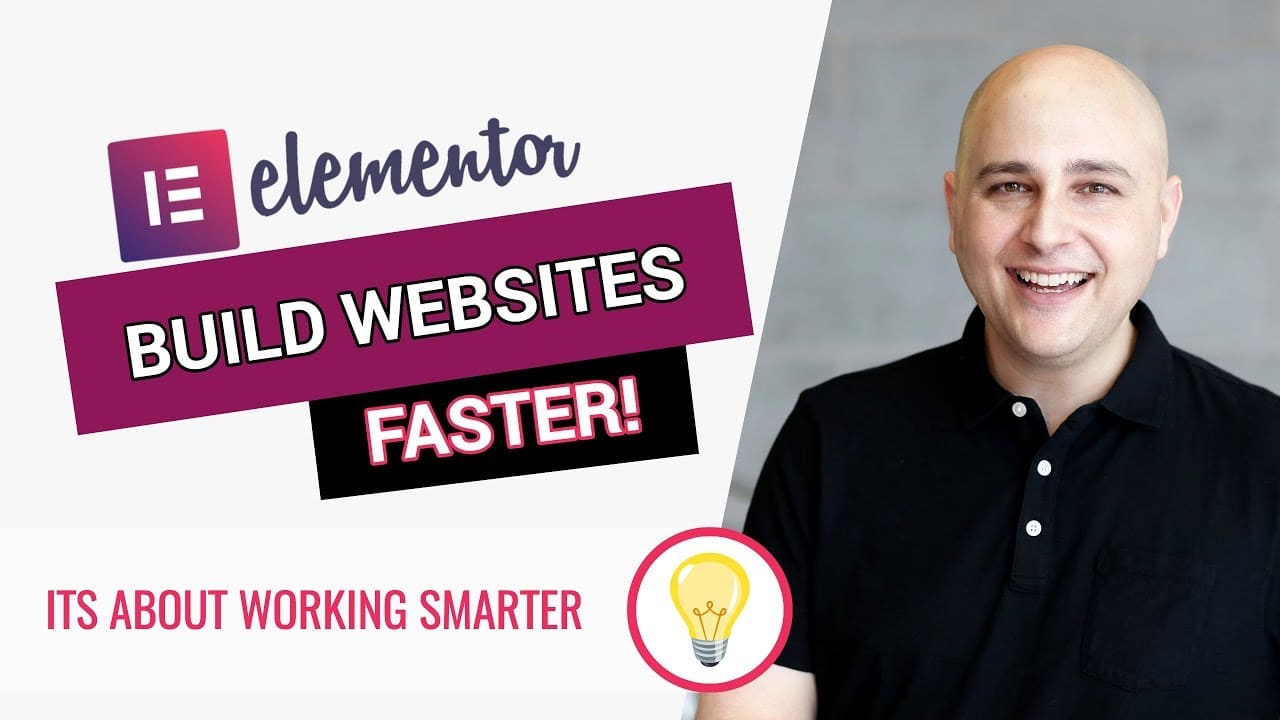
These 5 strategies will enable you to build faster and have more consistent designs using Elementor the WordPress page builder.
Whenever you are using a new tool, it can get a little overwhelming.
You ask your self, am I using this the best way.
I understand that, and that’s why I created this video to share with you 5 tips that you may not have thought of to use Elementor more efficiently and effectively.

Hey
I know this video is nearly 2 years old but is your offer of free access to your course if buying Elementor Pro through your aff’ link still on?
Yes that is a regular offer.
Hi Adam,
I have been an Avada user for many years and have built dozens of sites with it for my clients, but I am very impressed with the ease of use of a front end builder like Elementor instead of the backend Fusion Builder. Also my Avada sites get such low speeds scores 🙁
However, I love the Avada Theme Options where I just setup/design my buttons, headings,… once and every time I insert them, they are already styled.
I have seen your use of the Elementor Library which is cool, but you’ll have to insert a whole template on each page first in order to copy them to other parts of that page. That seems a bit messy.
The Global element looked nice a first, but having to unlink them every time seems time consuming.
Are css classes then the best solution?
If I insert 5 headings on 6 pages, I don’t want to select the font-family, font-size, line-height,… 30 times.
Looking forward to your view on this.
Elementor is currently working on extensive global options, so it’s going to get a whole lot easier to set global styles here very soon.
Hi Adam. I recently had a custom wordpress theme created to match a Weebly theme I was transferring from. The page builder the dev used is a nightmare. So I’m stuck scrapping that and rebuilding myself with Elementor. The issue is, I’m hearing impaired so I can’t watch most videos. Is there a specific CSS that needs to be added to change the ‘body’ style to an overlay color? Example- … The background is a photo, but then the lighter overlay is for the content, and I can’t figure out how to do it myself.
In Elementor you can set the background color. Or you can do it in your theme.
Adam, what is the most useful theme to build an ebook selling site. I want to use easy digital dowloads or woo commerce. Which is easier? I also want to use elementor pro . I also want to display the books in a table like view, with like 10 books on each page. What is your suggestion?
I would suggest pairing Astra with Elementor Pro. Then use WooCommerce to power everything. I do have a full tutorial on the combo.
What is the video link?
Here is the full tutorial https://www.youtube.com/watch?v=wgXjvXE-riQ
Hi Adam, i am a web developer and i am looking to begin using elementor for my clients websites for the ease of them being able to manage the website content.
My question for you is will elementor be an OK option for more dynamic websites like a real estate site that uses IDX/MLS data or for a product comparison site that would require us to pull in CSV data for the comparison tables. Didnt know if you have any examples of a more dynamic site that uses elementor so we can get an idea.
Thank you!
Well typically if you are going to need IDX integration, you would use a plugin that controls everything, the entire look of those particular pages. So you would be using Elementor for your content pages, and maybe blog posts, but you would need some plugin to facilitate the IDX and displaying the information.
I have watched a half dozen of your videos and am leaning to get Elementor Pro from you, but I don’t understand the multiple site purchase option. I just want a blog. I already have an (old) veterans website built with Xara, and can’t imagine resurrecting it. It and my blog are hosted by GoDaddy. (Does any of that help?) My blog will cover veteran stuff so I won’t need both. Should I just buy one site? Why do you say most/average person has 3?
Some people have more than 1 website. So the lowest package is for 1 website. Sounds like that is all you need.
Heaps of valuable information again in your video… thanks Adam.
Thanks for stopping by Andrew.
oh I made it sound like I have the pro version and I do not… maybe some day:) blessings
You don’t need the pro version.
thank you Adam, your videos are great and I learn so much. Do you think elementor will customize the ccs class to be a drag and drop some day…? I am not a coder and do you teach about css class..? thank you again
You can easily add custom CSS and use it in elementor.
Do you have any resources on how to build and add Custom CSS in elementor? I don’t know much of anything about CSS so it would need to be a “for Dummies” kind of content.
That question would be better asking in our community forum here https://www.wpcrafter.com/community