
Digital products are exceptionally popular making this segment of eCommerce more lucrative than ever.
It offers a number of advantages over physical goods. They are less hassle in many ways and can be more profitable too.
According to JPMorgan, consumers purchase $54 billion worth of digital products annually.
By 2025, only in-game consumer spending will surpass $74.4 billion.

It’s not just about games and books. A digital product can be anything in the metaverse
The question is, with so much market potential, what eCommerce plugin should you use for your WordPress website?
The short answer is the one that specializes in selling digital products!
In this comparison, you will know exactly why you need an eCommerce solution dedicated to digital products.
- Easy Digital Downloads vs WooCommerce vs SureCart: Overview
- Easy Digital Downloads vs WooCommerce vs SureCart: Key Features
- Easy Digital Downloads vs WooCommerce vs SureCart: Ease of Use
- Easy Digital Downloads vs WooCommerce vs SureCart: Customization Options
- Easy Digital Downloads vs WooCommerce vs SureCart: Website Performance
- Easy Digital Downloads vs WooCommerce vs SureCart: Pricing
- Final Thoughts
Easy Digital Downloads vs WooCommerce vs SureCart: Overview
Easy Digital Downloads and WooCommerce are the two most popular options. They both serve specific niches and they do it very well.
Though both can step into each other’s territories, they perform exceptionally well in their own areas of expertise.
SureCart is designed to be the best of both worlds.
It has started the journey by supporting digital products but upcoming versions will also handle physical goods.
Easy Digital Downloads
As its name suggests, Easy Digital Downloads (EDD) specializes in digital products.
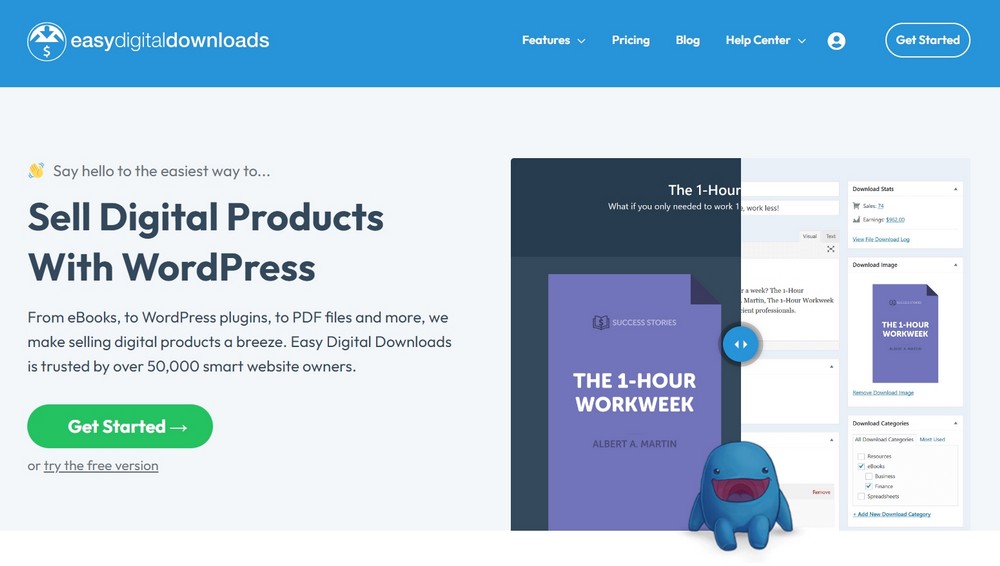
EDD was created in 2012 by Pippin Williamson who also happens to run a microbrewery company in addition to developing plugins and themes.
The plugin is designed to provide basic eCommerce functionality. The more advanced features specific to store types are available through extensions (plugins).
Those extensions are available through a marketplace that features over 150 plugins, including free and paid options.
Easy Digital Downloads boasts over 50,000 active installations, which shows its popularity.
Though EDD is best known for selling digital products, you can sell physical goods with the help of a few well chosen plugins.
WooCommerce
WooCommerce is undisputedly the eCommerce leader in the WordPress world.
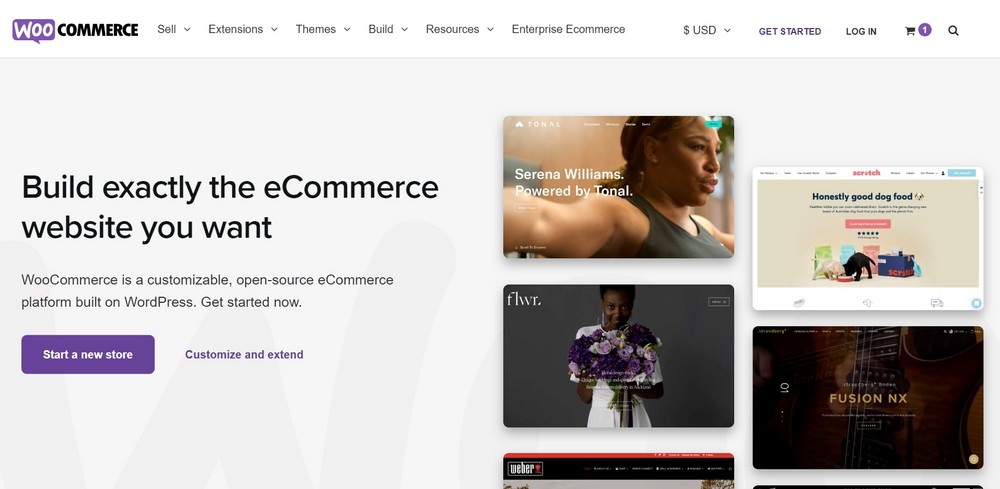
With more than 5 million active installations and counting, the plugin is an all-rounder. It can serve any niche at any scale.
WooCommerce was created in 2011 by WooThemes and later acquired by Automattic in 2015.
Its unmatched features provide tons of options for online stores to stand out from day one.
WooCommer also has your back if you also plan to sell digital products.
Just choose the relevant settings for a digital product while setting up your store and you are good to go.
SureCart
SureCart is a new player in town with an impressive set of features to sell digital products.
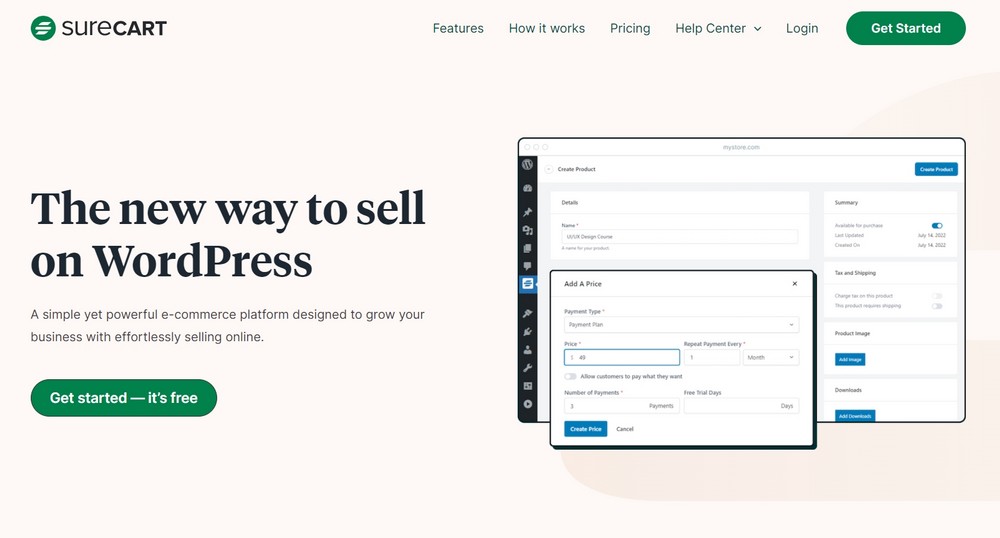
One of the primary aspects of its top-notch performance is the fact that it employs technology that giants like Twitter, Stripe, Slack or GitHub use.
SureCart is a cloud-based eCommerce platform that processes transactions on its servers, often referred to as headless eCommerce.
All the tasks that would normally happen on your hosting server that could slow down your website have been offloaded.
The plugin was created by WPCrafter and Brainstorm Force, which also makes the award-winning WordPress theme, Astra.
In a very short time after launch, the plugin has acquired over 4,000 active installations and many 5-star ratings on WordPress.org.
Easy Digital Downloads vs WooCommerce vs SureCart: Key Features
From our many years of experience with eCommerce stores, we know the kind of key features an eCommerce plugin must offer to be useful.
Let’s compare these plugins to find out where they stand.
Key Features
| Features | Easy Digital Downloads | WooCommerce | SureCart |
| Guest checkout | Yes | Yes | Yes |
| Payment gateways | Multiple built-in options + extensions required | Needs addon | Multiple built-in options |
| Checkout forms | Auto generated | Auto generated | Auto generated |
| Test mode | Easy to activate | Needs a bit work | Easy to activate |
| Product pricing | Advanced options with extensions | Advanced options with addons | Multiple built-in options |
| Cross sell and upsell | Available | Available | Available |
| Refund | Yes | Yes | Yes |
| Forms customization | Limited | Limited | Extensive |
| Security tools | Built-in options | Addons required | Built-in options |
| Built-in integrations | Extensions required | Addons required | All famous learning plugins |
Conclusion: Key Features
Easy Digital Downloads and WooCommerce provide loads of features through addons.
In general, it’s better to use a plugin with as many features as possible. More plugins can cause performance issues.
Here, SureCart wins by providing essential features without using many extra plugins.
Easy Digital Downloads vs WooCommerce vs SureCart: Ease of Use
Each plugin in our comparison can be installed from the WordPress repository. But each plugin works slightly differently.
Here is a small comparison of some of the essential features:
Installation and configuration
| Features | Easy Digital Downloads | WooCommerce | SureCart |
| Installation process | Easy | Easy, 5 – 7 steps, wizard | Easy, 4 steps, wizard |
| User-friendliness | Easy to use | Slightly complex | Easy to use |
| Payment gateways | Built-in + extensions | Needs addons | Built-in |
| Checkout forms | Auto generated | Auto generated | Auto generated |
| Test mode | Easy to activate | Needs a bit work | Easy to activate |
| Emails and notifications | Requires extension | Requires addons | Cloud-based built-in |
| Tax management | Easy to handle | Available | Easy to handle |
| GDPR notice | Need manual settings | Requires addon | Easy to display |
| Reports / Statistics | Extensive | Extensive | Summarized |
Shopping features
| Features | Easy Digital Downloads | WooCommerce | SureCart |
| Guest checkout | Yes | Yes | Yes |
| Refunds | Yes | Yes | Yes |
| Coupons / discounts | Yes | Yes | Yes, extensive |
| Subscriptions / Recurring payments | Extension required | Addon required | Built-in feature |
| Installments | Extension required | Addon required | Built-in feature |
| Donations | Extension required | Addon required | Built-in feature |
| Allow customers to pay what they want | Extension required | Addon required | Built-in feature |
| Renewal discount | Extension required | Addon required | Built-in feature |
| Order bumps | Extension required | Addon required | Built-in feature |
| Cart saving | Yes | Addon required | Yes |
| Abandoned cart management | Extension required | Addon required | Built-in feature |
Which one of them is the easiest to configure?
Let’s find out!
Easy Digital Downloads
Easy Digital Downloads has everything in different tabs accessible from Downloads > Settings.
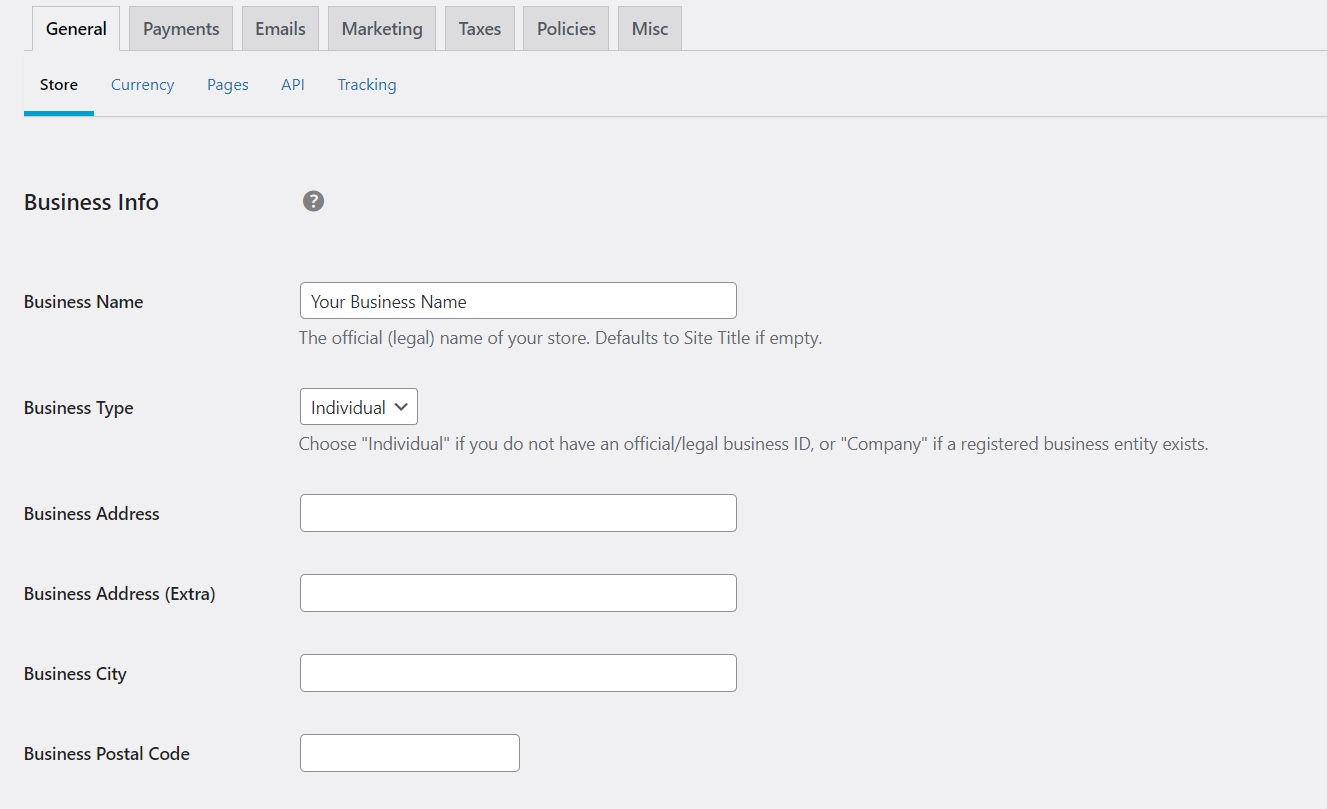
Each tab holds different fields for configuring the eCommerce plugin according to your specific needs.
You can set up your store, select payment gateways and define tax rates, all from the settings area.
If you have prior experience working with WordPress plugins, configuring EDD should be an easy process.
You can spend some time and figure out how to do basic settings before adding your first downloadable product from Downloads > Add New.
If you want to see how you can configure Easy Digital Downloads on your website, this tutorial explains everything.
During our tests, we really liked the way EDD allows us to activate test mode with just one click on the payment tab.
You can select payment gateways, rearrange them, and control a number of other settings such as refunds, recurring payments and checkout preferences.
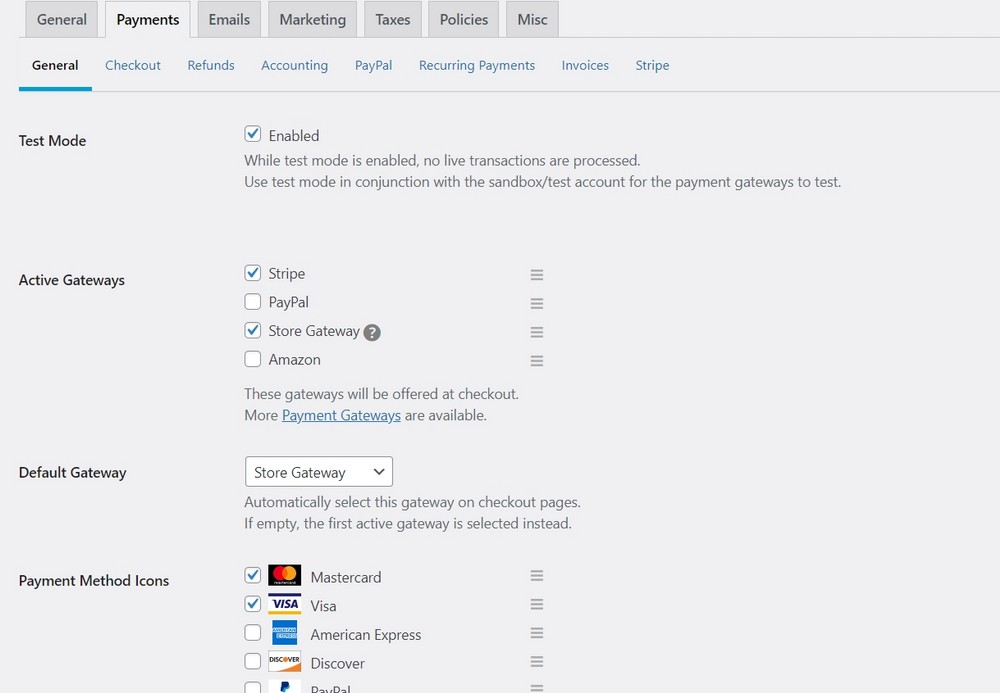
Once setup is complete, you can add the first product the way you would publish a regular blog post.
In addition to adding the product title, feature image, categories and tags, you will also need to set the price, upload the file you want users to download.
You can also select relevant options from the right sidebar.
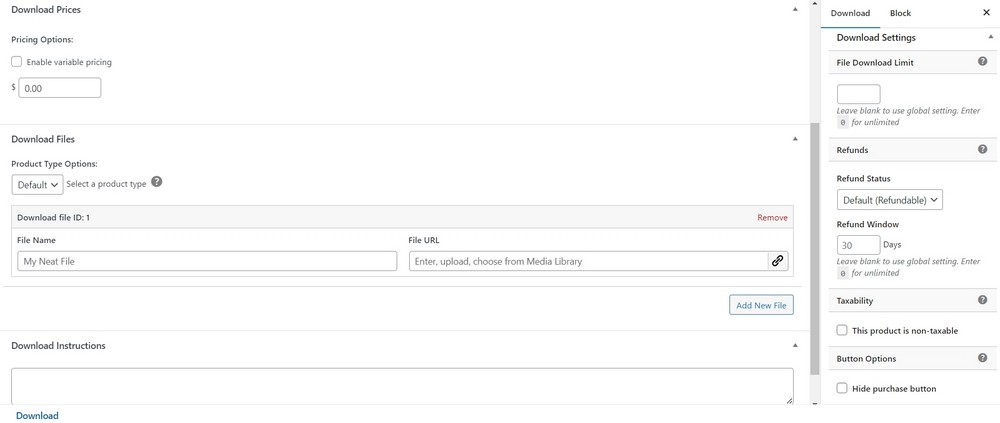
You can create a product page and use the EDD products block to list all available products on one page.
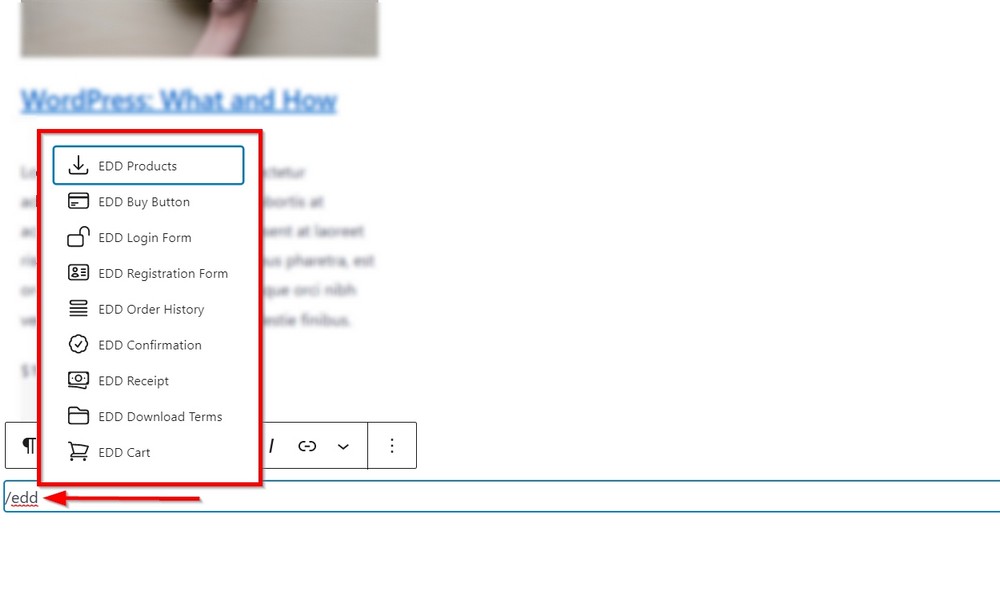
EDD provides a number of blocks you can use anywhere on your website. Use them to show products, buttons, login forms and a number of other essential page elements.
WooCommerce
WooCommerce has come a long way, from a modest eCommerce solution to a feature rich plugin.
The installation wizard walks you through a 5 step configuration process.
The process involves choosing your industry, product types, business details and theme.
Although it seems the easiest option to follow the wizard, you may want to consider whether you wish to add any of the plugins WooCommerce recommends.
It will provide you with a list of plugins for different functionality on your website. You may choose all of them or not, as you see fit.
Make sure to check/uncheck the option to “Add recommended business features to my site” carefully.
If you choose to skip the wizard, WooCommerce has a settings menu where everything can be configured manually.
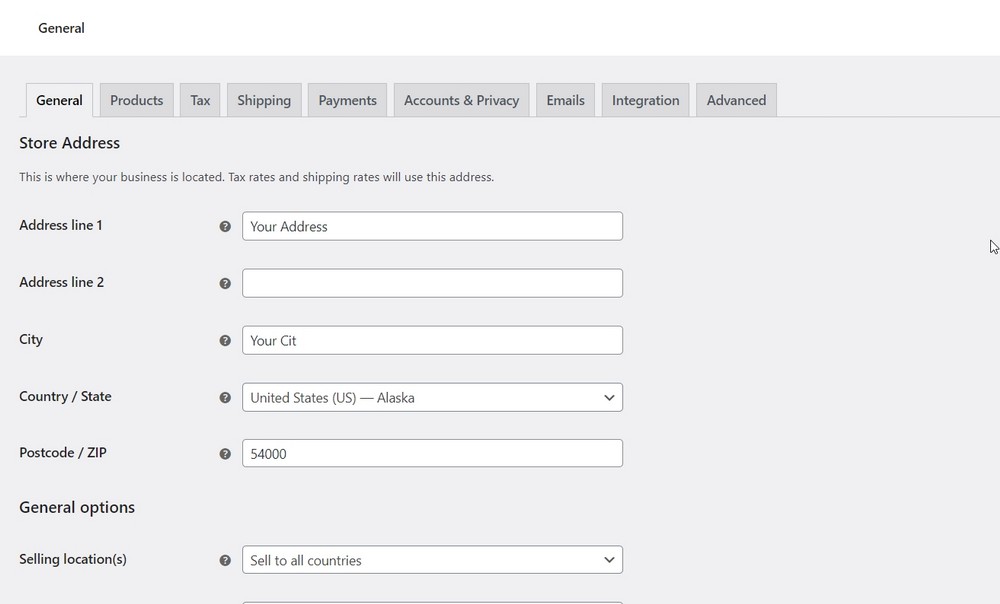
It will require some effort and understanding to manually configure your store, but it shouldn’t take long.
For example, if your online store sells digital products only, you will need to ignore a few features that are specific to physical goods.
These features include stock management and shipping addresses.
By default WooCommerce offers cash on delivery, bank transfers and check payments.
You can configure Stripe, PayPal and other payment processors by installing relevant addons from WooCommerce > Extensions.
Some of the extensions are free while others are premium.
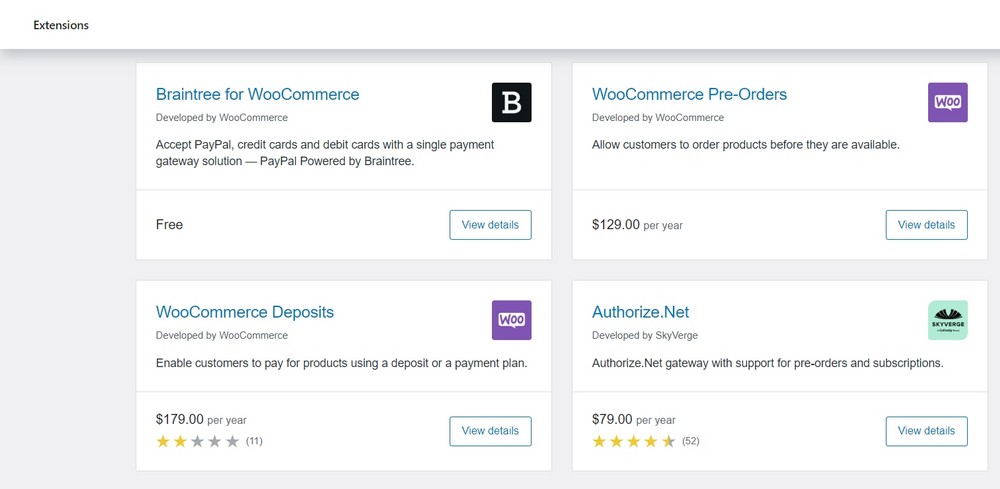
If you are wondering how much it costs to set up a WooCommerce store or how to configure the plugin correctly, here are two very helpful tutorials.
- WooCommerce Pricing – How Much Does Online Store Cost in 2023?
- How to Create an Ecommerce Website With WordPress – 2023
While configuring your store can take some time and careful consideration, adding a product should be a quick process once you get the hang of it.
In WooCommerce, you can add products from Products > Add New.
The interface may look overwhelming as WooCommerce is mainly designed for physical products.
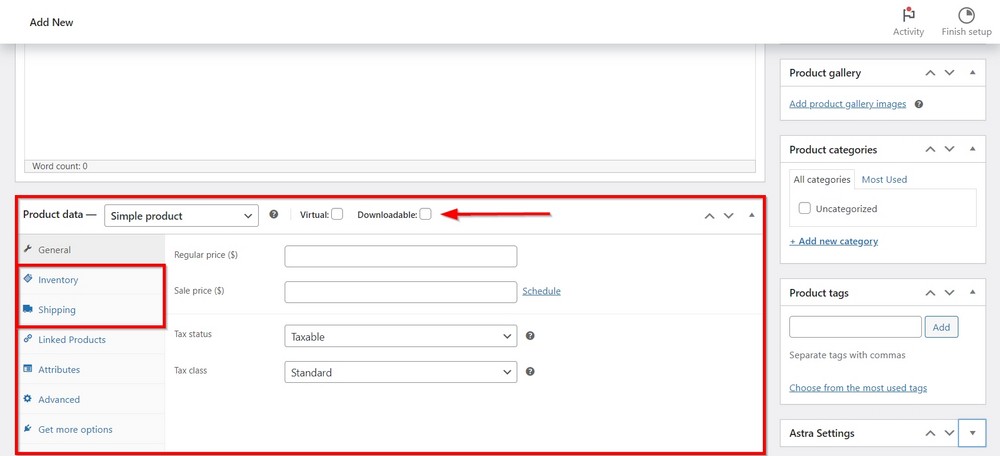
However, you can turn off a few options and ignore others to publish a digital product.
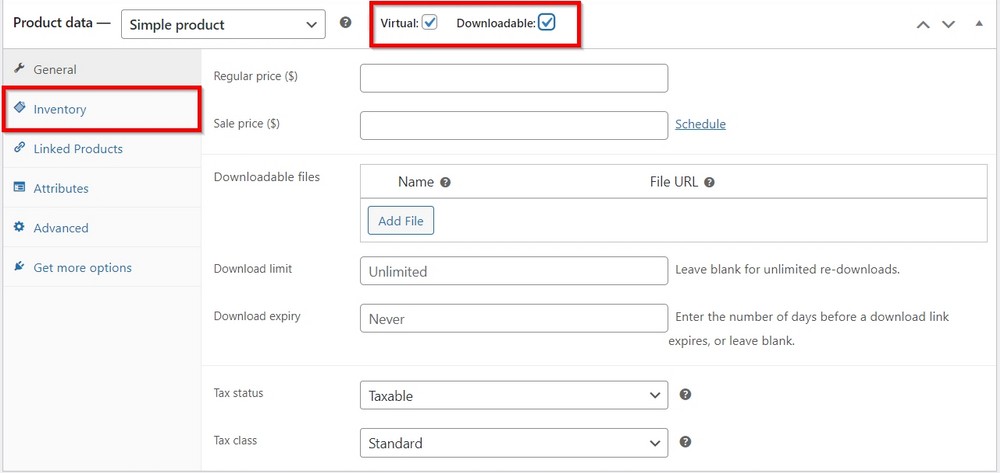
SureCart
SureCart provides a much improved configuration process that you can complete in a few clicks.
The installation process triggers the setup wizard, which can also be accessed from SureCart > Get Started.
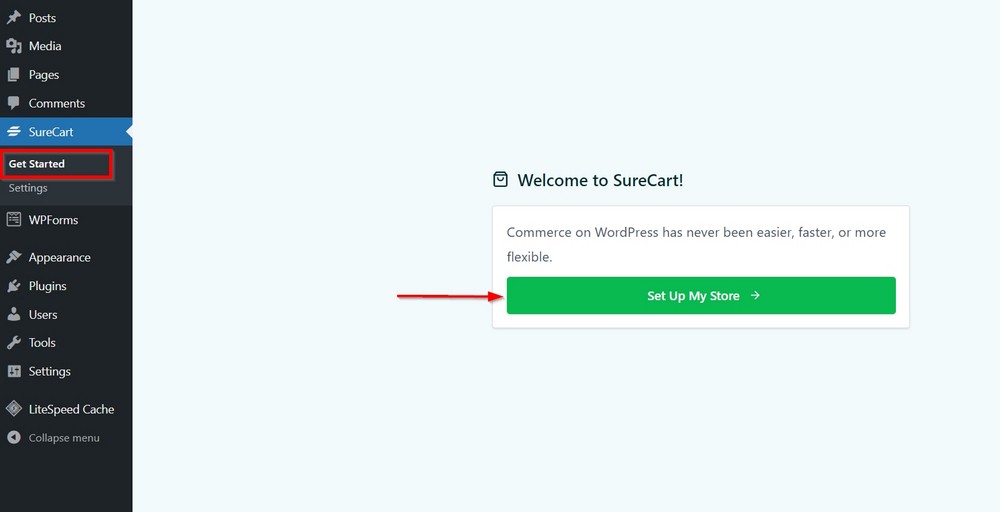
The setup wizard does everything in just four easy steps.
Sign up with SureCart and create an online shop and connect with payment processors such as Stripe and PayPal.
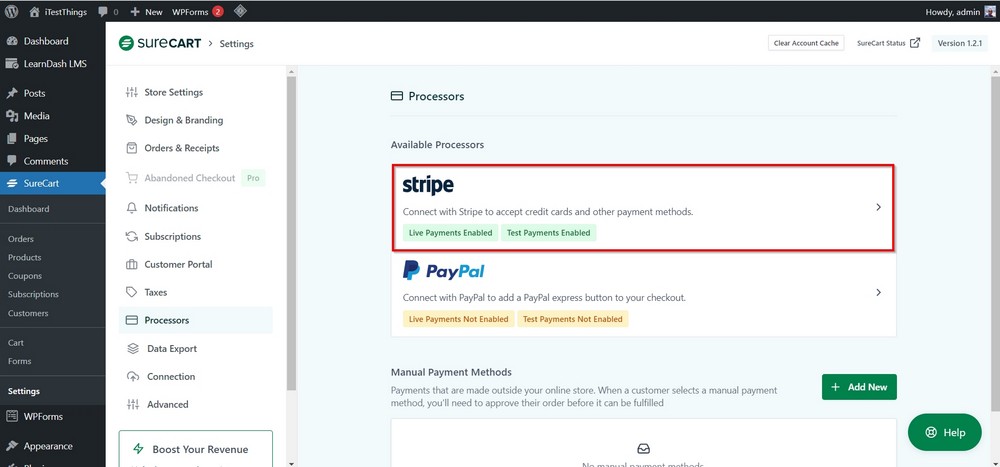
In the fourth and final step, SureCart connects its server to your website through an API token.
Once configuration is complete, you can go straight to Products inside the SureCart menu and add your products.
The product module presents a highly intuitive interface that is ideal for beginners.
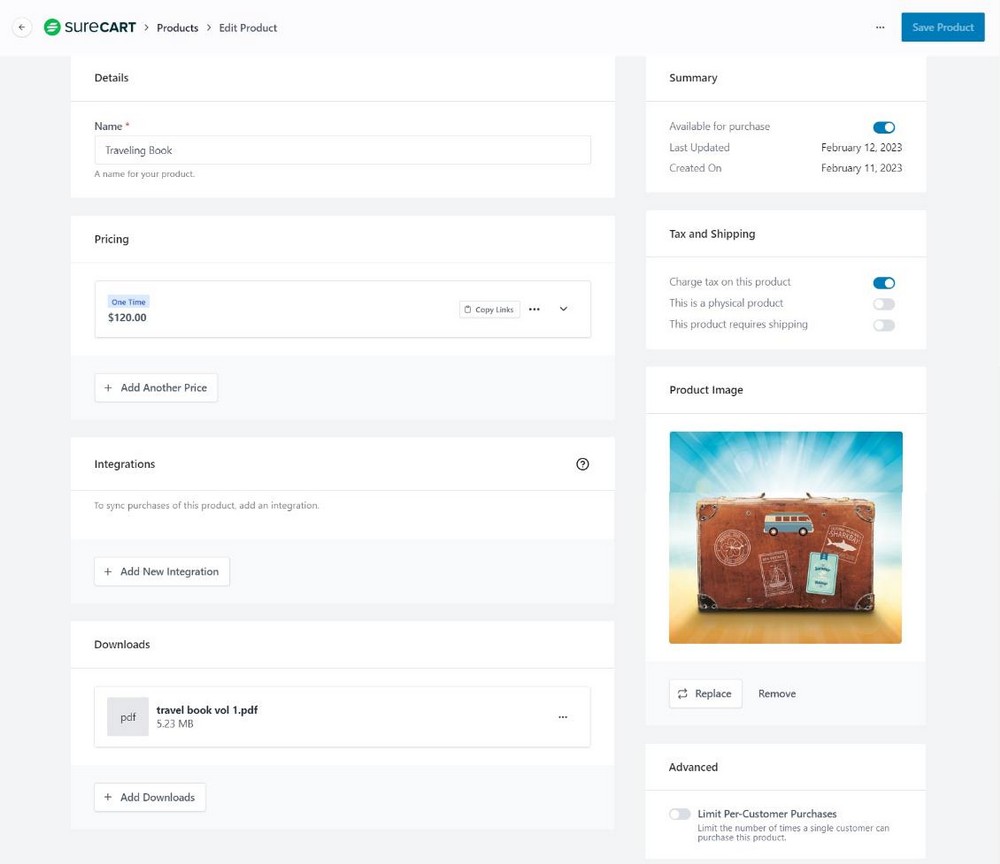
After adding a product, the next step is to integrate it with a checkout page.
This is accomplished from Pages > All Pages by adding the product to the default checkout page.
If you want to watch the entire process in action, the following video will help.
Conclusion: Ease of Use
We believe it’s worth getting into detail here.
All three eCommerce plugins provide extensive settings areas to configure them the way you want.
The tables clearly describe which plugins offer which essential features.
They also show whether they come with built-in support or require an additional plugin.
The WooCommerce setup wizard is a helpful tool to ease things which otherwise can become overwhelming for a beginner.
However, its sizable settings areas and product interface can be overkill for a digital product website.
In our opinion, Easy Digital Downloads and SureCart are more user friendly, simple and to the point.
It looks like a close tie between the two but SureCart definitely has an edge here.
We like SureCart’s modern and minimal design language.
There’s no dependency on extensions which otherwise can create performance issues.
It is flexible and offers a lot of pricing options too.
We also like the way SureCart handles notifications. Being a cloud-based solution, it doesn’t require an extra plugin for sending order confirmation emails.
This approach has the added advantage of keeping the number of plugins on your website as low as possible.
While EDD can provide lots of product listing blocks, SureCart has plans to introduce product listings and much more in an upcoming version.
Easy Digital Downloads vs WooCommerce vs SureCart: Customization Options
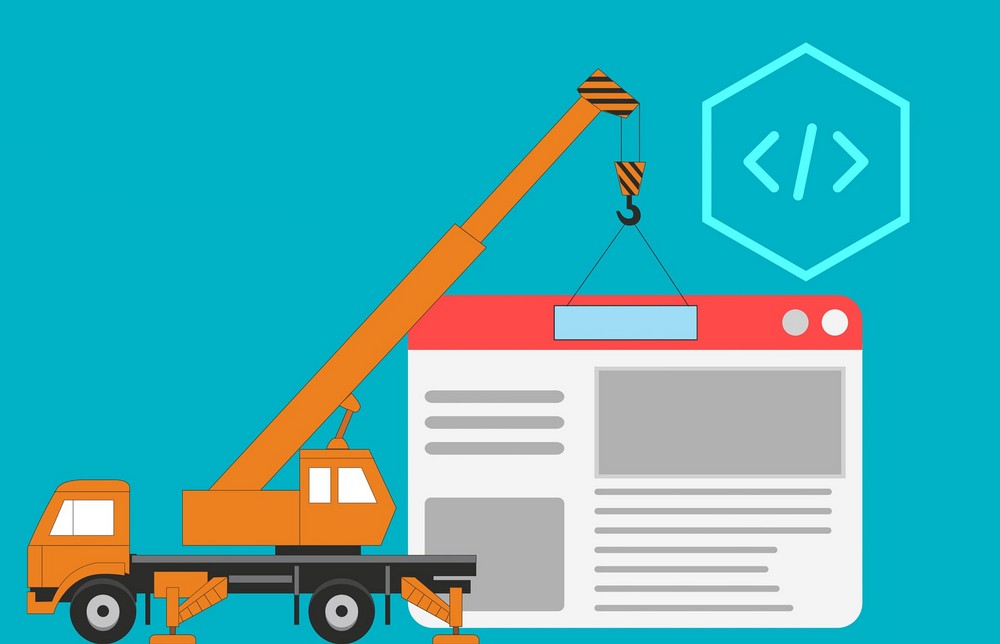
Having full control over design elements is the key to personalizing your digital store.
On an eCommerce website, checkout forms, order confirmation pages, user dashboards and carts are critical.
We are not saying the rest of the layouts on your website don’t matter, it’s just these pages get more attention on an eCommerce website.
The better the design, the more conversions are likely to come!
Let’s take a look at the level of customization these plugins offer:
Customization
|
Features |
Easy Digital Downloads |
WooCommerce |
SureCart |
|
Checkout form customization |
Complex, coding required |
Partially, addons required for more control |
Yes, full control with block editor |
|
Cart customization |
Complex, coding required |
Partially, addons required for more control |
Yes, full control with block editor |
|
Customer dashboard customization |
Complex, coding required |
Partially, addons required for more control |
Yes, full control with block editor |
|
Global branding (emails, invoices) |
Limited, extension required |
Limited, addon required |
Built-in |
Aside from choosing the right eCommerce plugin for your store, you should also consider using a top-notch theme.
A theme that is completely customizable, lightweight and compatible with all your plugins.
Easy Digital Downloads and WooCommerce recommend lots of quality themes in their libraries, but one common suggestion for all three is the Astra theme.
Astra is among the most popular WordPress themes in the world. It is built to deliver complete control over design, offer lots of features and extremely fast loading speed.
We’ll talk more about speed shortly.
A key advantage of using Astra is having access to over 240 Starter Templates that cover almost every niche.
Here is one of the templates for selling courses. The Starter Templates library has plenty more website templates.

It gives you a codeless experience and you are always a few clicks away from building a stunning website.
Conclusion: Customization
Codeless customization makes life easier for everyone. It’s easy to manage and offers added benefits over other solutions.
Though you can develop an online store however you want with Easy Digital Downloads and WooCommerce, it may require some coding knowledge, additional plugins, or you may need to hire a developer.
SureCart is built with usability a foremost priority.
Combining it with Astra, you can never go wrong when it comes to personalizing your store the way you want.
Easy Digital Downloads vs WooCommerce vs SureCart: Website Performance

Faster websites are likely to experience lower cart abandonment and bounce rates.
eCommerce websites by design offer more features than blogs, making feature-rich plugins a must-have.
The more plugins you use, higher the chances of your store becoming heavier and slower.
We tested these plugins on our test website step by step. We hosted it on Hostinger’s Business Web Hosting server which is located in Singapore.
We accessed the website from the USA and the closest location possible to our server to determine what loading time variation we get in our results.
Each plugin was given a fair chance using standard settings:
- Fresh WordPress installation
- Business Web Hosting plan on Hostinger
- Cache system disabled to observe real activity
- A highly optimized Astra theme
- No extra plugins added
- Each plugin was tested individually
- 6 products added to each plugin
- We used Pingdom to measure performance
We also first recorded the page load speed on a fresh website and then after installing a theme.
This was done to create a reference point for subsequent tests.
Let’s have a look at the results.
Fresh Website (Without plugins)
| Site Status | Server | Performance grade | Page size | Load time | Requests |
| Fresh website (default theme) | San Francisco | 95 | 25.1 KB | 1.52s | 6 |
| Fresh website (default theme) | Japan | 95 | 25.1 KB | 619ms | 6 |
| Astra theme installed | San Francisco | 94 | 51.6 KB | 1.50s | 6 |
| Astra theme installed | Japan | 94 | 51.5 KB | 674ms | 6 |
Easy Digital Downloads
| Site Status | Server | Performance grade | Page size | Load time | Requests |
| Astra+EDD+Products | San Francisco | 79 | 569.2 KB | 4.19s | 24 |
| Astra+EDD+Products | Japan | 79 | 566.2 KB | 1.38s | 24 |
WooCommerce
| Site Status | Server | Performance grade | Page size | Load time | Requests |
| Astra+WC+Products | San Francisco | 84 | 267.7 KB | 2.50s | 26 |
| Astra+WC+Products | Japan | 84 | 267.7 KB | 1.56s | 26 |
SureCart
| Site Status | Server | Performance grade | Page size | Load time | Requests |
| Astra+WC+Products | San Francisco | 85 | 128.2 KB | 1.97s | 20 |
| Astra+WC+Products | Japan | 85 | 128.2 KB | 863ms | 20 |
Note: Easy Digital Downloads added 23 tables to our WordPress database, WooCommerce added 30 tables, whereas SureCart added only 1 table.
Tables Added By Each Database
Plugins add tables to the WordPress database for a number of functions.
Easy Digital Downloads added 23 tables to our WordPress database.
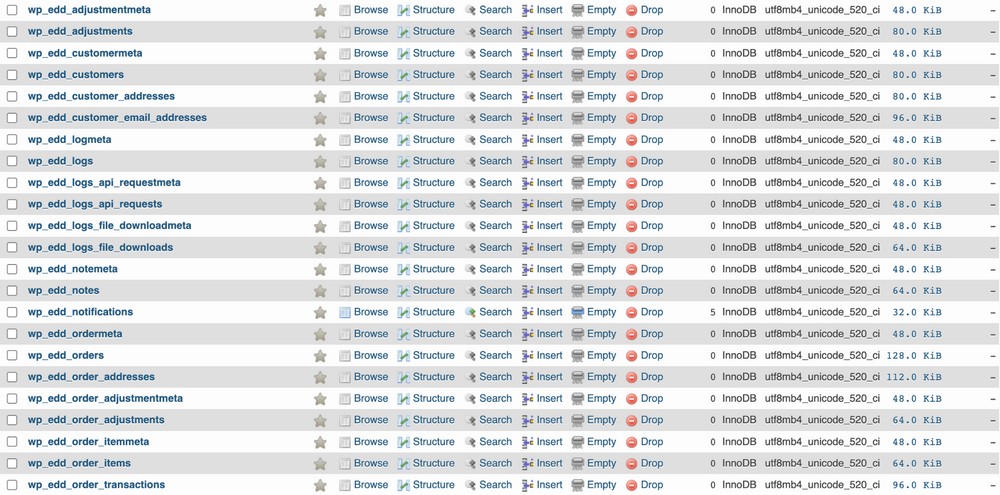
WooCommerce added 30 tables.
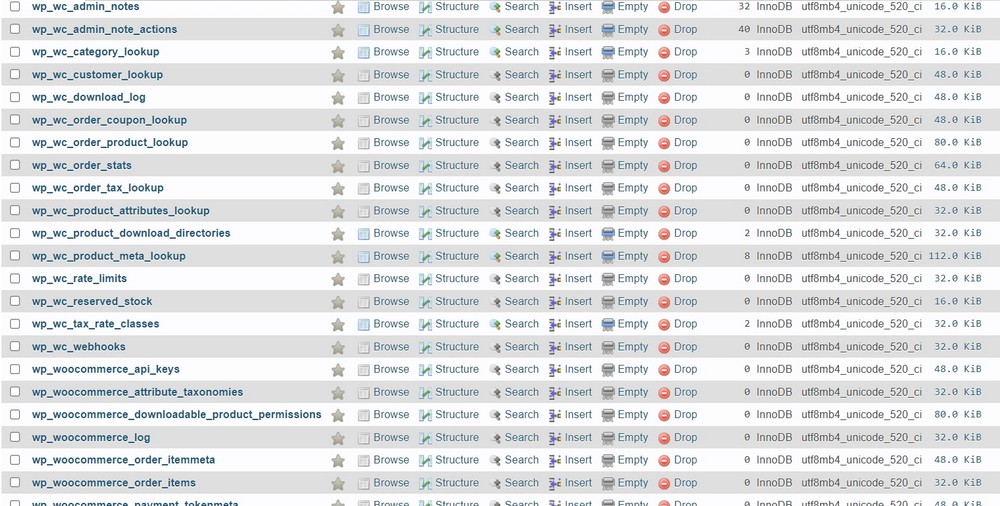
SureCart added only 1 table.
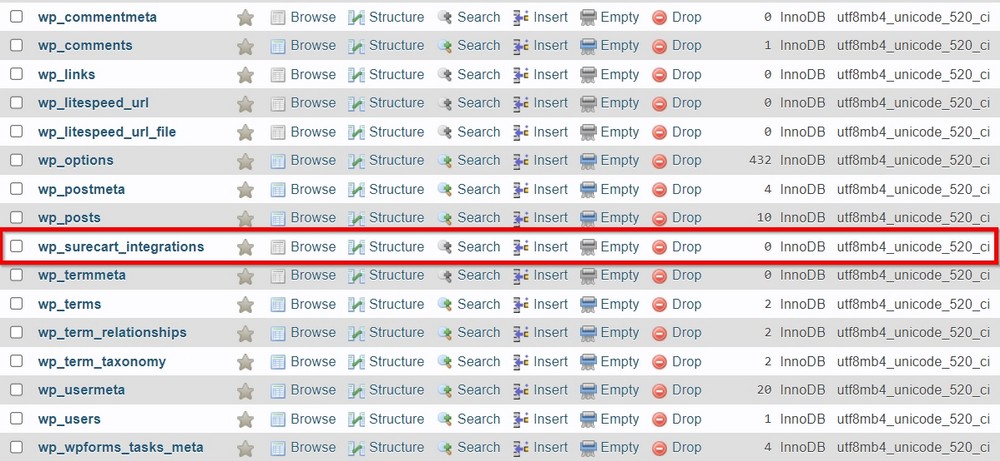
Conclusion: Website Performance
Here are some screenshots of the tests.
Freshly installed website using the default theme with no plugins installed.
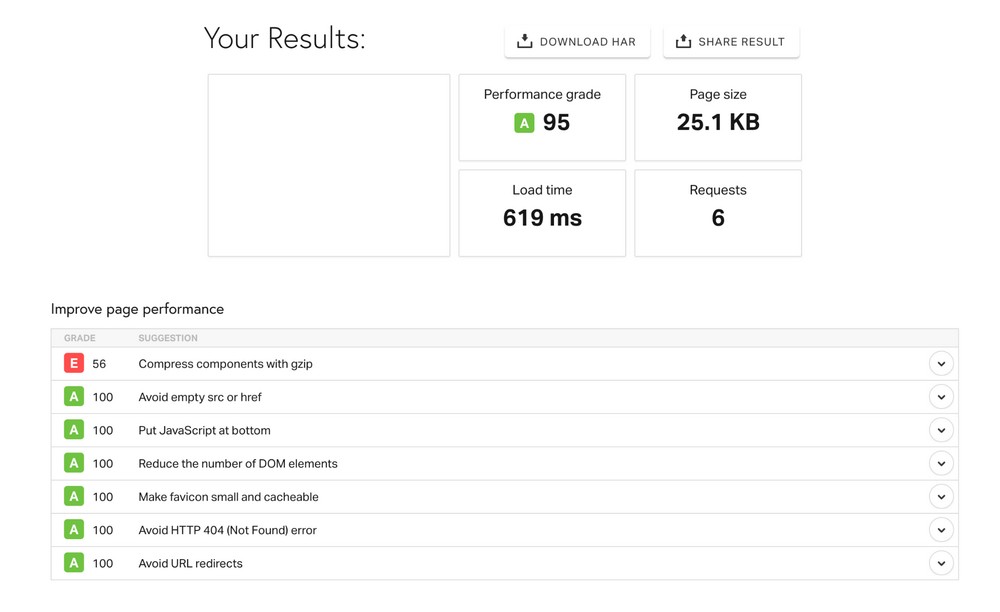
SureCart with 6 products added. We installed Astra theme and used Spectra page builder to list products on our homepage.
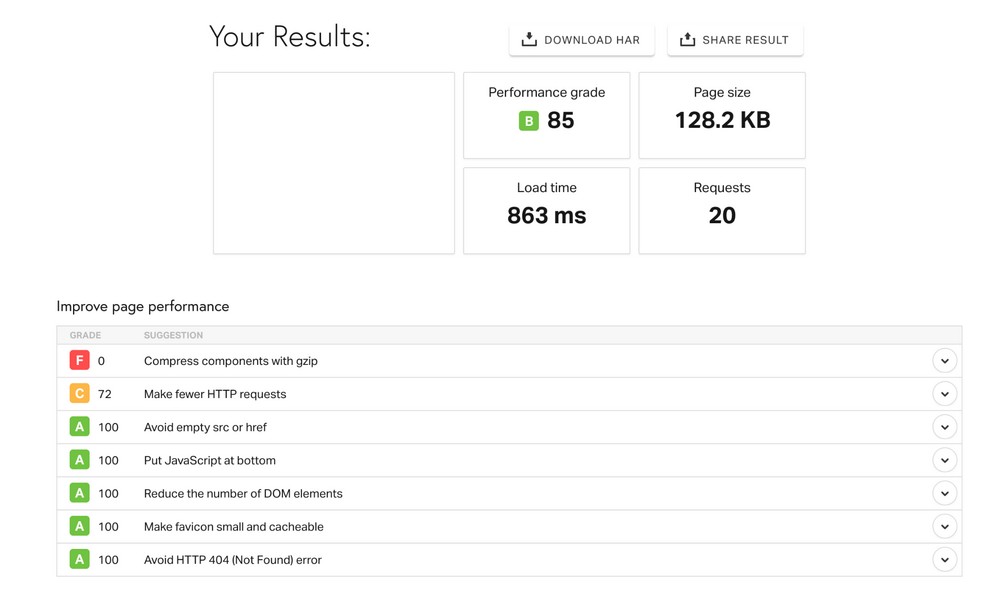
The numbers speak for themselves. Overall, we find SureCart a winner in this segment.
Performance grade is higher, page size is lower and load times are much faster.
Easy Digital Downloads vs WooCommerce vs SureCart: Pricing
This is where things get really interesting!
There is no clear answer to which of the three plugins is cheaper. The cost varies depending on the extensions you buy or the plan you choose based on your needs.
Easy Digital Downloads and WooCommerce offer a lot of free extensions.
However, you will likely need to buy a few essential addons depending on your business type and budget.
For example, if you run an online store with a subscription business model, you will need the Extended plan for at least $179.55 for the first year.
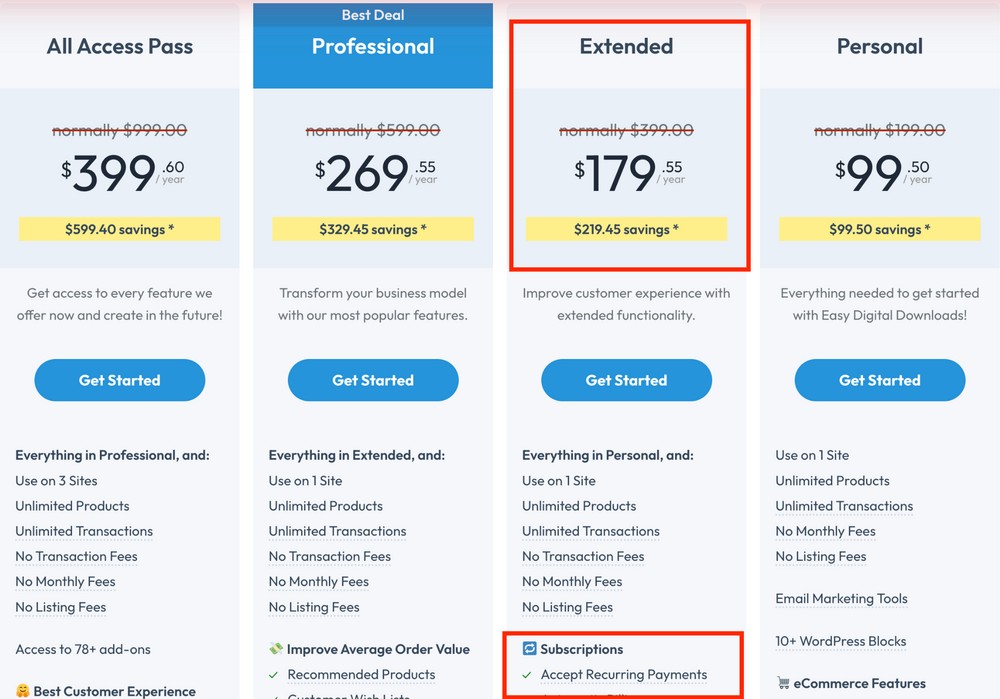
The plan includes relevant extensions such as recurring payments, automatic billing, payment updates and more.
The renewal price is $399 for the next year.
WooCommerce pricing depends on the number of premium extensions you buy.
A similar subscription plugin “WooCommerce Subscription” costs $199 per year.
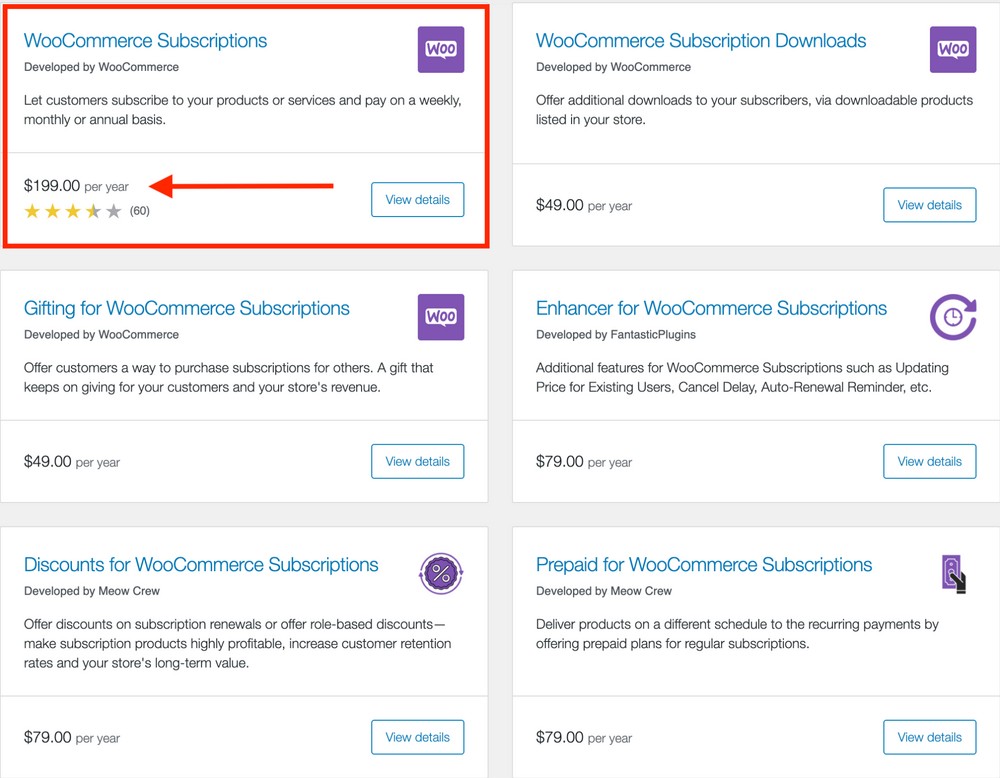
If you need to use the pre-order feature “WooCommerce Pre-Orders”, you will need to add $129 to your yearly budget.
Even though SureCart offers yearly plans similar to EDD, the execution is entirely different.
It offers everything in-house!
You don’t need to install extensions for every feature as it is a cloud-based model. The eCommerce processing happens on SureCart’s servers rather than your web host.
So whichever feature you need, nothing extra gets added to your website.
SureCart outperforms the competition by offering the subscription feature in its free version
Let’s take a closer look.
Here, SureCart outperforms the competition by offering the subscription feature in its free version. Though it’s limited in use, you can start using it right away.
The free version of the plugin also allows you to carry out installment payments and tax calculations.
The advanced subscription feature is a part of their Startup plan that starts at $99 per year and renews at $199.
Let’s see what you will get if you buy the starter plans offered both by Easy Digital Downloads and SureCart.
Please also note the price of each addon you need to pay to use a similar WooCommerce feature.
| Easy Digital Downloads $99/yr | WooCommerce | SureCart $99/yr |
| Use on 1 site | $199/yr (WooCommerce Subscriptions plugin) | Subscriptions – advanced |
| Unlimited products | $179/yr (WooCommerce Deposits plugin) | Installment payments |
| Unlimited transactions | – | Checkout forms – Standard |
| Email marketing tool | – | Physical products – Standard |
| 10+ WordPress blocks | – | Tax calculations |
| Powerful reporting | – | Free trial |
| Custom discount codes | – | Paid trial |
| Customer management | – | Upgrade paths |
| Email reports | – | Auto payment recovery |
| Mobile app | $59/yr (WooCommerce Zapier plugin) | Zapier |
| Credit/Debit card | – | Standard email support |
| PayPal/PayPal credit | – | Unlimited products |
| Apple pay / Google pay | $59/yr | Cart abandonment |
| – | Free (Stripe plugin) | Stripe |
| – | Free (PayPal Payments plugin) | PayPal |
| – | Available | Apple Pay / Google Pay |
| – | – | Customer management |
| – | Available | Reports |
| – | – | Discounts and coupons |
Conclusion: Pricing
SureCart wins!
The SureCart starter plan provides a number of features – subscriptions, installment payments, Zapier, cart abandonment and many more.
With WooCommerce you will need multiple addons and Easy Digital Downloads will ask for higher plans to offer the same.
Final Thoughts
Among Easy Digital Downloads, WooCommerce, and SureCart, Which one of these three is the best eCommerce plugin?
Choosing the right eCommerce plugin for your digital product store is a decision you need to make at the very beginning.
You can change your mind later but it’s a lot of work to switch!
If your online store primarily sells physical products, and digital products make up only a percentage of your overall inventory, then WooCommerce would be a good choice.
Easy Digital Downloads is a very effective eCommerce solution for digital products. Most of its plans are suitable for single sites.
If you don’t mind using your coding skills to personalize checkout forms, carts and product pages, you can trust Easy Digital Downloads for your store.
SureCart is an all-rounder and an ideal solution for any type of digital or physical product store.
It can easily deal with the most complex payment requirements, including subscriptions, installments, donations or any method you can think of.
SureCart integrates perfectly with all popular learning management systems out of the box.
If you value complete control over the design aspects of your online store, orders and customer management, you can’t go wrong with SureCart.
Which plugin do you plan to use and which feature do you value most for your project? Don’t forget to share with us in the comments.
