LearnDash 3.0: Overview
Since the first time it was released to the WordPress community, LearnDash has consistently climbed to the top of the list of Learning Management Systems.
It is the leading LMS WordPress plugin that lets you create self-hosted courses that you have full control of, and it’s the go-to course creation plugin for:
- Educational institutions
- Independent course creators
- Non-profits
- Developers
- CEU Training Organizations
And now, with the recent roll out of LearnDash 3.0, LearnDash just blew all of the competition out of the water. With their new Focus Mode, incredible course builder, and many more shiny new features, managing and selling online courses just got easier.
Common Issues with Learning Management System Plugins
E-learning as an industry has grown by leaps and bounds in recent years. Modern technology lets anyone with the passion to teach to create their own courses and distribute them the way they want to.
Learning Management Systems are websites or applications that let you deliver and manage online courses and keep track of users as well.
The purpose of LMS WordPress plugins is to turn any WordPress site into LMS. Although great in theory, many of these plugins come with a boatload of issues that make course creation harder than it needs to be.
Common Issues with LMS Plugins:
- Bad UX/UI that give both course creators and learners an overall bad experience
- Complicated front-end and back-end setup that eats up too much time
- Not mobile friendly
The amazing thing is these are exactly what LearnDash sought to solve in their recent version, and I couldn’t be more excited!
Key Features of LearnDash 3.0
Now for the meaty part, we’re going to walk through the key features of LearnDash 3.0 that truly set it apart from other LMS WordPress plugins.
1. Powerful Course Builder
Drag and Drop Interface
The new course builder makes it so simple and easy for anyone to start creating courses and lessons. To start creating a course, click “Courses” on the left side panel, and click “Add New,” and then type the title of your course.
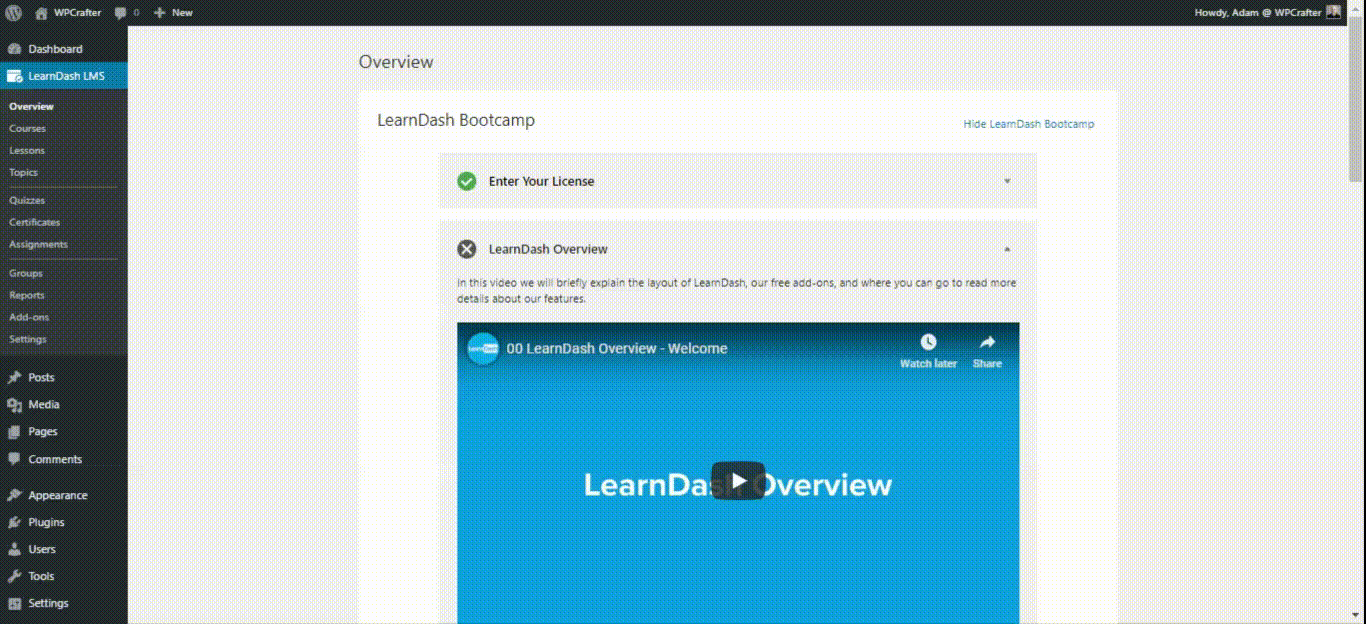
Then click “Builder” at the top. This is where things get fun. You can easily add section headings by clicking “New Section Heading” or add a new lesson by clicking “New Lesson”. You can also rearrange them by dragging and dropping or clicking little up and down buttons on the side.
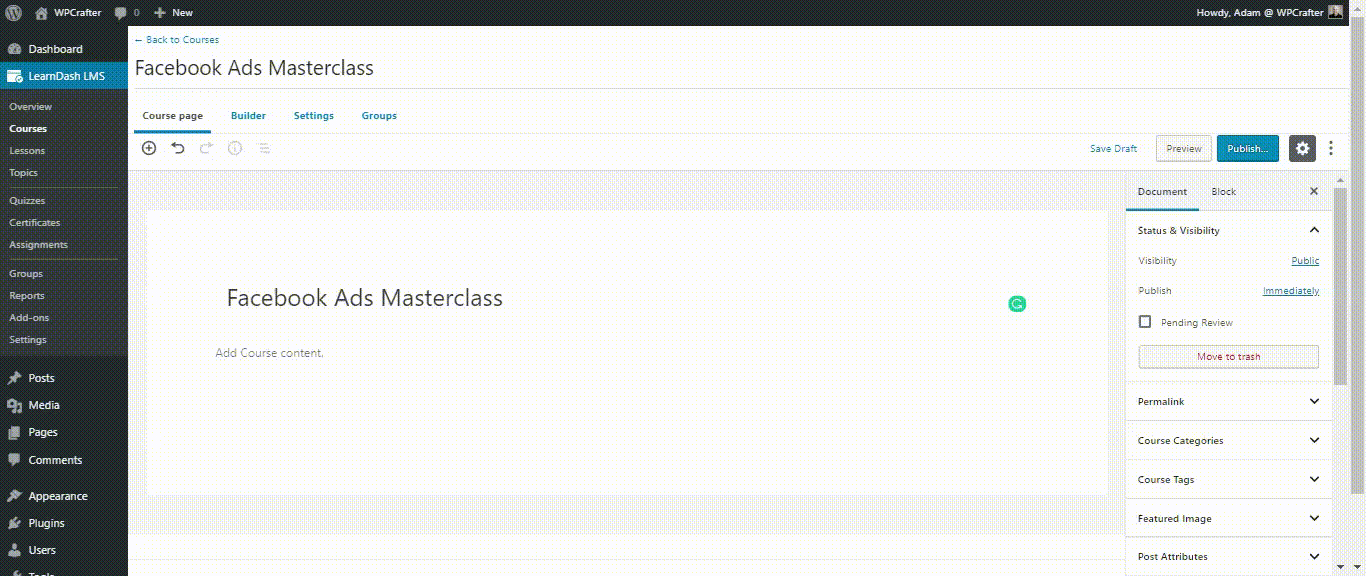
You can also directly add unlimited number of topics and quizzes under one lesson.
The easy drag and drop interface is really something to enjoy and will let you edit the flow of your course in no time.
Gutenberg-like Lesson Editor
To actually add content to your lessons, just hover your mouse over the lesson and click “Edit”.
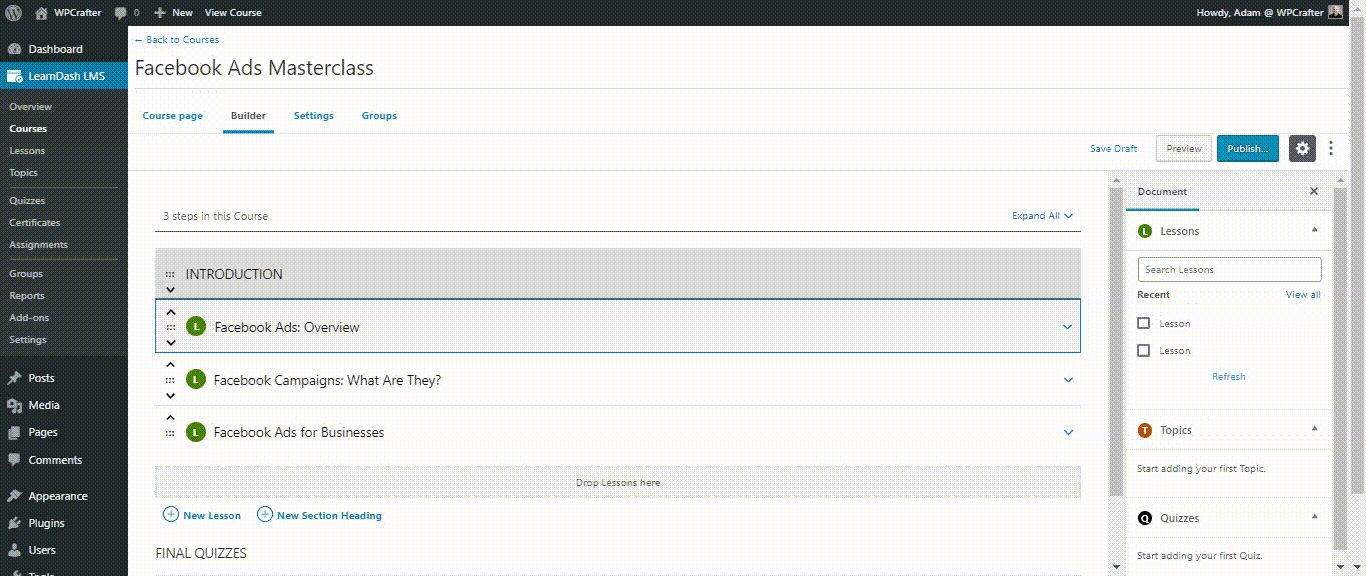
You will be taken to a Gutenberg-like editor where you can place any kind of content you want like videos, photos, or texts.
Since the editor feels very much like WordPress Gutenberg, it won’t be too hard for you to edit your lessons.
You can actually type “” and choose the kind of content you want to add, like so:
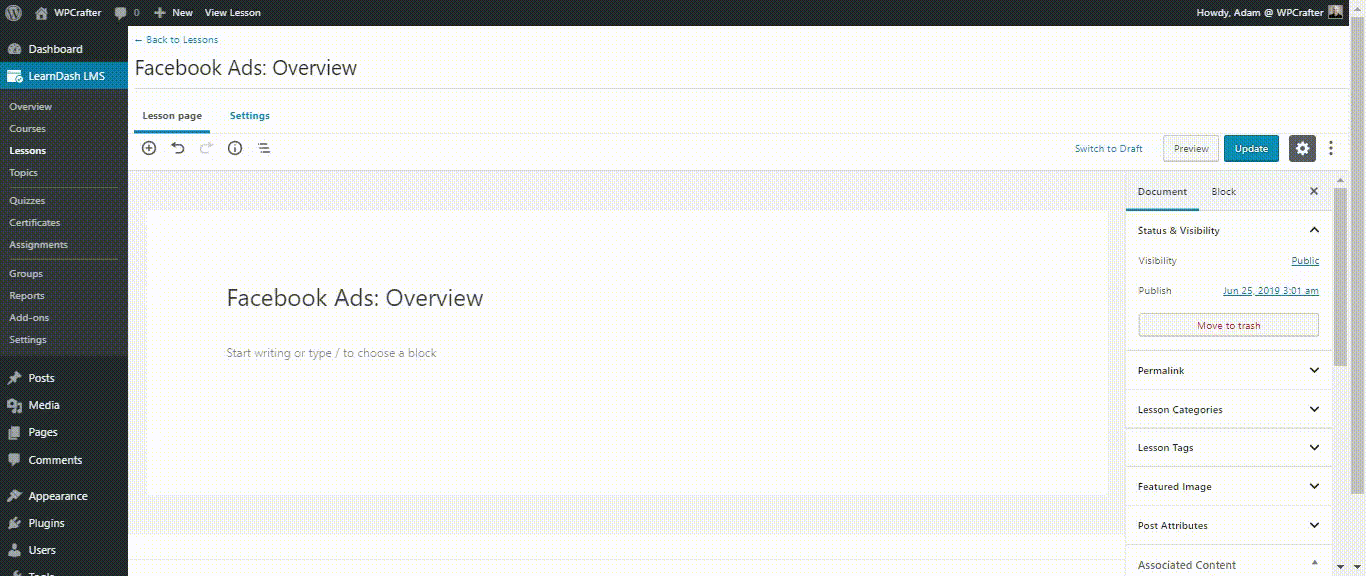
TIP: For the purposes of this review, I embedded a YouTube video into the lesson, but hosting your videos on YouTube is not a great idea because your videos will not be protected. This makes it easily available to everyone – even those who didn’t pay for it.
Reusable Course Content
A huge, HUGE plus for me is the fact that you can easily reuse any of your course content like lessons or quizzes for any courses you make.
So if you create a lot of courses that are closely related in subjects, you can easily reuse the same lessons without having to do another version of it or setting it up in another page again. This feature will save you so much time.
For example, say I created a new course called “Social Media Marketing for Businesses”. Since I will be covering how to use Facebook ads for business, I can reuse the same lessons I created for my course “Facebook Ads Masterclass”.
I can do this by looking for the lesson I want to use on the right side panel under “Document,” hovering my mouse over the lesson I want to reuse, and then clicking “Add”.
This will automatically add the lesson to the course.
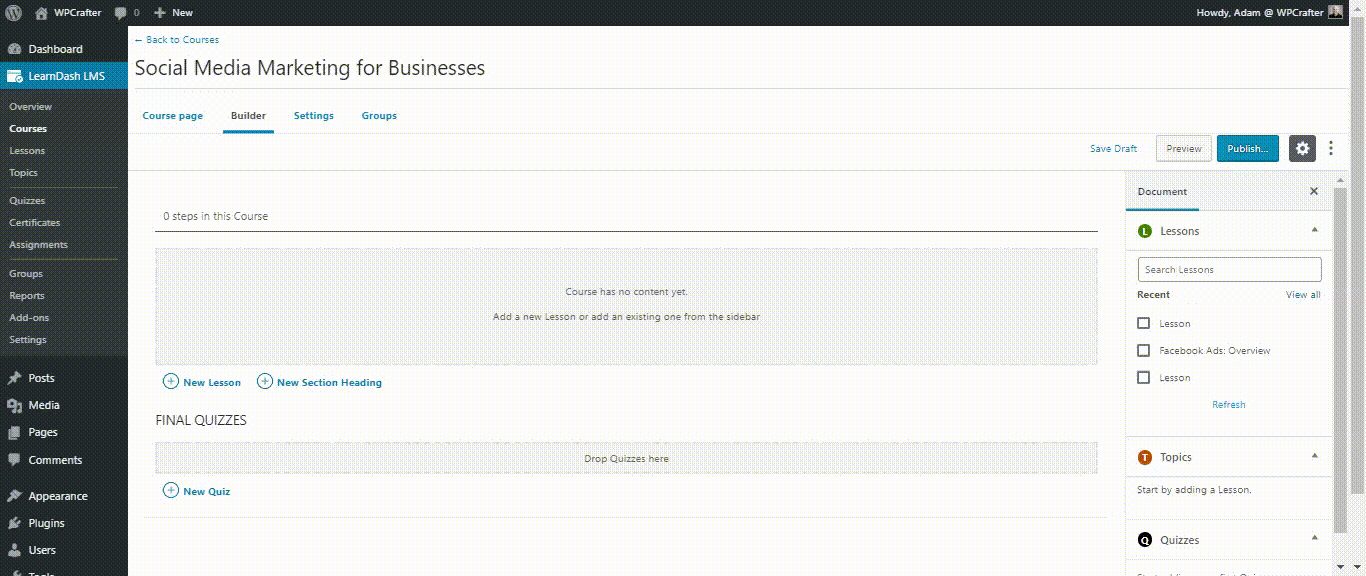
2. Focus Mode
Remember how I said that most LMS plugins look so bad on the frontend side that it reduces the quality of the learners’ experience?
Here’s what I meant:
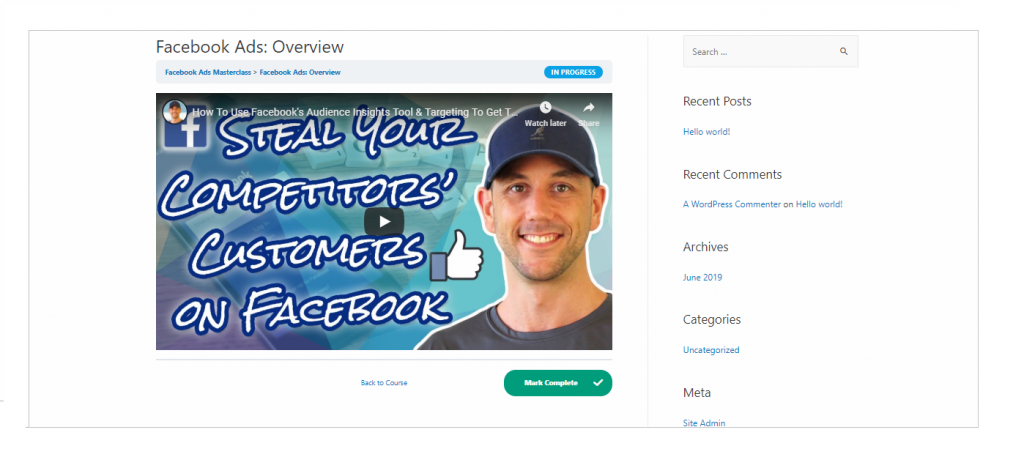
It looks just like an ordinary blog post with the unnecessary items on the sidebar and doesn’t feel professional enough. If your students paid for your course, you want to give them an amazing experience on top of the amazing content.
Yes, you can just remove those sidebar widgets manually, but that will just leave you a plain, boring page with nothing else going on.
LearnDash 3.0 gives the PERFECT solution.
The Focus Mode gives your lessons an instant facelift with just one click.
To enable Focus Mode, you literally have to do just 3 things:
- Go to the “Settings” of LearnDash
- Toggle on the “Focus Mode”
- And click “Save”.
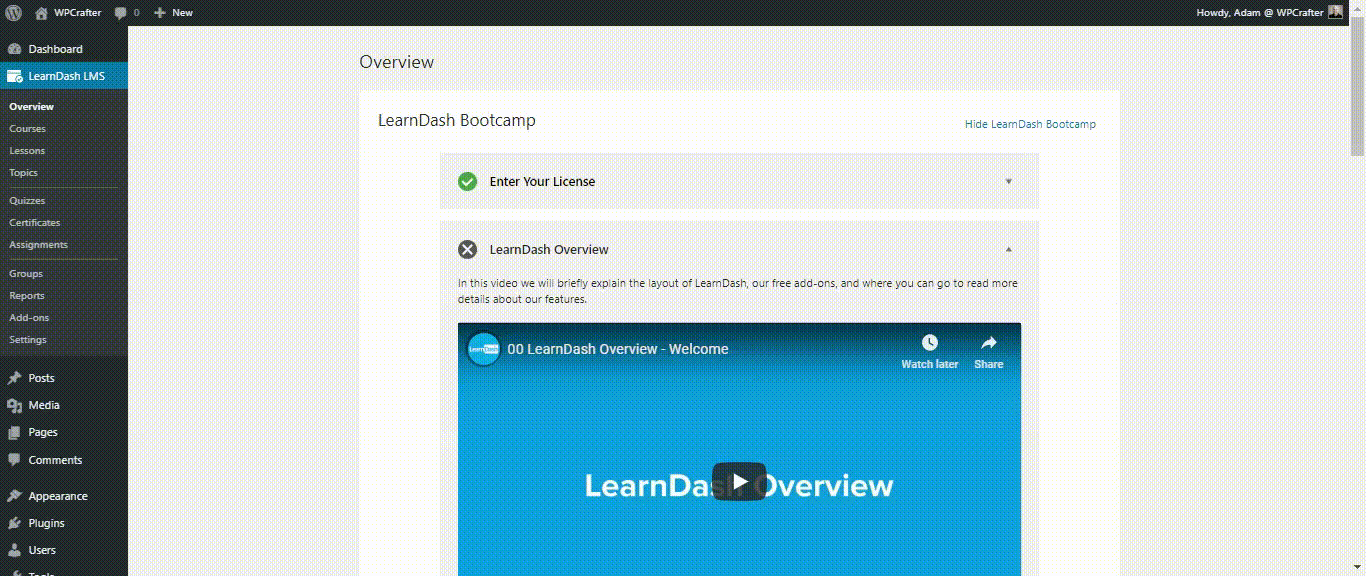
Once that’s done, refresh any of your lessons page and be amazed.
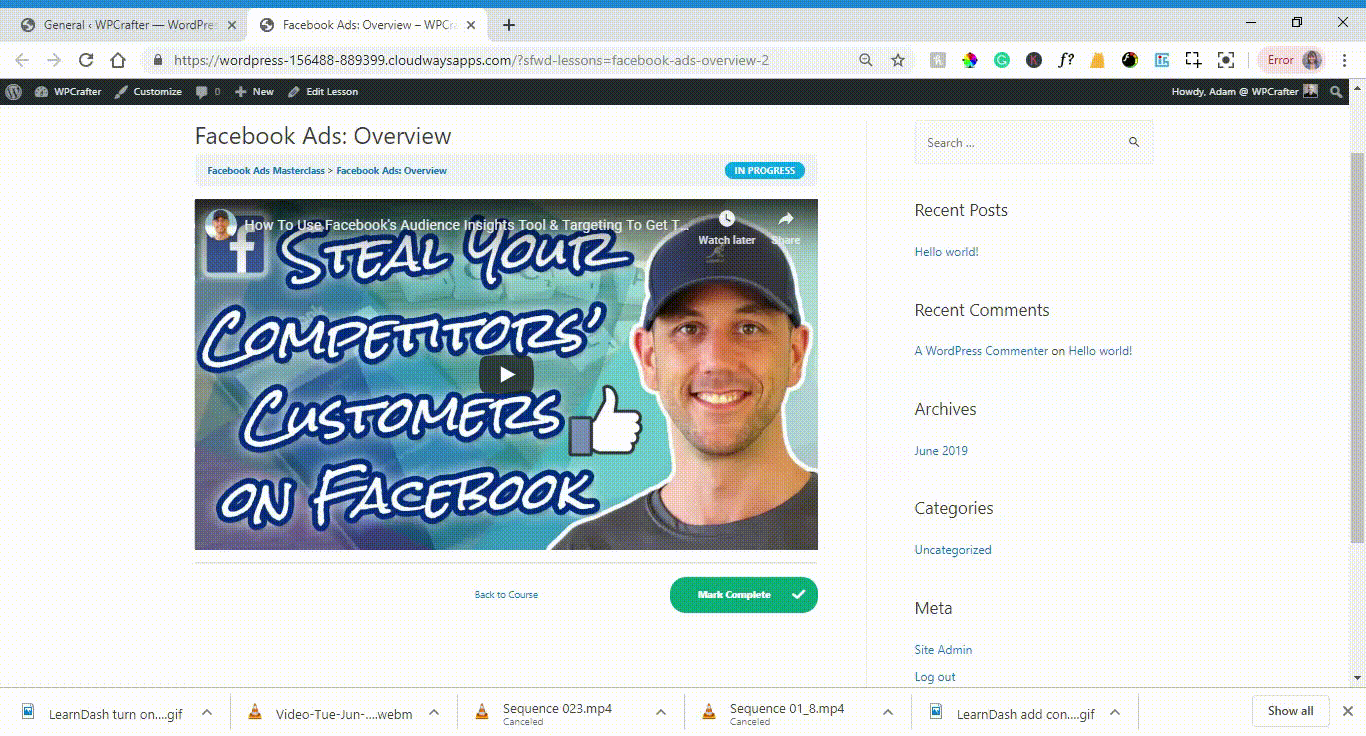
With just a click, your lessons turn from looking like ordinary blog posts to official-looking courses made by professional developers.
You don’t have to do any coding to get modern features like a distraction-free interface, progress bar, and a neat course outline.
Focus Mode is also brandable as you can use your brand colors, your logo, and other elements related to your brand to give users a uniform experience.
The Focus Mode is a game changer and will really help enhance the learning experience of your students.
3. Advanced Quiz Builder
The quiz builder of LearnDash is also another great feature as it lets you create quizzes with any type of questions and tweak more settings according to your requirements.
There are two ways to create a quiz. First is by going to “Courses,” clicking the course you want to create a quiz for and go to the Course Builder.
There, you can add a new quiz for a specific lesson as shown here:
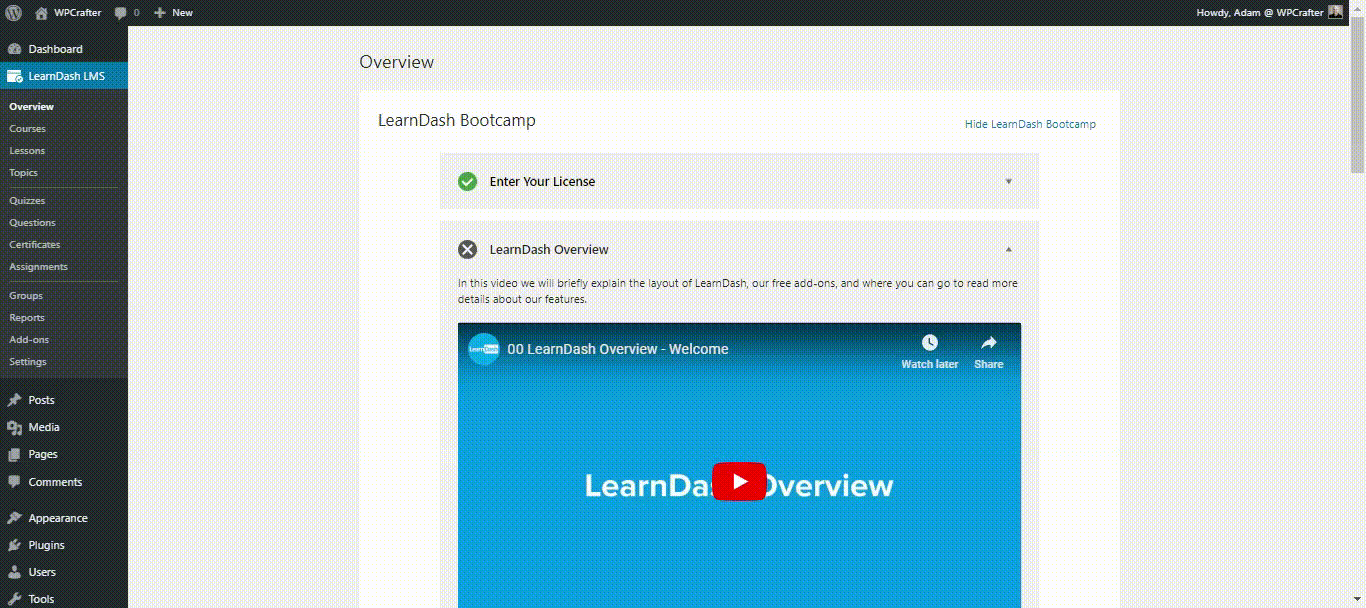
The second way to create a quiz is by clicking “Quizzes” on the left side panel, clicking “Add New,” and naming the quiz.
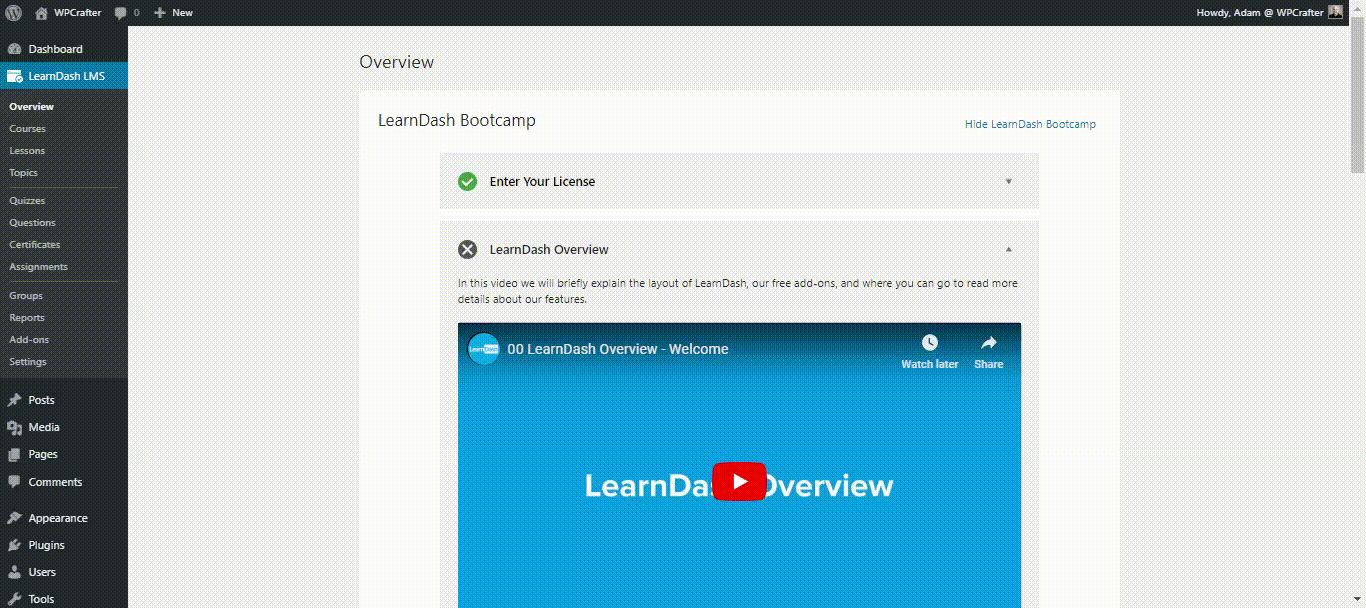
Once that’s done, it’s time to add questions to the quiz by clicking “Builder” and “New Question”:
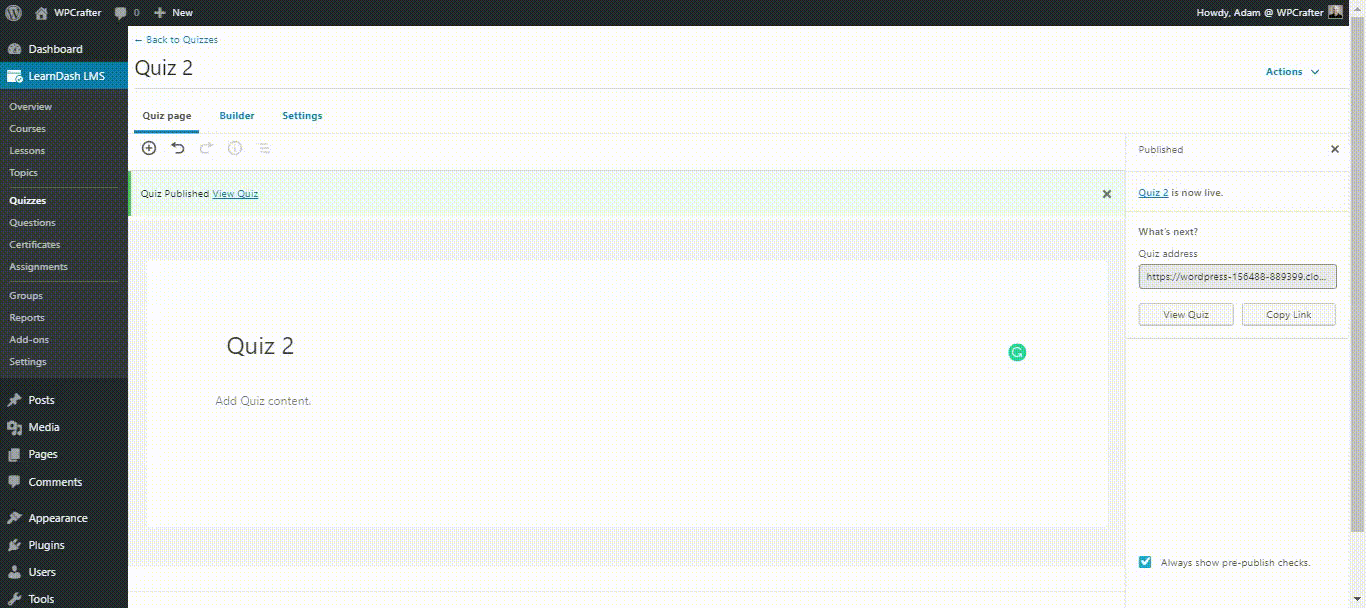
You can select the question type and the question editor will automatically adjust:
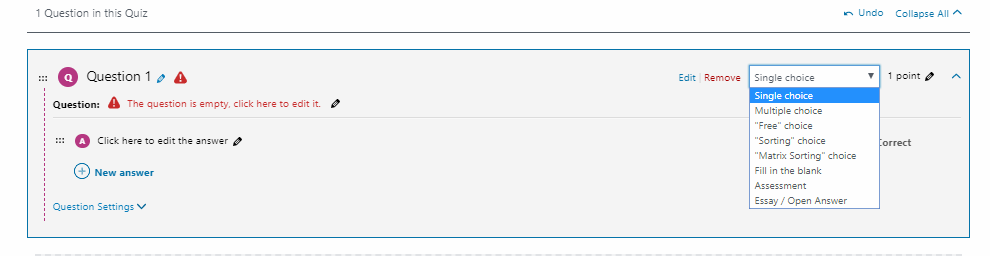
You can further modify the question settings by clicking “Question Settings”:
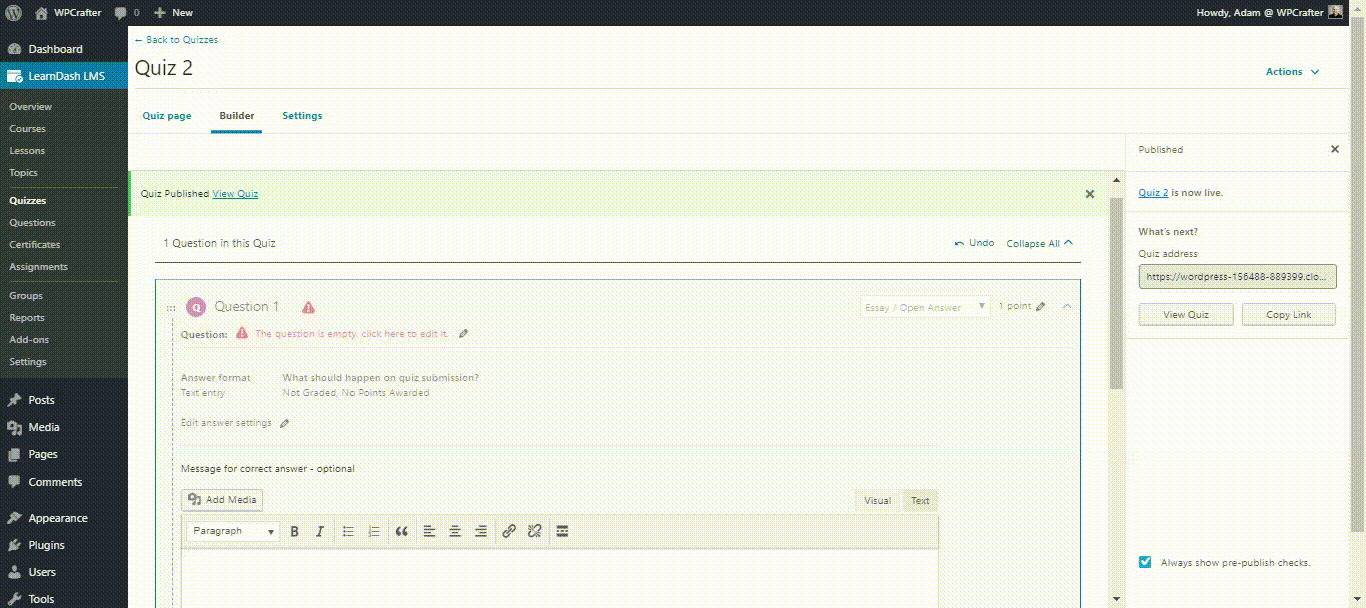
You can also tweak the general quiz settings by clicking “Settings”:
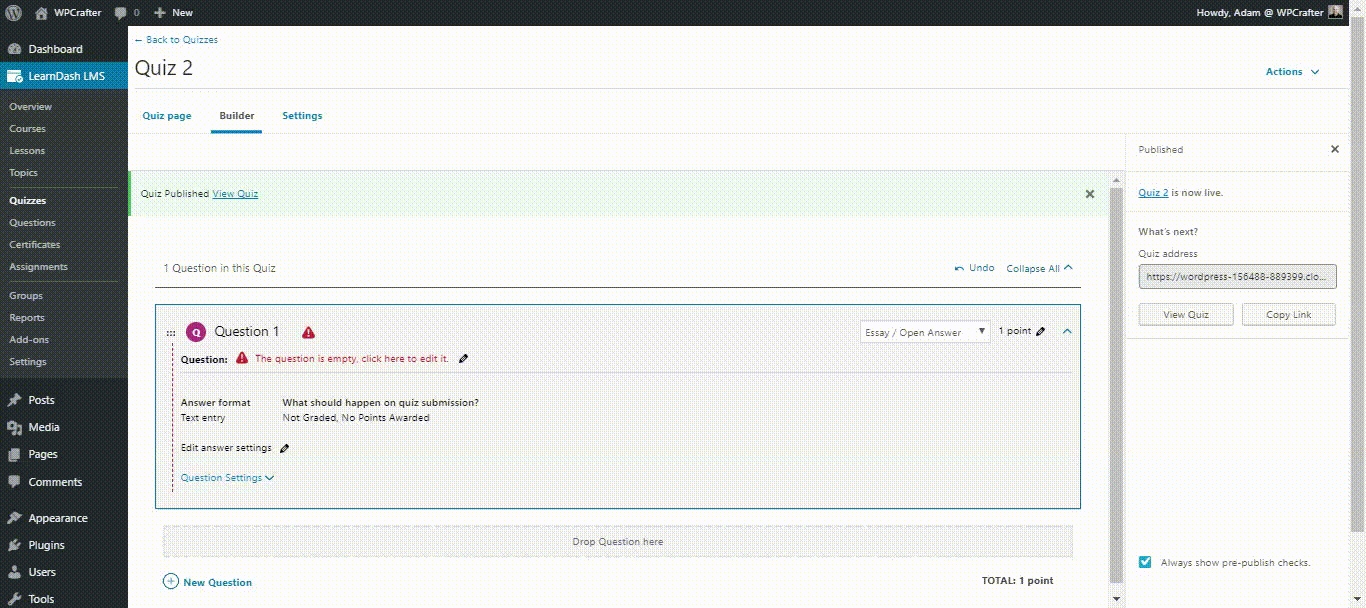
4. Drip-Feed Content
You can also set a specific release date for lessons by going to “Lessons”, clicking the lesson you want to drip feed, “Settings,” and set the Lesson Release Schedule under Lesson Access Settings.
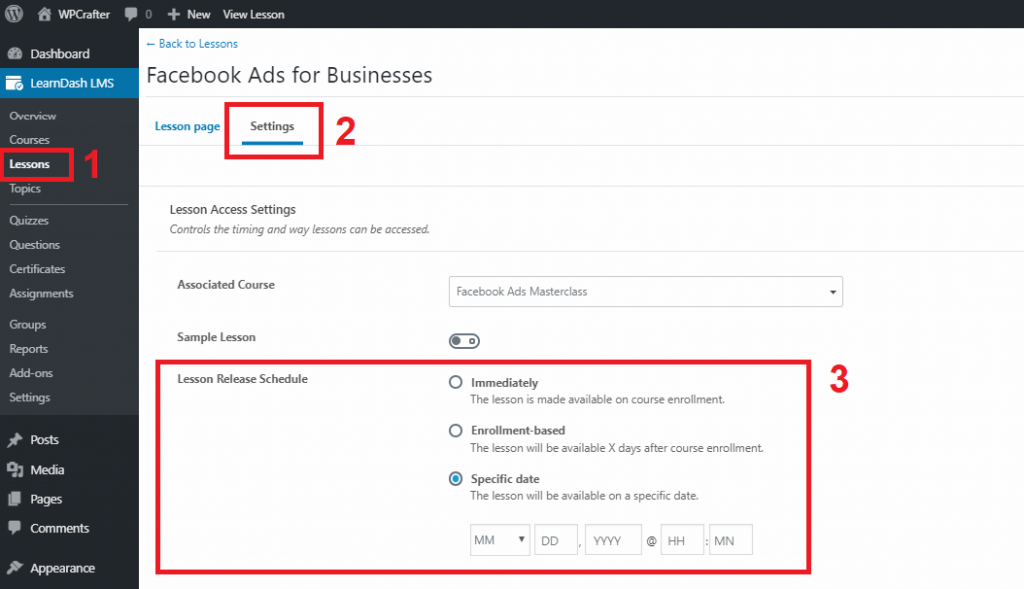
5. User Profile Page
It’s also an industry standard for course students to have a user profile where they can see what courses they have access to, their progress, and other useful information.
Setting up a user profile in LearnDash is pretty easy. You’ll have to create a new page, click the Add Block button, and look for LearnDash blocks.
Click the “LearnDash Profile” block, and it will automatically create a gorgeous-looking user profile layout:
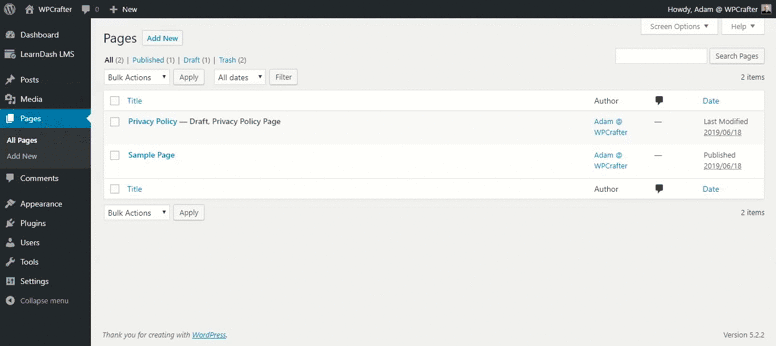
NOTE: The Focus Mode doesn’t work on WordPress pages, so I had to manually remove the sidebar and adjust the content width to get the full-width user profile shown in my example.
6. Several Payment Options
To start selling your courses, you have to set up the ideal payment system for you. LearnDash allows you to receive PayPal and Stripe payments right off the bat without the need for third-party apps or plugins.
But this option lacks the bells and whistles some people like such as the ability to offer coupons, vouchers, discounts, and even sell stuff other than courses/
If you want to be able to do those things, you’d have to use third-party plugins.
I highly recommend using WooCommerce along with Cartflows. This power combo will help you easily add more products to your website, set up cart, and even upsell or cross-sell your customers.
Other options are:
- ThriveCart
- 2Checkout
- Easy Digital Downloads
- SamCart
You can easily integrate LearnDash with these apps with an integration platform like OttoKit and Zapier or by going to “Add-Ons” with in the Learndash panel.
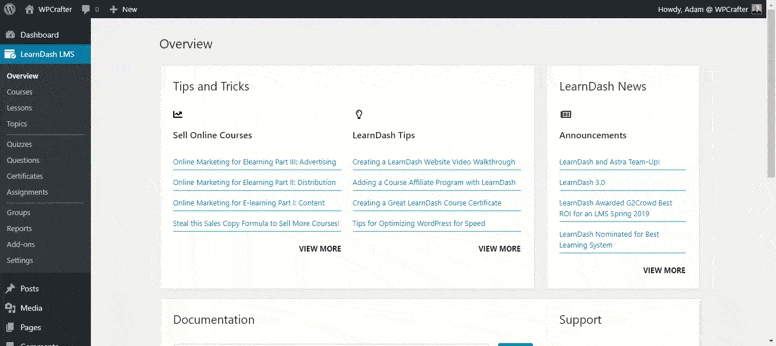
Other Features:
- Easy setup of user registration
- Course, lesson, and quiz-based prerequisites
- Private or public forum for students
- Gradebook that syncs with LearnDash quiz and assignments and also manual grading
- Course completion bonus points
- Custom certificates and badges
- Ability to create and sell course bundles
- Ability to create a course marketplace like Udemy
- Automatic email triggers for students
- Multi-site enabled
LearnDash 3.0 Pricing
LearnDash offers 3 packages:
- $159 for one site
- $189 10 sites + ProPanel
- $329 25 sites + ProPanel
What is ProPanel?
If you’re wondering, ProPanel is an add-on that lets you do a number of things like:
- See important metrics like current number of students, number of courses, assignments pending, and essays pending
- See real-time activity as students take your courses
- View and download user course progress and quiz results
- Manage, approve, and delete assignments and essays
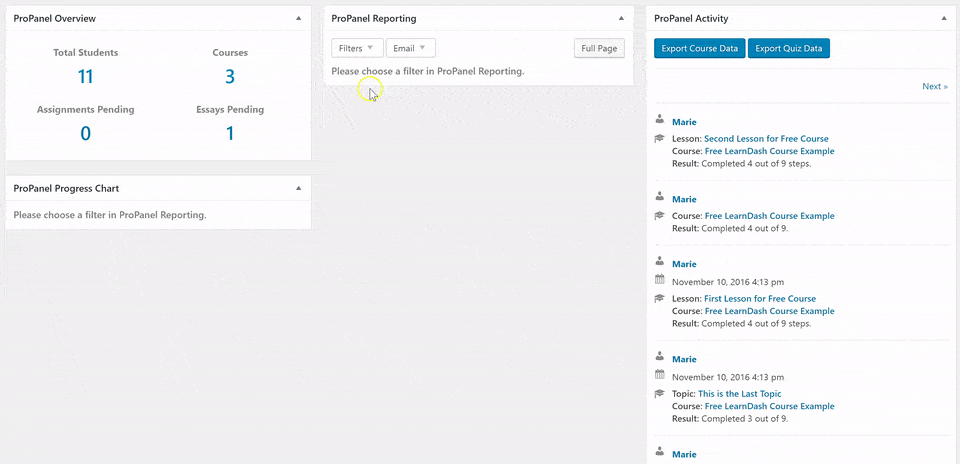
Refund Policy
As for their refund policy, you can get a refund within 30 days after your purchase should you decide that LearnDash is not the right fit for you. Also stated in their policy statement is product upgrades, add-ons, and license renewals cannot be refunded.
SPECIAL OFFER:
You can get free access to my course “Course Creator Accelerator” if you purchase LearnDash through my referral links. This course will help you create online courses using LearnDash in a matter of days and is originally worth $297. Once you bought LearnDash with my link, email me a copy of receipts, I’ll verify and give you a copy of the course for free.
LearnDash 3.0: Some Important Questions
1. What’s the best hosting for LearnDash course websites?
If you’re just starting out and you’re looking for something that gives good value for your money, nothing beats Siteground. It’s got great speed and performance.
But if you want to create high-volume course sites, I’d recommend CloudWays.
2. What’s your recommended theme for LearnDash? AstraTheme
3. Can Elementor Pro edit and style LearnDash courses? No. But Elementor and other page builders can edit internal topic pages.
4. Will LearnDash work well with membership plugins? Yes. LearnDash is compatible with:
- MemberPress
- PaidMembershipsPro
- Restrict Content Pro
- Memberful
- Memberium
- UltimateMember
- ActiveMember360
- iMember360
LearnDash 3.0: What I Like About It
There’s a lot I like about the new LearnDash mainly because the team behind it really prioritized the learners’ experience. The Focus Mode is truly game changing, and the Course Builder makes course creators’ lives so easy.
I also like the support they provide to users. After installing LearnDash, you’ll be taken to the built-in LearnDash Bootcamp where you can watch tutorials on how to set up LearnDash. You can also read how-to articles, recent announcements and events, and learn tips and tricks like adding a course affiliate program through LearnDash – all these right inside WordPress.
If you’re having issues with LearnDash, you can check out their extensive knowledge base. If you still haven’t found answer, you can submit a ticket by going to their Contact page.
LearnDash pretty much does everything for you from building your courses to creating user profiles, but if you need to use third-party software for additional functionality, it’s good to know that LearnDash is compatible with a lot of popular software.
LearnDash 3.0: What I Don’t Like About It
Since this version has only been recently released, there’s still a lot to see in terms of compatibility with other WordPress plugins like page builders, caching plugins, and so on.
Also, LearnDash is not an all-in-one solution in the sense that you may need to also have a shopping cart and a membership plugin. So it is more designed to work with your existing infrastructure.
Yes, you can sell courses in a basic way without a shopping cart, but its doesn’t have all the bells and whistles you may want, like coupons, product bundles, etc. It’s not so bad since it is very easy to add WooCommerce.
LearnDash is not a membership plugin. So if you want to protect content outside of the lessons themselves, you will need to also add a membership plugin such as MemberPress or Restrict Content Pro.
LearnDash 3.0 Review: Final Thoughts
LearnDash 3.0 is truly revolutionary in the world of e-learning. It set the bar really high, and I know it’s only going to get better from here. I’m excited to see future updates and new features that will improve the experience even more.
I recommend LearnDash to anyone who wants the easiest way to create a self-hosted course website without breaking the bank.







41 thoughts on “LearnDash”
Very nice review.
We are loading our courses on AWS S3. if we purchase learn dash through you, what’s the best way to ensure our courses can’t be accessed or downloaded by third parties?
It’s a tough one. Ultimately anyone that is motivated enough will be able to rip your course. What you can do is use a video host that offers HLS encryption. So you won’t be able to put them on your AWS account, anyone can download those extremely easily.
With HLS encryption all someone can do is use a screen recorder.
Thanks for this review. I’ve been thinking about what to use between Tutor LMS and LearnDash… With this review, I will boldly go for Learndash.
Yea Tutor LMS is ok, but not great. I personally wouldn’t trust my business to it where LearnDash is the most reliable WordPress LMS.
Learndash is also compatible with Wishlist 3.0, the integration works really well!
Yep, I used to not like Wishlist, but they completely rewrote the plugin and now I love it.
Hi Adam, I’m currently using learndash, wishlist member and thrive architect and I started creating the lessons layout with thrive architect however there seems to be a bug going on and I wonder if it’s related to the integration between the plugins? Basically thrive architect seems not to be integrating well with learndash.. do you know if learndash integrates with thrive architect for the lesson layout? What would be the best option to put more design into the lesson layout?
Thanks!
Thrive Architect should work fine for the lesson layout. What seems to be the problem?
hi. What do you think about using divi with LearnDash
It works great. Now keep in mind that the lesson layout will be taken care of by LearnDash, so you are really just using a page builder for all the other pages on your website.
Does LearnDash work with S2Member and Thrive Architect?
Do I still need a shopping cart with the new version if I have Paypal and Stripe already on my site. Or do I need the Woocommerce integration or Easy Digital Downloads.
It’s very confusing.
Thanks
Marilyn
Yes you can use Thrive Architect, but not S2Member. You may not need a membership plugin since it has course protection.
You don’t need to have a shopping cart, but if you want more advanced features like bundling, coupons, cart abandonment, then you will want to use WooCommerce.
Hi Adam,
Great post and video! I’m a bestselling Udemy author, but I’m going to bundle courses on my website finally as well. I understand LearnDash can use vimeo, YouTube, and several others. Is there a free or inexpensive way to get videos online without breaking my crappy GoDaddy hosting plan. I’m stuck with them for another couple years (pre-paid) and my site breaks with just regular traffic.
Any thoughts on which video service would be amazing. Thanks!
Dan
Yea Vimeo Pro would be best, but your LearnDash website may run slow on GoDaddy.
You’re not stuck, you just not willing to let go the sunk cost you paid to them for better hosting
Kindly recommend. I’m looking for a LMS for internal traning for a small company. They are mostly compliance courses. What that mean is that each staff has to retrain the same course every year and their history must be recorded for the authorities.
1. Must be able to store training history for each staff.
2. Each course must have expiration date for each indivitual – depends of when they finish the course.
3. Some sort of reminder/notification to come back and retake the course.
Is there any other LMS you can recommend. LearnDash is missing these features.
Thank you for all the information about LearnDash. I am thinking of installing it on my website to create my training courses. I use Divi Builder and I understand there won’t be too much trouble.
Greetings,
Hi Adam,
we are pretty new to online learning, we currently have a good deal of content and are designing courses using articulate because we believe it gives us the most options for creating interactivity with the content and user. Do you know if this works with Learndash 3.0 and if it doesn’t can you suggest any other options before we go to far down the track? We really like WordPress for designing websites so would like to use
Learndash if we can get the interactivity we want.
Cheers David
In ASTRA Pro is an Elementor integration (I’m using Elementor pro and Astra pro). Actually I don’t know, what this integration means in concrete but I thinke they will work together properly.
I just released a full 2 hour tutorial on setting it all up.
Hey it’s kelly.
I commented on YouTube about referrals for complete course builds.
This was the only place I could find to message you since the email link opened a blank addess in mail.
You can always contact me through the contact page here on my website. When you submit a request in the contact form it gets sent to my ticket desk.
Adam, just a quick question. I am in the process of creating a course, and currently use Astra Theme, Divi builder and LearnDash. But I seriously consider swithcing to Elementor Pro. Do you know if Elementor has the abitily to edit and style LearnDash lessons? I woul really appreciate the answer
Unfortunately, it doesn’t.
In ASTRA Pro is an Elementor integration (I’m using Elementor pro and Astra pro). Actually I don’t know, what this integration means in concrete but I thinke they will work together properly.
They work together perfectly.
Hi Adam,
What LMS will let me design the internal topic pages with a page builder like Elementor?
You can use Elementor that way with just about any LMS. You just need to go into the Elementor settings and enable Elementor on lesson post type.
There is one aspect of LearnDash that makes it more compelling than any other learning management system: LearnDash is the ONLY LMS where you can design and style its pages with a page builder.
The combination of the LearnDash, DIVI Builder, the DIVI LearnDash Kit from DiviBooster, and any compatible theme – such as Astra – allows you to edit the LearnDash lesson pages using DIVI Builder. Wow!
You can easily create BEAUTIFUL looking, graphically designed lesson pages with animated elements with LearnDash + DIVI that cannot be done at all with any other LMS or Page Builder for the foreseeable future (unless Adam can push Elementor to do this – since all it requires apparently is some custom PHP to allow the page builder to work on custom post types).
So if you want beautiful graphically designed lesson pages, LearnDash is the only possibility in town. I wish I was wrong about this.
LifterLMS has a Beaver Builder integration.
Really ? I don’t get it… It’s said above than Elementor and page builder can not tweak Learndash lessons…It’s a bit confusing to me now…
So with DIVI you can custom and style the lesson pages, but not with Elementor?
You can’t with either really. Well it depends. There are 2 styles for lesson pages. You can have it be whatever your theme style is, or you can enable focus mode, where it’s all controlled by LearnDash with limited styling options. So you can sorta design something on your own with any page builder that has theme building features, but it’s still not going to be the best option.
Whats the other LMS that you switched too?
I originally started with LearnDash then later changed to LifterLMS.
ok excellent thank you for letting me know
Why did you switch to LifterLMS ?
I was using LearnDash > LifterLMS > and now back to LearnDash. I don’t recommend changing like that, but the new LearnDash is amazing and I don’t see myself ever changing again.
Hi Adam,
Thank you so much for all the information, it’s really helpful! I was wandering if you could explain to me what you mean exactly ‘reliability’ and ‘value’. What are these two categories based on?
Thanks in advance,
Minke
Reliability is based on how reliable updates are and how stable the plugin is. Value is based on what you pay and what you get.
Great, thank you!