
Your small business, your blog, or your eCommerce website requires upfront investments like purchasing your hosting, themes, and plugins to achieve the full potential of your site. Therefore, it is crucial that you secure your website, given that it is a segment of your intangible assets. It is precisely for this reason that we will leave no stone unturned on the best security plugins for WordPress that you should install in your website.
When you’re buying a real estate, which is a very costly investment, you need to make sure that your property is protected to the best of your ability. That’s why you invest in insurance and perhaps set up security cameras and alarms to prevent intruders from entering your house.
The same thing with your WordPress website, you need to make it secure even from the start. There are many reliable security plugins that can protect your website. These WordPress security plugins perform the following activities on your website:
- active security monitoring
- file scanning
- malware scanning
- blacklist monitoring
- security hardening
- firewalls
- security threat alarm
- brute force attack protection
- post-hack actions and many more
Everyone needs Cybersecurity
If you’re thinking that you’re running only a small business and you’re not that worried of being attacked because you’re thinking that you’re not on anyone’s radar. You’re wrong.
Hackers don’t just target large businesses. Even if you’re just a small business with low-volume transactions and small database, you are still prone to attacks. Because the truth is, they target everyone.
Did you know that according to statistics, 43% of cyber attacks are aimed at small businesses? And only less than 15% of small businesses have their websites secured. Also, you might want to learn from the mistakes of others: Common Mistakes People Make When Building WP Sites.
Best WordPress Security Plugins
Now, using theses plugins that I’m going to mention (we also have this 2017 video review of these security plugins), you’ll be able to keep the bad guys away from attacking your website.
1. Sucuri
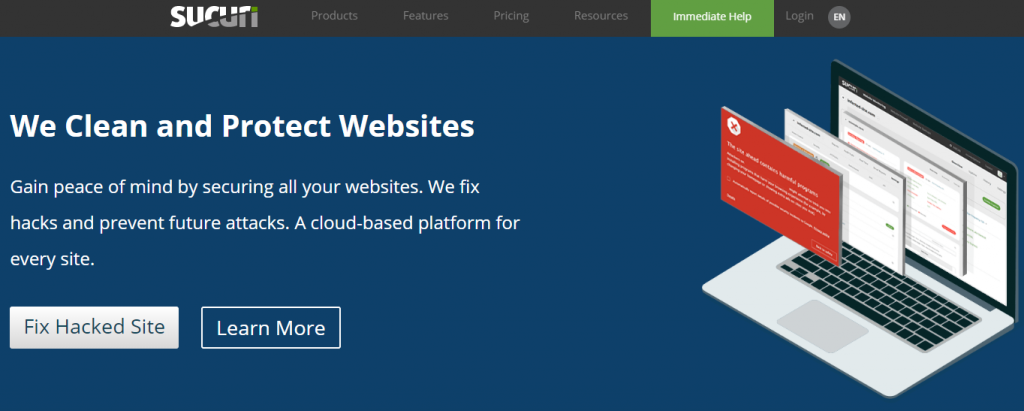
Sucuri is considered by many small businesses to be the best WordPress security plugin due to its number of ways to protect your website. These include malware scan, brute force and DDoS (denial of service) attack monitoring, and protection against any other security attacks.
It’s a free plugin with security activity auditing. It also has integrity and blacklist monitoring, security hardening, and security threat notifications. If you want more advanced features such as website firewall and more frequent scans like every 12 hours, then go for the premium version.
Sucuri’s best features include:
- multiple SSL certificate variations that are included in its packages
- customer service available via chat and email
- instant notifications when a threat is detected on your website
- advanced DDoS protection from some plans
- blacklist and file integrity monitoring, malware scanning, and security hardening
Sucuri also helps your website to be easier to navigate with its reduced page loading time. This means that your visitor won’t get frustrated having to wait for your web page to load.
2. Wordfence Security

Wordfence Security is the most popular WordPress security plugin with its firewall and security scanner features. Plus, it’s a solid protection tool that’s easy to use. One main advantage of using this plugin is that you can track the overall traffic trends and attempts of hacking activities on your website. Guess what? We even have our detailed WordFence video tutorial to get you started right away.
You can use its firewall blocks and brute force attack protection features for free. Isn’t it cool? But, of course, if you want more advanced features, then go for the paid version starting at $99 per year for a single site. You can save more if you have multiple sites, though.
Among the best features of Wordfence Security are:
- full firewall suite with tools for manual and country blocking, real-time threat defense, brute force protection
- Web Application Firewall that protects your website from malicious web traffic
- live traffic monitoring of activities such as logins and logouts, bots, human visitors, and Google crawl activity
- option for mobile sign-in
- password auditing
- comment spam filter
Plus, it has remote and two-factor authentication to protect your website from brute force attacks.
The only thing I don’t like about this plugin is that unlike Sucuri which has cloud-based firewalls, Wordfence Security operates on your server. This means that much effort is demanded on its maintenance.
3. All In One WP Security & Firewall

All In One WP Security & Firewall is one of the most feature-packed security plugin that’s free to use. It’s interface is easy to use and you can utilize its customer support even if you don’t purchase any premium plan.
This is also good if you are a beginner as it has visual metrics (graphs and meters) to explain the security strength and the things that need to be done to make your website even more protected and stronger.
Let’s take a look at its best features.
- protects your website against brute force attacks with its login lockdown functionality
- backup and restore of .htaccess and .wp-config files
- IP blacklisting
- security dashboard which displays the strength status of your website and activity information such as login attempts, account activities, and users online
With its comprehensive range of tools, you can boost the security of your website and make sure that your WordPress website is running smoothly.
Visit All In One WP Security & Firewall
4. Plugin Security Scanner
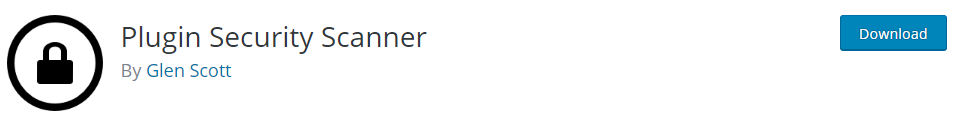
Plugin Security Scanner is another outstanding WordPress security plugin which protects your website from malware and vulnerabilities. It scans your themes and plugins for vulnerabilities and looks up the information in the WPScan Vulnerability Database. This database is free but if you’ll use it for commercial purposes, you need to purchase a commercial license.
It runs a daily scan and notifies the website administrator via email when any vulnerability from your themes or plugins is detected. If you pair this plugin with other more comprehensive security plugins, then you’re giving your website an added layer of protection.
5. MalCare

MalCare is a popular WordPress security plugin that comprehensively protects a site from hackers.
Built on 3 pillars of security, MalCare has an in-depth malware scanner, one-click malware removal, and an advanced firewall, made specifically for WordPress.
The free version of the plugin scans sites daily for malware, and protects it from attacks with the firewall. If malware is detected on your site during a scan, you need to upgrade to a paid plan to view the malware locations and auto-clean the site.
In case of complex malware, your plan also gets you unlimited manual malware removal.
MalCare’s best features are:
- Malware scanner that doesn’t have false positives
- Malware removal included as a part of every subscription
- Advanced firewall with bot protection, geoblocking, and protection from zero-day attacks
MalCare also differs from other security plugins by using its own server resources to protect your site. All the scanning and firewall filtering takes place away from your site, so there is no performance penalty on your site.
However, while MalCare’s security is very good, the free version of the plugin is limited. Scans will tell you if your site has been hacked, but not which files have malware.
Conclusion
One of the first things that you should do with your website is to make sure that it is protected from any kind of attack. Why? Because your digital assets are too valuable to ignore. We obviously do not want to lose your life’s work or business when these attacks happen.
When you know that your website is protected, then you can focus on other important things such as lead generation and increasing conversion. You can even explore the best SEO tools in 2024 to expand your reach to your intended audience.
Don’t think twice and install the WordPress security plugin that you think is best for your website.
