Content creation is at the heart of digital marketing, branding, and online engagement.
Since we live in a time where content is consumed at an unprecedented pace, crafting compelling, relevant, and timely content has become a necessity for everybody doing business online.
Which is precisely why AI-powered writing tools like Copy.ai have gained traction.
The rise of AI in the business world is undeniable, as evidenced by a recent McKinsey Global Survey.
Less than a year after many of these tools debuted, one-third of survey respondents said their organizations are using generative AI regularly.
On top of that, 40% of respondents said their companies would be increasing their use of AI in the near future.
But do AI tools really deliver on their promises? Does Copy.ai live up to the hype?
Today, in this Copy.ai review, we’ll take a look at its features and consider how it fits into the broader landscape of AI-driven solutions.
Copy.AI Review: A Quick Look
- Ease of Use: 4.5
- Price: 4
- Features: 4
- Content Accuracy: 3.5
Copy.AI is a useful tool that brings a fresh perspective to content creation. Its user-friendly interface and diverse features make it a valuable asset for anyone looking to streamline their writing process.
The platform’s ability to generate content quickly, coupled with customizable tones and styles, offers a level of versatility that’s hard to find elsewhere.
However, it’s essential to recognize that Copy.AI, while useful, is not a wholesale replacement for human writers.
The content accuracy score reflects some limitations in understanding nuanced contexts or maintaining a consistent brand voice across various pieces.
While it’s a fantastic aid for generating ideas, structuring content, or even producing drafts, the human touch of a skilled writer is still needed to refine and perfect the content.
Think of it as an assistant or sidekick for the content creation process, but it doesn’t eliminate the need for the creativity and critical thinking that only human writers can provide.
What Is Copy.ai?
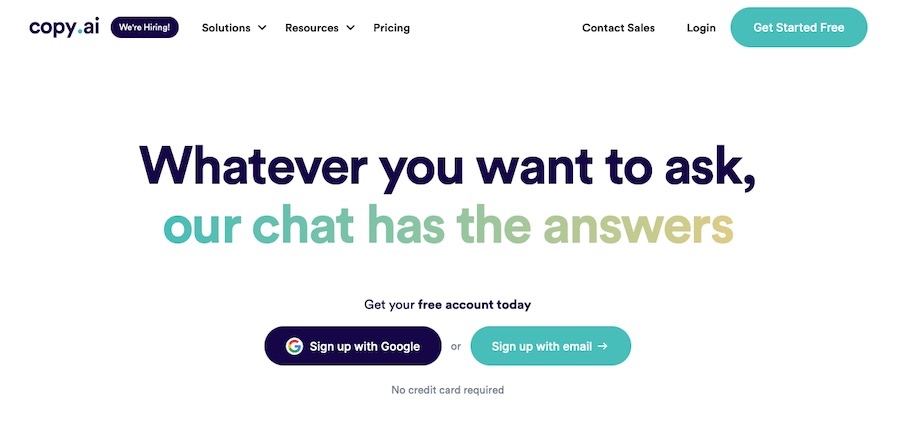
Copy.ai is an AI-powered writing assistant designed to help content creators, marketers, and businesses craft compelling copy.
It’s more than just a writing tool. It’s a creative companion that leverages artificial intelligence to generate ideas, write content, and even edit your work.
Whether you’re a seasoned writer or just starting out, Copy.ai aims to make the writing process smoother and more efficient.
Imagine having a virtual writing assistant that can:
- Generate ideas for blog posts, social media captions, and strategy.
- Craft engaging copy that resonates with your audience.
- Provide suggestions and edits to fine-tune your writing.
- Offer templates and frameworks for various content types.
Copy.ai is actively used by content creators across various industries, reflecting its versatility and appeal.
It’s not just about putting words on a page. It’s about creating content that connects and converts.
Key Features
So, what sets Copy.ai apart from other writing tools?
Let’s delve into some of its standout features:
- AI-powered writing assistance. Copy.ai can generate creative and coherent content tailored to your needs using advanced algorithms.
- Content templates. Staring at a blank page can be daunting. Copy.ai offers many templates for different content types, helping you easily start.
- Collaborative tools. Copy.ai’s collaboration features allow seamless sharing and editing, whether you’re working solo or with a team.
- Integrations. Connect Copy.ai with your favorite tools and platforms, enhancing your workflow and productivity.
- Customization. Tailor the content to your brand’s voice and style, ensuring consistency across all channels.
- Accessibility. Copy.ai is accessible to novice and experienced writers, making content creation a breeze.
Content is still king, and to that end, Copy.ai strives to be the crown jewel of writing tools.
Its features are designed to empower you to create, collaborate, and conquer your content goals.
Who Is Copy.ai For?
Copy.ai is a versatile tool that can be a valuable asset to a wide array of users. It offers features that cater to different needs and objectives from content marketers to educators.
Let’s take a look at some specific scenarios:
The Email Marketer

Creating regular emails and newsletters is an essential part of any marketing strategy. But crafting catchy copy that resonates with your audience can be a time-consuming process.
This is where Copy.ai steps in. It helps you generate ideas quickly and craft engaging content with less effort.
The Entrepreneur
For entrepreneurs juggling multiple tasks, Copy.ai offers a helping hand in crafting persuasive and professional content.
Whether it’s writing product descriptions, sales proposals, or marketing materials, Copy.ai’s customization and collaboration tools can align with your brand’s voice and vision.
The Online Shop Owner
Running an online shop? Copy.ai can help create compelling product descriptions, promotional content, and customer engagement materials.
Integration with other platforms ensures a seamless workflow, allowing you to focus on growing your business.
The Freelance Writer

As a freelance writer, you might find Copy.ai to be a valuable companion. It offers templates, editing tools, and creative suggestions that can enhance your writing process.
Use it to work on articles, blogs, or copywriting projects and deliver quality content efficiently.
The Social Media Manager

Social media managers can leverage Copy.ai to craft catchy captions, engaging posts, and targeted campaigns.
With features like content templates and customization, you can maintain consistency across different social media platforms.
The Non-Native Speaker
If English isn’t your first language, Copy.ai can support crafting coherent and grammatically correct content.
Use it to guide writing professional and polished content, bridging the language barrier.
The Educator
Educators can utilize Copy.ai to create educational materials, lesson plans, and engaging content for students.
Its user-friendly interface and diverse templates make it accessible for creating content that educates and inspires.
It’s clear that Copy.ai is more than just a writing tool. It’s a versatile platform that caters to a variety of professionals and individuals.
But how does it work? Let’s explore that next in our review.
How Does Copy.ai Work?
Copy.ai is designed to be user-friendly and intuitive, making the content creation process accessible to both beginners and seasoned writers.
Here’s how it works.
Touring the Interface
Once you’ve signed up and logged into Copy.ai, you’ll be greeted with a clean and organized dashboard.
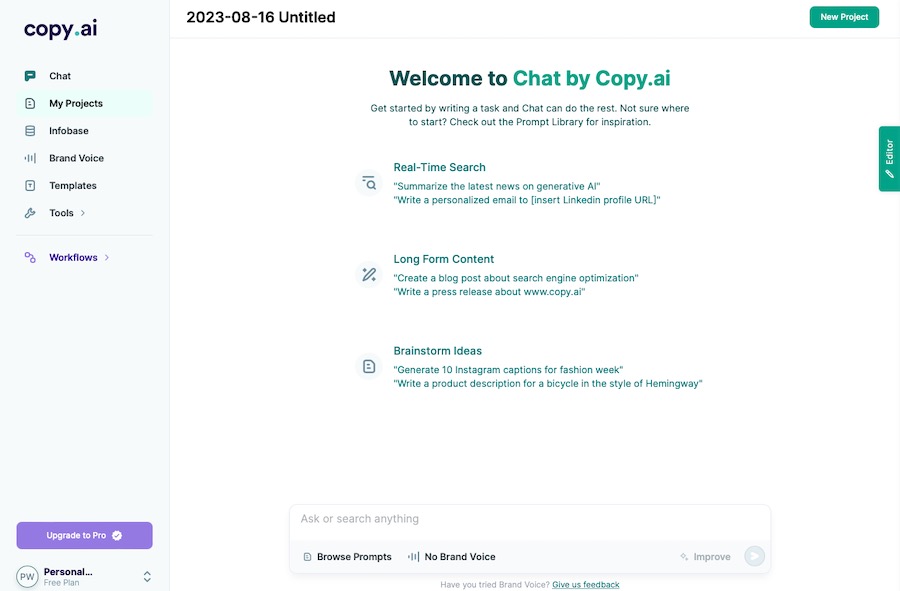
You’ll be automatically presented with Copy.ai Chat which allows you to search for information in real-time and input prompts without starting a new project.
My Projects

This is where you create and manage the writing projects.
Content Generation Area
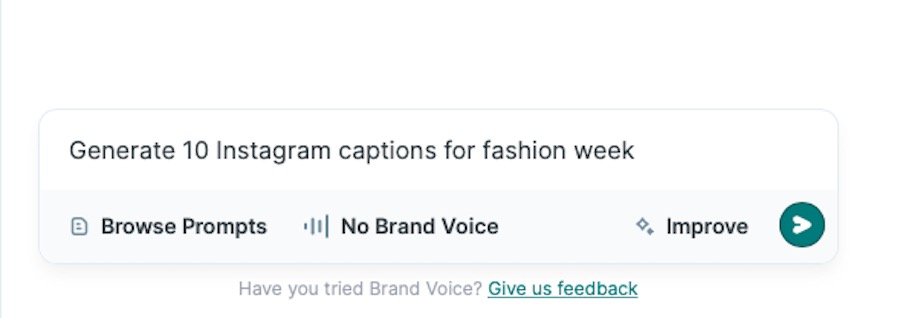
The main canvas is where you input prompts, and the AI generates the content.
Templates
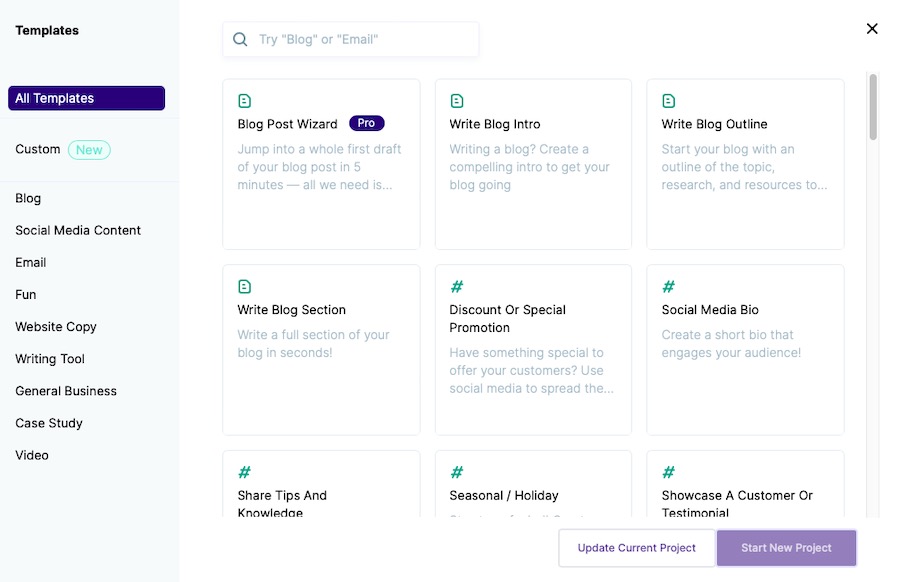
If you need a prompt to get you started, there’s a wide array of content templates and writing tools to choose from.
Infobase
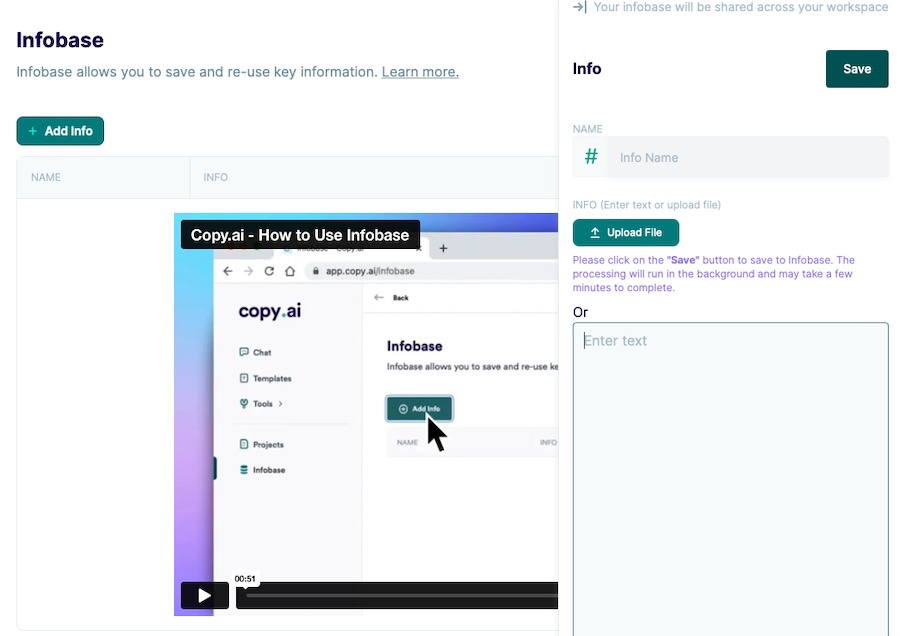
A spot where you can add information you’ll need to reuse often. You can even upload files for safekeeping here.
Brand Voice
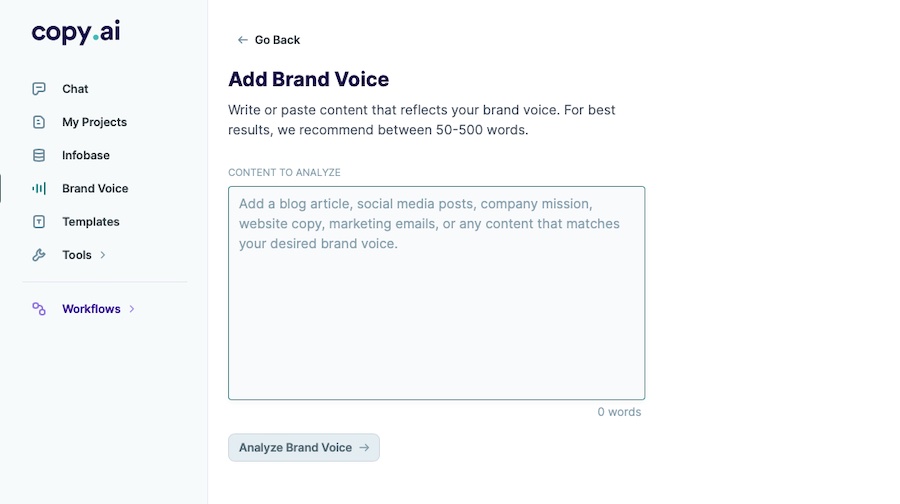
Here you can create different brand voices for various companies you work with or projects you manage.
You can add existing content for each brand voice that Copy.ai will then analyze. Its attributes can be applied to different projects automatically.
Collaboration and Sharing Options
Options to invite team members, share content, and collaborate.
Of course, more workflows, tools, and options are available than these, but this hopefully gives you a sense of what to expect from the interface.
How To Create Content in Copy.ai From Scratch
Now let’s get into the core of the review, creating content with Copy.ai.
Here’s how you do it:
Step 1: Click New Project in the upper right-hand corner of the screen. Or, if you want to start from a template click Templates.
Select the one you’d like to use, then click Start New Project.
For this example, we’ve selected the Write Blog Intro prompt.
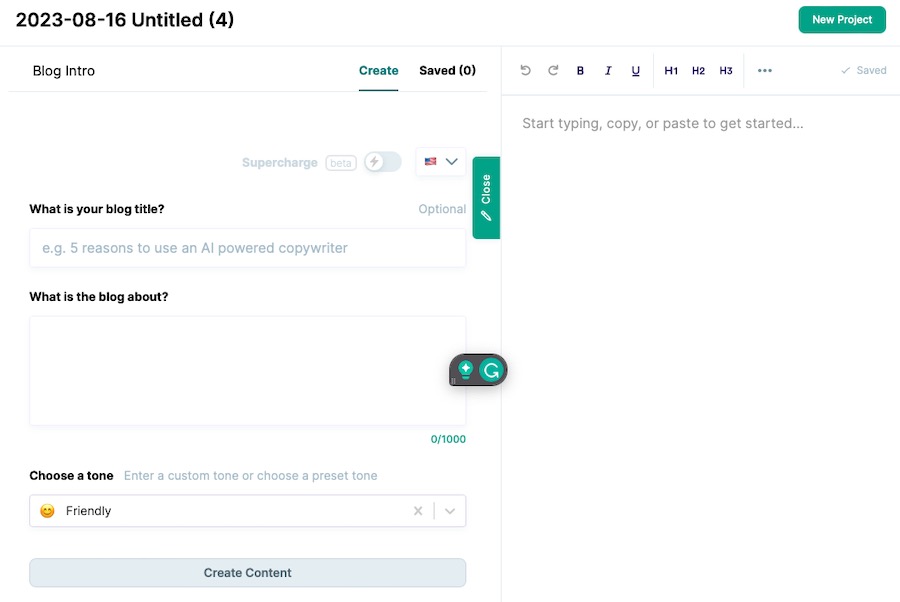
Step 2: Give your blog post a title and write a brief description of what it should be about.
Step 3: Choose the tone you’d like the AI to write in then click Create Content.
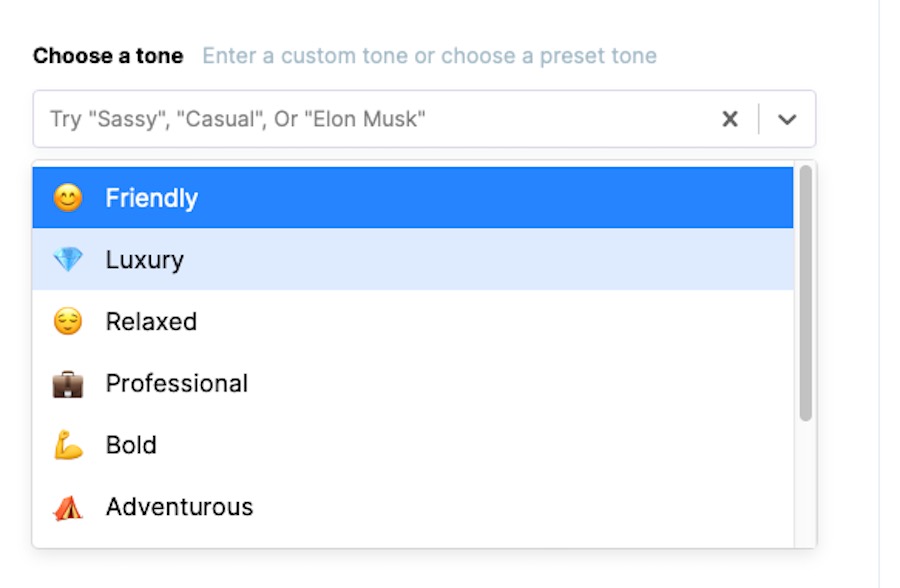
Step 4: Wait a few seconds then several options will be generated.
In this case, the blog post intros generated ranged from succinct to offering hints of the content to come to being more scientific.
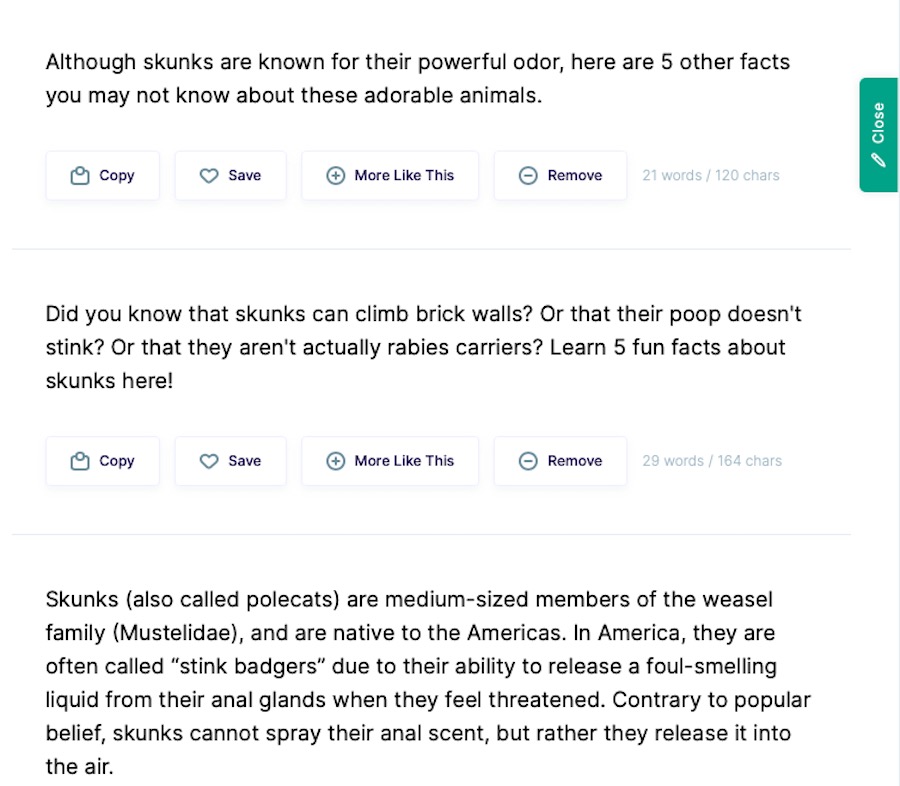
Step 5: If you like one of the outputs, you can copy and paste it onto the right-hand side of the screen. This is your project document.
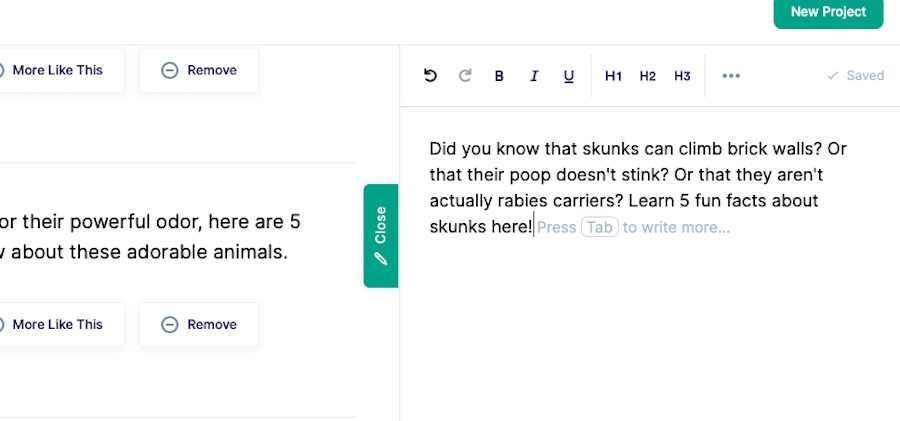
Step 6: If you want to see what the AI can do, simply press Tab on your keyboard to prompt it to continue writing from where you left off.

Copy.ai will then generate five options for the next paragraph. Simply click through the arrows to find the option you like best then click Add to Editor to add it to your project.
You can keep doing this until you’re done with the content.
You can experiment with different templates, prompts, and customization options to find the right fit for your content needs.
9 Remarkable Features That Elevate Copy.ai Above the Rest
There are a lot of AI content creation tools out there right now — and seemingly more appearing every day. But not all create good output.
So, as a part of our Copy.ai review, we’re examining what makes it stand out in this increasingly crowded field.
Let’s take a look at 9 of its most notable features:
1. Supports a Variety of Content Types
Copy.ai is a versatile platform that caters to a wide spectrum of content needs.
Whether you’re penning down blog posts, crafting engaging social media captions, writing compelling product descriptions, or designing email campaigns, Copy.ai can serve as a one-stop solution.
This multifaceted approach ensures that you have the right tools at your fingertips, no matter the content you’re creating.
2. Easy-to-Use Interface
Navigating through Copy.ai is pretty smooth. If you’ve used other AI tools in the past, the interface should be pretty familiar.
3. Includes Collaborative Features
Teamwork makes the dream work, and Copy.ai understands that.
The platform’s collaboration features enable seamless sharing, editing, and feedback among team members.
You can invite colleagues, share projects, and work together in real-time. This fosters a collaborative content creation environment, ensuring that everyone is on the same page and contributing their best.
4. Multiple Writing Styles and Tones
Content is not one-size-fits-all, and Copy.ai recognizes the need for customization.
The platform allows you to tailor the writing to match your brand’s voice or the specific tone you’re aiming for, be it formal, casual, persuasive, or informative.
This flexibility ensures your content resonates with your audience, aligning with your brand’s personality and goals.
5. Multiple Prompts, Templates, and Workflows
Staring at a blank page can be intimidating, but Copy.ai has got your back. The platform offers an extensive array of prompts, templates, and workflows to help overcome writer’s block.
Whether you need a spark of inspiration or a structured framework, Copy.ai’s tools and templates provide the support to kickstart your writing process.
6. Infobase
Consistency and accuracy are key to building credibility, and Copy.ai’s Infobase feature helps you achieve just that.
This centralized repository allows you to store and manage essential information about your brand, products, or projects.
7. Brand Voice
A consistent brand voice is the cornerstone of recognition and trust. The brand voice feature empowers you to define and apply your unique voice across all content.
This ensures a cohesive and resonant message that strengthens your brand’s identity and connection with your audience.
You can set up multiple brand voices if you’re working with more than one client or business — or even more than one target audience for the same company.
8. Real-Time Search
Efficiency is crucial, and Copy.ai’s real-time search feature is a testament to that.
Whether you’re looking for specific information or content within the platform, this feature allows you to quickly find what you need.
The search feature is integrated into Chat, which you can use to begin new prompts and ask questions without committing to a new project.
9. Plagiarism-Free Content
Last but certainly not least, you’re probably wondering, is Copy.ai plagiarism-free? The answer is yes, it’s designed to generate unique and original content every time.
This minimizes the risk of plagiarism, boosts SEO rankings, and establishes trust with your readers.
The only exception here is in the Chat feature. Real-time search may produce quoted or paraphrased materials, which you should always double-check before using in your projects.
4 Drawbacks of Copy.AI
While Copy.AI is undoubtedly a powerful tool that offers many benefits, it’s not without its drawbacks.
Here, we’ll explore some of the limitations that might affect your experience with the platform.
1. Content Accuracy Can Be Inconsistent
Copy.AI’s AI-driven content generation is impressive, but it may sometimes miss the mark in understanding nuanced contexts or maintaining a consistent brand voice.
This inconsistency can lead to content that requires further refinement by human writers.
2. Not a Replacement for Human Writers
While Copy.AI can generate content quickly and offers customizable tones and styles, it doesn’t eliminate the need for human creativity and critical thinking.
It’s a fantastic aid but not a replacement for skilled writers, subject matter experts, or strategists.
Basically, a human needs to understand the subject at hand to prompt the AI correctly to get any sort of decent output. Otherwise, you run the risk of generating nonsensical content.
3. Limited Customization in Free Plan
The Free Plan of Copy.AI is a great way to explore the platform, but it comes with limitations in customization and access to advanced features.
This might hinder users looking for more tailored content solutions.
4. Potential Integration Challenges
Integrating Copy.AI with other platforms or tools might not always be straightforward. Depending on your specific needs and existing tools, you may encounter challenges in creating seamless workflows.
Copy.AI is an innovative and valuable tool for content creation, but it’s essential to recognize its limitations before making a decision as to whether or not it’s appropriate for your purposes.
Copy.ai Review: Pricing
In short, you can use Copy.ai for free.
Copy.ai offers free and paid plans to suit different needs, from individuals wanting to try out generative AI for the first time to professionals who need a reliable solution.
Here’s a detailed look at the available plans:
Free Plan
For those who want to dip their toes into the world of AI-powered content creation, Copy.ai offers a Free plan.
This plan is perfect for individuals who want to test the basics of Copy.ai.
Here’s what you get:
- 2,000 words per month
- 1 User seat
- Unlimited projects
- Chat by Copy.ai access
You can get started for free, and no credit card is required. It’s a great way to explore the platform without any financial commitment.
Pro Plan
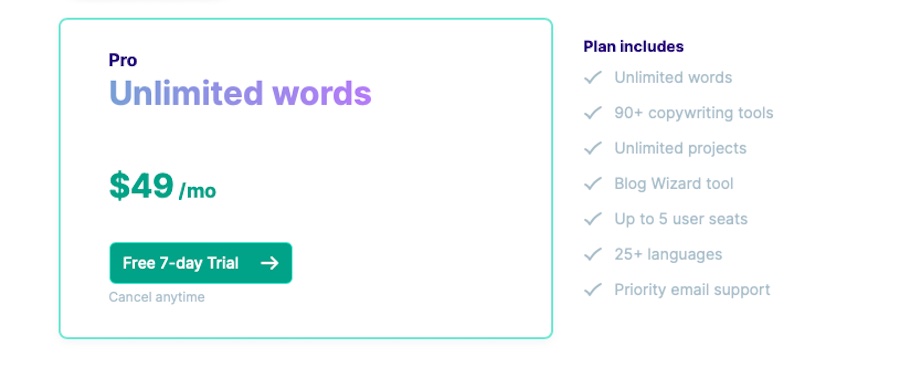
Those who need more than the 2,000 words allotted in the free plan, need more than one user seat, and who require more template options will find the Pro plan a good choice.
Here’s what’s included:
- 5 User seats
- Unlimited brand voices
- A variety of prompt templates
- Infobase access
- Works in over 95 different languages
- Includes API access
The Pro Plan costs $49/mo, billed monthly, or $36/mo if billed annually. You can also start a free 7-day trial to test the waters.
Enterprise Plan
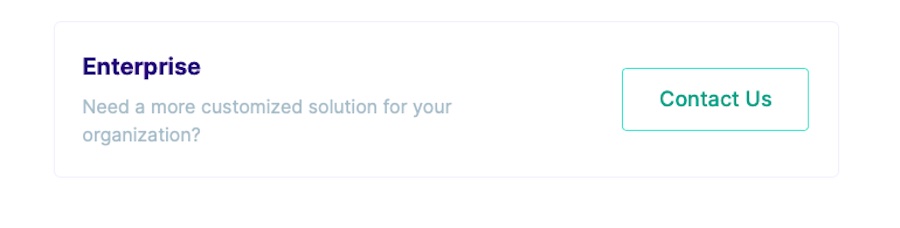
Larger organizations with a ton of users and more complicated needs may need an enterprise plan.
This plan includes:
- Unlimited user seats
- Exclusive company Infobase
- AI training
- Account manager
If this sounds like something that would work for your company, you’ll want to reach out to Copy.ai directly for pricing.
Should You Use Copy.ai Free or Pro?
Deciding between the Free and Pro plans of Copy.ai depends on your specific goals and the scale of your content creation efforts.
Both free and paid plans offer valuable features, but they cater to different user requirements.
If you’re an individual or small team looking to test the waters of AI-powered content creation, the Free plan is a great place to start.
If your content needs more than 2,000 words per month or requires multiple user seats, then it might be worth upgrading to the Pro plan.
You’ll get access to more features, additional prompt templates and languages, and of course, unlimited words.
Copy.ai Alternatives
Now you know how to use Copy.ai, we’ve already established that it stands as a prominent tool in the AI content creation space, but it’s not the only player in the game.
Several alternatives offer similar features that might align with your specific needs.
There are way too many competitors to list them all here today so we’re just going to focus on two alternatives.
ChatGPT

ChatGPT is a unique tool that focuses on conversational content and interactive writing.
- Conversational AI: ChatGPT specializes in generating conversational content, making it suitable for chatbots, Q&A sections, and interactive writing.
- Language support: With support for multiple languages, ChatGPT offers a global reach.
- Pricing: ChatGPT Plus is priced at just $20/month.
ChatGPT stands out for its focus on conversational content and can be an exciting alternative if that’s your primary content need.
The Plus plan is also adding new features all the time like the use of plugins, custom instructions, and a code interpreter.
SureWriter
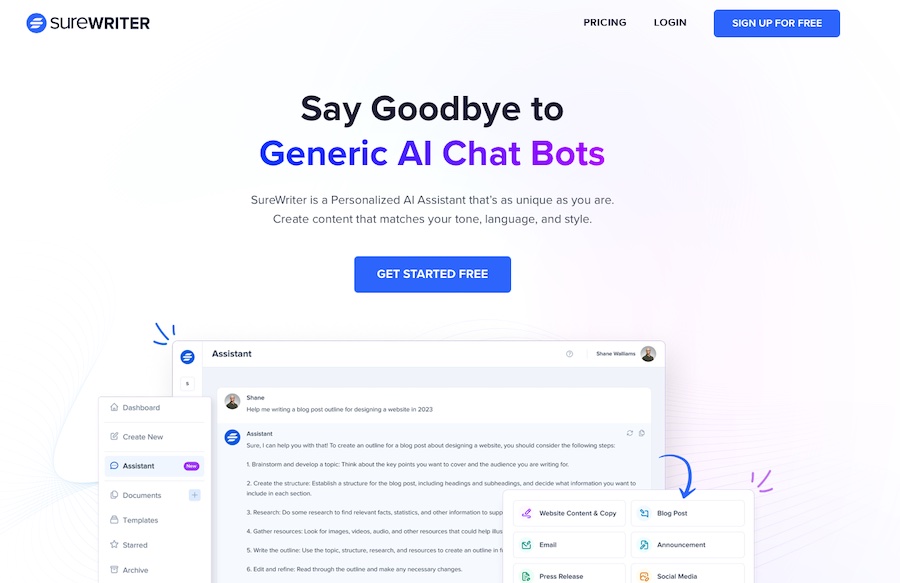
SureWriter is a content generation tool that emphasizes ease of use and customization.
- User-friendly interface: Like Copy.ai, SureWriter offers an intuitive interface that caters to both beginners and professionals.
- Personalized chat assistant: You can customize your AI assistant’s personality to suit your needs — whether that’s a brand voice or a preferred tone.
- Includes command prompts: You’re never starting from scratch, even when it comes to inputting new prompts.
- Pricing: You can get started with SureWriter for free. You can upgrade to the Pro or Business plans for $17/month or $33/month (billed annually) for more features like collaboration, more team members, and VIP support.
SureWriter can be a viable alternative if you’re looking for a tool that offers full chatbot customization at a much lower price than Copy.ai.
How to Use Copy.ai with ZipWP
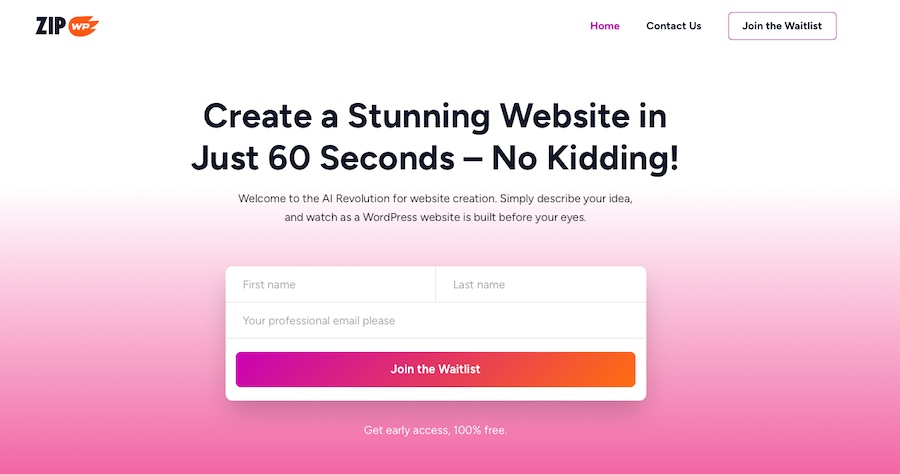
ZipWP is an AI-powered website builder that allows users to create stunning WordPress websites in just 60 seconds.
By simply describing your idea, ZipWP’s AI crafts a website right before your eyes. It’s a revolutionary approach combining cutting-edge AI with WordPress’s flexibility, making website creation effortless.
You can use it with any hosting provider you choose.
You can use Copy.ai with ZipWP to enhance your website creation process as well.
Here’s a quick rundown on how to do it:
1. Build Your Website With ZipWP
Head over to ZipWP and describe your business or idea. Watch as the AI picks the perfect design and creates a professional website in 60 seconds.
2. Identify Your Content Needs
Determine what type of content you need for your website. For most small websites, you’ll need copy for your homepage, about page, contact us blog, and a few blog posts to get started.
3. Create Content With Copy.ai
Use Copy.ai to generate the content you need. Utilize its various features like multiple writing styles, templates, and real-time search to craft compelling content.
4. Integrate Copy.ai Content
Copy the content generated by Copy.ai and paste it into the relevant sections of your ZipWP website. ZipWP can generate content for you as well, so you can marry the output of each until you’re happy with the result.
5. Customize With the ZipWP AI Assistant
Once the first draft is ready, use the ZipWP AI Assistant to fine-tune your website. Add relevant visuals, plugins, or write custom code as needed.
6. Launch Your Website
With your content in place and your website customized to perfection, you’re ready to launch. Focus on growing your business and enjoy your new website created in record time.






