
If you’re running a WordPress agency, you know that time is the most valuable asset you have.
Yet, it’s constantly taken up by repetitive tasks like performance monitoring, uptime checks, plugin updates, backups, security maintenance, and more.
Every one of those tasks is essential, there’s no doubt about that.
But once you’re managing more than five clients, juggling everything manually is the quickest way to burn out and can cause serious business stagnation.
To boost efficiency, smart agencies turn to WordPress project management plugins and tools.
WordPress management tools are software platforms that help you manage multiple WordPress websites from a single dashboard. They automate and centralize website maintenance tasks – saving time, reducing human error, and improving efficiency for freelancers, agencies, and developers.
But not all tools are built equal and choosing the right one can make all the difference to streamlining your day and protecting your focus.
In this article, we’ll break down what to look for in a top-tier WordPress management solution, while walking you through the must-have features no tool should be without.
We’ll also cover 7 “nice-to-have” (but equally brilliant) extras that WP Umbrella offers to make everything just a little bit easier.
What To Look For in a WordPress Management Tool
Here are a few essential features we think every WordPress management tool should have:
Centralized Dashboard With Great UX
You’re going to look at your management tool every day, so it should be intuitive and effortless to use.
We like to see a clean dashboard that makes complex tasks feel simple and includes only the things you need to see.
A great dashboard gives you full visibility over every client site without overwhelming you with information you don’t really need.
When the interface is clean and intuitive, it reduces mental fatigue and speeds up daily tasks.
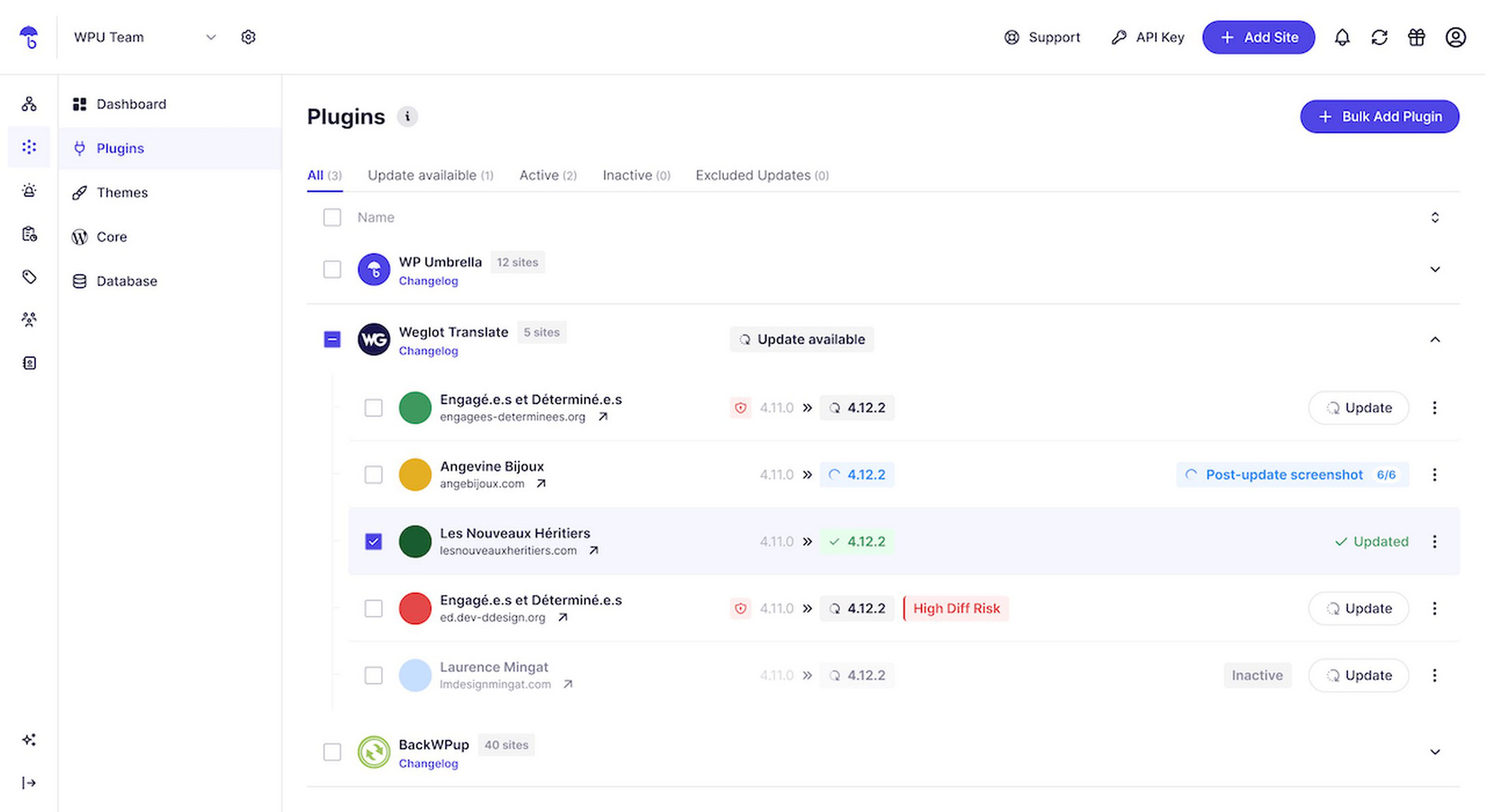
WP Umbrella has very usable UX. There’s a powerful, centralized dashboard where you can manage all your sites regardless of web host.
It includes filters, color-coded labels, and tagging options to keep things organized and easy to find.
Everything from plugin updates to performance monitoring lives in one place so staying on top of your entire portfolio is simple, even if you’re managing hundreds of sites.
Bulk Updates With Zero Risk
One major time-saver a great WordPress management tool should give is safe, bulk updates for plugins, themes and WordPress core.
Ideally, your tool should allow you to:
- See what updates are available
- Exclude specific updates
- Decide whether to update everything at once or individually
Above all, your tool should give you the peace-of-mind that hitting “update” won’t break half of your sites!
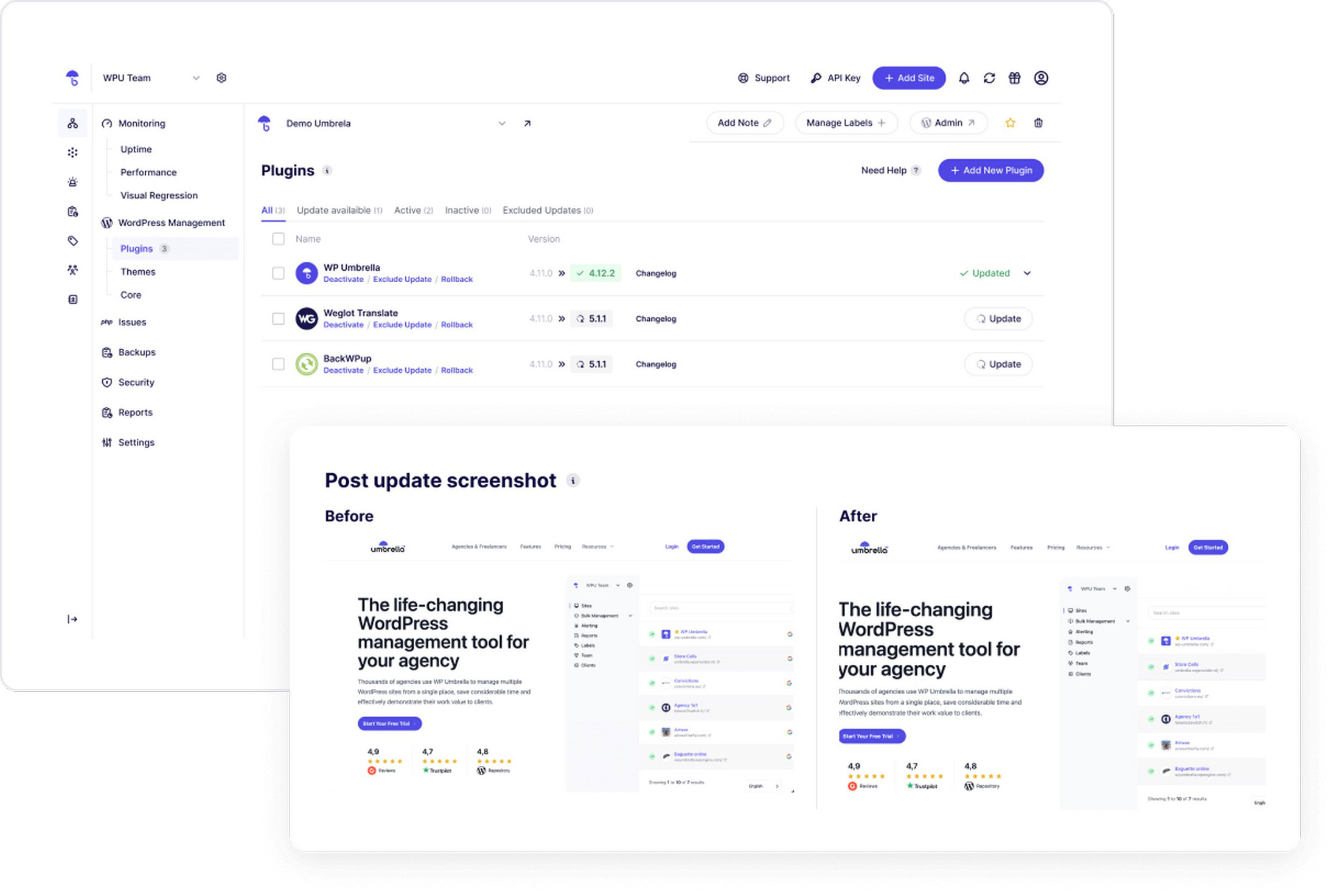
WP Umbrella has a smart visual regression feature that takes a screenshot of your site before updating. It then runs the update and takes another screenshot afterward to compare.
If even a single pixel is off, it automatically rolls back or lets you review and confirm manually.
As an added bonus, it clears your cache once the update is complete.
Because it works across all your sites in just a few clicks, this feature alone can save your team hours every week, while massively reducing human-error.
We thought this was a smart feature during our testing as we all use plugins we don’t entirely trust to update without causing issues!
Backup and Restoration
No WordPress management tool is complete without reliable backups.
Clients may never notice or care about your backup system, but once something goes wrong, it becomes the most important part of your service.
Four things are non-negotiable when it comes to backups:
- Automation and pre-scheduling: Backups should run automatically and consistently, without you needing to remember to trigger them. Whether it’s monthly, weekly, daily or hourly, automation ensures your data is protected even if you forget.
- Off-site, secure storage: Backups should never be stored on the same server as your website. If the server goes down or is compromised, you lose both your original and your copy.
- 1-Click restore (that actually works): A backup is only as good as its restore process. You need a reliable, fast, and tested way to restore your site with a single click, ideally, without needing to contact support or dive into technical troubleshooting.
- Encrypted and compliant: To protect privacy and stay legally compliant, backups must be encrypted and stored securely. This ensures you’re not just covered technically, but legally as well.
Here’s a quick overview of the impact of full and incremental backups:
| Full backup | Incremental | |
|---|---|---|
| Speed | Slow (complete backup) | Fast after first full backup (only changes are saved) |
| Storage efficiency | Least efficient (requires most space | Most efficient (changes take up less space) |
| Impact on site performance | High (uses a lot of server resources) | Low (fewer resources required) |
| Restore process | Fast and simple (single file) | Slower (required full backup + incremental files) |
Backups are an ongoing cost we all have to contend with. WP Umbrella includes both full and incremental backups as part of the price.
Data is stored securely on GDPR compliant European servers, and you get to do three full backups per month, plus unlimited incremental ones.
Even if you’re not based in Europe, the region has some of the tightest privacy and security requirements in the world. Data stored here is as safe as anywhere!
Website Security
A good WordPress management tool doesn’t just tell you something’s wrong, it helps prevent issues before they happen.
While no replacement for a dedicated security solution, defence in depth is still the most effective way to protect websites.
Vulnerable plugins, expired SSLs, or unnoticed PHP errors can quickly result in uncomfortable client calls asking what went wrong.
If we can avoid the issues that cause those calls, life is better for everyone!

WP Umbrella’s built-in security monitoring, powered by Patchstack, scans every site in your care every 6 hours.
If a vulnerability pops up, you’ll get real-time alerts via email or Slack.
If you’re taking care of websites that need that extra layer of security, there’s the Site Protect addon with proactive defense tools:
- Virtual patching stops known vulnerabilities from being exploited, even before a plugin update is available.
- Attack prevention blocks malicious IPs, stops user enumeration, and shuts down common WordPress exploit attempts.
- WordPress hardening disables features like file editors, protects sensitive files, and adds essential security headers.
Combined with a solid WordPress security plugin or platform solution and your websites are as protected as they can be.
Performance and Uptime Monitoring
Every minute of downtime costs traffic and every extra second of load time hurts conversions.
The only way to stay ahead is with real-time performance monitoring.
To have a good overview on your performance stats, your WordPress management tool should be able to monitor and track:
- Response time
- Core Web Vitals
- Google PageSpeed Score
- Uptime from multiple geographic locations
It should also alert you the moment a site goes down or starts underperforming.
If it also gives you chronological data so you can spot trends, catch recurring issues, and do performance improvements over time, all the better!
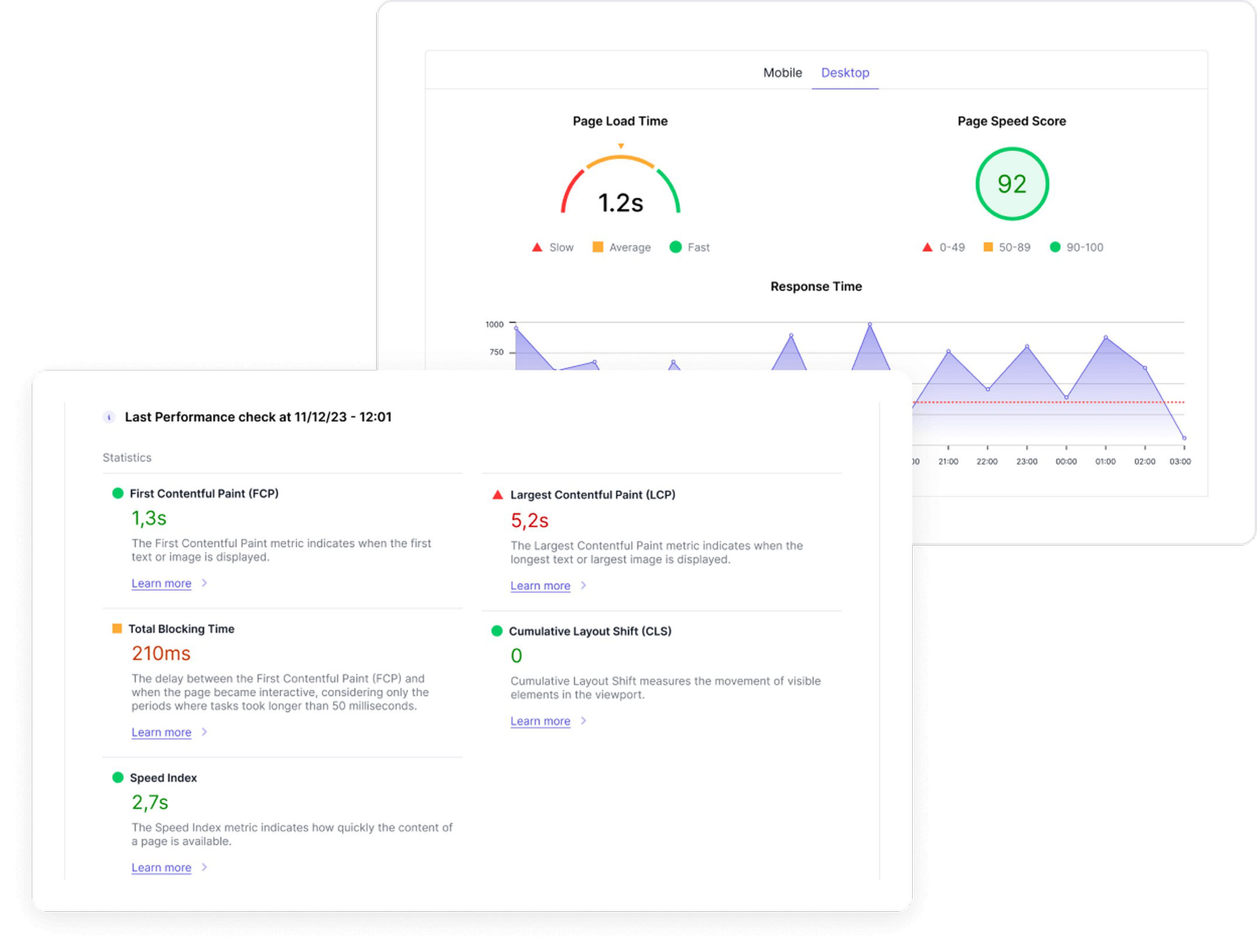
With WP Umbrella, you can do all that for both desktop and the mobile versions of your sites.
It tracks important metrics that impact your site’s performance and SEO, such as:
- Time to First Byte (TTFB)
- First Contentful Paint (FCP)
- Speed Index
- Time to Interactive (TTI)
- Core Web Vitals
- Google PageSpeed Score
It also lets you define your monitoring location across the globe and decide on the frequency of uptime monitoring, starting at every 2 minutes.
The best part?
It integrates with Google Analytics and lets you put all your performance stats in a personalized client report. Something we’ll talk about in the next point.
Client Reports
Monthly client reports are one of the smartest ways to build trust and long-term relationships.
They showcase the value of your work, justify recurring fees, and boost client retention.
While not every WordPress management tool offers solid reporting, this is a feature you probably won’t want to skip.
A great reporting system should:
- Automatically pull all the key stats clients care about
- Clearly highlight the work you’ve done to achieve those results
- Be almost effortless to set up and look polished, branded and personal
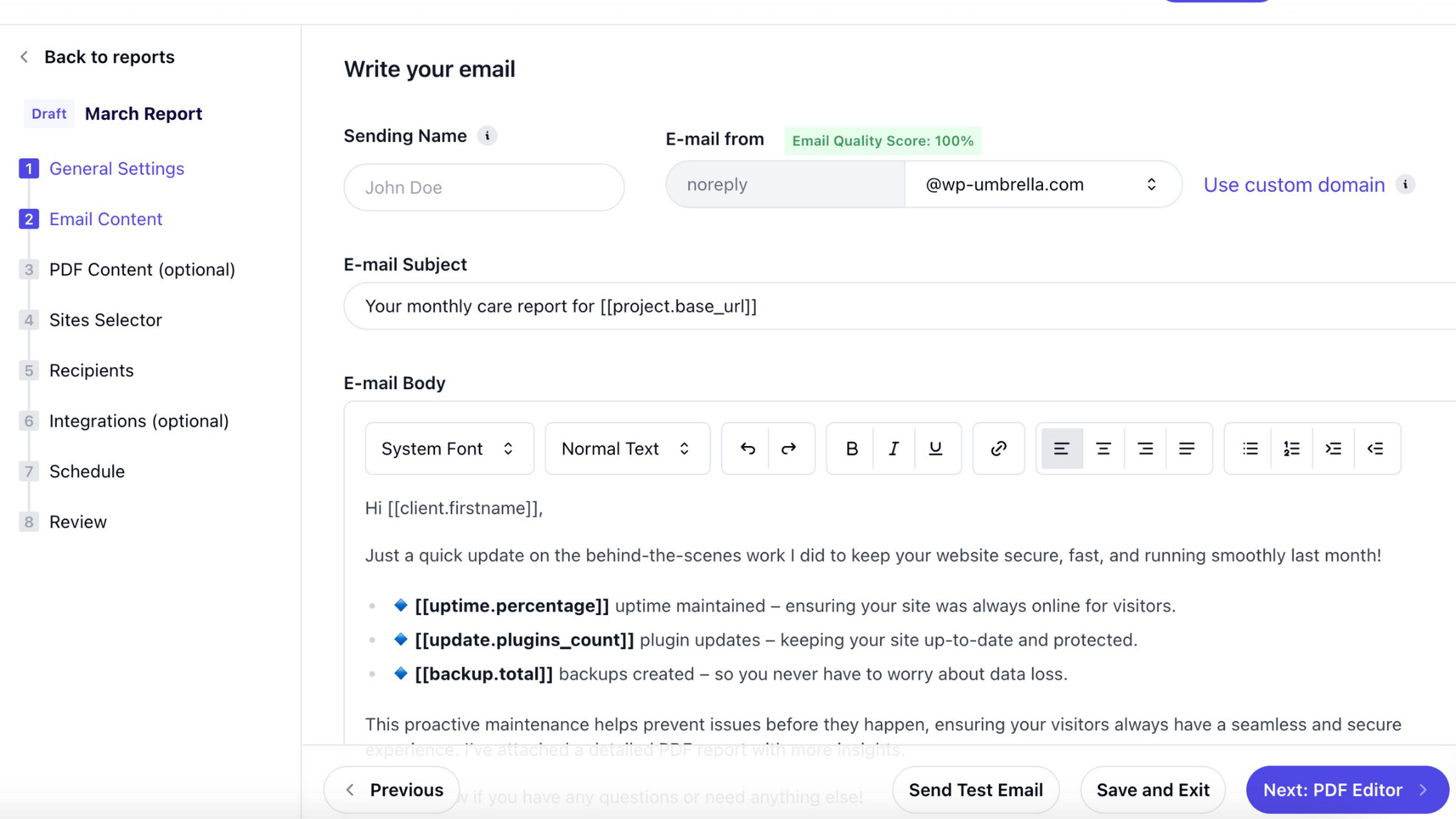
If you’re working with international clients, the ability to send reports in different languages is a huge bonus.
This is where WP Umbrella really shines.
It allows you to create custom, white-label client reports that include uptime, performance scores, update logs, backup details, and even your own notes on custom work.
Google Analytics data is integrated seamlessly with no copy-pasting or switching between tabs.
Reports go out automatically, from your own email address, as branded emails and/or polished PDF attachments.
It’s a true set-and-forget system that keeps clients informed, impressed, and most importantly, loyal.
While not the only management tool to feature reporting, it’s one of the easiest to work with on a day to day basis.
Stability, Regular Updates and Reliable Support
You know as well as we do that no agency can build efficient workflows on top of buggy, unreliable software.
The WordPress management tool you choose should be actively maintained, regularly updated, and backed by fast, helpful customer support.
These qualities often show up in reviews, so don’t skip reading them before committing to your new tool!
Trusted by 50,000+ websites, WP Umbrella has built a strong reputation, with a 4.9 score on G2 and 4.7 in the WordPress plugin repository.
Their user-first approach fuels an active community where real users provide real feedback, and help shape what gets improved and built next.
Plus, they maintain a transparent, public roadmap so you always know what’s coming.
Useful Extras That Make a Big Difference
Beyond the must-haves we covered above, great WordPress management tools include thoughtful extras that make daily work faster and easier.
Here are some features that our team appreciate:
- Activity logs to keep track of changes across all sites, especially valuable when managing large client portfolios or working with multiple people.
- Multi-site database optimization to bulk-clean spam comments, post revisions, and other clutter, improving site speed and database efficiency.
- Automatic cache clearing after updates so you’re not stuck doing it manually.
- Team collaboration options that let you invite colleagues (or clients) and manage their access levels.
- 1-click admin login so there’s no more digging through password managers.
- Bulk install or delete plugins across multiple websites to reduce repetitive work.
WP Umbrella offers all these extras and more.
The simple pricing structure ($1.99 per site) means you can easily forecast costs as your client base grows (or shrinks).
No surprise costs, no complicated math formulas.
While many management tools are reasonably priced, per site pricing is one of the more manageable and predictable around and we like it for that.
Conclusion
We’re in an era where automation and AI are reshaping how agencies operate.
WordPress management tools are no longer a luxury reserved for large teams, they’re now essential for any agency looking to scale and grow.
When choosing your next tool, focus on solutions that combine:
- Strong infrastructure with reliable backups, proactive security, bulk updates and client reporting
- Excellent UX with fast, helpful customer support
- Smart extras like automatic cache clearing, activity logs, and transparent pricing
Also check public reviews, take advantage of free trials, and make sure the tool fits your workflows and growth goals.
We think WP Umbrella ticks a lot of those boxes and it’s definitely worth considering if you’re shopping for a new WordPress management tool.
Have you used WP Umbrella? Have any alternatives to suggest? Tell us about it in the comments!
