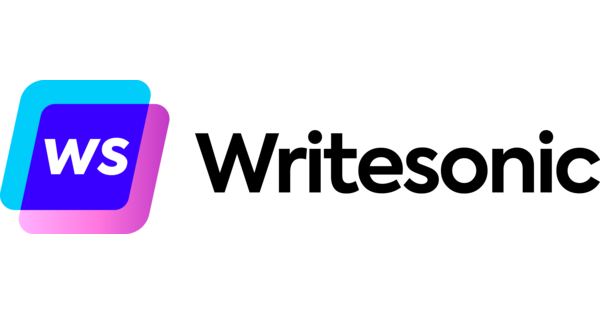Writesonic Overview
Writesonic is part of the exceptionally competitive AI content generation market. It’s up against some stiff competition and seems to be holding its own.
But is it any good? Should you use it? These are questions our Writesonic review will seek to answer.
According to a recent report put together by Institutional Investor, generative AI and machine learning start-ups raised about $39.4 billion in 2023 so far, with $19.4 billion of that in the second quarter alone.
This surge in investment underscores the transformative power of AI in various sectors, including content creation.
But with so many AI writing tools popping up, how do you know which one is right for you?
Today, we’ll take an in-depth look at Writesonic, an AI-powered writing assistant that promises to make your content creation process easier than ever.
From an overview of its features and pricing to how to use it, we’ve got it all covered in this comprehensive Writesonic review.
Writesonic Review: A Quick Look
- Ease of use: 4.5
- Price: 3.0
- Features: 4.5
- Prompt accuracy: 4.0
Writesonic is a powerful contender in the AI content space. With an abundance of features, anyone involved in writing blog posts, ad copy, or SEO-optimized content could make use of it.
The platform has been on the scene since its GPT-3 days, but its transition to GPT-4 has elevated its capabilities. Recent updates have only enhanced its features and improved accuracy.
Writesonic’s strength lies in its versatility. Whether you’re a content marketer looking to churn out blog posts or a digital agency in need of catchy ad copy, Writesonic has a solution for you.
Features like the Paraphrasing Tool, Sentence Expander, and Content Shortener add layers of customization to your writing that are hard to find in other platforms — at least not in such a convenient way.
It’s important to mention, however, that Writesonic isn’t a magic wand that solves all your content needs. While it’s powerful and efficient, it does have its limitations.
For instance, it can sometimes struggle with understanding nuanced instructions and may produce repetitive content if not guided properly.
That being said, Writesonic offers a robust set of tools that are definitely worth trying out.
What is Writesonic?
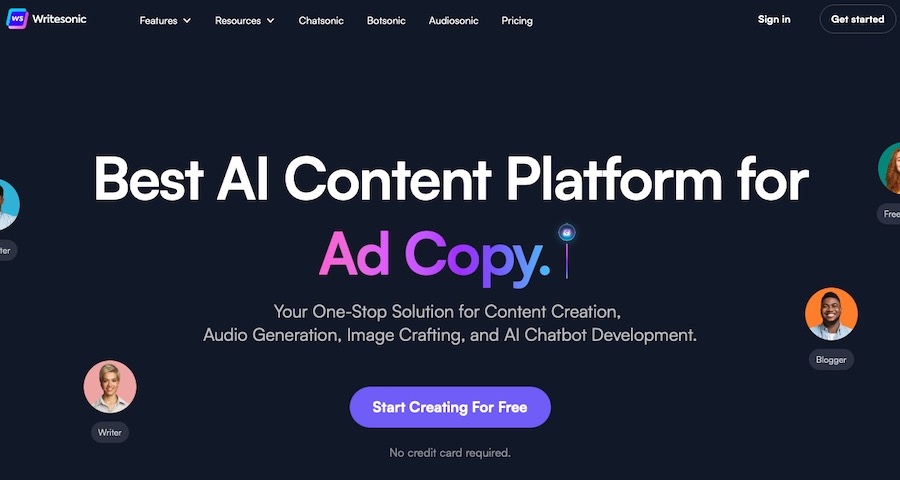
Writesonic is more than just a writing assistant. It’s a fully-fledged content creation platform powered by AI. If you’re scratching your head wondering what that means, let’s break it down for you.
Writesonic is designed to be an all-encompassing tool for all things content, from blog articles to ad copy.
It’s trusted by over 6 million teams, agencies, and freelancers and boasts a 4.8-star rating based on over 10,000 reviews.
The platform offers a wide array of generative AI features designed to elevate your brand’s digital presence.
Here’s a quick rundown of what you can expect:
- Long-form blogs and articles: Writesonic’s AI Writer can churn out long-form content that’s genuinely insightful.
- Sales emails and reports: The platform comes with an enhanced version of Google Docs, known as Sonic Editor. It’s perfect for crafting sales emails, essays, and reports.
- eCommerce tools: If you’re in the eCommerce space, Writesonic can generate titles, descriptions, and features lists for your products that have been SEO-optimized.
- Ad copy tools: Writing ad copy that converts is a skill, and Writesonic offers high-quality ad copy tools for platforms like Facebook and Google.
- Landing page copy: For entrepreneurs looking to convert visitors into customers, Writesonic can help you create landing page copy with minimal input.
At first glance, that’s an impressive feature list. But how do these features perform? How do they compare to other AI content writing tools out there?
We’ll get to that in just a moment.
First, let’s discuss the types of people Writesonic is made for and who can benefit the most from it.
Who Is Writesonic For?
Writesonic is a versatile platform that caters to a wide range of professionals. Honestly, it has something for everyone. But that’s much too vague.
Let’s dive into how different groups can benefit from Writesonic’s features.
Content Marketers
For content marketers, Writesonic offers numerous generative AI features to help elevate your brand’s digital presence.
From long-form blogs and articles to high-quality ad copy tools for platforms like Facebook and Google, this tool checks all those boxes.
The AI Writer can create insightful long-form content, and craft sales emails, essays, and reports.
The platform also offers eCommerce tools to help you create SEO-optimized titles, descriptions, and bullet points for your products.
Freelance Writers
If you’re a freelance writer, Writesonic can be super helpful. The platform offers features that promise to help you write blog posts, landing pages, Google Ads, Facebook ads, and even product descriptions.
It can help freelancers streamline the content creation process. The editing tools like Paraphraser, Expander, and Shortener can also help further refine your content.
eCommerce Store Owners
Online shop owners can make use of this tool as well. The platform offers specialized eCommerce tools that can help improve your performance in search and even increase overall sales.
You can generate titles, descriptions, and lists that are fully SEO-optimized with just a few clicks.
It’s compatible with platforms like Shopify, making it incredibly convenient for eCommerce businesses to integrate AI content into their strategies.
Digital Agencies
For digital agencies, Writesonic can act as an in-house content assistant. The platform offers high-quality ad copy tools that can help to boost your conversions.
Whether it’s Facebook Ads, Google Ads, or LinkedIn Ads, Writesonic has specialized tools you can use to create these ads and marketing materials with minimal prompting.
How Does Writesonic Work?
How does Writesonic work? This platform is built on advanced machine learning algorithms, including GPT-4.
These generative AI models are fine-tuned for specific use cases like Google ads and blog posts. These models learn from massive datasets to create new content.
The process is pretty straightforward:
- Input your data: You write the inputs, which could be topics or paragraphs, in the given boxes.
- Language and output: Choose your language and the number of outputs you want.
- Hit generate: And just like that, you get your content.
The platform has been developed to require minimal input from your end, but the more specific and detailed you are, the better the output.
So, if you’re looking to rewrite a piece of content, you can do so easily with the Content Rephrase feature.
Writesonic offers more than 100 AI content creation templates, also known as features.
These range from generating industry-specific content that aligns with your brand’s tone and style, to creating SEO-optimized content for better rankings and higher conversion rates.
They even have tools for generating long-form blogs and articles that are over 2,500 words.
You can also select specific templates for your use case, give it a set of parameters, and watch as it generates content for you.
Apart from writing, Writesonic also offers a range of other AI-powered products like Chatsonic, Botsonic, and Photosonic.
These products are developed by training the AI models with thousands of real-life examples from top brands and you can use them to create images, custom chatbots, and even AI voices.
How To Use Writesonic
Before you can make the most of Writesonice, you need to know your way around.
Let’s take a look at the dashboard now, how to navigate, and where access to key features are located.
Writesonic’s dashboard is often praised for its user-friendly interface, making it easy to navigate.
When you first log in, you’ll likely find a clean, intuitive layout that immediately directs you to where you need to go.
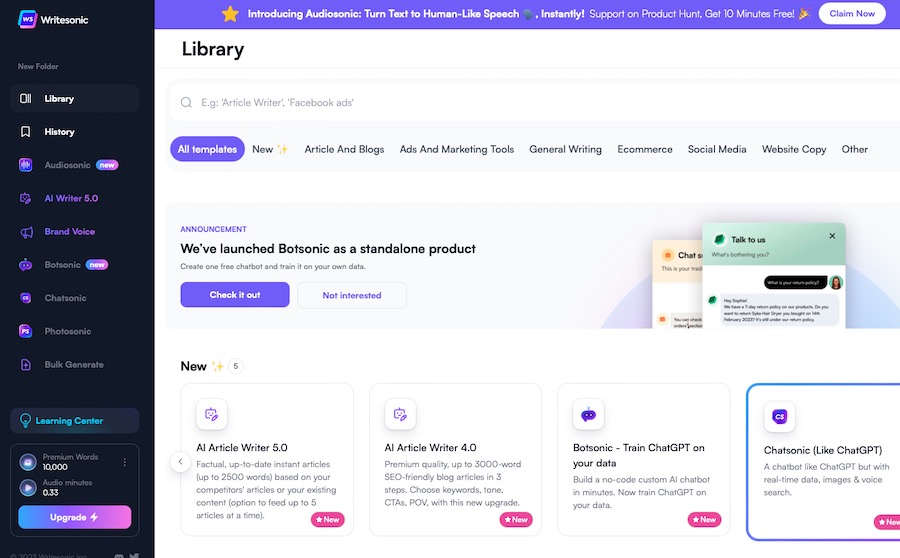
In the center of the screen, you’ll see new templates listed followed by some of the most popular template options.
Then on the left-hand side of the screen, you’ll see your primary navigation. This is your go-to spot for all Writesonic features.
Here, you can access the different tools (Botsonic, Audiosonic and others), your work history, and Bulk Generate options.
At the bottom, you can also see how many words you have remaining on your plan and access the Learning Center.
Finally, in the upper right-hand corner, you can access settings and your user information. Just click the profile photo.
How To Create Ad Copy With Writesonic
Creating ad copy that not only grabs attention but also converts can be a daunting task. With Writesonic, you can simplify the process and generate compelling ad copy in just a few clicks.
Here’s a quick tutorial to guide you through it.
Step 1: Access the Dashboard
First things first, log in to your Writesonic account. Once you’re in, you’ll find yourself on the dashboard, which is your command center.
Step 2: Choose the Ad Platform
Writesonic offers ad copy generation for various platforms like Facebook, Google, and LinkedIn.
Click the tab that says Ads and Marketing Tools then navigate to the section that corresponds to the platform you’re interested in.
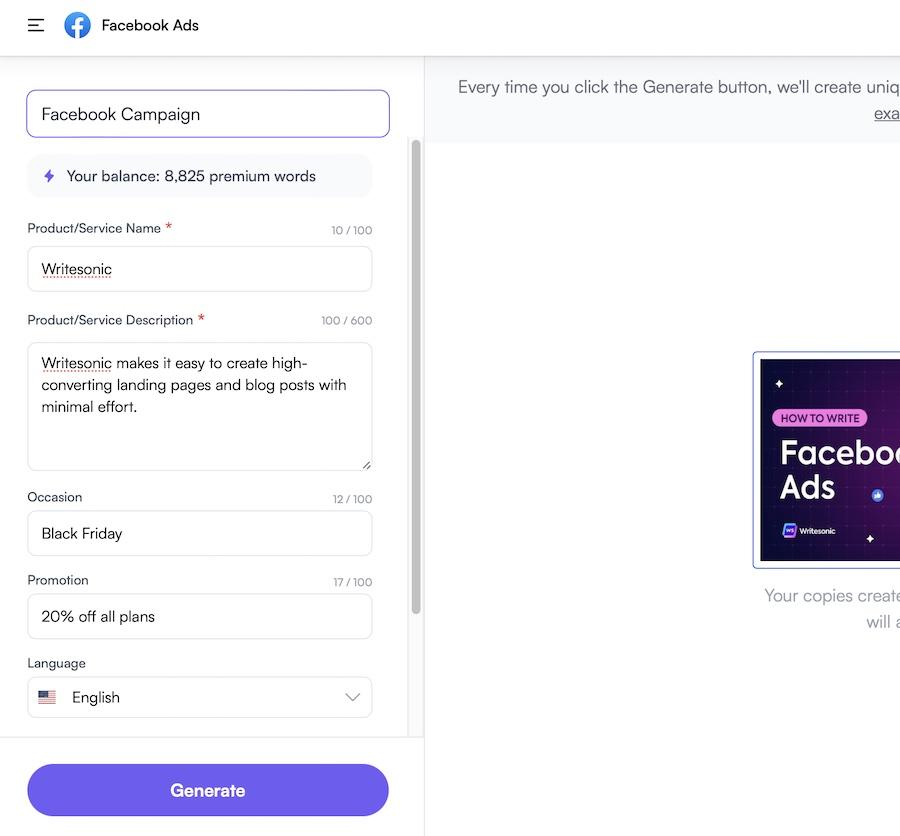
For this example, we’re using the Facebook Ads option.
To create ads for Facebook, complete the following steps:
- Go to the dashboard and click on Facebook Ads.
- Enter the product/service name, description, occasion, and promotion.
- Click the Generate button.
- Writesonic will create five unique Facebook ad copies for you to choose from. If you want more options, simply click on the Re-generate button.
Step 3: Review and Edit
Once the ad copy is generated, you’ll have the option to review and edit it. Make sure it aligns with your brand voice and message.
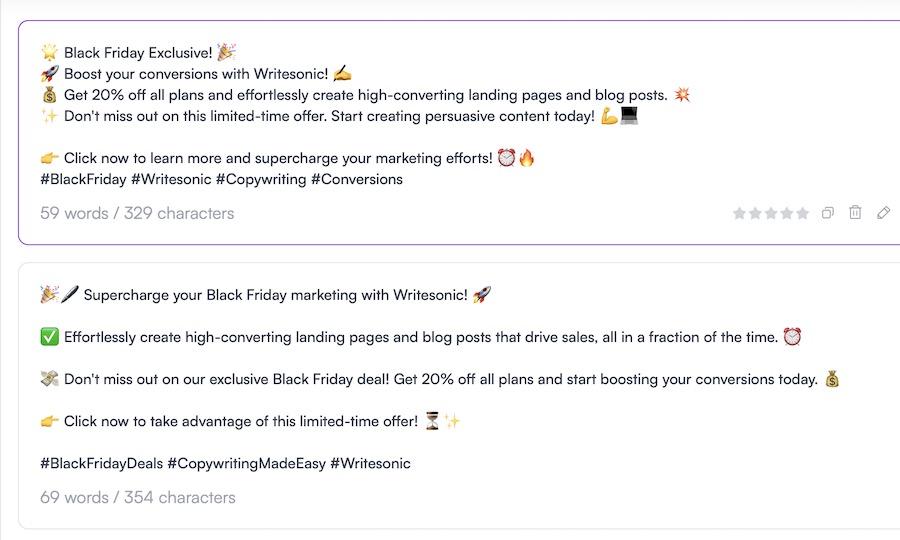
Step 4: Implement Your Ad Copy
After you’re satisfied with the ad copy, you can implement it into your ad campaigns however you see fit.
How To Create a Blog Post
Creating a blog post can take a substantial amount of time, but Writesonic promises to make it much simpler.
Here’s how to create a blog post:
Step 1: Login and Access the Dashboard
First, log in to your Writesonic account as usual.
Step 2: Select the AI Article Writer
On the dashboard, look for the feature labeled AI Article Writer. You actually have a few options for this:
AI Article Writer 3, 4, and 5, as well as the Instant Article Writer. For this example, we’ll be using Article Writer 5. This is where you’ll create your blog post.
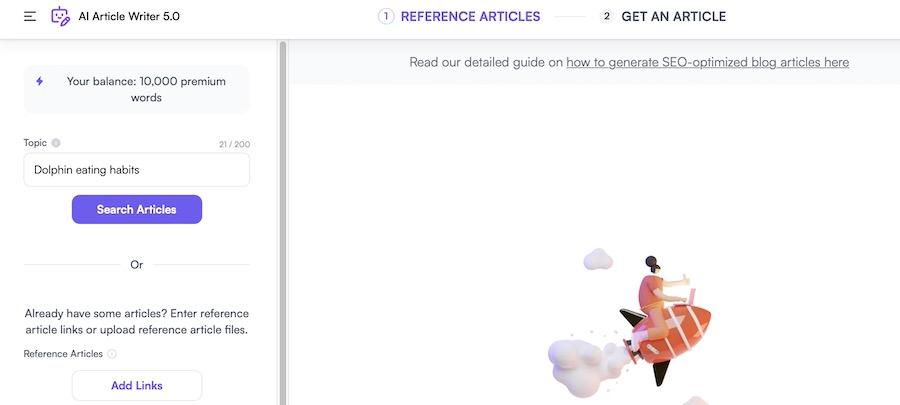
Step 3: Input Reference Articles
After inputting a topic, you can search for articles on the subject you’d like to write about.
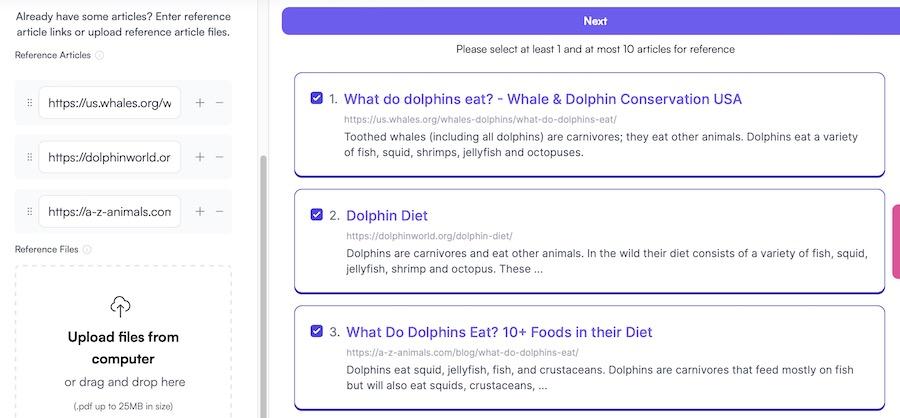
Once the search is complete, you can select the articles you’d like to be used as references for your article.
Step 4: Input More Details
Next, you’ll need to input more information about the topic of your blog post and any relevant keywords you’d like to see included.
The more specific you are, the better the generated content will be. You can also select the Language at this point.
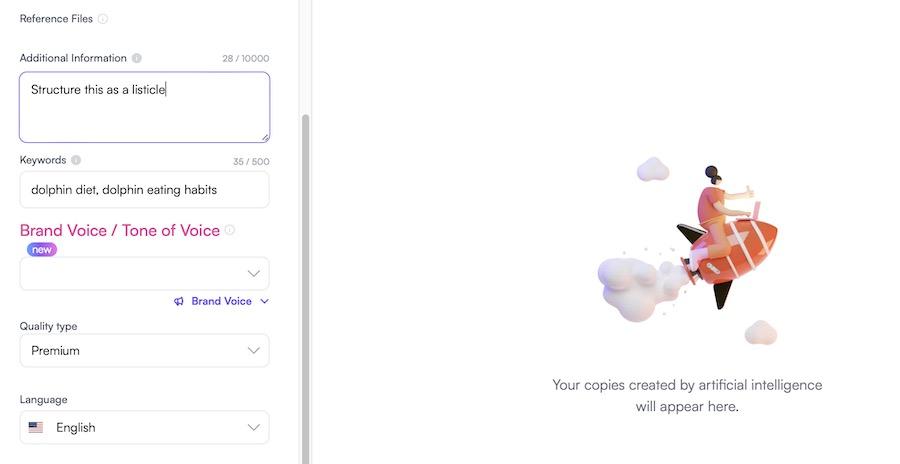
Step 5: Review Word Count
A unique aspect of Writesonic is that the reference articles used count toward your word count quota. You’ll be prompted at this point to review the reference articles you selected to make sure you want to include them in the final article.
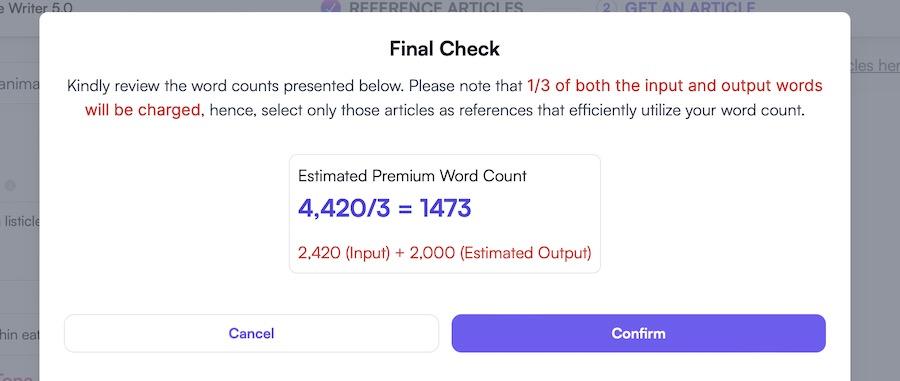
Step 6: Generate the Blog Post
Once you’ve entered all the necessary details, click the Generate button. Writesonic will then create a blog post for you, often in just a few seconds. It’ll even have an image included.

Step 7: Review and Edit
After the blog post is generated, you’ll have the opportunity to review it. Writesonic’s AI is pretty good, but you’ll likely want to make some edits to ensure the post aligns with your brand voice.
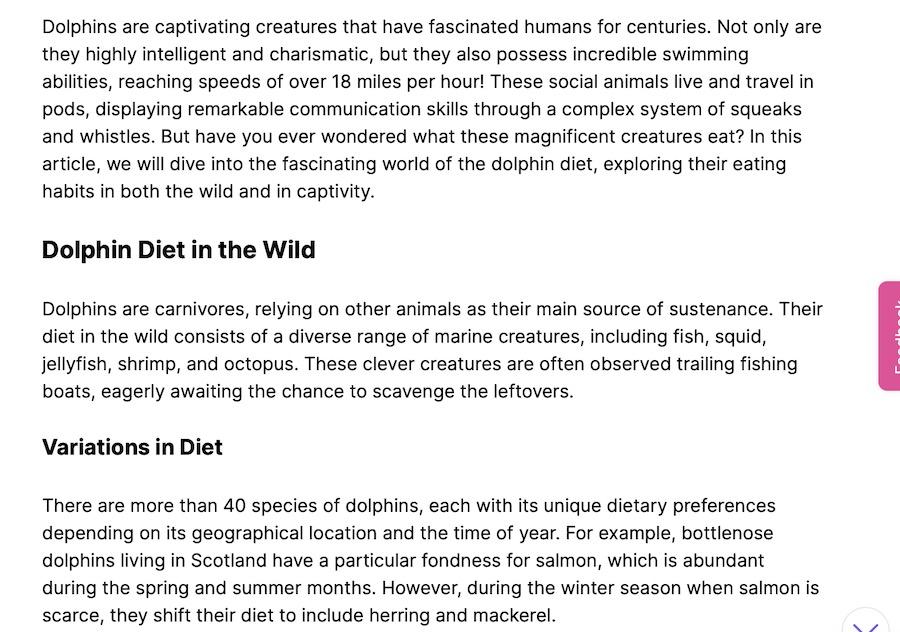
Step 8: Export or Publish
Once you’re satisfied with the blog post, you have the option to export it in various formats or even publish it directly to platforms like WordPress.
7 Features That Make Writesonic Stand Out
When it comes to AI-powered writing tools, Writesonic is a force to be reckoned with. It’s not just about generating text; it’s about creating high-quality, SEO-optimized, and conversion-focused content.
Let’s delve into some features that make Writesonic a standout choice for content creators.
1. Paraphrasing Tool for Rephrasing Content
The Paraphrasing tool is a lifesaver when you want to rewrite content without losing its original meaning. It also offers different ways to express the same idea, giving you new words and styles.
2. Sentence Expander for Lengthening Content
Ever felt like your sentences are too short and lack depth? The Sentence Expander feature helps you build up your sentences, adding more context and details, also without changing its meaning.
3. Content Shortener for Concise Writing
Sometimes saying the most in the fewest number of words is best. To that end, the Content Shortener feature helps you condense your copy to make your message to-the-point.
4. SEO-Optimized Marketing Copy for Various Platforms
Writesonic can generate high-performing ads for platforms like Facebook and Google. It also provides SEO meta tags for both product pages and blog posts to help you rank better in search.
5. Bulk Content Generation
If you need to produce a large volume of content, the Bulk Generate feature makes it easy to create multiple articles or other pieces of content at once.
6. Integration with Zapier & SureTriggers
You can easily connect WriteSonic to other platforms and automate the publishing, posting, and updating of your content by using automation platforms like Zapier and SureTriggers.
7. Industry-Specific Content Generation
You can generate industry-specific content l that aligns with your brand’s writing style and tone of voice.
5 Drawbacks of Writesonic
While Writesonic offers features that can streamline your content creation process, it’s not without issues.
Let’s take a closer look at some of the limitations you might encounter when using this platform.
1. It Doesn’t Do Nuanced Instructions Very Well
Writesonic does use advanced AI algorithms to generate text based on the input and prompts you give it. However, sometimes it creates incoherent or inaccurate information. You have to read everything, verify if it makes sense, and edit where necessary.
It’s definitely not as automated as the marketing would lead you to believe.
2. Potential for Content Repetitiveness
If you have relatively similar prompts, Writesonic tends to generate similar content each time. It applies the same formatting in most cases and seems to lack creativity.
3. Pricing Considerations for Freelancers and Small Businesses
Writesonic’s long-form subscription tier has a minimum monthly word credit of 47,500, which may not be suitable for everyone.
4. Word Count is Charged on Input and Output
One thing that’s different with Writesonic is the fact you can input a variety of sources into the tool to use as references — whether that be published articles online or even your own documents.
However, these resources are charged per word as well — not just the words used as output for your created articles.
5. Limited Customization
While Writesonic offers many templates and options, it may not be as customizable as some other writing tools on the market.
So, while Writesonic has a lot to offer, it’s essential to weigh these drawbacks against its features to make an informed decision.
Writesonic Pricing
When it comes to AI writing tools, pricing can often be a deciding factor. Writesonic offers a range of pricing options to cater to different needs, but let’s break down what you can expect.
Free Trial and What It Includes
Writesonic offers a free trial that allows you to test-drive its features before committing to a subscription.
The Free Plan starts at $0 per month and provides you with 10,000-word credits to explore the platform.
This plan gives you access to:
- Chatsonic
- Botsonic: No-code AI chatbot builder
- 100+ AI templates
- AI Article Writer
- Browser extensions
- 25+ Languages
Subscription Tiers and Their Offerings
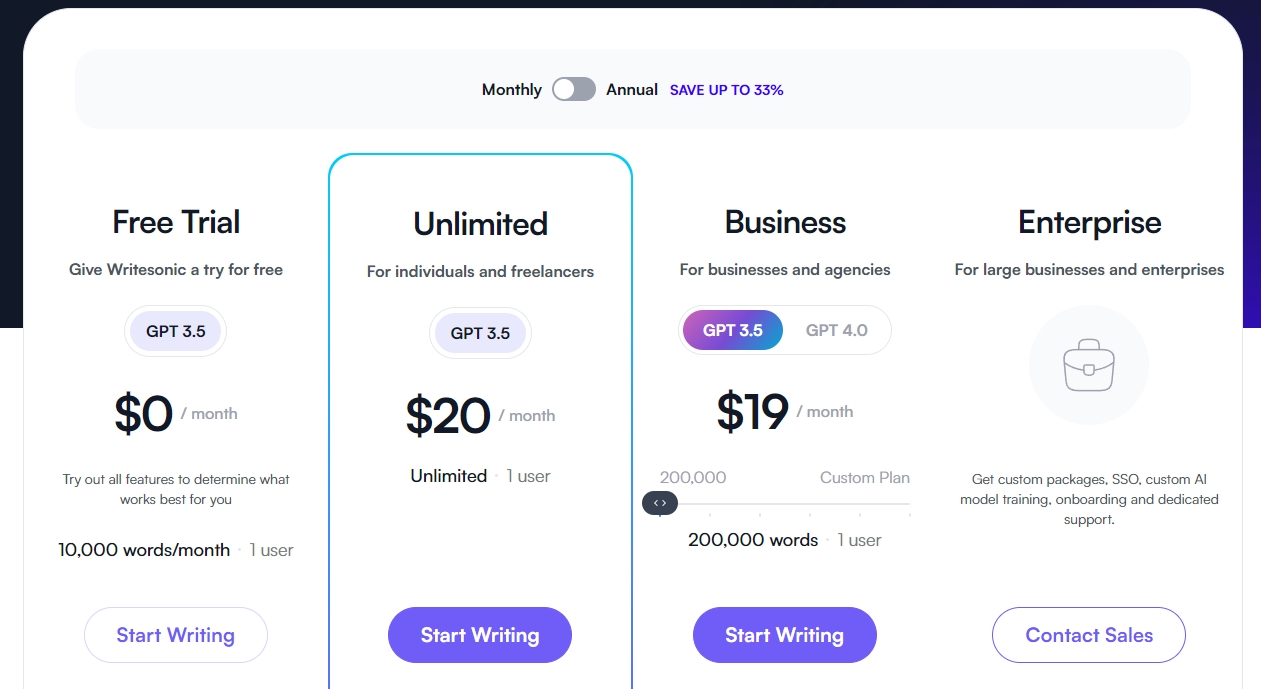
Writesonic also has three different pricing plans to fit various business needs:
- Free plan: Costs $0 per month and offers limited features like Chatsonic, Botsonic, and 100+ AI templates.
- Unlimited plan: Pricing starts at $20 per month and this plan offers access to over 60+ AI templates for generating blog posts, articles, product descriptions, and more.
- Business plan: Costs $19 per month to start for 200,000 words and 1 user and can scale all the way up to 5 million words and 20 users for $2499/month.
- Enterprise: Custom pricing is available for larger businesses.
Prices differ depending on whether you pay monthly or annually and whether you use ChatGPT 3.5 or ChatGPT 4.0.
Writesonic Alternatives
While Writesonic has a lot to offer, it’s not the only game in town. Other AI writing tools might better suit your specific needs.
Let’s take a closer look at two such alternatives: SureWriter and ChatGPT.
SureWriter
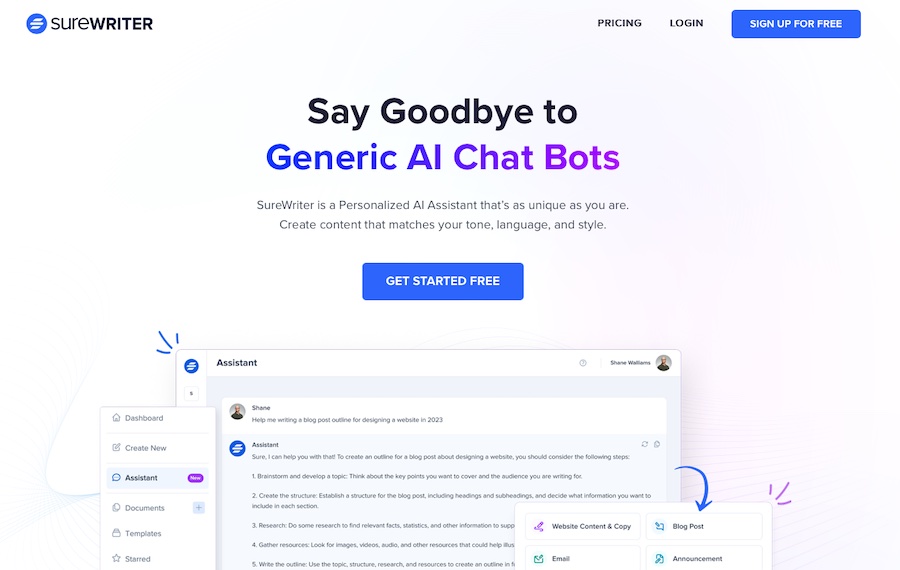
SureWriter is a content generation platform powered by artificial intelligence, aimed at helping businesses craft content that aligns with their brand’s unique voice.
A few of its features include:
- Tailored AI assistant: SureWriter offers the ability to fine-tune the AI’s personality to align with your brand’s specific tone and style.
- Document editor: Combines a document editing interface with the AI assistant, making the entire content creation workflow more efficient.
- Intuitive command prompts: Built-in prompts that guide you in crafting compelling content, offering various word choices and narrative directions.
- Industry-specific expertise: Ability to generate content that’s specialized for your particular industry.
- Adaptable writing tools: Tools that can be customized to adjust the writing output according to your specific tone, voice, and style requirements.
- Team collaboration features: SureWriter enables real-time team collaboration, allowing multiple users to work together on a single content project.
ChatGPT

ChatGPT is the top AI writing tool at the moment and is best known for its conversational abilities. It’s designed to generate human-like text based on the prompts you give it.
If your primary need is for chatbot scripts, customer service responses, or other conversational text, ChatGPT might be a good fit for you.