The use of AI is quickly becoming a part of daily life for many, transforming various industries, including the creative arts.
While there is some genuine (and warranted) trepidation about this move, it’s still a good idea for creatives and business people, alike, to become familiar with what these tools offer.
Midjourney, a groundbreaking AI-powered image creation tool, is especially noteworthy in the digital art scene.
The integration of AI into art and image creation is not just a fad but a significant trend. 47% of respondents aged 18-to-34 consider visual media made with the help of AI to be art.
There’s definitely a generational shift in how we perceive the role of technology in creative fields happening here.
If you’re intrigued by the fusion of technology and art, or if you’re a digital artist, content creator, or social media manager, Midjourney could be your next creative playground.
But is it worth trying? Does it do what it claims to do? And is it actually useful?
Our Midjourney review should help you answer those questions.
Stick around as we delve into Midjourney’s features, capabilities, and some things you might want to consider before using it in any serious context.
Let’s get started.
Midjourney Review: A Quick Look
- Ease of Use: 4
- Price: 3.5
- Features: 4.5
- Prompt Accuracy: 4.0
Midjourney is a game-changer in the realm of AI-driven image creation. With its user-friendly Discord interface and a ton of features, it’s a must-have tool for anyone dabbling in digital art or content.
The platform has been making waves since its debut in July 2022 and recent updates have been met with rave reviews on its Discord server.
The tool’s ability to generate high-quality images from text prompts offers a level of versatility that’s hard to find elsewhere.
For instance, its “Vary (Region)” feature allows you to modify specific areas of an image, adding a new layer of customization to your art.
However, it’s essential to note that while Midjourney is incredibly powerful, it’s not a one-size-fits-all solution.
The Midjourney AI image generator does have some limitations, such as issues with generating limbs and limited image ratio options.
What is Midjourney?

If you’re intrigued by the fusion of art and technology, Midjourney might just be the platform you’ve been waiting for.
Unlike your run-of-the-mill image tools, Midjourney is an AI image generator that’s pushing the boundaries of what’s possible in digital art.
At its core, Midjourney is backed by a small, self-funded team focused on design, human infrastructure, and, of course, AI.
With a team of 11 full-time staff and a panel of high-profile advisors, including industry veterans from Apple, AMD, and NASA, they’re not messing around.
But what can this AI-powered marvel do? Well, it’s not just about creating photorealistic images. Midjourney can mimic a wide range of artistic styles, from vaporwave to hyperrealism.
Whether you’re looking to create a 3D render of a golden landscape or an intricate jungle scene, this platform has got you covered.
Now, here’s the kicker: Midjourney operates on a unique Discord-based platform. That’s right, it’s not just a tool — it’s a community, too.
ou can join channels, interact with other users, and even get support directly from the Midjourney team. It’s a dynamic ecosystem that fosters creativity and collaboration, all facilitated through discord webhooks.
Who Is Midjourney For?
Midjourney isn’t just for the tech-savvy or art experts. It’s a versatile platform that caters to a wide range of users.
Whether you’re a content creator looking to spice up your articles or a digital artist seeking a new medium, the Midjourney AI generator has something for everyone.
But who specifically would benefit most from its use?
1. Content Creators
If you’re a content creator, you know the importance of compelling visuals to accompany your written work. Midjourney can really help.
It allows you to create custom, high-quality images that can elevate your content to the next level.
If you’re already using platforms like SureWriter for your writing needs, integrating Midjourney can make your workflow even more seamless.
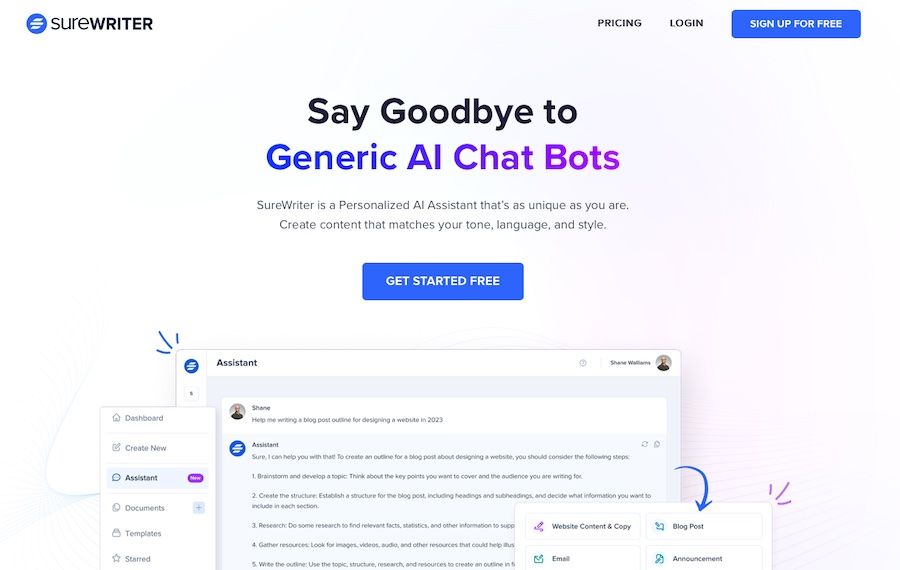
Imagine having the power to generate unique images that perfectly align with your articles, without the need for a separate graphic designer.
It’s like a match made in content creation heaven!
2. Digital Artists
For digital artists, Midjourney is a playground of endless possibilities. Its AI-powered capabilities allow you to experiment with various artistic styles, from photo realism to abstract art.
It’s a tool that can either complement your existing skill set or serve as a standalone platform for your artistic endeavors.
The sky’s the limit when it comes to what you can create.
3. Social Media Managers
Social media is changing all the time so having a tool that can quickly generate eye-catching visuals is a game-changer.
Midjourney offers just that. Whether it’s creating unique graphics for a marketing campaign or generating images for daily posts, this platform can help you keep your social media game strong.
4. Graphic Designers
For graphic designers, Midjourney can serve as an additional tool in your design arsenal. Its AI capabilities can help you generate initial concepts that you can later refine using your preferred design software.
It’s not about replacing your skills; it’s about enhancing them.
5. Web Designers
Last but not least, web designers can also benefit from Midjourney’s capabilities.
If you’re using services like ZipWP for your web development needs, adding Midjourney to the mix can help you create custom visuals that make your websites stand out.
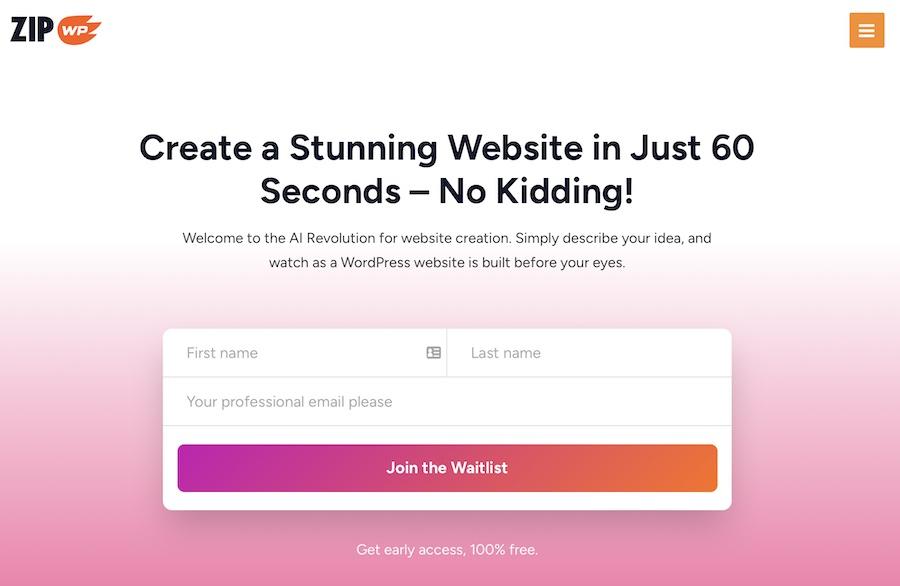
From background images to icons, the platform offers a range of options that can be tailored to fit your design requirements.
How Midjourney Works
Here’s where our Midjourney AI review gets interesting. The image generator operates exclusively within Discord.
Unlike traditional image creation tools that require specialized software, Midjourney simplifies the process by allowing users to generate images using text prompts.
Once a prompt is submitted through a specific Discord command, the bot interprets it and generates multiple image options within a minute.
The platform utilizes advanced Graphics Processing Units (GPUs) for this task, ensuring high-quality, unique images.
You can then select your preferred image and even refine it further using various in-app options.
Getting Started: Join the Midjourney Discord Server
The Midjourney AI generator is unique in that it’s fully integrated into Discord. If you’re unfamiliar with Discord, fear not; it’s a user-friendly platform accessible through web browsers, mobile applications, and desktop software.
Below is a simplified guide to help you get going with Midjourney:
Step 1: Sign Into Discord
First off, you’ll need an authenticated Discord account. Once that’s set up, you can interact with the Midjourney bot across Discord’s multiple platforms.
Step 2: Pick a Subscription Package
Before diving into image creation, you’ll have to opt for one of Midjourney’s subscription plans. Each plan comes with its own set of capabilities and restrictions.
More on that in a bit.
Step 3: Enter the Midjourney Discord Server
Once you’ve chosen a subscription, your next move is to join the Midjourney server on Discord.
The server list is visible on the left sidebar. Simply click the + icon at the bottom and enter the server using the URL Midjourney provides.
Step 4: Find the Appropriate Channel
After joining, you’ll notice various channels on the sidebar.
Keep an eye out for channels named #General or #Newbie. These are the starting points for newcomers to engage with the Midjourney bot.
Step 5: Utilize the /imagine Command
This is where the real fun begins. To generate an image, use the /imagine command followed by a text prompt that describes your desired image along with some modifiers to give the AI a sense of the style you’re going for.
For instance, you could type:
/imagine mario and cappy from mario odyssey. Hyper realistic, side view, cinematic lighting.
The bot will then analyze your prompt and commence the image-generation process, producing four options:

Step 6: Select and Tweak Your Image
After your initial set of images is generated, you’ll see a row of buttons below them.
These buttons serve various functions:
- Select an image: The U buttons (U1, U2, U3, U4) allow you to select your preferred image from the set.
- Re-execute the prompt: The 🔄 button will re-run the initial prompt, yielding a fresh set of images.
- Generate variants: The V buttons (V1, V2, V3, V4) create new sets of images that retain the overall style and composition of your chosen image.
Step 7: Abide by Community Rules
Last but certainly not least, you have to adhere to the community guidelines.
Midjourney enforces a stringent code of conduct to maintain a respectful and inclusive atmosphere for all users.
How To Refine Images With Modifiers in Midjourney
So, you’ve generated an image with Midjourney’s Discord bot, but it’s not quite what you had in mind. No worries!
Midjourney offers a range of modifiers to fine-tune your creations.
Step 1: Activate Remix Mode
To refine your image, you’ll need to activate Remix Mode. You can do this by typing /prefer remix in the chat.
This changes the behavior of the variation buttons (V1, V2, V3, V4) under your image grid. When Remix is activated, it makes it so you can edit your prompt during each variation.
Step 2: Zoom and Pan
If you want to focus on a specific part of the image or see it from a different angle, use the 🔍 zoom out buttons and the directional pan buttons (⬅️ ➡️ ⬆️ ⬇️).
These options extend the canvas without changing the original content, giving you more room to bring your vision to life.
Step 3: Use the Vary Buttons
You’ll see two buttons labeled 🪄 Vary (Strong) and 🪄 Vary (Subtle). These buttons allow you to create stronger or subtle variations of your selected image, generating a new grid of four options.
Choose the one that aligns with how much change you want to see.
Step 4: Upscale Your Image
After generating your initial image grid, you’ll see a row of buttons labeled U1, U2, U3, and U4. These buttons allow you to select the image you want to upscale.
Just click on the corresponding U button to pick your image. If you’re satisfied with the image once it’s upscaled, simply download it to your computer for use.
How To Set the Resolution of an Image in Midjourney
If you’re aiming to get the most out of your Midjourney experience, understanding how to manage image resolution is key.
Here’s a quick guide to help you navigate this aspect of the platform.
Default Resolution
By default, Midjourney generates images at a resolution of 1024×1024 pixels. This is a one-megapixel image that looks decent on most smartphones and smaller screens.
However, if you’re planning to view these images on a larger display, you might find them lacking in detail.
Workarounds
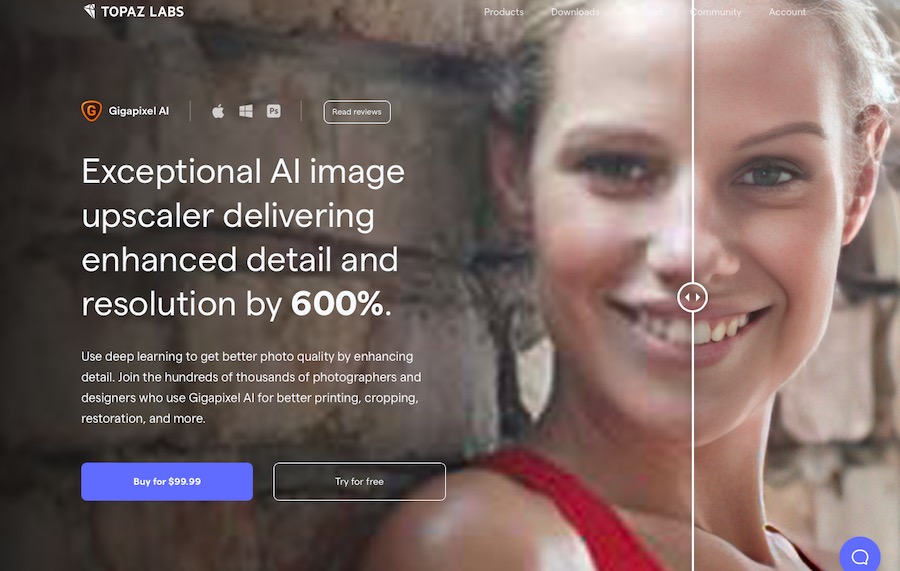
If you’re keen on upscaling your Midjourney images, you’ll have to resort to third-party tools.
Here are some options:
- Gigapixel AI: This is a pro-grade image upscaler that can upscale an image up to 600%. It’s not free, but they offer a trial version.
- chaiNNer: This is an open-source project that’s free to use. It’s a bit more complicated but gets the job done.
- Let’s Enhance: This is a web-based upscaler, so no need to download any software.
How To Set the Aspect Ratio for an Image in Midjourney
Understanding how to set the aspect ratio in Midjourney can make a world of difference in your final output.
Here’s a quick guide to help you get the hang of it.
The Basics of Aspect Ratio in Midjourney
Midjourney uses the –aspect or –ar parameter to set the aspect ratio of the generated image.
An aspect ratio is essentially the width-to-height ratio of an image, usually expressed as two numbers separated by a colon, like 7:4 or 4:3.
The default aspect ratio in Midjourney is 1:1, which means the width and height are equal.
Common Aspect Ratios
Midjourney offers a variety of common aspect ratios you can use:
- 1:1: The default square aspect ratio.
- 5:4: Common for frame and print ratios.
- 3:2: Frequently used in print photography.
- 7:4: Close to HD TV screens and smartphone screens.
How to Set the Aspect Ratio
To set the aspect ratio, you’ll need to add –aspect <value>:<value> or –ar <value>:<value> at the end of your prompt.
For example, if you want an aspect ratio of 5:4, your prompt would look something like this:
imagine/ prompt vibrant california poppies –ar 5:4
A Few Tips
- Aspect ratios must use whole numbers. So, instead of using 1.39:1, you would use 139:100.
- The aspect ratio can affect the final composition of your image, so choose wisely.
How To Write a Good Prompt for Midjourney
Crafting the perfect prompt in Midjourney is an art in itself. A well-thought-out prompt can be the difference between a mediocre image and a masterpiece.
Here’s a mini-tutorial to guide you through the process.
Understand the Basics
First things first, you need to understand what Midjourney is capable of. The AI responds to textual prompts to generate images, so the clearer and more specific your prompt, the better the outcome.
Tips for Crafting a Stellar Prompt

- Be clear and concise: Make sure your prompt is straightforward. The AI needs to understand what you’re asking for, so avoid any ambiguous terms or phrases.
- Specify objectives: What are you trying to achieve with the image? Whether it’s a specific emotion, theme, or setting, make it clear in your prompt.
- Provide context: Sometimes, a little background information can go a long way. For example, if you’re asking for a “sunset,” specify the setting like “sunset over a calm lake” for a more tailored result.
- Include constraints: If you have any limitations like aspect ratio or color scheme, include them in the prompt. This sets the boundaries for the AI.
- Encourage creativity: While it’s good to be specific, leave some room for the AI to get creative. Phrases like “make it whimsical” can yield interesting results.
- Test feasibility: Before finalizing your prompt, ask yourself if it’s realistic. AI is powerful, but it has its limitations. Don’t ask for something too complex or abstract.
- Use art styles and game engines: If you’re familiar with game engines like Unreal or Unity, you can use those key terms in your prompt to give the AI a sense of the look you’re going for. You can also experiment with different art styles like “surreal” or “photorealistic.”
- Specify the lighting: Telling Midjourney what sort of lighting you want can make or break the output. “Cinematic lighting” is a popular option.
- Seek feedback: If you’re unsure about your prompt, don’t hesitate to ask for opinions from others. Sometimes, a second pair of eyes can spot ambiguities or complexities you might have missed.
Example Prompts
- Too Vague: “Old-fashioned town”
- Good: “A steampunk cityscape at dusk with airships in the sky.”
- Better: “A surreal steampunk painting of a cityscape at dusk with vibrant airships dotting the sky and warm lighting on the streets. — ar 16:9”
5 Features That Make Midjourney Stand Out
When it comes to AI-powered image generation, there are a ton of options out there. But Midjourney has managed to carve out a unique space for itself, offering features that set it apart from the crowd.
Let’s delve into what makes this platform a cut above the rest.
1. No Artistic Talent Required
First off, let’s address the elephant in the room: You don’t need to be the next Picasso to create stunning images with Midjourney.
The platform is designed to be user-friendly, allowing anyone to generate eye-catching visuals with simple text prompts.
It’s a game-changer for those who have a need for artistic designs but were held back by a lack of technical skills.
2. Ability To Mimic Specific Artistic Styles
Ever wanted to create an image that looks like it was painted by Van Gogh or sketched by Da Vinci? With Midjourney, you can do just that.
The platform can generate images in any art style you prefer — just use those key terms in your prompt.
3. Refinement Options for Generated Images
Not quite satisfied with the first draft? No problem. Midjourney offers a variety of refinement options, allowing you to tweak and fine-tune your images until they’re just right.
From subtle variations to dramatic changes, the platform gives you the tools to make your vision come to life.
4. Discord-Based
One of the standout features of Midjourney is its Discord-based platform. This means you can generate, refine, and share your images without ever leaving your favorite chat app.
It’s a seamless integration that makes the process incredibly convenient and accessible, especially for those who are already active Discord users.
5. Continuous Improvement Through Machine Learning
Last but certainly not least, Midjourney is continually evolving thanks to its machine-learning algorithms.
The platform learns from each interaction, getting better and more accurate with every image generated. It’s a dynamic system that promises to keep improving, offering users an ever-expanding range of capabilities.
5 Drawbacks of Midjourney
While Midjourney offers a lot of features that make it a compelling choice for AI-powered image generation, it’s not without its drawbacks.
Let’s take a balanced look at some of the challenges and controversies that users might encounter.
1. Limited to Discord
First up is the platform’s Discord-only interface. While being Discord-based is a boon for some, it can be a bane for others.
Not everyone finds Discord intuitive, and if you’re not already a user, you’ll have to get acquainted with a whole new platform.
This can be a hurdle for those who prefer a more traditional, standalone application for their creative endeavors.
2. Issues Creating Hands and Feet
Despite its impressive capabilities, Midjourney seems to struggle with creating hands and feet.
The platform’s algorithms can handle other body parts fairly well, but when it comes to digits, the results are often less than satisfactory.
This is an area that developers are looking to improve as the platform continues to evolve.
3. Poor Customer Support
Another issue that has been raised is the quality of customer support. While the platform is generally user-friendly, when you do run into issues, the support system could leave you wanting.
Slow response times and a lack of comprehensive solutions can turn what should be a minor hiccup into a major headache.
4. Public Visibility of Generated Images
Midjourney allows for the public visibility of generated images, which might not sit well with everyone.
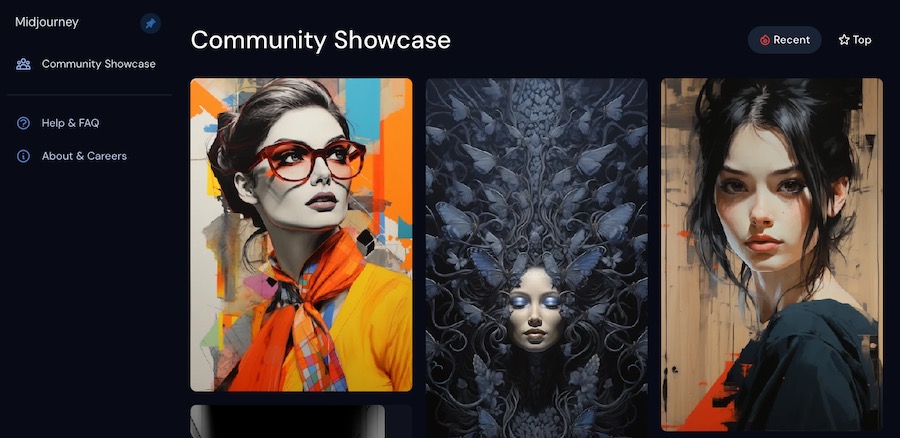
Whether you’re a professional looking to keep your drafts under wraps or simply someone who values privacy, the lack of control over who sees your creations could be a deal-breaker.
5. Controversy Over Originality and Potential Art Theft
There are a lot of ethical complaints surrounding the originality of AI-generated art. Since the images are generated based on existing styles and elements, questions about originality and potential art theft have been raised.
This is particularly concerning for artists who worry that their styles could be mimicked without credit, diluting the value of their original work.
This isn’t a situation unique to Midjourney but to AI in general.
Midjourney Pricing
Midjourney offers a range of subscription plans, each with its own set of features and limitations.
Let’s break it down so you can make an informed decision.
Free Trial and Limitations
First things first: Midjourney no longer offers a free trial for new users. Initially, the platform allowed anyone to generate up to 25 images for free after signing up.
However, due to the platform’s growing popularity and server limitations, the free trial program has been paused.
Even if you’re looking to test the waters, you’ll have to dive right into one of their paid plans.
Subscription Tiers
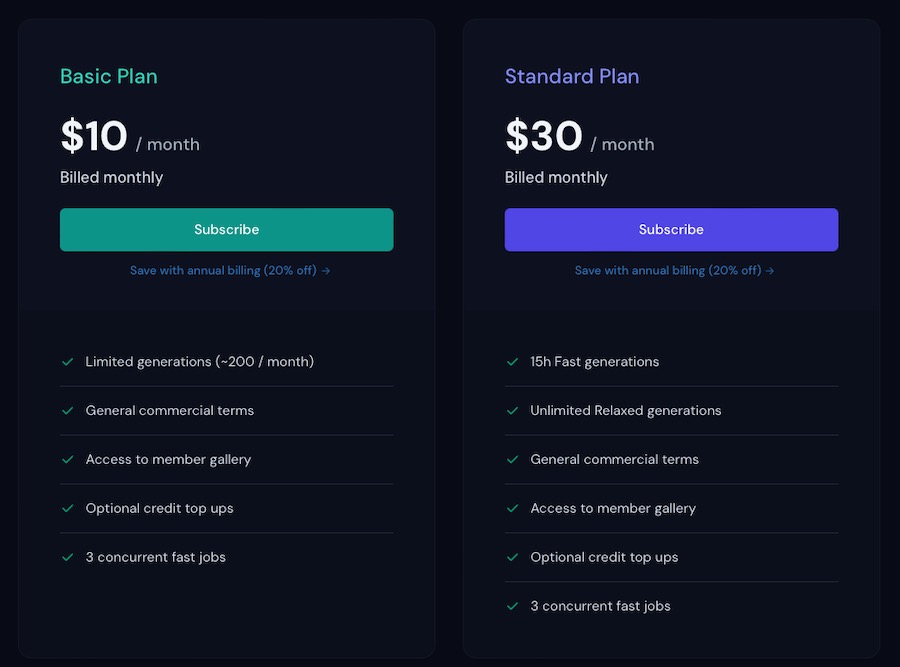
Midjourney offers four main subscription plans: Basic, Standard, Pro, and Mega.
Here’s what you get with each:
- Basic plan: Priced at $10 per month or $96 annually, this plan offers 3.3 hours of Fast GPU time per month. It’s a good starting point for casual users but lacks features like Stealth Mode.
- Standard plan: At $30 per month or $288 annually, you get 15 hours of Fast GPU time and unlimited Relax GPU time. This plan is suitable for more frequent users who need a bit more horsepower.
- Pro plan: For $60 per month or $576 annually, you get 30 hours of Fast GPU time, unlimited Relax GPU time, and the option for Stealth Mode. This plan is aimed at professionals and businesses making less than $1,000,000 in gross revenue per year.
- Mega plan: The most expensive tier at $120 per month or $1152 annually, offering 60 hours of Fast GPU time and all the features of the Pro Plan. This is for heavy users and companies making more than $1,000,000 in gross revenue per year.
Each plan allows you to work solo in your direct messages and rate images to earn free GPU time.
If you run out of Fast GPU hours, you can purchase additional ones for $4 per hour.
Midjourney Alternatives
If you’re weighing your options in the AI image generation world, OpenAI’s DALL-E is another major player worth considering.
Here’s a quick rundown of how it compares to Midjourney:
OpenAI’s DALL-E 2
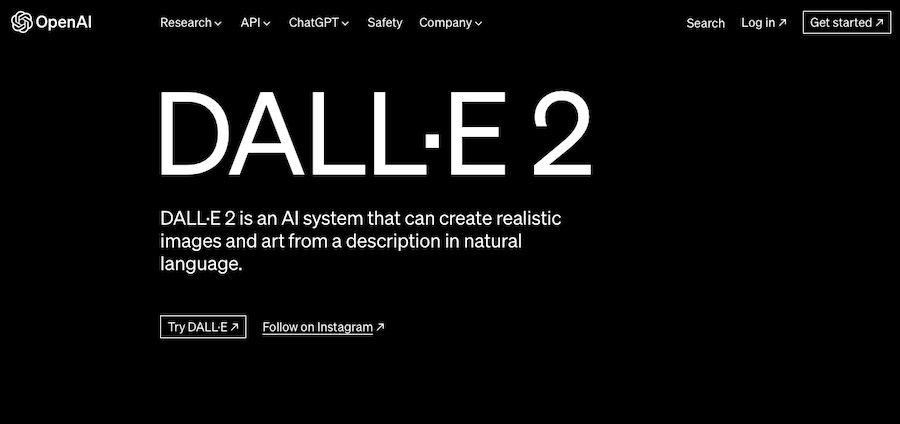
- Ease of use: DALL-E offers a straightforward web-based interface, eliminating the need for a third-party platform like Discord.
- Creative flexibility: DALL-E stands out for its ability to create, edit, and fuse multiple images based on new or existing prompts.
- Pricing: DALL-E operates on a credit-based system, so you’ll need to buy more credits once you run out.
- Image quality: DALL-E’s images tend to be more simplistic and are limited to square shapes.
Things To Consider Before Using Midjourney
Before you dive into the creative realm of Midjourney, there are some important factors to consider.
These considerations can help you make the most out of the platform while being aware of some of the issues surrounding it.
Ethical Considerations Regarding Art Originality
AI-generated art is a fascinating field, but it also raises questions about originality and intellectual property. Since the images are generated based on existing data, the line between original art and AI-generated art can get blurry.
It’s crucial to be mindful of this, especially if you plan to use the generated images for commercial purposes or claim them as your own original work.
Public Visibility of Your Creations
Midjourney operates on a Discord-based platform where multiple users send their prompts and receive images.
If you’re not using a Stealth Mode, your creations will be visible to other users in the Discord server. This could be a concern if you’re working on something personal or confidential.
Some users opt for a higher-tier subscription to gain access to Stealth Mode for more privacy.
The Importance of Understanding the Platform’s Limitations
While Midjourney offers a range of features, it’s essential to understand its limitations. For instance, the platform has specific constraints on image resolution and aspect ratios.
Its understanding of prepositional phrases and words can be unreliable, affecting the placement of subjects in your images.






