
AI tools like ChatGPT are redefining what content creation is and how it works. Developed by OpenAI, ChatGPT stands out as a conversational AI marvel, capable of producing text that is indistinguishably human-like.
And its impact is undeniable.
ChatGPT’s ascent is nothing short of meteoric. As of June 2023, it boasts over 100 million users, and its website receives a staggering 1.6 billion monthly visits. This exponential growth is a clear indicator of its widespread acceptance and effectiveness.
While ChatGPT has the benefit of being at the forefront of this new tech space, it’s just one part of an ever-growing network of content creation tools.
Today, we’re offering up 15 of the best ChatGPT alternatives, showcasing the rich diversity and potential of AI in content generation.
But before we begin, let’s talk about what ChatGPT is missing and why seeking alternatives makes sense.
What Is ChatGPT Missing?
Despite ChatGPT’s effectiveness in generating human-like text, limitations impact both its capabilities and the overall user experience:
1. Data Limitations
ChatGPT’s training data is restricted to what was available up to 2021, which limits its knowledge of events or developments occurring after that time.
This means it lacks current information, affecting its relevance and accuracy for users needing up-to-date content.
Recent updates have changed this a bit, but the tool still tends to default back to its 2021 limitations — despite having data from October 2023 on the premium plan.
2. Accuracy Issues
ChatGPT sometimes struggles with accuracy, partly due to the limitations of its training data. It can provide responses that may seem plausible but are factually incorrect.
This places the responsibility on us to verify information, which can be a significant inconvenience.
3. Limited Contextual Understanding
ChatGPT can have difficulty grasping the full context or background information, especially in specialized subjects requiring specific jargon or references.
This limitation prevents it from being useful in areas that demand a deeper understanding of specific industries or topics.
4. Challenges With Sarcasm and Irony
The model’s ability to understand, recognize, and generate sarcasm and irony is limited. As a result, the nuances of such language styles might be lost or misinterpreted, impacting the quality of interactions or content generated.
5. Common Sense and General Knowledge
6. Complex Question Handling
The model’s capability to understand and respond to complex queries is limited. It might produce coherent responses but fail to grasp the nuances or provide complete and accurate answers.
That’s especially true for questions requiring abstract thinking or multiple perspectives.
7. Ethical Concerns
Issues such as bias in training data, potential misuse, and privacy concerns are significant.
Biases in data can lead to unfair results, especially for marginalized groups. Misuse of ChatGPT for malicious purposes like spreading misinformation or impersonation is another critical concern.
Privacy and security issues arise from the model’s capacity to inadvertently reveal sensitive information.
Why Use a ChatGPT Alternative?
While ChatGPT has set a high bar, there are compelling reasons to consider its alternatives:
- Specialized needs: Different industries often require specialized tools tailored to their specific needs. Alternatives to ChatGPT may offer features and capabilities more aligned with specialized fields like law, medicine, or finance.
- Diverse perspectives: Different AI models, including those accessible through voice changer free software, are trained on varied datasets, leading to diverse perspectives and styles in content generation. Exploring alternatives can enrich the creative process, offering a range of voices and approaches that might better resonate with specific audiences.
- Customization and flexibility: Some alternatives offer greater customization and flexibility, allowing users to fine-tune the AI to their specific needs. This can result in more personalized and relevant content.
- Overcoming limitations: ChatGPT has certain limitations in areas like real-time data integration, understanding of context, and handling of complex queries. Alternatives may address these specific shortcomings, offering improved performance in these areas.
- Ethical and privacy considerations: Different tools may have varying approaches to data privacy, security, and ethical considerations. Users concerned about these aspects might find alternatives that better align with their values and requirements.
- Cost and accessibility: The cost and accessibility of AI tools vary. Some users might find alternatives that offer similar capabilities at a lower cost or with more favorable access conditions.
- Avoiding overreliance: Relying on a single tool can be risky, especially in a field as dynamic as AI. Exploring alternatives can provide backup options and reduce dependence on a single solution.
15 ChatGPT Alternatives to Consider to Boost Productivity
If you’re on a quest to enhance your productivity and generate more creative content, it’s essential to explore tools beyond ChatGPT.
We’re highlighting 15 ChatGPT alternatives that offer unique features and cater to different needs.
Here’s a quick look if you’re in a rush:
| AI Name | Best For | Standout Feature | Pricing |
|---|---|---|---|
| SureWriter | Content creators and marketing professionals | Personalized AI writing assistant | Free, Pro ($17/mo), Business ($33/mo) |
| Bard | Brainstorming and creativity, freelancers | Leverages PaLM 2 technology | Free |
| Bing Chat | Rapid research and real-time information | Integration into Bing search platform | Free |
| Jasper Chat | Realistic conversation experience | Leverages OpenAI’s GPT-3 model | Starts at $49/mo |
| Chatsonic | Text and image content creation | Generates high-quality texts and digital images | Free trial, plans from $20/mo |
| Perplexity.AI | Up-to-date, web-sourced information | AI-based search engine with WolframAlpha integration | Free, Pro ($20/mo or $200/yr) |
| Character.AI | Interactive and creative chat experience | Creation and customization of virtual characters | Free, Premium ($9.99/mo) |
| ClickUp | Enhancing workplace efficiency and creativity | Summarization and action item generation | Monthly price per member $5 |
| Claude AI | Advanced analytics and personalized marketing | Machine learning with a long context window | Monthly $20, Annual $180 |
| GitHub Copilot | Speeding up coding processes | AI-powered coding assistant | Free, Team ($4/user/mo), Enterprise ($21/user/mo) |
| YouChat | Advanced research and intuitive searches | Conversational search assistant | Free, YouPro ($9.99/mo) |
| Replika | Personal interaction and emotional support | Empathic AI friend with video and voice call support | Free, Premium ($19.99/mo) |
| Otter.ai | Efficient transcription services | Automated transcription with speaker identification | Free, Pro ($16.99/mo), Business ($30/mo) |
| DeepL Translate | Reliable and accurate translation | Accurate language-to-language translation | Free, Starter ($10.49/user/mo), Advanced ($34.49/user/mo), Ultimate ($68.99/user/mo) |
| Elicit AI | Streamlined research process | Smart Paper Discovery and Key Information Extraction | Free trial, Pay-as-you-go, Enterprise (custom pricing) |
1. SureWriter
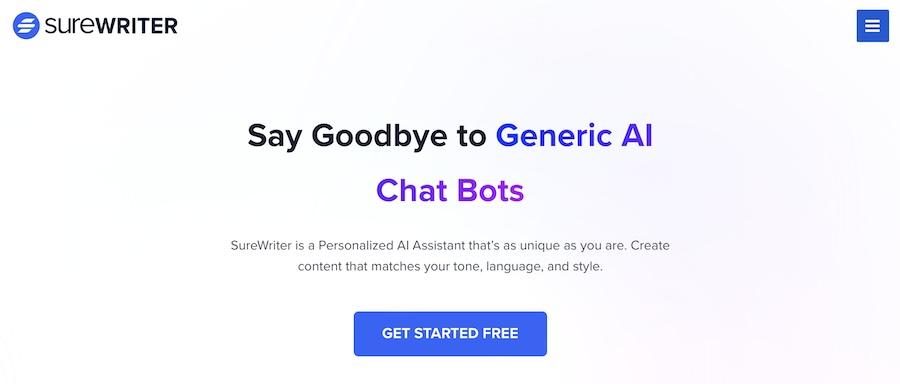
SureWriter stands out as a personalized AI writing assistant, offering a unique experience in content creation. It’s tailored to mimic your specific tone, language, and style, making it an adaptable tool for various writing tasks.
Features
- Personalized assistant: Customization is at the heart of SureWriter, allowing you to align the AI with your brand’s tone and style, ensuring consistency across your content.
- Integrated document editor: The tool includes a document editor that works seamlessly with the AI assistant, streamlining the content creation process and saving valuable time.
- Built-in command prompts: Provides a range of command prompts, aiding in generating content with specific word choices and storytelling elements.
- Expert trained assistant: Offers industry-specific content generation, making it suitable for a variety of professional fields.
- Team collaboration: Facilitates collaborative content creation with real-time team interaction features.
Pros
- Highly adaptable to individual writing styles and brand voices.
- Efficiently handles a range of content types, including blog posts, emails, and social media.
- The collaboration feature makes it easy for teams working on joint projects.
Cons
- May struggle with context and specialized content generation, a common issue among AI writing tools.
- The customization features’ effectiveness can vary depending on the user’s input quality and clarity.
Costs
SureWriter offers several pricing plans to cater to different needs:
- Free plan: $0, ideal for beginners, includes basic features like templates and supports 10 documents.
- Pro plan: $17/month (billed yearly), for professionals, offering unlimited documents and additional support for 3 team members and 10 workspaces.
- Business plan: $33/month (billed yearly), best for agencies, expands on Pro features with up to 10 team members, unlimited workspaces, and enhanced support options.
SureWriter Is Ideal For
SureWriter is an excellent choice for content creators and marketing professionals who need a tool to reflect their brand’s unique voice.
It’s also ideal for teams seeking an efficient and collaborative content creation platform suitable for various formats.
2. Bard
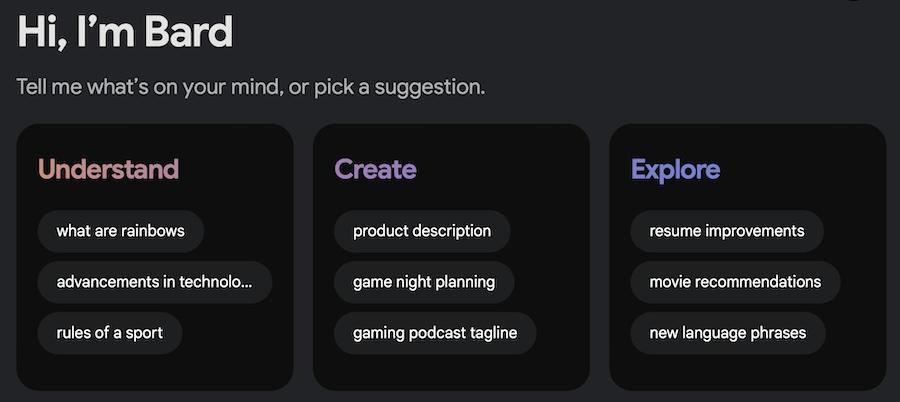
Developed by Google, Bard is a conversational AI tool that excels in brainstorming and coming up with ideas.
It leverages PaLM 2 technology to facilitate a collaborative dynamic between the user and AI.
Features
- Interactive dialogue focus: Promotes content creation through engaging conversations, aiding in more effective idea generation.
- Coding assistance: Provides support for coding-related tasks, a unique feature among AI writing tools.
- Multilingual capabilities: Ensures accessibility for a global user base with support in various languages.
- Google services integration: Offers seamless compatibility with a range of Google products.
- Voice command functionality: Enhances accessibility and ease of use through voice command capabilities.
Pros
- Voice command feature makes it user-friendly and accessible.
- Produces conversations that closely mimic human interaction.
- Advanced generative abilities enable diverse content creation.
- Real-time information integration keeps content relevant and up-to-date.
Cons
- Possible inaccuracies in output due to its experimental nature.
- Limited in the scope and variety of responses it can generate.
- Reliability may be affected due to its status as an experimental tool.
Costs
Google Bard is free to use and offers an unlimited number of questions.
Bard is Perfect For
Bard is an excellent choice for individuals and small to medium-sized businesses looking for an AI assistant to enhance brainstorming and creativity.
It’s also ideal for freelancers who need a versatile and user-friendly AI for tasks like content creation and coding.
3. Bing Chat
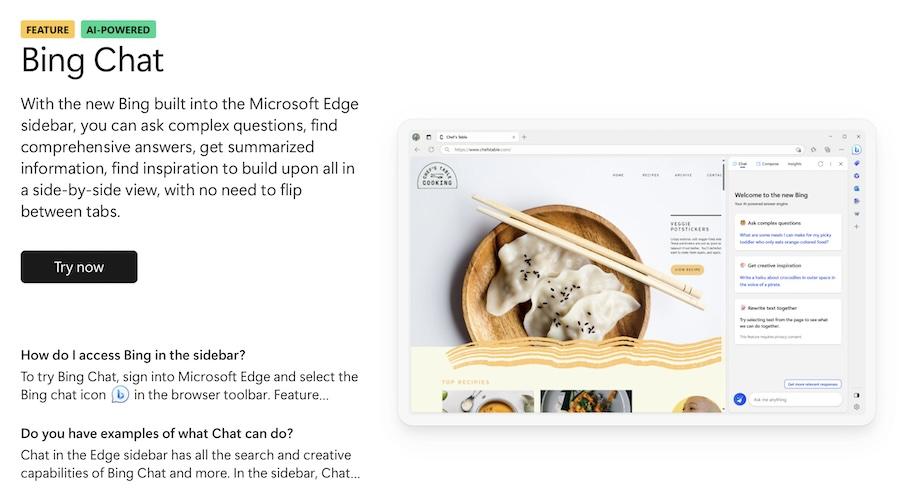
Bing Chat, created by Microsoft, is an AI-powered chatbot that specializes in answering questions and assisting with various content-generating tasks.
It’s known for its integration into the Bing search platform, providing a unique combination of chatbot functionality and search engine capabilities.
Features
- Natural Language Processing (NLP): Employs NLP to understand user input and offer relevant information, recommendations, and search results.
- Personalized responses: Tailors responses based on the user’s search history and preferences.
- Conversation styles: Offers three styles — More Creative, More Balanced, and More Precise — for varied response types.
- Text-to-image generation: Includes Bing Image Creator for generating images from text, using an advanced version of the DALL-E model.
- Search tool integration: Functions as part of a web browser, providing tailored outputs and up-to-date information.
Pros
- Powered by the advanced GPT-4 model, ensuring high accuracy and advanced functionality.
- Generates human-like responses, improving user interaction.
- Multi-language support enhances its utility for a global user base.
- Offers different conversation modes for tailored interactions.
- Functions as a web search engine, providing real-time, up-to-date information.
Cons
- Limited to a certain number of chats per session and per day.
- May lack in delivering creative responses compared to ChatGPT.
- Provides shorter chat responses and may have limitations in tailoring responses.
- Ethical and legal concerns related to content creation and intellectual property rights.
Costs
Bing Chat is available as a free service to those who have a Microsoft account.
Bing Chat Is Ideal For
Bing Chat works well for those seeking rapid and effective research summaries, along with real-time information and web search capabilities within a chatbot.
It’s also well-suited for people who value multilingual support and the convenience of easy integration across various platforms.
4. Jasper Chat
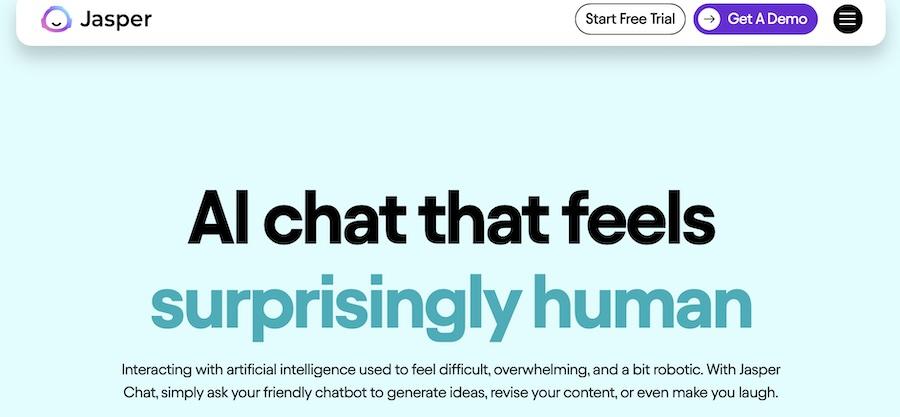
Jasper Chat is a sophisticated chatbot that leverages OpenAI’s GPT-3 model to provide human-like responses.
It’s designed for users seeking a realistic conversation experience with an AI system, capable of answering questions and generating text based on given prompts.
Jasper Chat stands out for its ability to simulate real conversations, making it useful for many different types of content creation.
Features
- Conversational AI: Makes it so you can create content through human-like interactions, offering unique responses tailored to user input.
- Industry versatility: Can be applied across different industries, particularly useful in reducing time spent on tasks like email writing and inbox management.
- Text generation: Excels in generating a variety of text types, including marketing emails, blog posts, creative stories, and essay outlines.
- Conversation memory: Maintains the context of ongoing conversations, adding user interactions to its dataset for consistent output.
- Multilingual translation: Understands and produces content in 29 languages, also offering high-accuracy translation services for words, sentences, or paragraphs.
Pros
- Utilizes advanced natural language processing technology for diverse text production.
- Capable of continuing chats without losing track of the conversation topic.
- Translation capabilities broaden its utility for international businesses and customer support.
Cons
- Limited in its ability to write complete blog posts from scratch, requiring user input to compile comprehensive content.
- Dependence on word credits for continued use, which might limit its accessibility or increase operational costs over time.
- The need for credit card information for the trial period may deter users who prefer a no-commitment trial experience.
Costs
Jasper Chat starts at $49 per month. The first 7 days are offered as a free trial.
Jasper Chat Is Ideal For
Content creators and businesses looking for an AI assistant to streamline their writing and editing can make solid use of Jasper Chat.
Those who manage high volumes of emails and need an efficient tool to enhance productivity can benefit as well.
5. Chatsonic
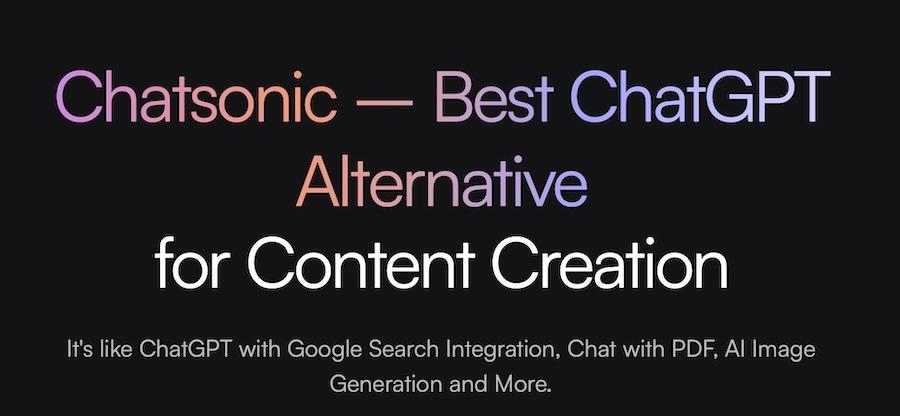
Chatsonic is a part of the Writesonic family of products and is a versatile conversational AI tool powered by GPT-3.5 and GPT-4.
It’s tailored for businesses to be used in chatbots, messaging platforms, and mobile apps, offering a range of functionalities from answering queries to producing digital artwork.
Features
- Text and image creation: Generates high-quality text and digital images based on user prompts.
- Voice command and translation: Offers voice command functionality and can understand and translate input in various languages.
- Latest internet data integration: Can provide updated information from the internet when activated, ensuring content relevance.
- Versatile use: Useful for creating content for social media, writing emails, and websites.
Pros
- Combines text generation with image creation capabilities, providing a more comprehensive content creation tool.
- Supports voice commands, enhancing user accessibility and convenience.
- The ability to include the latest internet data makes it a valuable tool for generating up-to-date content.
Cons
- Has limitations such as a word limit, issues with image generation, and sometimes a lack of comprehensive knowledge.
- The quality of the content may vary based on the chosen subscription plan and word limits.
Costs
Chatsonic offers a free trial with a monthly limit of 10,000 words. The Freelancer plan costs $20/month for unlimited generations, the Small Team plan costs $19/month with 100,000 words, and the Enterprise plan costs $500+/month with custom features.
Chatsonic Is Ideal For
Businesses looking for an AI tool that can handle both text and image content creation will enjoy Chatsonic.
Users who need an AI assistant with voice command and translation features for a more interactive experience will make good use of this ChatGPT alternative as well
6. Perplexity.AI
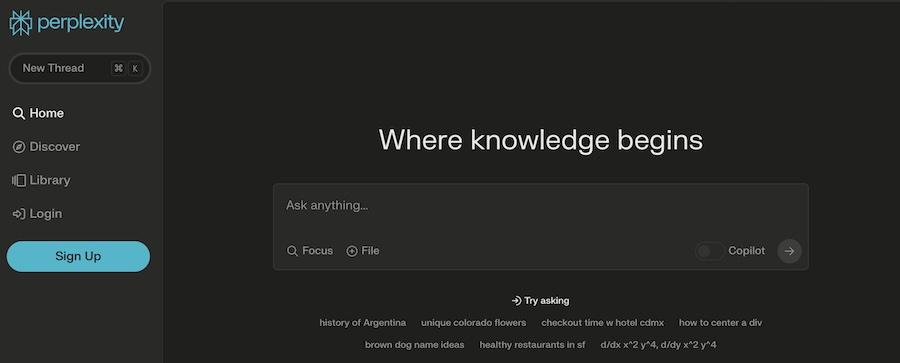
Perplexity is an AI-powered search engine and chatbot that leverages advanced natural language processing and machine learning algorithms. It’s designed to provide accurate responses to complex queries.
Features
- AI-based search engine: Utilizes cutting-edge NLP and machine learning to analyze and understand searches, delivering relevant and accurate answers.
- Contextual search: Capable of interpreting complex or ambiguous queries by understanding the context, ensuring precise results.
- Natural language generation: Generates human-like text for summarizing, report generation, or article writing.
- User-friendly interface: Offers a clean and intuitive interface for easy query input and quick response retrieval.
Pros
- Integration with WolframAlpha enhances its capability as a search engine.
- Completely free to use without the need for an account.
- Offers an exceptional user interface that’s easy to use.
- Efficient in providing current knowledge with credible sources, distinguishing it from other AI tools like ChatGPT.
Cons
- Doesn’t offer templates or starter commands to get you going.
- Despite its connections to real-time search, it’s still prone to hallucinations.
Costs
You can use Perplexity for free but for more features like file uploads and access to more advanced AI systems, you’ll need to pay. Perplexity Pro, costs $20/month or $200/year, respectively.
Perplexity.AI Is Ideal For
People who require up-to-date, web-sourced information, as well as answers to complex, context-heavy questions, can make the best use of this AI like ChatGPT.
7. Character.AI
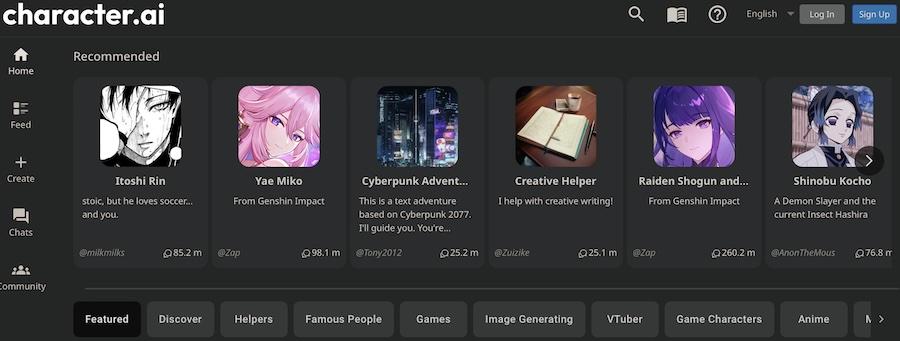
Character.AI is a unique chatbot platform that uses large language models to generate human-like responses, primarily used in customer service, education, and entertainment.
Features
- Character-based: Creation and customization of virtual characters.
- Readymade characters: Variety of pre-made characters, including historical and fictional figures.
- Flexibility: Ability to generate various text formats and provide informative answers.
- Wider audience: Supports role-playing and emotional support interactions.
Pros
- Highly interactive and engaging user experience.
- Customization allows for a wide range of character types.
- Diverse applications, from entertainment to education.
Cons
- May not be suitable for more straightforward, information-based queries.
- The character-driven approach might not align with all types of user needs.
Costs
Character.AI offers a free monthly subscription. It also offers a premium plan, which adds priority access and faster character response times for $9.99/month.
Character.AI Is Great For
Users seeking an interactive and creative AI chat experience or those who wish to use it for educational and entertainment purposes where character engagement adds value might enjoy this tool the most.
Gamers developing role-playing characters, writers, and other creatives could make use of it as well.
8. ClickUp
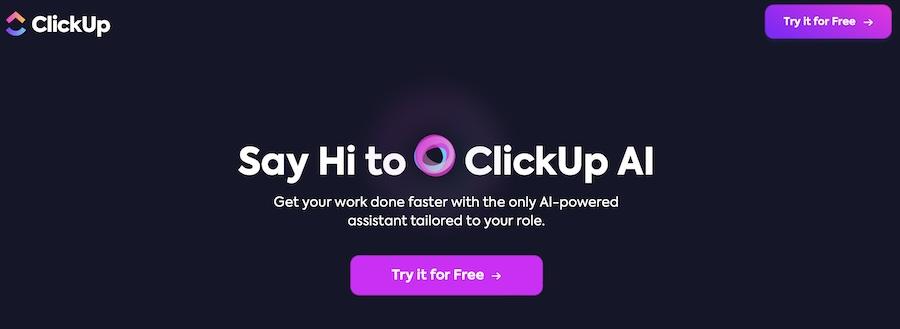
ClickUp AI is a suite of AI-driven tools purpose-built to enhance workplace efficiency and creativity. It offers a range of research-backed AI tools, each designed to cater to different roles and use cases, making it a versatile addition to any workspace.
Features
- Summarization capabilities: Quickly generate summaries for task updates, comment threads, meeting notes, and more, streamlining information processing.
- Action item generation: Instantly create actionable items and subtasks, contextualized to your tasks and documents.
- Personal copy editing: Improve your writing to be clearer, more concise, and engaging.
- Pre-formatted content: Save time with pre-structured headers, tables, and more, for better content organization.
- Versatile use cases: Tools for a wide range of creative and strategic purposes.
Pros
- Useful for brainstorming and developing content ideas.
- Efficient in generating SOPs, action items, and meeting agendas for smoother team coordination.
- Aids in adapting existing content for different platforms or formats quickly and effortlessly.
- Handy for late-night writing or when struggling to articulate thoughts.
- Simplifies the process of condensing long content, like meeting notes or extensive articles, into concise summaries.
Cons
- The content generated can sometimes feel basic and may require additional personalization to enhance conversational tone.
- There’s a risk of the AI providing incorrect information, which requires vigilance and fact-checking.
- Widespread use of AI in content creation could lead to increased instances of plagiarism, particularly if users rely heavily on AI without significant modification.
- Users have noted that its features, particularly in content creation, are similar to those offered by other AI platforms like ChatGPT.
Costs
ClickUp’s AI features are accessible at a monthly price per member of $5, offering an affordable solution compared to other AI tools like ChatGPT+.
ClickUp AI Is Great For
Teams and individuals seeking to enhance workplace efficiency and creativity can get a lot out of this tool. As can users needing assistance with summarizing extensive content, generating action items, or brainstorming.
9. Claude AI
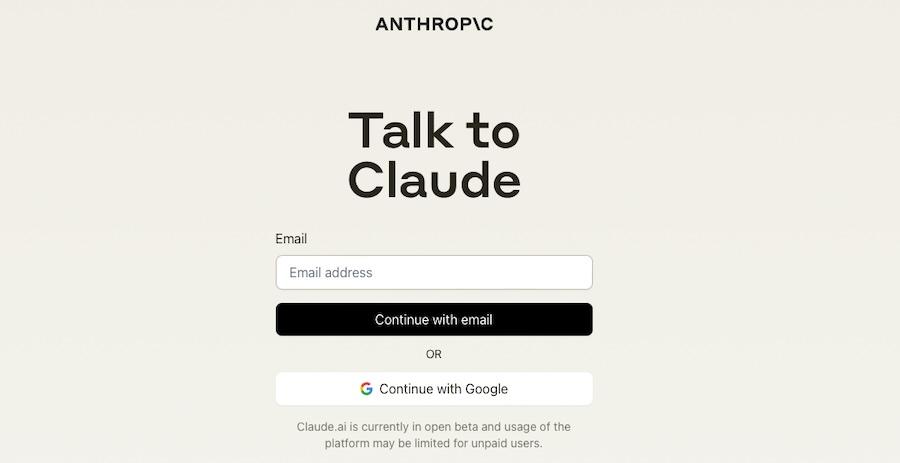
Claude AI is a large language model chatbot created by Anthropic. It is designed to be helpful, honest, and harmless, and can perform various tasks such as summarizing text, generating creative text formats, and providing informative answers to questions.
Features
- Machine learning: Trained on a massive dataset, enabling it to learn and improve over time.
- Long context window: Can handle complex queries with a context window of up to 100,000 tokens.
- Multilingual support: Capable of understanding and responding in multiple languages, including English, French, German, Spanish, and Chinese.
- Translation and summarization: Offers text translation and can summarize long pieces of text.
- Code generation: Able to generate code in various programming languages.
Pros
- Advanced analytics and insights.
- Streamlines marketing operations and enhances efficiency.
- Personalized content creation and optimization.
- Seamless integration with existing marketing tools and systems.
Cons
- May not be suitable for all industries or businesses.
- Some features might require a learning curve or training period.
- Relies heavily on accurate and relevant data input.
- Might not offer significant ROI for all users.
Costs
Claude AI offers a monthly subscription at $20/month and an annual subscription at $180/year, which makes it an identically priced Chat GPT alternative.
Claude AI Is Great For
Businesses seeking advanced analytics and personalized marketing solutions. Or users requiring multilingual support and diverse content generation can really excel with this AI like ChatGPT.
10. GitHub Copilot
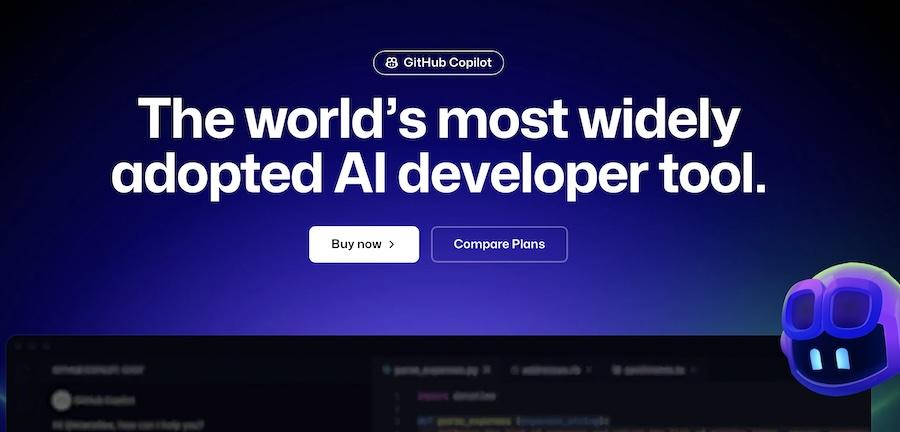
GitHub Copilot is an AI-powered coding assistant developed by GitHub and OpenAI. It assists programmers by suggesting code snippets and entire functions in real-time as they write code.
It leverages the power of machine learning, specifically trained on vast amounts of source code, to provide relevant and contextually appropriate coding suggestions.
Features
- Code suggestions: Offers real-time suggestions for code snippets and functions.
- Multilingual support: Understands and assists in a wide range of programming languages.
- Context-aware: Provides suggestions based on the context of the existing code.
- Integration with popular IDEs: Seamlessly integrates with development environments like Visual Studio Code.
Pros
- Significantly speeds up the coding process by providing instant suggestions.
- Helps with learning new programming languages or frameworks by showing examples.
- Reduces the likelihood of syntax and basic logical errors.
- Encourages best coding practices by suggesting optimized and efficient code.
Cons
- Suggestions might not always be perfectly accurate or the most efficient.
- Can lead to over-reliance, potentially impacting the learning curve for beginner programmers.
- Concerns about the use of publicly available code in training the AI, raising questions about intellectual property.
Costs
There is a free forever plan that offers limited access but if you need more features, there is a Team plan that adds on access to GitHub Codespaces, protected branches, and more for $4/per user/per month.
There’s also the Enterprise plan that includes repository rules, a managed environment, and advanced auditing for $21/per user/per month.
GitHub Copilot Is Great For
Experienced programmers looking to speed up their coding processes and developers working in unfamiliar programming languages or frameworks can really make good use of this website like ChatGPT.
11. YouChat
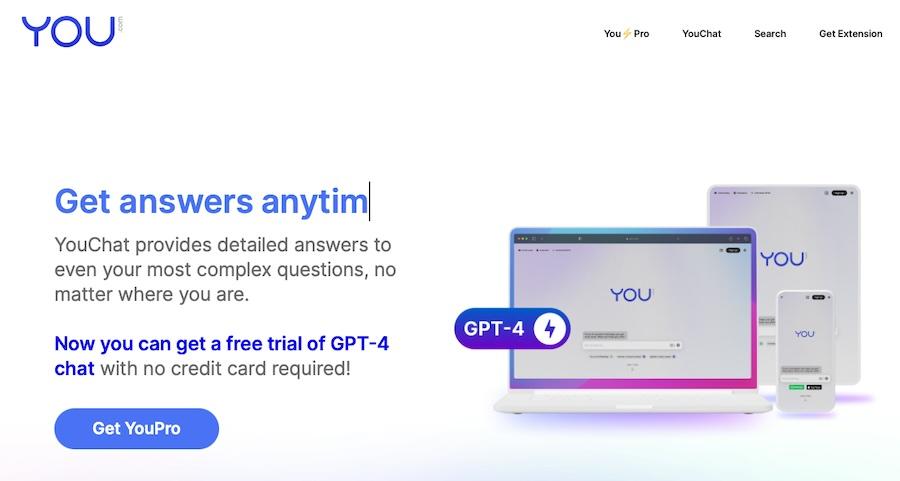
YouChat is another AI like Chat GPT that can serve as a conversational search assistant. It was developed by You.com and is designed to have human-like conversations.
YouChat stands out for its capability to conduct basic online searches, offering a more intuitive search experience.
Features
- General query responses: Answers a wide range of general questions.
- Learning and idea suggestion: Assists in learning new concepts and suggesting ideas.
- Multimodal search: Combines different formats in search results for a comprehensive understanding.
- Translation, text summarization, email composition, and coding assistance: Offers a range of features beyond just search.
Pros
- Provides citations for its responses, enhancing reliability.
- Offers real-time information integration.
- Supports multimodal searches, combining various data formats.
- Delivers human-like conversational interactions.
- Conducts intuitive and fast online searches.
Cons
- Sometimes “hallucinates” references, meaning it might generate misleading or incorrect citations.
- Some links provided by YouChat may be outdated.
Costs
Though you can use YouChat for free, YouPro is also available for early access, offering access to GPT-4, unlimited writing and image generations, and priority chat for $9.99/month.
YouChat Is Great For
Those who require a blend of search engine functionality and conversational AI for advanced research can make solid use of YouChat.
Also, people looking for an AI tool that can assist with summarizing texts, composing emails, and coding may find it helpful.
12. Replika
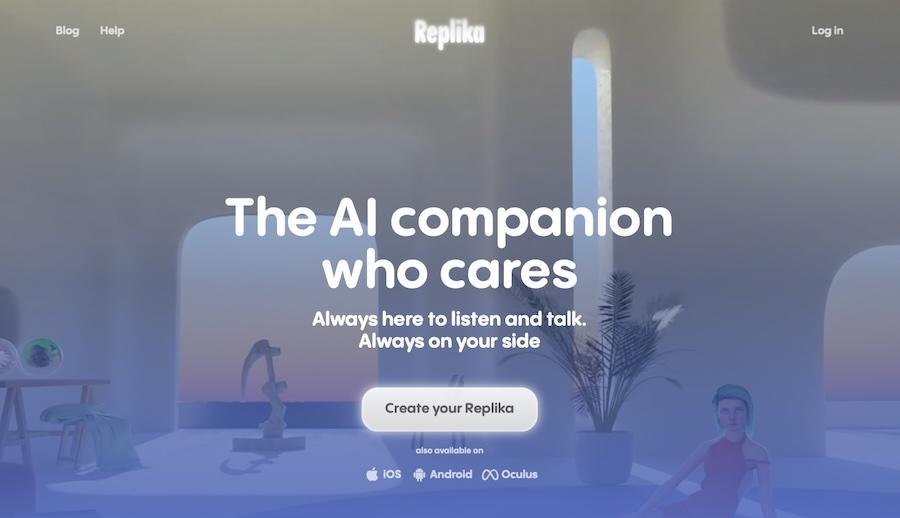
Replika is an AI chatbot powered by advanced machine learning and offers a unique alternative to traditional chatbots like ChatGPT. Designed as an empathic AI friend, Replika provides a personal support system and companion.
Features
- Human-like conversations: Engage in natural and engaging dialogues about almost any topic.
- Video and voice call support: Interact with Replika through video or voice calls for a more personal connection.
- Coaching and habit building: Offers guidance and coaching to help build better habits and reduce anxiety.
- Memory retention: Remembers important details from conversations, enhancing the personal touch.
- Diary writing: Users can write diaries, songs, stories, and more, stored in a dedicated tab.
- Customizable avatar: Personalize the AI’s appearance, emotions, personality, gender, and age.
Pros
- Aesthetically pleasing and user-friendly interface.
- Enables real-world exploration through AR.
- Supports various modes of communication including video and voice calls.
- Provides valuable guidance and support.
- Excels in maintaining engaging and human-like conversations.
Cons
- Some users have raised issues regarding data privacy.
- The quality of customer support has been found lacking.
- There have been instances of poor customer experiences reported.
Costs
Replika offers a free version for basic chatting features. For advanced features like voice calls, avatar customization, and a variety of activities, a premium subscription is required, which costs $19.99/month.
Replika Is Great For
Individuals seeking an AI companion for personal interaction and emotional support. It’s especially beneficial for those who appreciate a more personalized, human-like conversation experience and are interested in AI coaching for personal development.
13. Otter.ai
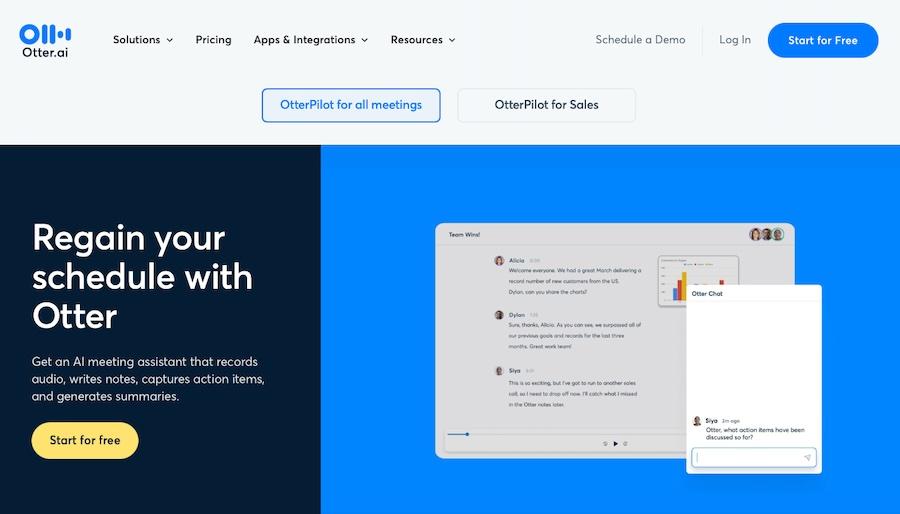
Otter.ai is transcription software that excels in converting spoken words into written text. It is particularly designed for transcribing meetings, interviews, lectures, and other audio sources.
Features
- Automated transcription: Converts speech to text in real-time, allowing for immediate transcription of meetings, lectures, interviews, or any spoken content.
- Speaker identification: Distinguishes between different speakers in a conversation, making it easier to follow who said what in a transcript.
- Live notes and collaboration: Enables users to view, edit, and collaborate on notes in real-time, enhancing group productivity.
- Integration with popular platforms: Compatible with Zoom, Microsoft Teams, and other conferencing platforms for seamless transcription during virtual meetings.
- Searchable transcripts: Transcripts are searchable, allowing users to quickly find specific parts of a conversation.
Pros
- Free plan allows users to test the basic functionality.
- Works with both live meetings and recorded files.
- Available on web browsers and mobile devices.
- Enables editing of transcripts and team collaboration.
Cons
- Struggles with complex audio and speaker identification.
- Currently supports only English (UK and USA).
- More expensive compared to other transcription apps.
Costs
Otter.ai offers a free basic subscription plan with limited features. For more advanced features, the Pro plan costs $16.99 per month, and there is also a Business plan for teams at $30 per month.
Large companies requiring extensive transcription services can opt for the Enterprise plan, but you’ll need to get in touch with them directly for pricing.
Otter.ai Is Great For
Professionals and teams that frequently engage in meetings and require efficient transcription services can make the most of Otter.ai.
It’s particularly useful for those needing to transcribe and summarize discussions from platforms like Zoom, Microsoft Teams, or Google Meet.
14. DeepL Translate
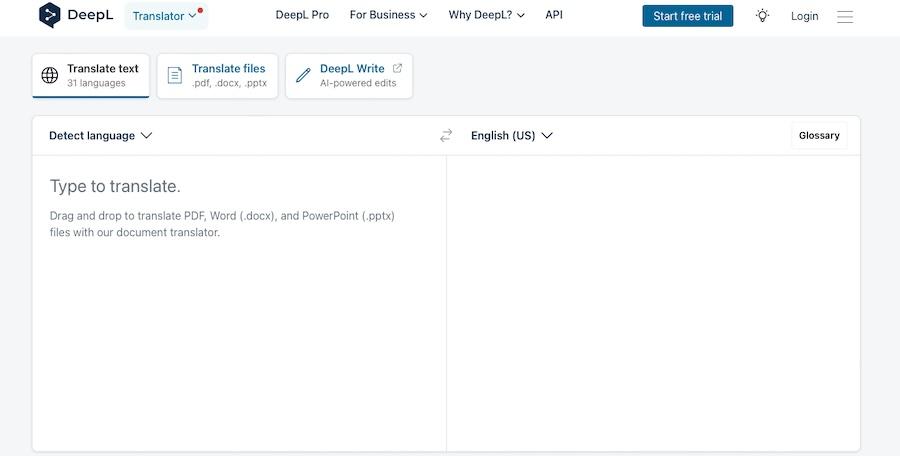
DeepL Translate is an AI-backed online translator known for its accuracy and nuanced translations. It supports translation of text and documents between 29 languages, with capabilities for .pdf, .docx, and .pptx file formats.
It’s also accessible via desktop apps for Windows and mobile apps for iOS and Android, making it conveniently available on the go.
Features
- Language-to-language translation: Translates written text between languages.
- Document translation: Supports translation of entire documents while preserving original layout and design.
- Web text translation: Translates parts of text on the web with a single click.
- Image text translation: Instantly translates text on images.
- Customizable idiom choices: Provides multiple options for idiomatic expressions.
Pros
- Known for its high accuracy.
- Can translate documents, web text, and image text.
- User-friendly interface and simple operation.
- Supports a wide range of languages for translation.
Cons
- The free version has a limit of 5MB and 5000 words.
- Struggles with documents having aesthetically complex layouts.
- Does not support full-page translation of websites.
- The output may require professional proofreading for accuracy.
Costs
DeepL offers a range of pricing plans, starting with a Free plan for limited text translation and basic features.
The Starter plan at $10.49/user/month provides unlimited text translation and more glossary entries, while the Advanced plan at $34.49/user/month includes single sign-on and CAT tool integration.
For demanding users, the Ultimate plan at $68.99/user/month offers extensive file translation capabilities and advanced team administration features.
DeepL Translate Is Great For
Individuals and teams looking for a reliable and accurate translation tool. Its ability to handle multiple languages and document types makes it ideal for businesses, academics, and professionals who frequently deal with multilingual documents.
15. Elicit AI
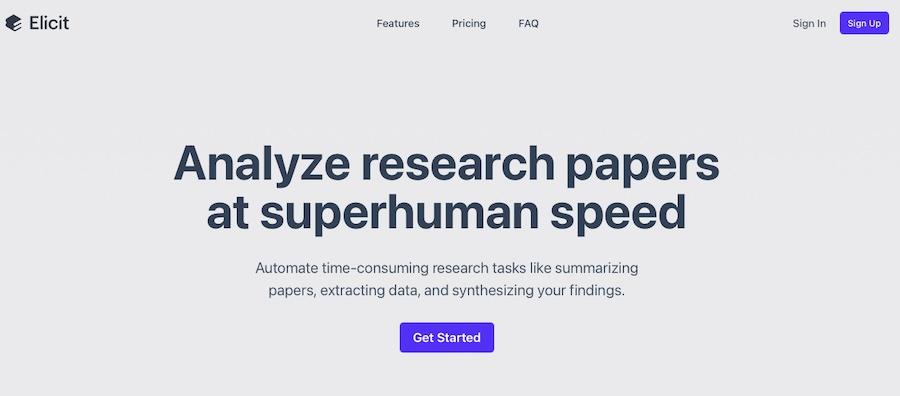
Elicit AI is an AI research assistant designed to automate and streamline the research process. It specializes in finding relevant papers, extracting key information, summarizing takeaways, and providing assistance with various research tasks.
Features
- Smart paper discovery: Efficiently finds relevant research papers, bypassing the need for exact keyword matches.
- Key information extraction: Extracts important details from papers, saving time and effort.
- Customized summarizations: Provides summaries of papers’ main points, tailored to specific research questions.
- Research task assistance: Helps with additional tasks like brainstorming, summarization, and text classification.
Pros
- Enhances the speed and effectiveness of research.
- Tailors information and summaries to specific user queries.
- Automates routine research tasks, improving workflow.
Cons
- Still in the early stages, so output is not always reliable.
- Limited to research papers and articles.
Costs
Elicit offers a free trial plan with an initial allocation of 5,000 free credits for various tasks.
Beyond this, there’s a pay-as-you-go option where each credit is priced at $1 for a bundle of 1,000 credits, offering flexibility to purchase extra credits as needed.
There’s an enterprise plan with custom pricing for organizations requiring a more comprehensive solution.
Elicit AI Is Great For
Researchers and academics who require efficient and streamlined ways to conduct literature reviews and gather information will love Elicit.
It is particularly useful for those who deal with large volumes of papers and need to quickly identify relevant studies and extract key points.
What’s the Best AI Like ChatGPT?
While ChatGPT has garnered widespread attention, there are several other noteworthy AI tools that cater to diverse needs.
Replika serves as an empathic AI companion, Otter.ai excels in transcription services, BingChat focuses on conversational AI for businesses, and Character.ai offers a unique way to explore character-building.
Each tool has its unique features, pros, and cons, making them valuable in different contexts.
If you’re exploring AI options to enhance your work or personal life, consider these ChatGPT alternatives based on your specific requirements.
And for a top-notch AI writing assistant, don’t forget to check out SureWriter, where quality and efficiency meet all your writing needs.
SureWriter offers a seamless writing experience for content creators, students, and professionals alike.
Good luck!
