
Email marketing is dead. Not! No matter what niche you’re in right now, if there’s one thing you need to focus most on is building your email list.
If you want your online business to be successful, building your email list is the way to go because email marketing is one of the best and practical ways to engage with your customers and increase your conversions.
If you have an engaging email list, it can easily be more profitable than the results that you get from social media channels such as Facebook or Twitter. Just make the subscription super easy for your readers.
You can add optin forms in your website’s key locations, such as the sidebar and below the content area. Some plugins can help you do this in a breeze.
1. Elementor Pro Popups
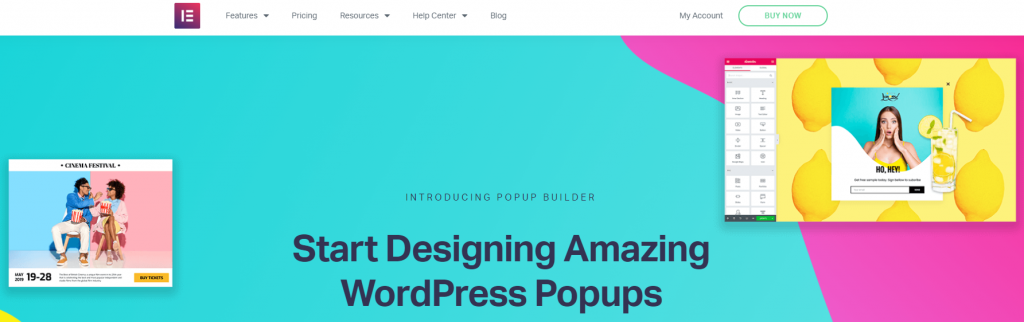
You can design exceptionally beautiful and attention-grabbing popups with one of the most popular page builder plugins Elementor and its Popup Builder feature.
Capture your leads and increase your conversion rate by designing smart popups that attract your readers to opt-in. Elementor Popups uses the same interface as Elementor so you can apply the same styling options to your popups.
You can also choose from more than a hundred beautiful templates. You can create specific optin in a particular WordPress page.
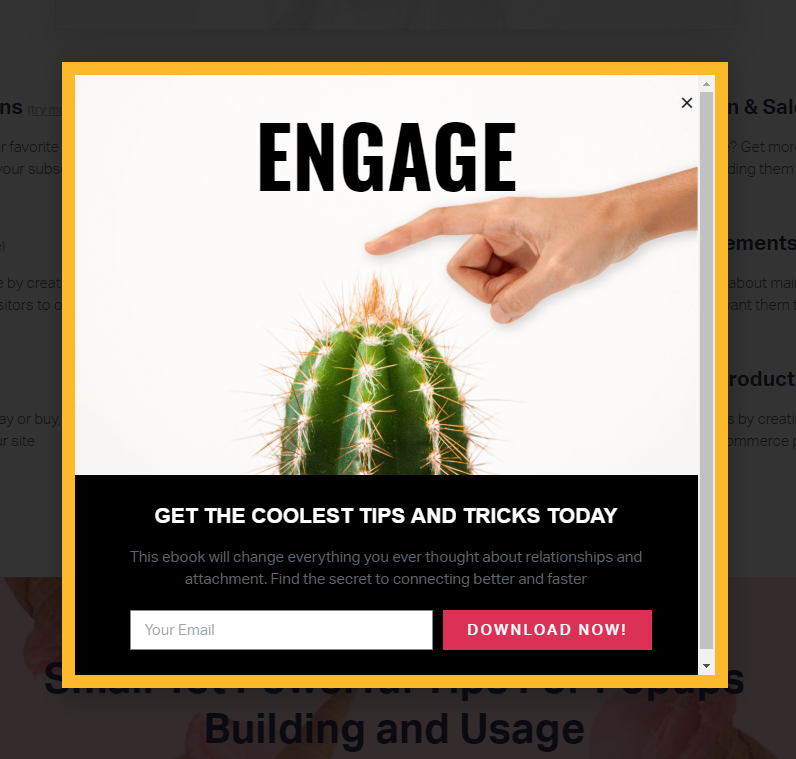
Other amazing features, aside from lead capture:
- Easily integrate your forms to your email marketing service provider to grow your subscriber list.
- Create exit intent popup to encourage your readers to stay on your website or purchase your product just when they’re about to leave.
- Create beautiful login forms for your users.
- Reveal your premium content only to those users who opted in.
- Create a welcome mat popup to welcome your users the moment they land on your website.
- Run your promotion and sale inside a sales banner popup.
Elementor Popups does not have A/B testing and built-in analytics, though. And it’s only available when you’re in Elementor Pro.
Elementor Pro starts at $49 per year for a single site.
2. Convert Pro
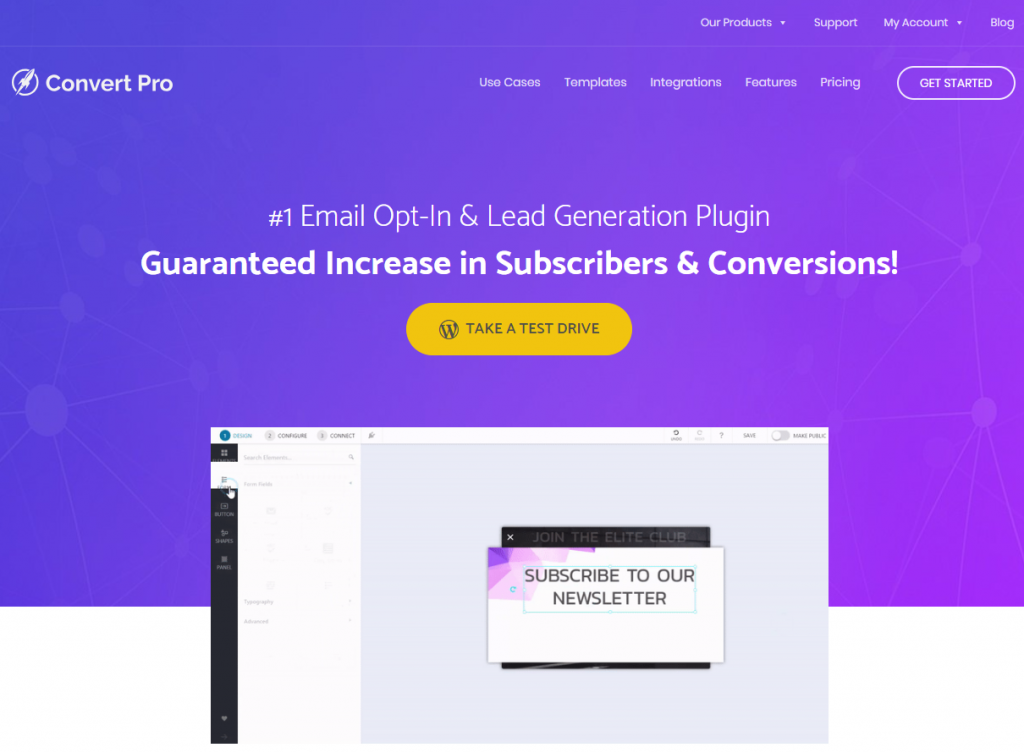
Convert Pro is a popular email optin and lead generation plugin created by Brainstorm Force, the creators of Astra Theme and Schema Pro plugin. With its drag and drop functionality, you can easily and quickly create mobile friendly and high converting optin forms.
You can set up behavioral triggers to target your visitors with the right message and the right time. This means increasing your conversion rate and building a highly segmented email list.
You can also integrate the plugin with major email marketing service providers, such as ActiveCampaign, MailChimp, AWeber, SendinBlue, ConvertKit, GetResponse, and many more.
Another great feature of Convert Pro is that you can create your forms which are targeted to specific countries only, or non-EU countries, or all EU countries. You can also set up your forms to display in specific devices only.

One thing I find lacking with Convert Pro is its limited selection of templates for some of the optin form types. But hey, you can always build from scratch using the drag and drop editor. You can even perform heavy customization with the existing templates.
Convert Pro pricing plan starts at $99 per year or $399 for a lifetime subscription.
3. OptinMonster
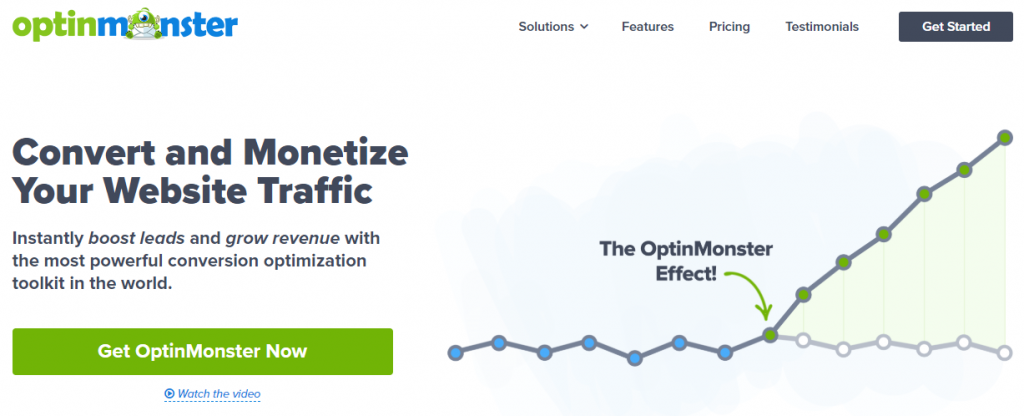
If you’re a non-WordPress user, OptinMonster is a great tool for boosting your leads and growing your revenue.
How does it work?
Simply select from a pre-built template that it offers and customize as long as you want to with its easy to use drag and drop builder. Configure the behavior triggers with its powerful targeting and segmentation feature. And then, get all the details that you need for improving your lead generation strategy.
OptinMonster also has split testing functionality to determine which method works best for increasing your conversions. You can test different headlines, layouts, and content to see which optin form has the highest conversion rate.
You can also prevent your visitors from abandoning your page by adding a popup right before they close your page. You can offer them a downloadable lead magnet, or offer a discount, or invite them to chat with technical support, and any other thing that helps grow your email list.
OptinMonster ranges between $9 per month and $49 per month which is significantly more expensive than all the alternatives.
4. WPFusion
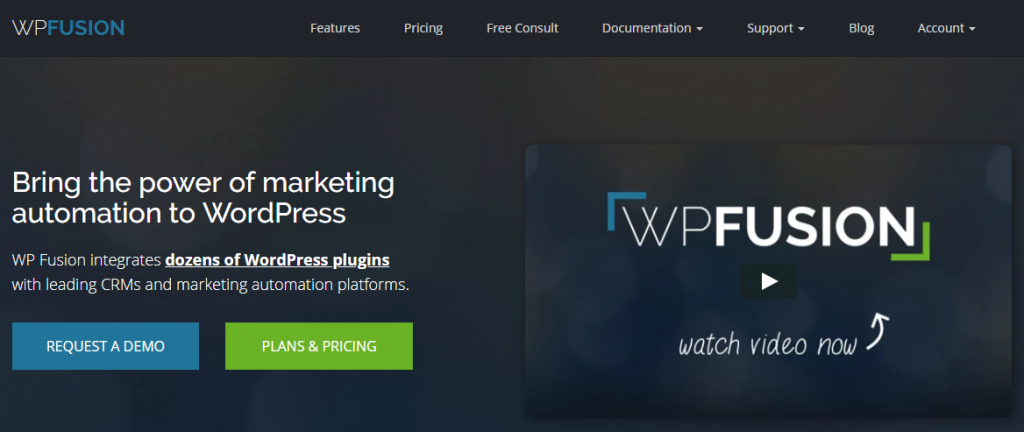
If you’re looking for a way to add membership functionality and leverage your site visitors and CRM data, then WPFusion might be the one for you.
WPFusion uses tags and integrates dozens of WordPress plugins to your CRM. While your CRM provides click engagement from links within your emails, WPFusion provides click engagement from links within your website.
This means that you can initiate automated triggers for your email campaigns based on the user activity at the website level. WPFusion allows you to intelligently tag people.
WPFusion has a functionality of a membership plugin where you can control which content is seen by a specific user based on tags in your CRM. So, if you want your downloadable lead magnet to be seen only by a specific customer type, you can do so.
WPFusion has a free version. But, the pro version starts at $247 per year.
5. ConvertKit
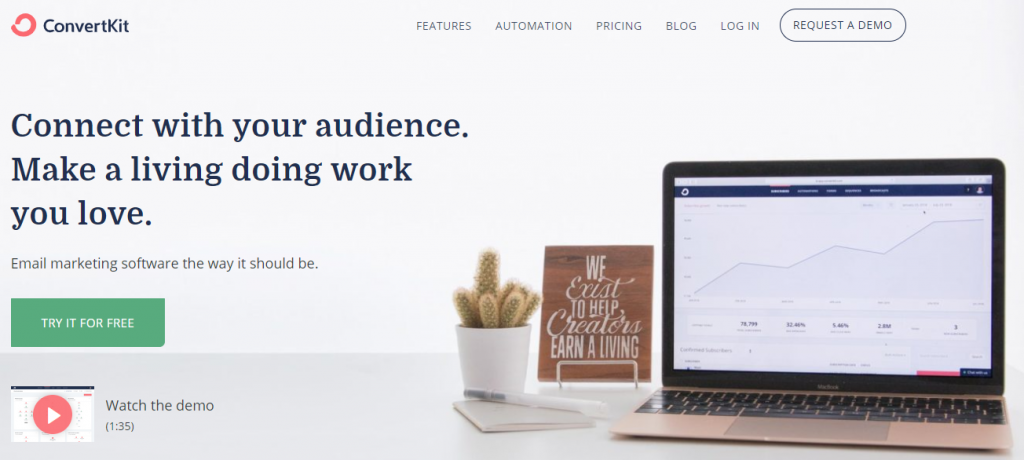
If you’re a blogger, or a podcaster, or other businesses that are building audiences, then ConvertKit is the email service provider that you need.
Turn you casual readers into subscribers by designing and embedding forms on your website to start growing your email list. You can easily organize your subscribers by tagging them based on activity, interests, and more.
With these tags, you can segment your audience and then send them the right message at the right time. This means sending them a more personalized email that captures the emotion of your reader and eventually converts them into your customer.
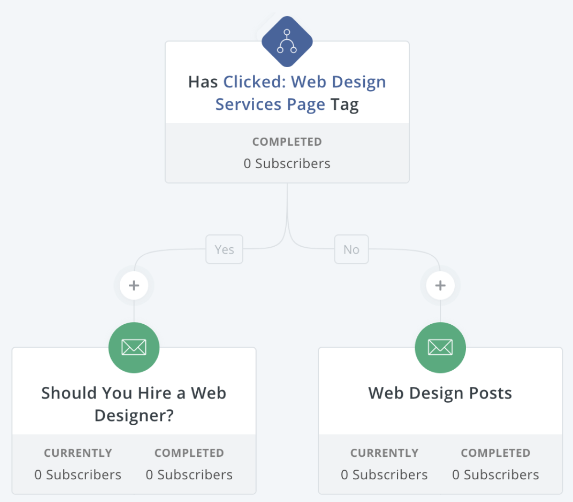
Another cool feature of ConvertKit is that you can resend your broadcast email to the people who did not open it the first time you sent it. You can change your Subject Line if you prefer to.
ConvertKit has limited set of triggers and actions for advanced automation, though. And, you can only split test subject lines and not the content, automation, and delivery time. Also, it offers email templates, but you need to have HTML/CSS knowledge. So, if you’re a non-techie, this is something that you need to consider.
Overall, ConvertKit is a powerful email marketing software designed specifically for content creators and bloggers.
ConvertKit’s pricing plan starts at $24 per month for 0 – 1,000 subscribers. As you grow your subscribers, you will need to upgrade your plan.
6. Clearout Email Validation WordPress Plugin
The Clearout Email Validator plugin for WordPress helps organizations address the problem of bad leads and inaccurate data, which can cost them up to 15% of their revenue.
The entry of bad quality leads can impact your sales and marketing efforts. By integrating the plugin into lead capture forms, you can prevent fake and disposable email contacts from entering your system and improve the quality of data.
The plugin works seamlessly with popular form plugins for WordPress, performing over 20 real-time validation checks to verify the status of each email address.
There’s a free version with 100 credits so you can try before you buy. The cheapest premium plan starts at $21 for 3000 credits. You have two options: ‘Pay as you Go’ and ‘Subscription.’ Clearout credits can be used as needed. Credits do not expire, unlike other tools in the market, which only have a 30-day validity period.
Conclusion
If you want to build and grow your email list successfully, you need to know which plugins are best for your business needs. The ones that I’ve listed above are among the best tools for skyrocketing your email list.
You need an email service provider. You need a tool for capturing your leads. You need a marketing automation tool.
Building your email list doesn’t have to be tedious. With the right tools, you can start building your subscriber list like wildfire.
