SiteGround: Overview
A time-tested and reliable host will keep both of your feet on the ground. That’s why there’s no surprise that SiteGround is a popular web hosting provider. It is renowned for its speed, rock-solid reliability, stellar support, and a set of strong features. It’s trusted by roughly two million domain owners and an officially recommended hosting company by WordPress itself. Furthermore, it also integrates well with Drupal, Joomla, Magento, PrestaShop, WooCommerce, and Weebly.
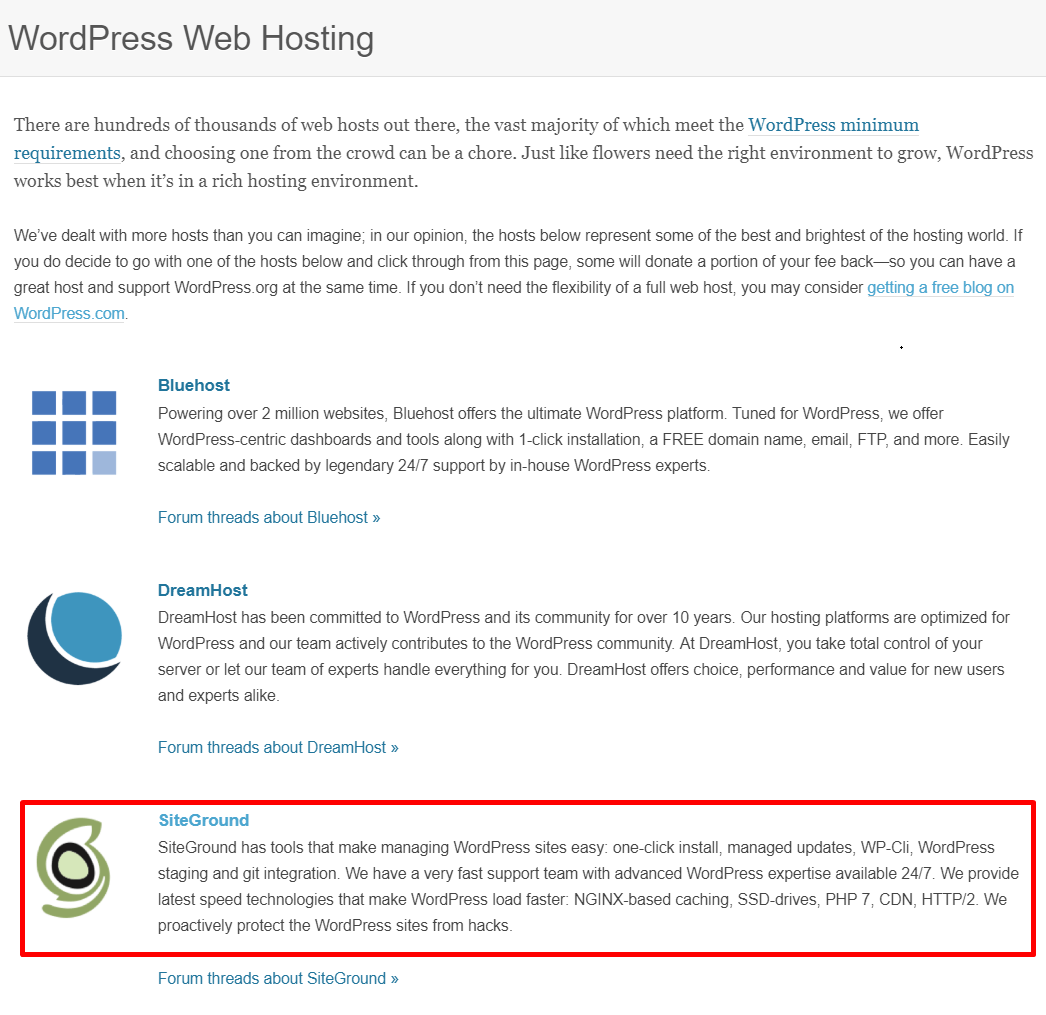
To determine if SiteGround is the right choice for your hosting needs, we’ll talk about its essential features, what we liked, what we don’t like, and pricing in this SiteGround review.
Common Issues with Web Hosting Providers
With lots of web hosts out there offering various kinds of hosting setups, choosing a suitable plan could overwhelm any beginners and intermediate users. Prospective customers have to consider many factors before arriving at a final decision, like bandwidth, storage, uptime, speed, pricing, and server location.
SiteGround addresses such questions quite well. It has several hosting plans that will suit the varying demands of users. It sports high-quality features at reasonable prices, and it’s well-known for its friendly, on-point customer service. No wonder, SiteGround usually tops surveys, like these unofficial polls conducted by three Facebook groups.
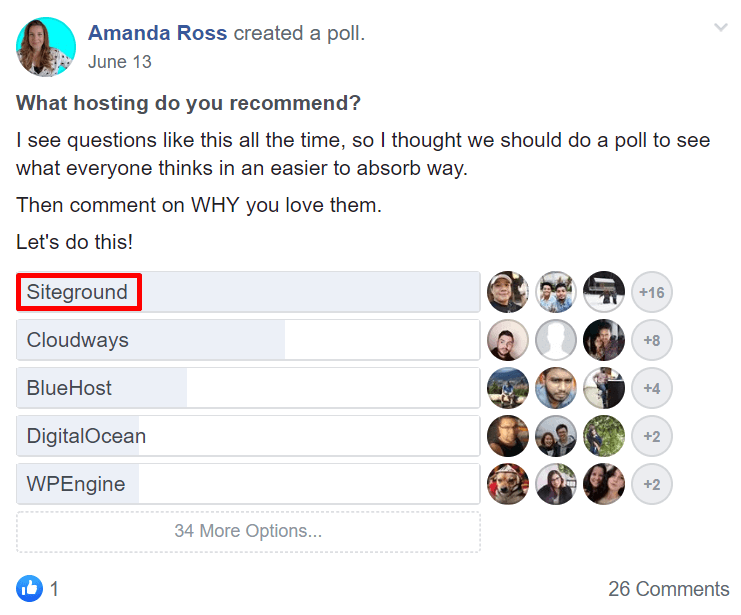
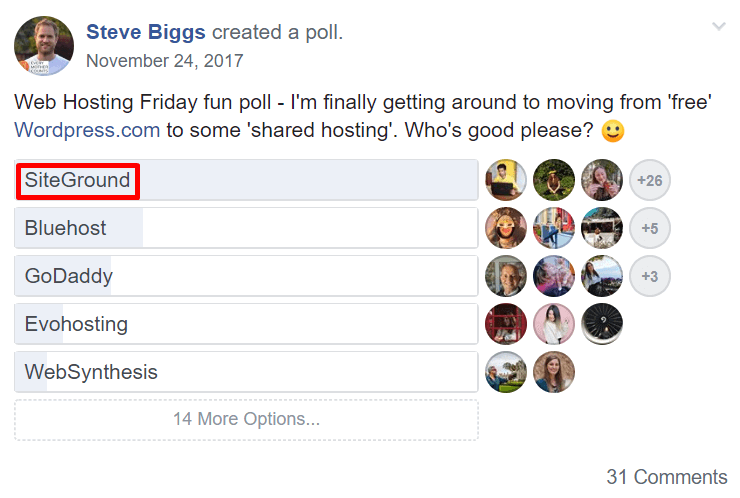
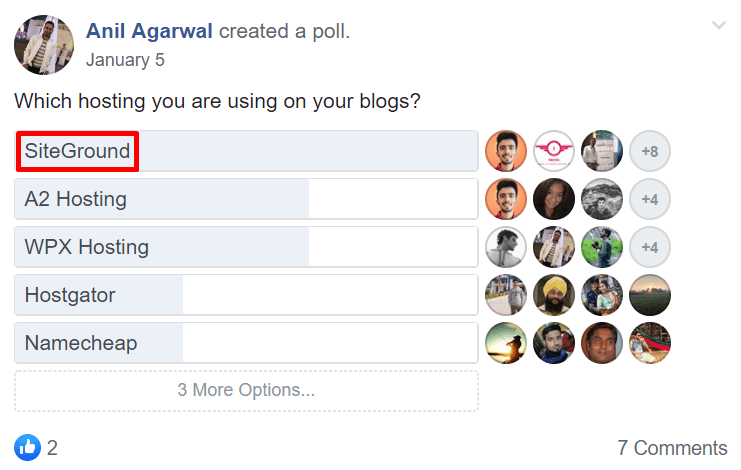
Key Features of SiteGround
1. Easy-to-use interface
Out with the old, in with the new. Log into your SiteGround account, and a new Home page will greet you. SiteGround has revamped its interface, which I find smoother and more intuitive.
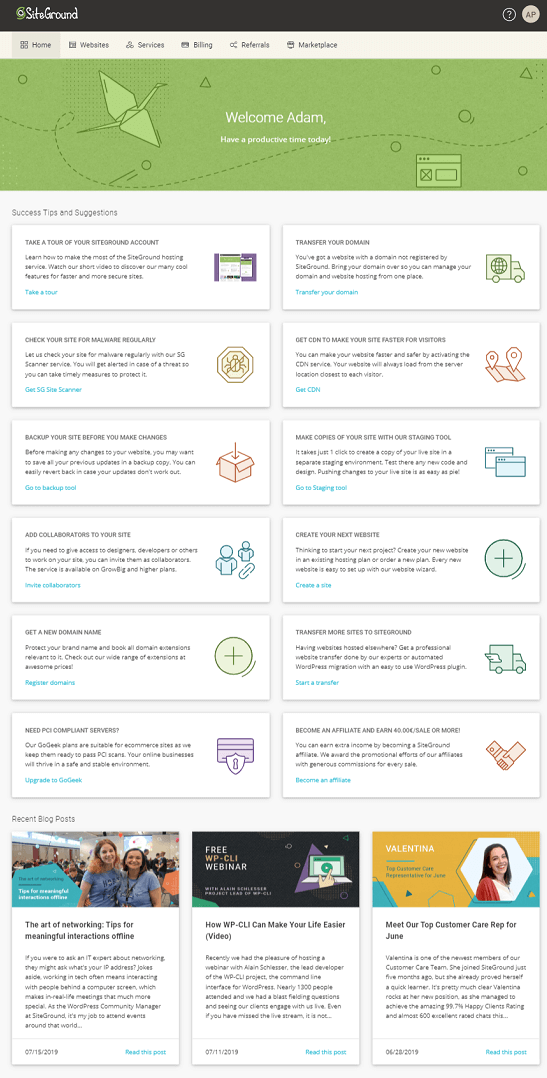
This Home page is the equivalent of SiteGround’s My Account in the old interface. It contains descriptions and shortcuts to commonly used features as well as the recent blog posts. Aside from Home, you’ll see five other tabs on the top menu—Websites, Services, Billing, Referrals, and Marketplace.
Website Management
Move to the Websites tab, and you’ll find two subtabs here: Websites and Collaboration. Subscribers of the higher GrowBig and GoGeek plans can use Collaboration to provide access to designers and developers.
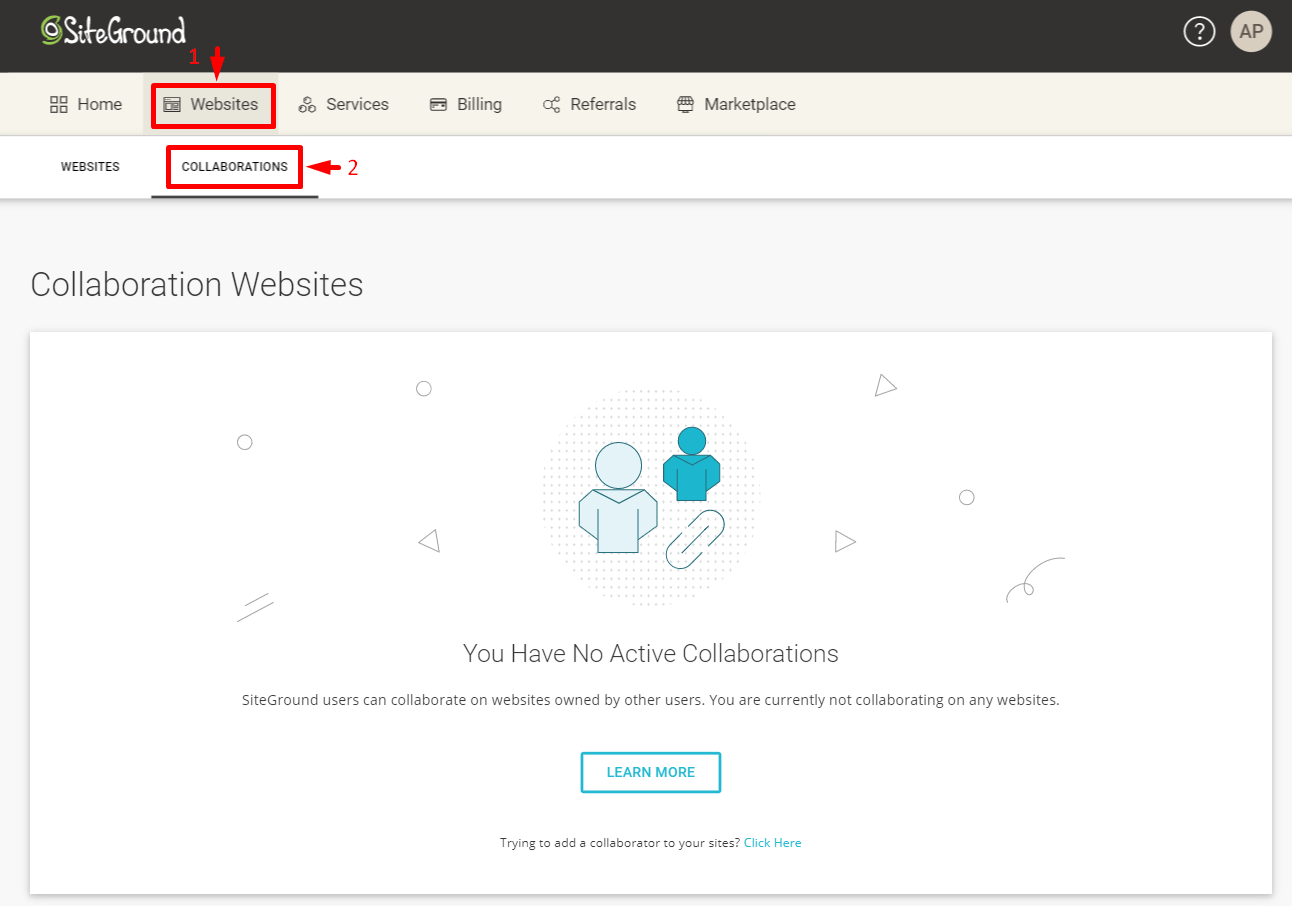
In the Websites subtab, you find the collection of websites you have placed under SiteGround. Each box is for one site, and each box has three buttons: Site Tools, WordPress Kit, and Manage.
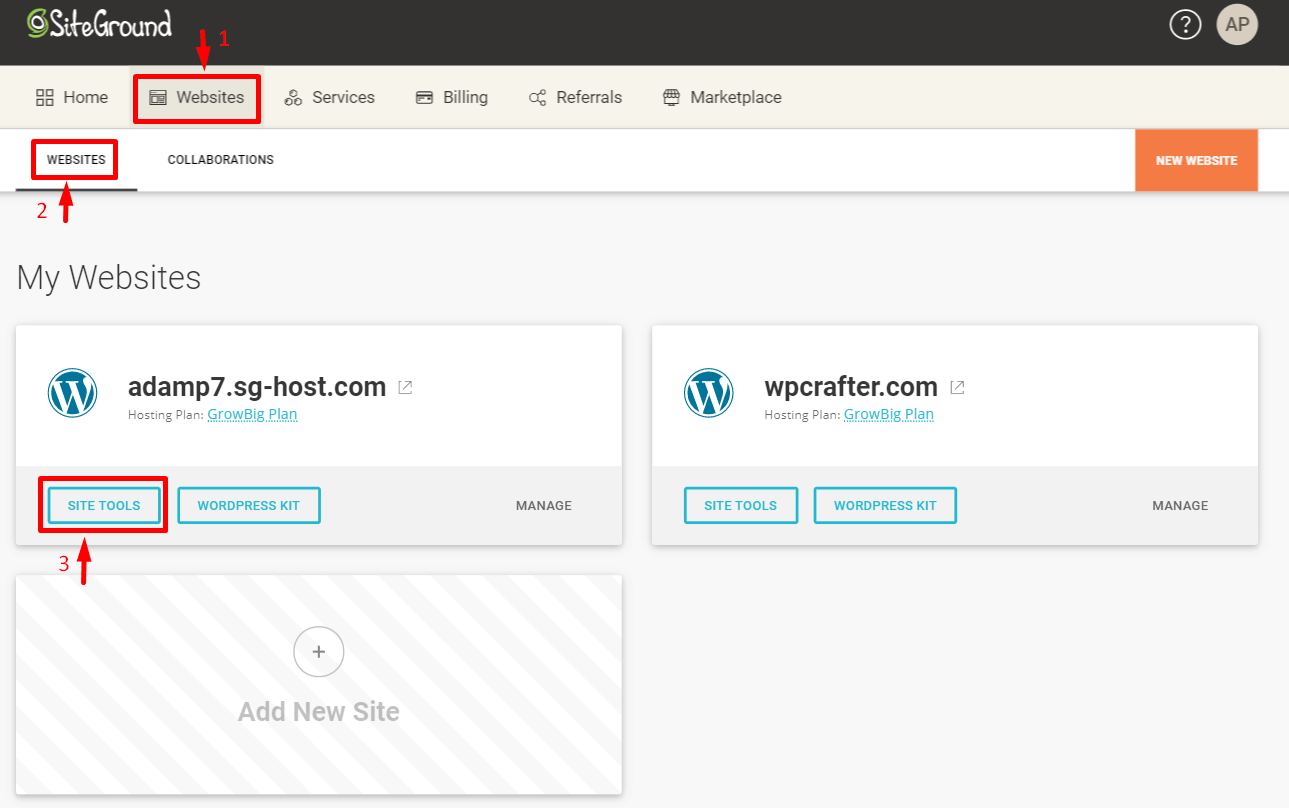
The Site Tools is the current equivalent of Siteground’s previous cPanel. Every site-building tools are contained here, so we’ll discuss this in details.
Site Tools
To enter Site Tools, pick one of the listed websites, then click the Site Tools button. You will be brought to the Dashboard panel.
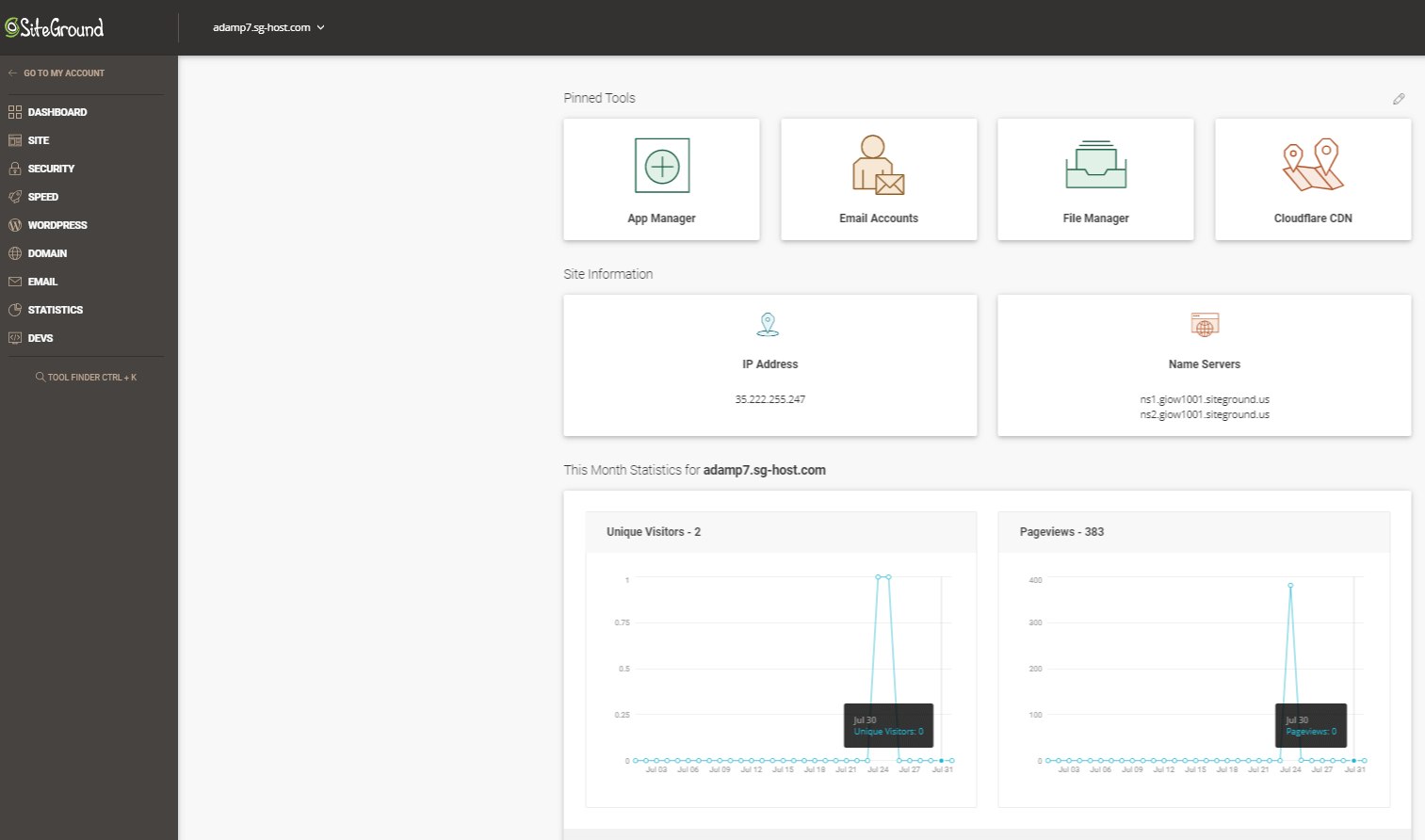
Dashboard provides quick information about the chosen website. There are eight essential tabs in here: Site, Security, Speed, WordPress, Domain, Email, Statistics, and Devs.
The Site tab can be collapsed into subtabs, with App Manager and MySQL worth some attention.
Under App Manager, you can install your choice of applications, say, WordPress, WordPress with WooCommerce, or Weebly.
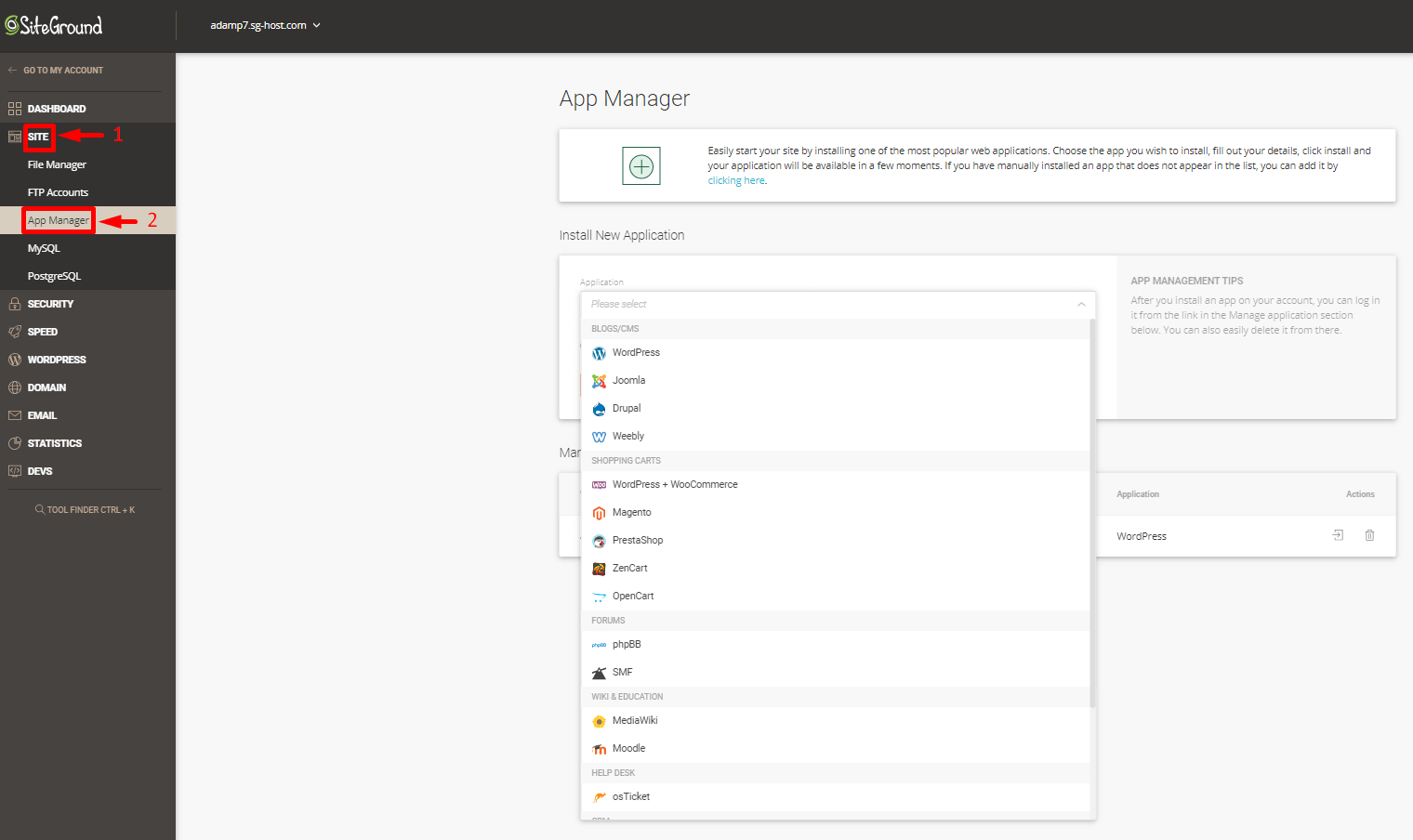
SiteGround offers unlimited database creation across its shared hosting plans. This is something you can manage under the MySQL subtab.
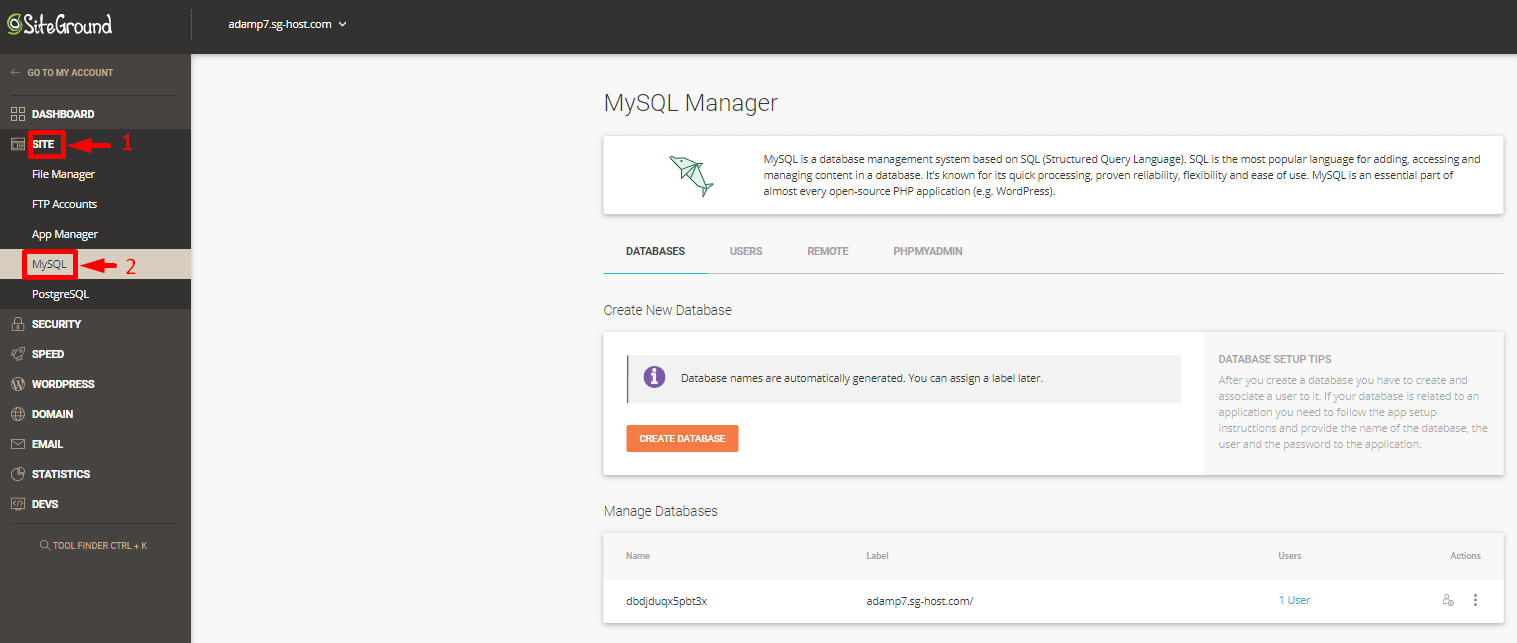
SiteGround also allows an unlimited number of email addresses under the Email subtab.
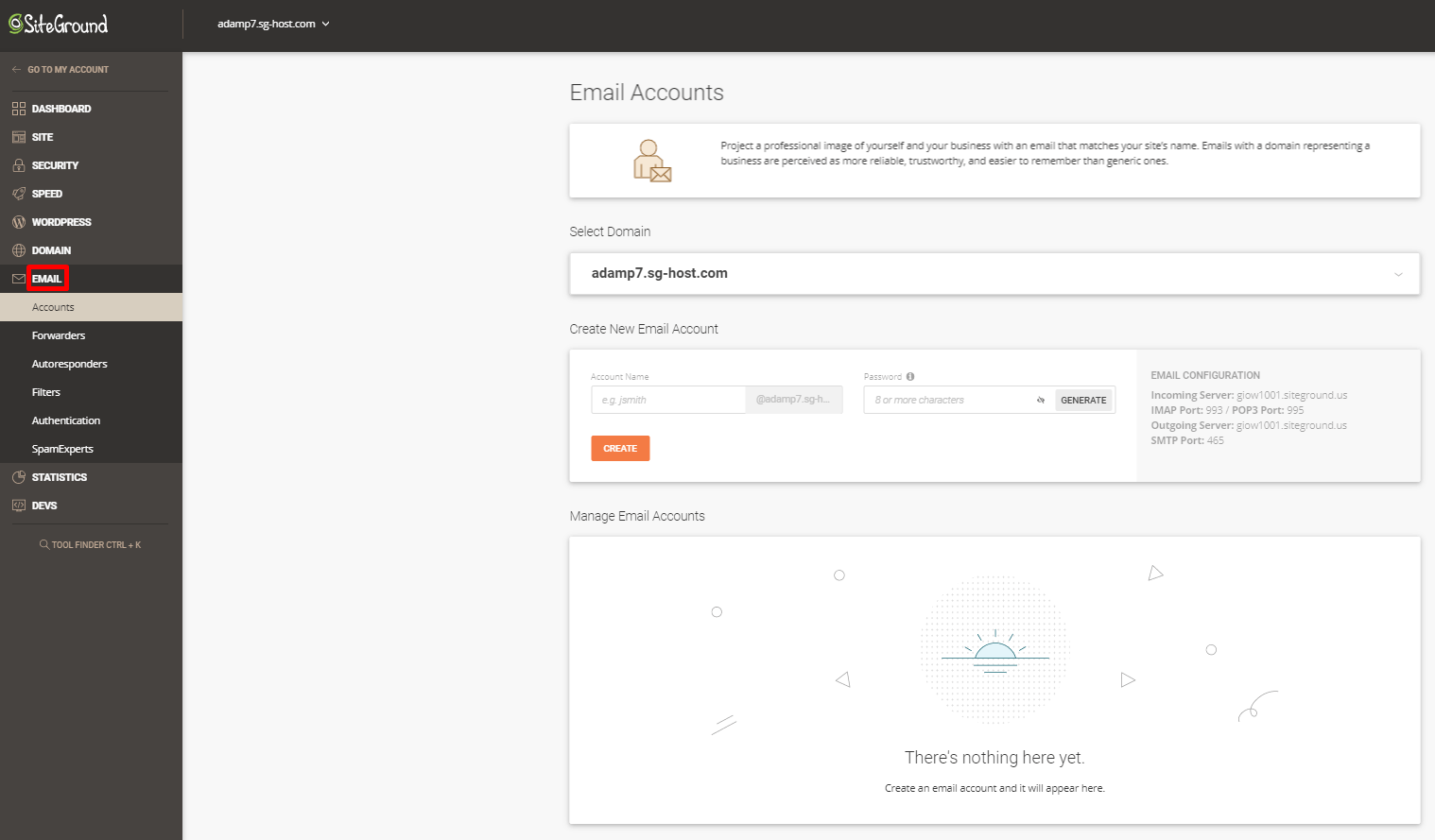
The Statistics subtab will provide information about your site’s traffic plus other stats, as well as error and access logs. The Devs subtab contains developer tools, like Git repository, Cron Jobs tool, PHP, and SSH keys managers.
The other subtabs—Security, Speed, WordPress, and Domain—will be discussed separately in the next sections.
2. Security
SiteGround takes security seriously. It contains features necessary for ensuring the integrity of your website.
Once you’re logged in to your account, go to Websites > Websites > Site Tools > Security. Three vital security services you’ll find here are: Backups, SSL Manager, and SiteScanner.
Backups
Should you forget to perform your backups, don’t you worry. SiteGround got you covered with its automated daily backups.
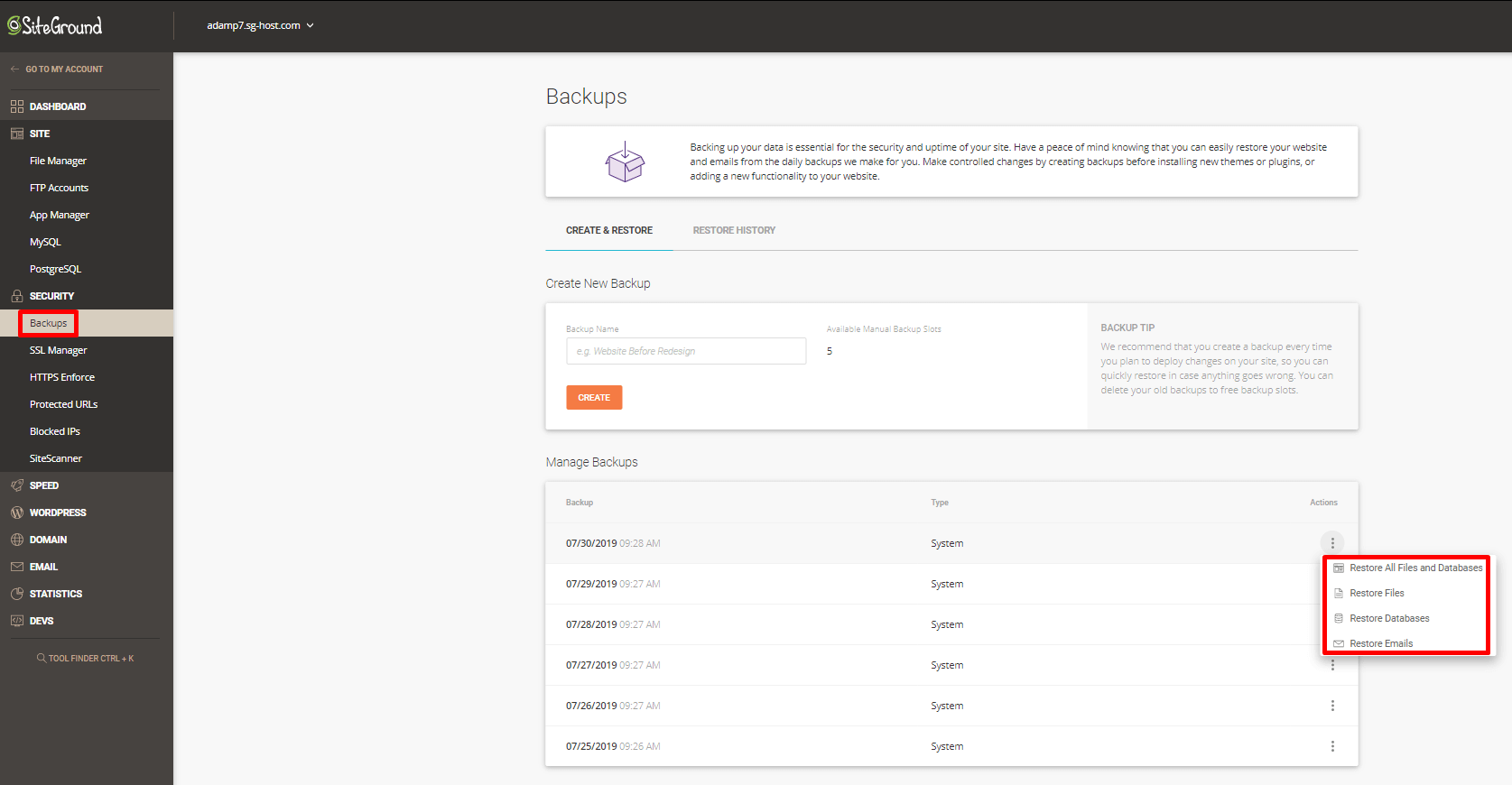
SSL Manager
Here, you can install, import, and manage your SSL certificates. SSL certificates are good for websites as they encrypt incoming traffic and can protect passwords, login credentials, and other sensitive information. If you don’t have one yet, you can get free Let’s Encrypt SSL certificates with any of SiteGround’s hosting plans.
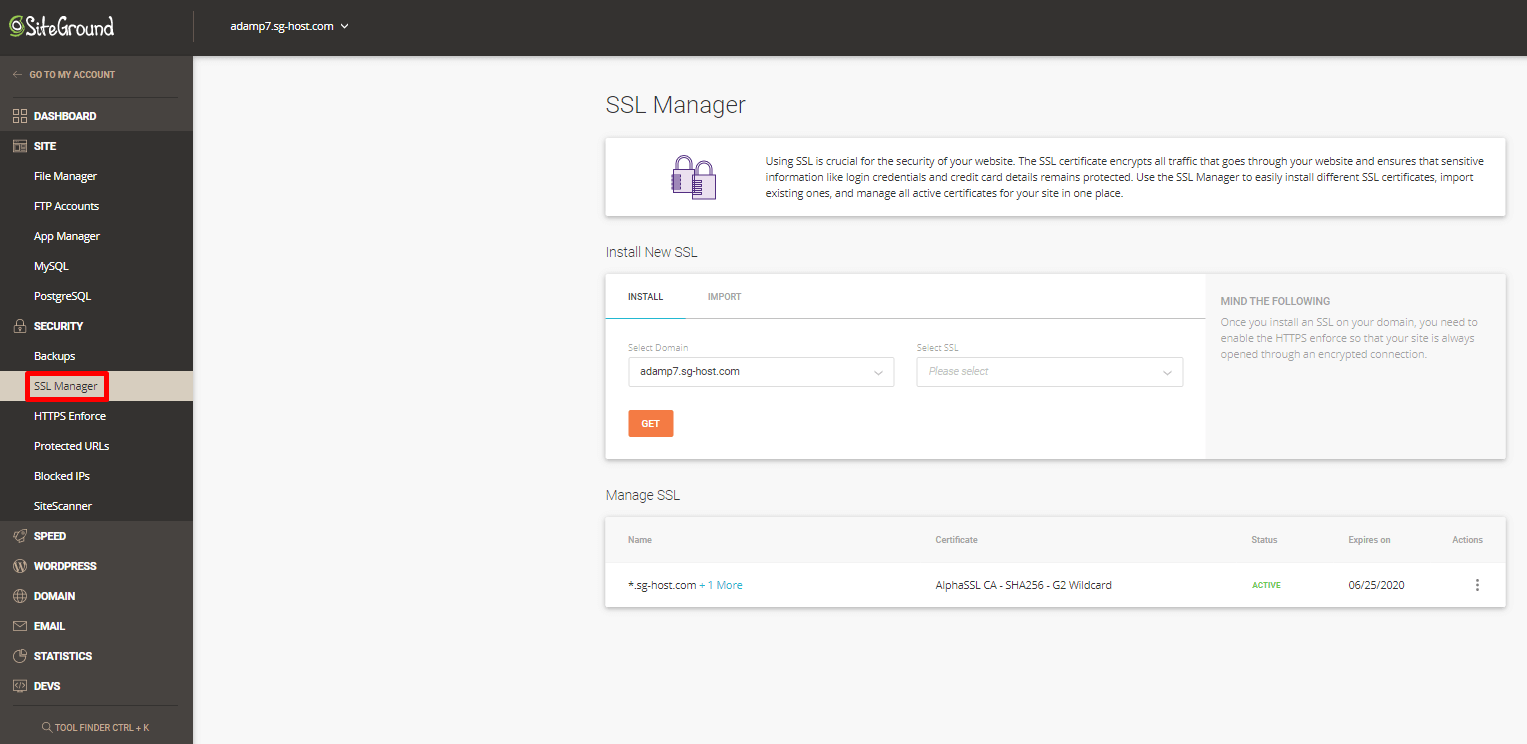
SiteScanner
This service lets you check for malware and be alerted of threats so you can act accordingly. However, SiteGround can’t remove such threats.
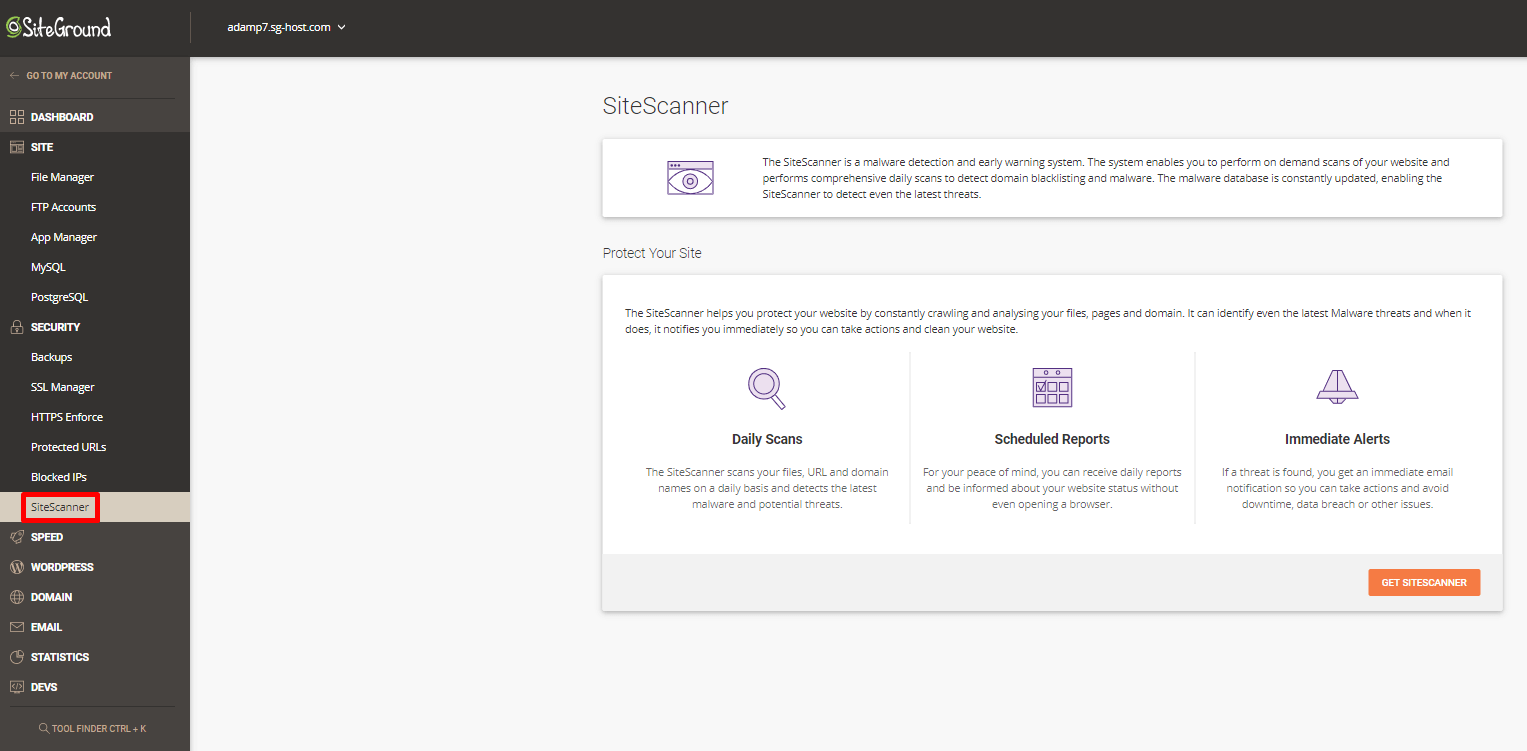
SiteGround has other tools for securing your website. There’s an anti-bot AI solution against botnets. There’s also an in-house server monitoring tool to check your domain’s status.
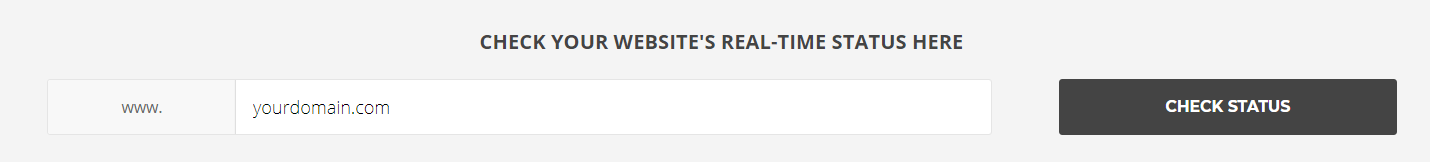
3. Speed and reliability
As nobody likes a slow website, be glad to know that SiteGround has the latest speed technologies for optimized performance and fast loading speed.
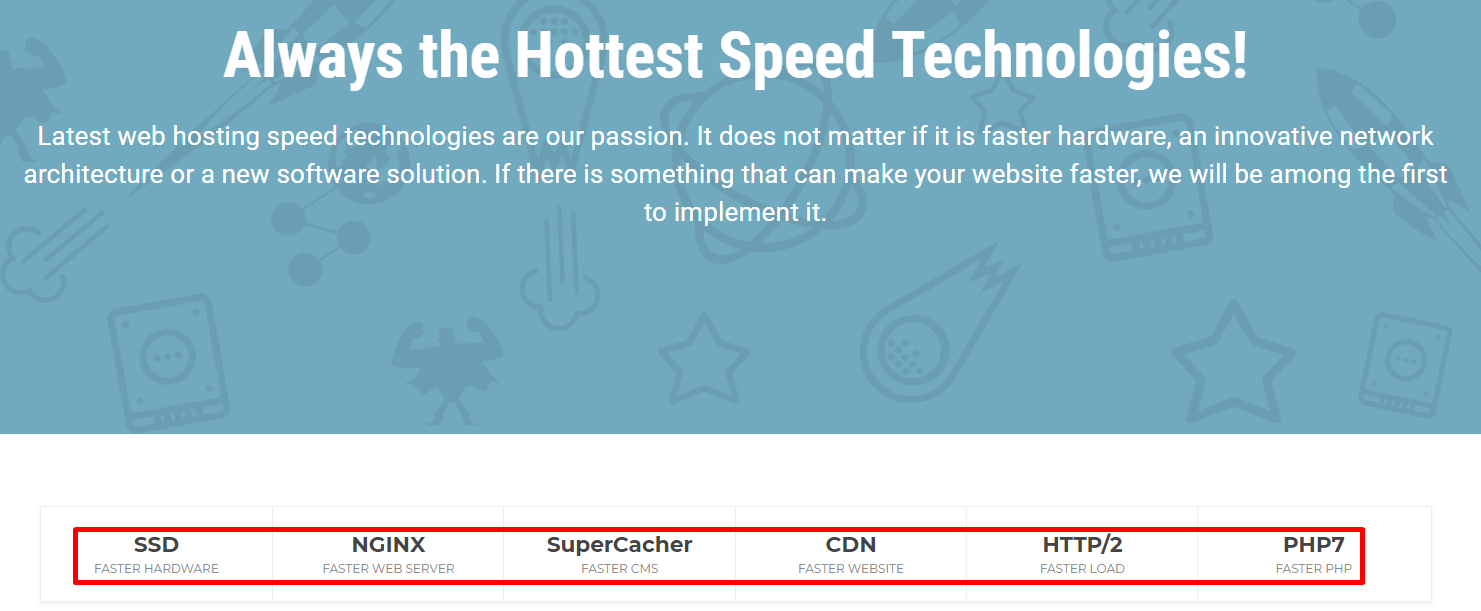
Two additional speed features—content delivery network (CDN) and caching—can be accessed inside your SiteGround account. Log in then go to Websites > Websites > Site Tools > Speed.
Cloudflare CDN
Cloudflare is one of the most popular CDN services. If your website is using CDN, copies of your web pages will be stored in multiple servers across different locations. The benefit: Your visitor will be able to load your site fast from the nearest server.
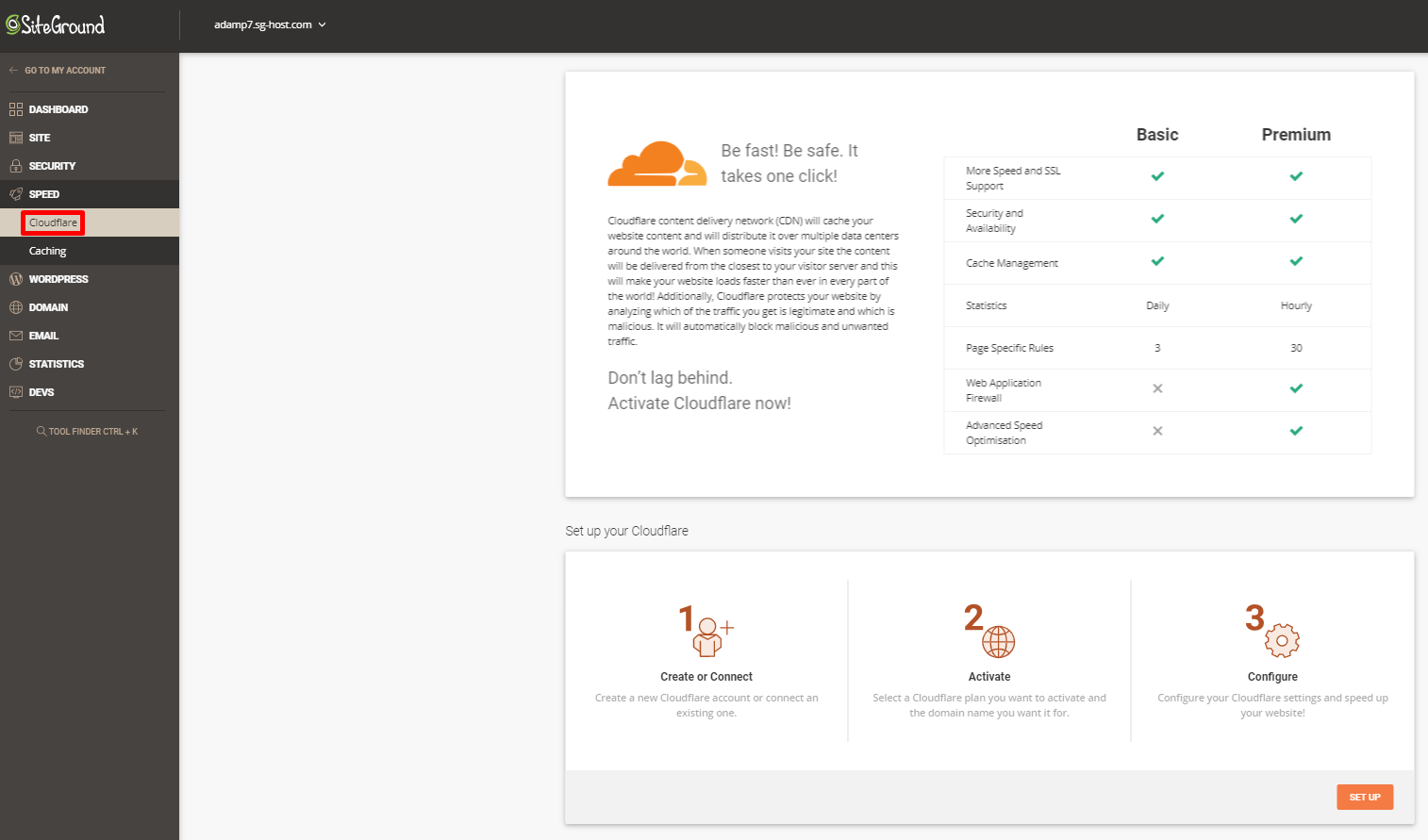
Caching
SuperCacher is a SiteGround’s powerful caching solution. It can increase the number of hits that can be handled by your website as well as improve your site’s loading speed.
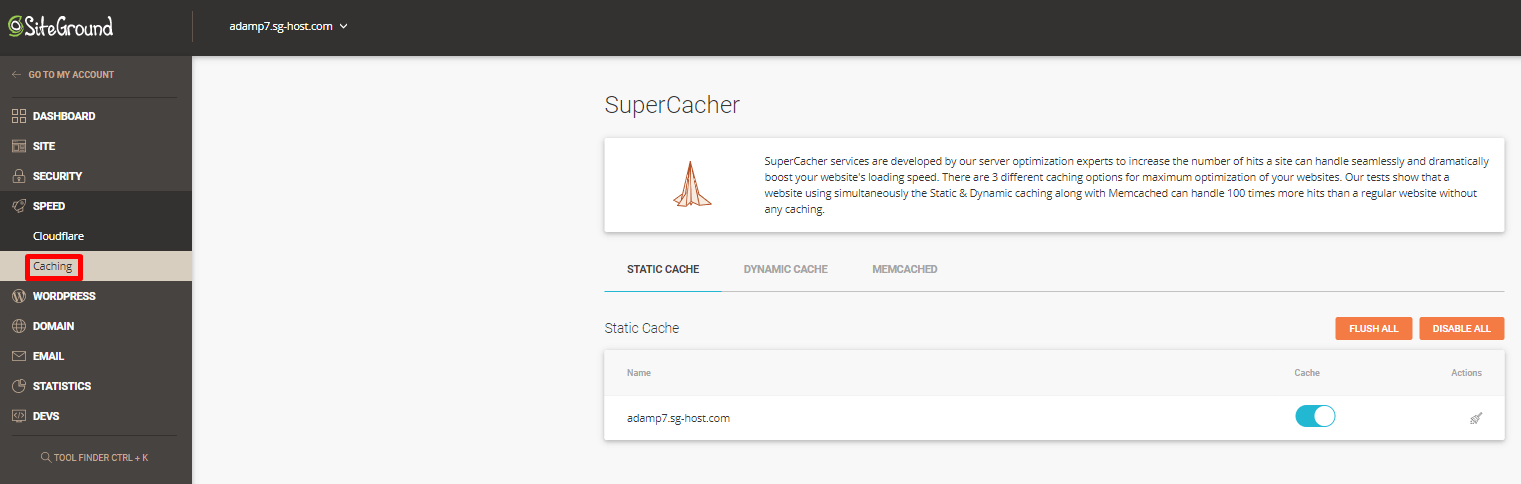
Apart from maximizing speed, SiteGround also boasts features designed to maintain an almost perfect 99.9% uptime. This includes the use of cutting edge LXC (Linux containers) technology and the secure isolation of accounts on its shared servers.
4. Customer support
I mentioned at the start that WordPress officially recommends SiteGround. I surmise that this is not only for Siteground’s speed but also for its customer service. Makes sense really as SiteGround’s support representatives are polite and willing to assist, as attested by the following Twitter users.


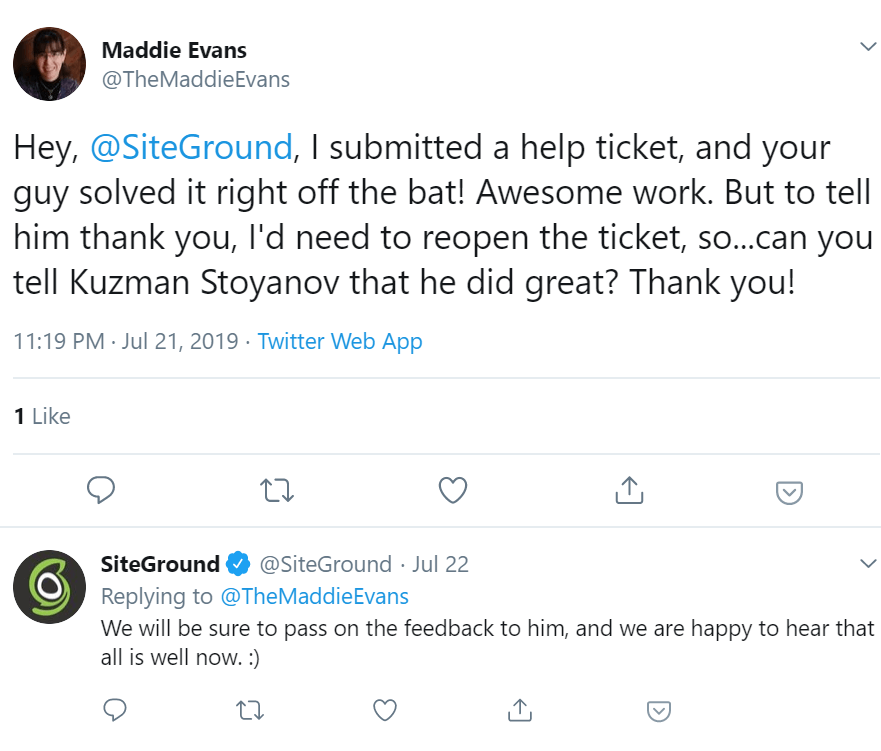
SiteGround’s support staff will help you with any problems you encounter with your website. They’re ready to answer your questions or concerns.
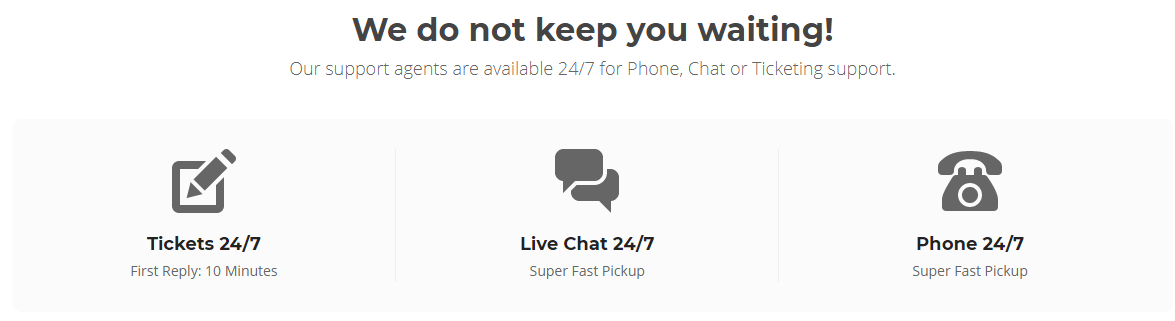
Also, SiteGround provides ample tutorials on how to use its hosting services.
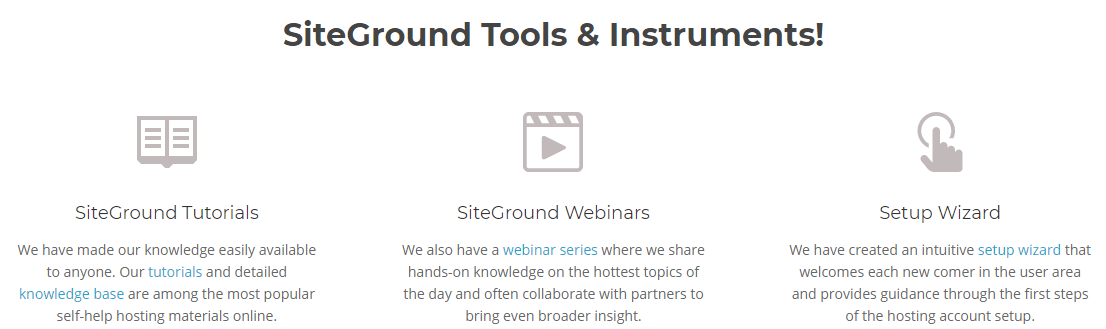
5. WordPress-specific features
As one of WordPress’ recommended hosting provider, SiteGround must have excellent WordPress-specific features. As expected, the company delivered well. You can check out these features by logging in to your account and going to Websites > Websites > Site Tools > WordPress.
Installation and management
Every new website can be easily built with SiteGround’s free site builders, including WordPress. You can start a new website under an existing hosting plan, or you can get a new plan. Siteground will oversee your WordPress installation, and you can also manage your WordPress site under this Install & Manage tool.
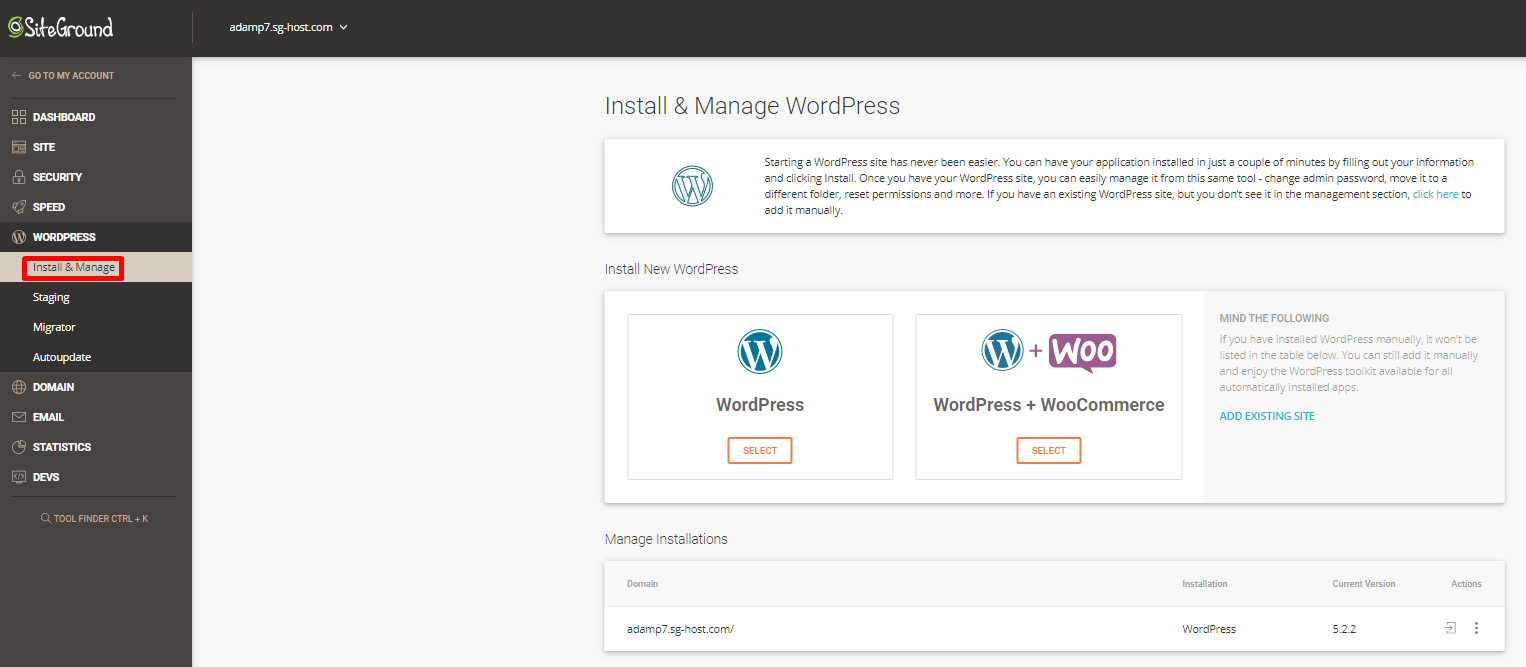
Staging
If you want to test a new code or design, but you’re afraid changes might ruin your website, you can create a website copy in a separate staging area. If the changes work well, you can then push the changes to your live site.
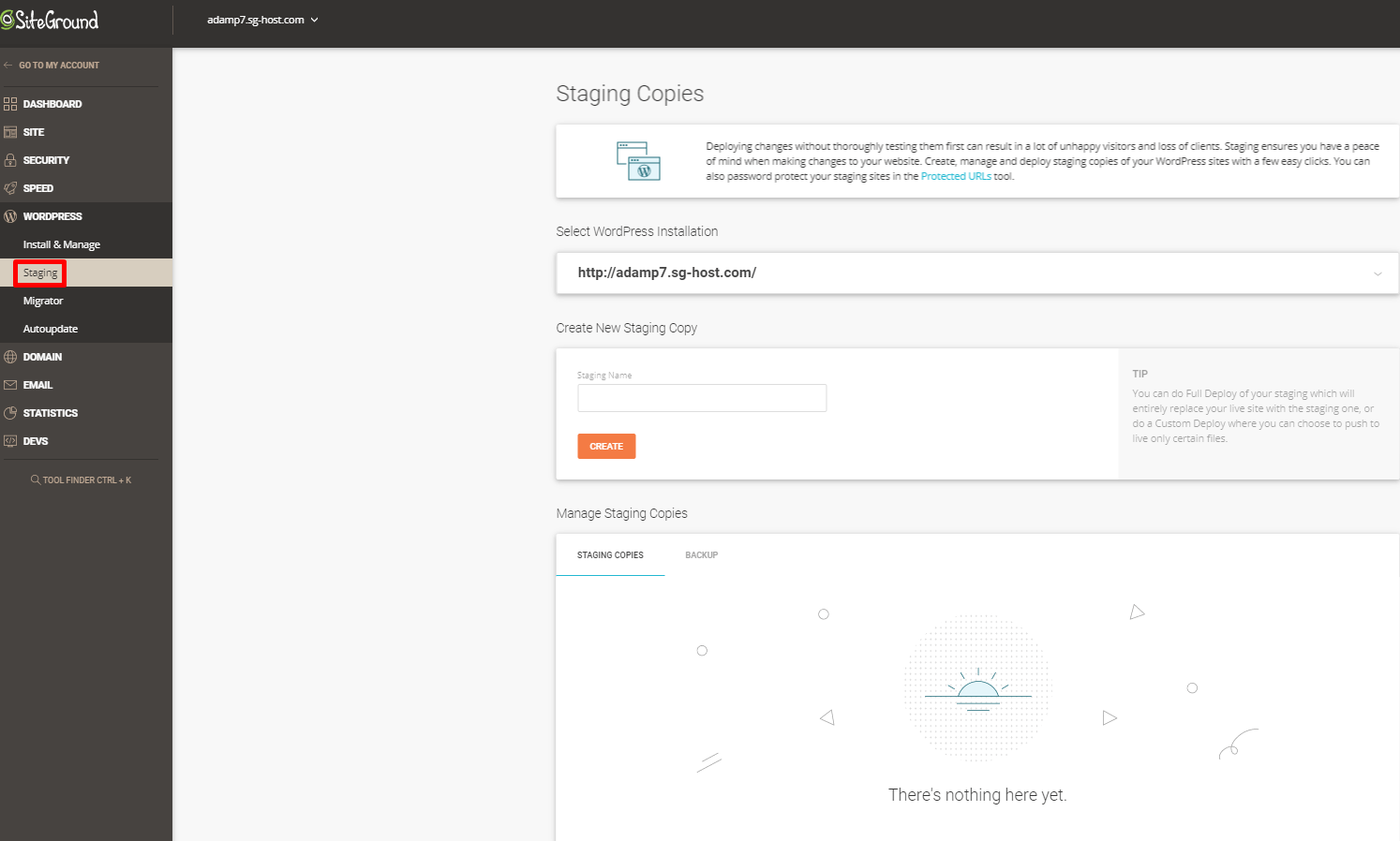
WordPress Migration
Relocating your website is a hassle. SiteGround offers you two ways to transfer your website from your old host to SiteGround’s platform. You can ask SiteGround’s professional help, but this is available only for GrowBig and GoGeek plan subscribers. Or you can do the migration yourself with the free Migrator tool.
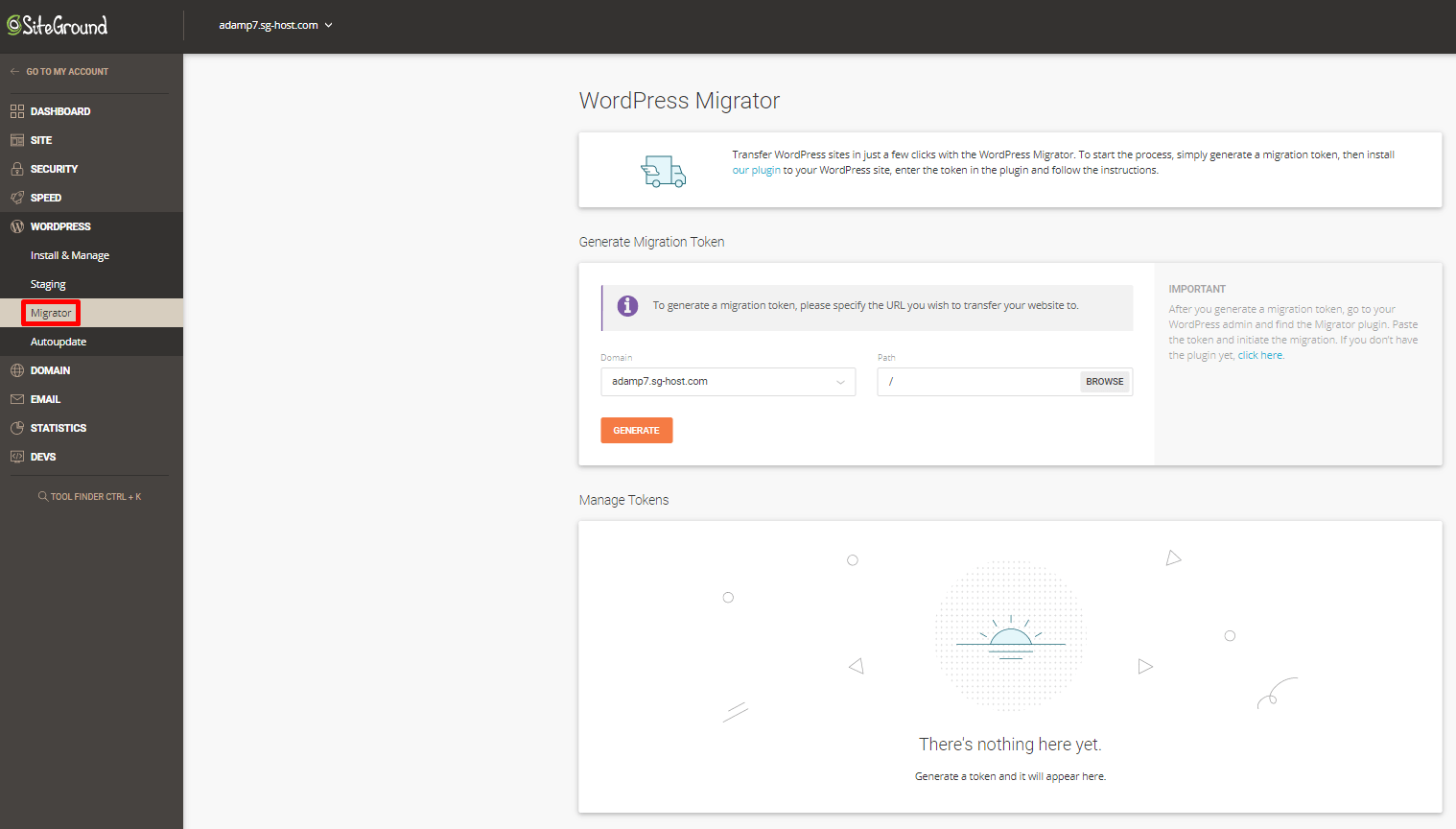
To use SiteGround’s migration tool, you need to download the Migrator plug-in from WordPress.org site. While manual migration requires some work, you can move as many websites as you like.
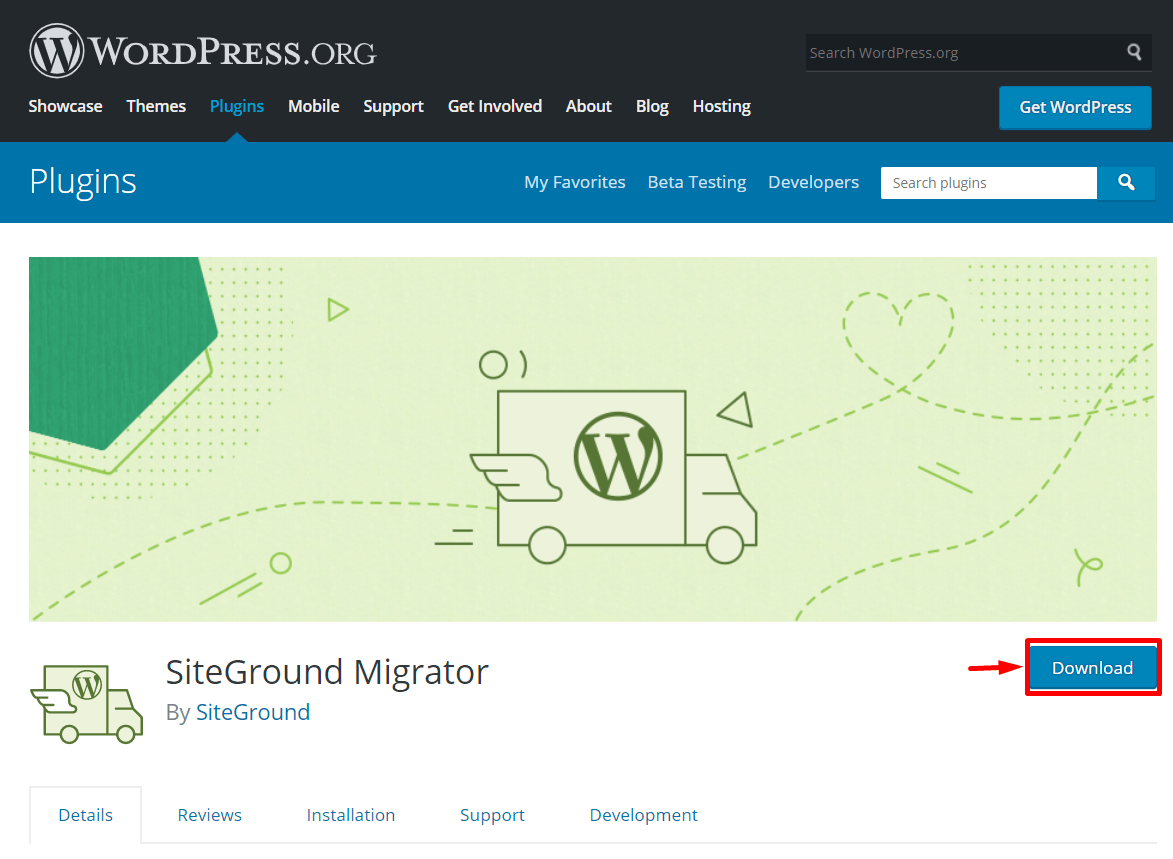
6. Domain management
If you haven’t got a domain name yet, you can register one through SiteGround for as low as $15.95 per year. You can do this when you sign up for a SiteGround account. You can also buy extra domain names by logging in and going to Marketplaces > Domain Services.
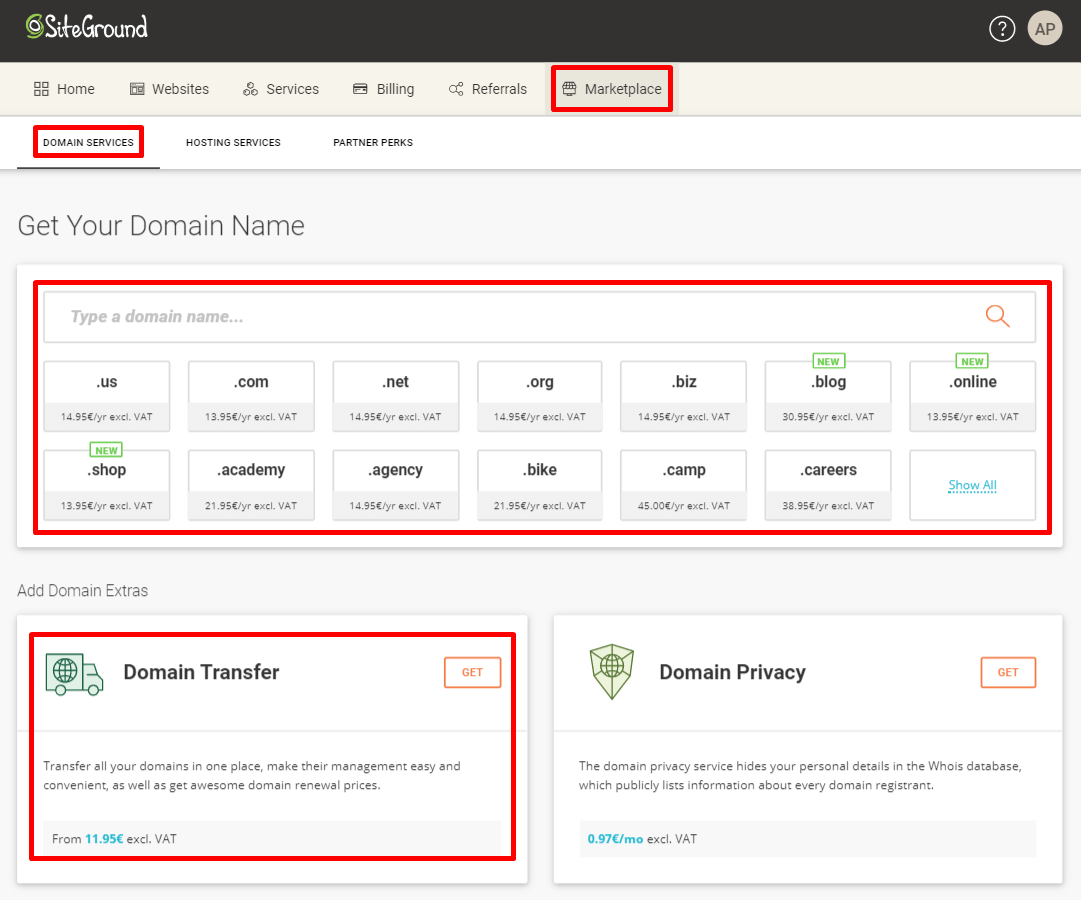
Moreover, you can also transfer your old domain name through this page. By doing this, you can manage both your domain and website from one location.
SiteGround Pricing
If you’re on a modest budget for hosting your website, then shared hosting plans are the first ones you should consider. On this setup, several sites are stored on a single server, and they share that server’s resources. For a shared hosting provider, SiteGround sure does offer low costs but doesn’t gimp on delivering impressive speed and optimal performance.
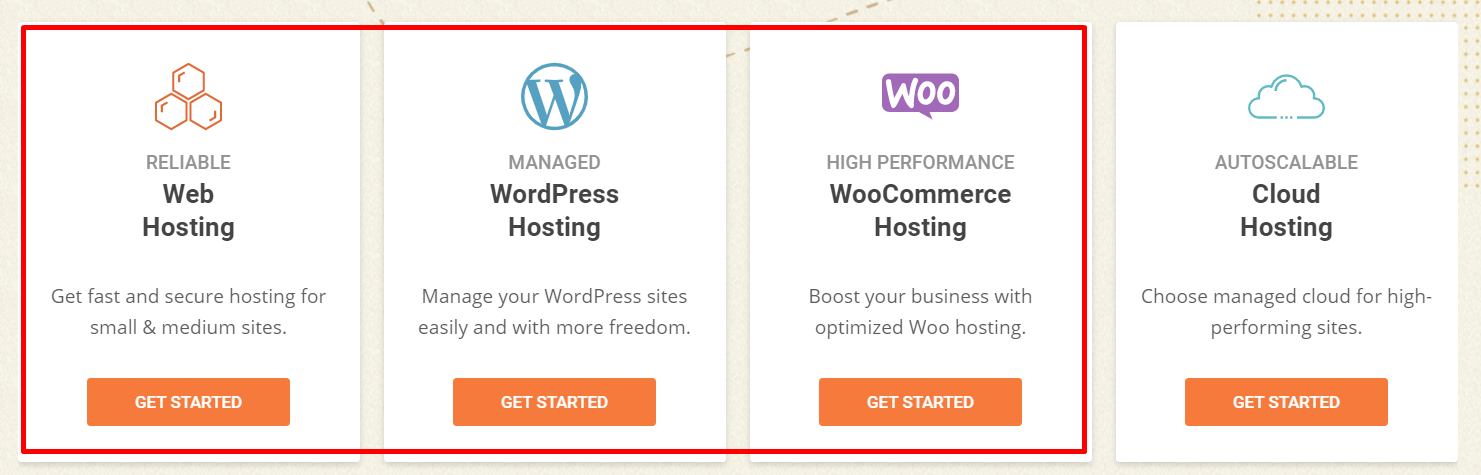
Note that the first three boxes will point to the same set of shared hosting plans. You decide if you want to build your website with Weebly, WordPress, or WordPress with WooCommerce.
Be careful though in selecting your site builder. Any content you’ve created outside of your chosen site builder will be deleted. Only use a site builder on a new account or if it’s ok for you to lose your existing content.
Shared hosting plans
Here are SiteGround’s three shared hosting plans.

If you’re looking to start on your first website, the StartUp plan is perfect. It covers one website and has a cap of 10,000 visits per month. It’s got a special price of $6.99 per month (originally $14.99).
For your web growth, there’s GrowBig plan. It includes an unlimited number of websites with a 25,000-visit cap monthly. You get premium features too in addition to the essential features. GrowBig starts at $9.99 per month (from its original price of $24.99).
Lastly, GoGeek, the best plan for real web geeks. You can get multiple websites, 100,000 visits every month, and all the features you need to satisfy the web geek in you. Special price runs at $14.99 per month (from its regular rate of $39.99).
Features of the shared hosting plans
All three hosting plans share the following essential features:
- Free website builder
- Free SSL certificate
- Free Cloudflare CDN
- Daily backups
- Unlimited email accounts
- Unlimited MySQL
- 24/7 support
- 30 days money-back guarantee
The GrowBig and GoGeek plans have premium features:
- Free site transfer by experts
- Priority technical support
- Free back-up restores
- SuperCacher
- WordPress staging
- Collaboration
- Advanced on-demand backups
Advanced “geeky” features are only available in the GoGeek plan:
- More server power (fewer accounts, more speed)
- PCI compliant servers (useful if you have an online store)
- WordPress and Joomla staging
- One-click Git repository creation
SiteGround accepts payments through major credit cards.
Cloud and dedicated hosting plans
SiteGround is not only about shared hosting. It also offers cloud hosting…
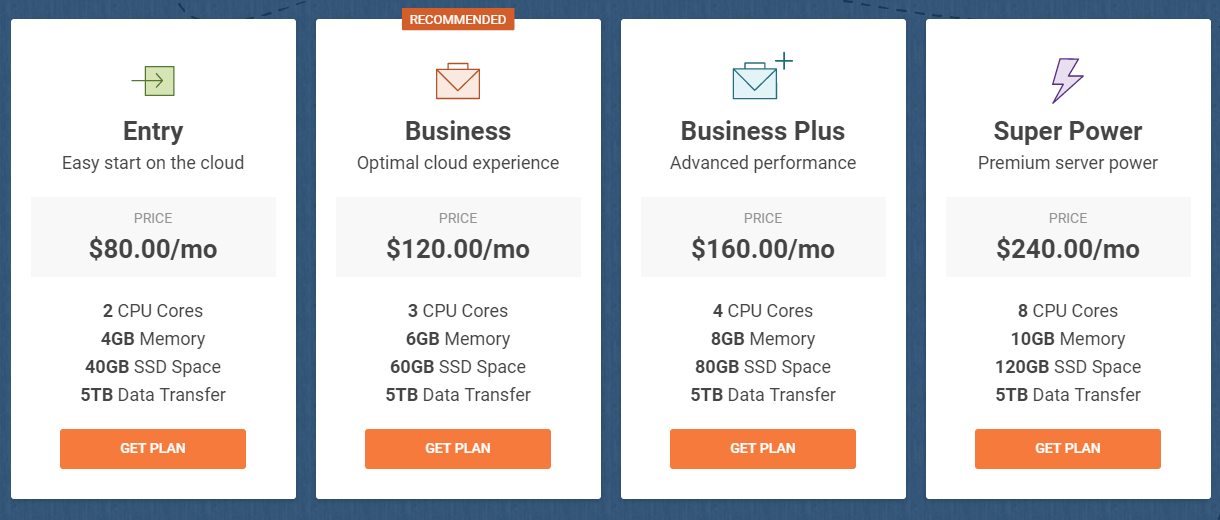
…and dedicated servers.
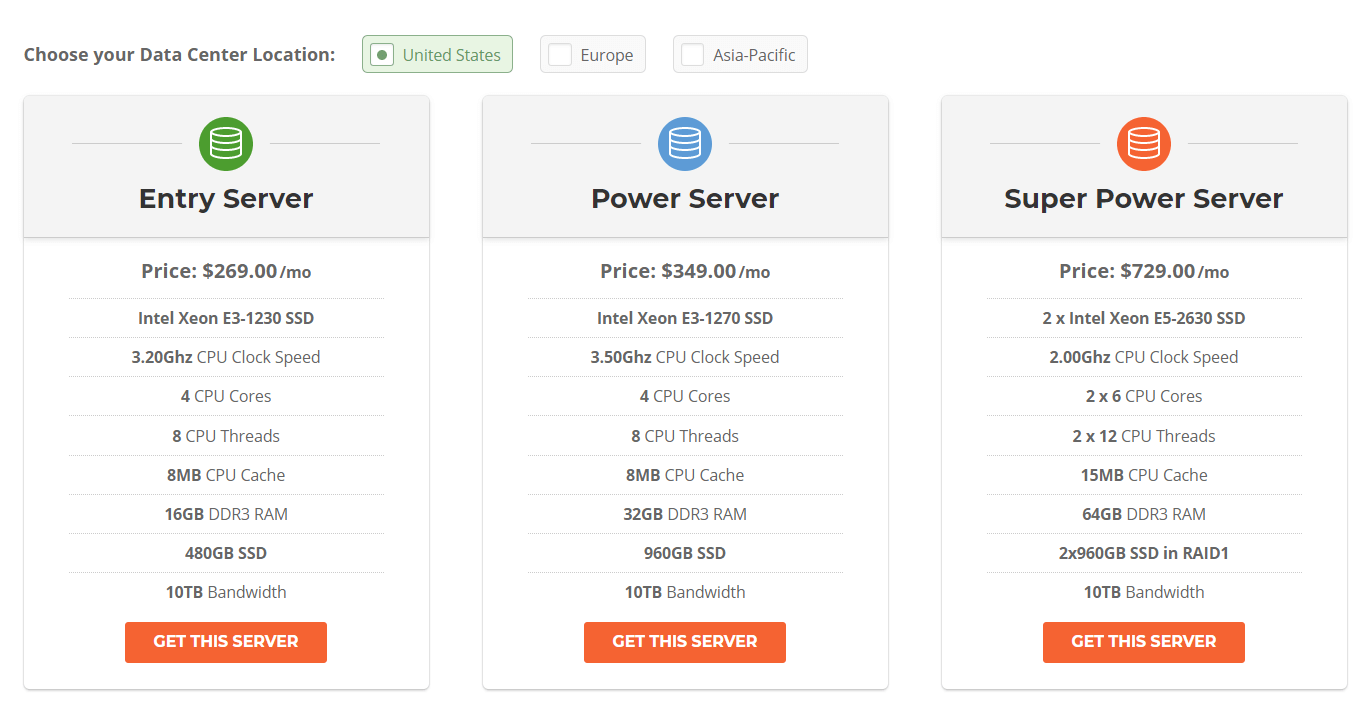
However, these prices are too hefty already for individual users and smaller businesses. SiteGround doesn’t offer virtual private server (VPS) hosting.
SiteGround: What I Liked About It
There are many things to like about SiteGround. There’s the free SSL certificates and CDN, daily backups, auto-updates, the 30-day money-back guarantee, 99.9% uptime, fast loading speeds, unlimited email addresses and databases, and the easy-to-use migration tool. The customer service is nothing short of excellent. The revamped interface also looks better.
Beginners should like the idea of being able to use simple drag-and-drop builders like Weebly. SiteGround will work seamlessly too with WordPress, Joomla, Drupal, and a number of apps. Developers and more advanced users also have something to like here. There’s Git pre-installed on higher plans, along with other dev tools. There’s a nifty staging tool to test new features before pushing them into the actual site.
SiteGround: What I Don’t Like About It
First, SiteGround has deceptive pricing discounts. While the introductory rate is roughly 40% off the original price, when you renew, the terms will have jumped to costly levels. For instance, the StartUp’s $6.99 monthly rate will hike up to $14.99 during renewal. If you’re going to get the deals, get the longest term so you can enjoy the discounted rate for the longest time.
Second, there’s my gripe on the cap of monthly visitors and limited storage capacity. Taking the StartUp plan again as an example, you can only host one site and only get 10 GB web space to accept only 10,000 monthly visits. While smaller sites with little traffic shouldn’t worry about this problem, sites that are getting bigger would probably suffer.
Lastly, while other hosting companies offer a free domain name for at least a year, SiteGround doesn’t offer that. If you don’t have a domain name yet, either you pay Siteground for domain registration or register with a separate registrar.
SiteGround: Final Thoughts
Siteground is hailed as an excellent shared hosting provider. Why not. It has solid reliability and topnotch support. Its speed is excellent too, courtesy of advanced speed technologies, free Cloudflare CDN, and a caching tool. The company provides free SSL certificates on all plans as well.
As WordPress officially recognizes SiteGround, the recognition is a seal of trust on SiteGround’s capability to build and manage WordPress sites. Installations usually take a few clicks, and the regular backups should free you from worries. If you’re a Joomla or Drupal user, you’ll be happy to know that you won’t lose ground in SiteGround.
Introductory prices are reasonable if you aim to get the longest term package. If not, you’ll end up paying high renewal rates at an earlier time. You also need to get a domain name first, if you don’t want to pay for a registration fee. Be wary too if the monthly cap on visitors and the limited storage are enough for your website’s requirements. Finally, if a large disk space, Windows-based servers, or VPS hosting is what you want, you should have better luck with other web hosting providers.







61 thoughts on “SiteGround”
I am very happy that the customer service are able to solve a problem which I thought was rather complicated. They made it easy for me to understand and to solve it on my own using their expert advice and suggestions. 5 stars for their awesomeness! Thank you! 🙂
Honestly this is the best customer service and technical support I have ever received, and that says a lot because I work with LOTS of different industries/sectors.
Siteground is AMAZING. I am not a technical person and do not understand much about networking/coding/domain name, etc.
I had an issue when trying to change the domain name of my website. It called for changing the code in my WordPress admin file. I know nothing about this, but siteground took care of everything and then sent me an amazing summary, with screenshots, explaining all of the things they did to fix my issue.
Lo and behold I was up and running immediately. Total time from the time I contact them to full resolution? 6 minutes. That is amazing and unheard of in today’s day and age.
I love siteground!
SightGround TRIPPLED THE COST OF RENEWING MY DOMAIN!
Because I didn’t try to renew my domain registration before the last 3 days, SiteGround are charging me three times the amount to keep my domain name!!! According to Support, they use a company that they ‘work with’, EPAG, to hold the domain for 35 days after which, if I still haven’t paid the inflated price to renew, they “should” release it. So if I want to continue trading, I have to pay it. OR be of line for over a month and hope that the domain name is released???
Holy smokes. Night and day from GoDaddy to SiteGround. They were so helpful when I actually needed some support. There right away, knew exactly how to help. Pretty sure that would’ve been a 2-hour phone call with GoDaddy.
What amazing customer service every time. Little to no wait times and always leads me in the right direction. Today they helped me learn more about how their service can make my day-to-day life running a small business easier than ever, so I can focus on bringing in more business. Thank you!!
Service was great when i had a few questions. Very good support
I am not a programmer or developer. I am a business owner. Moving my hosting to SiteGround was one of the best moves I have made. I am so impressed with their support team. I actually feel like they want to hear from me! Their tools are also straight forward.
I’ve had several major issues, usually, me breaking things and the team is always there to help and fast. There are several times I honestly don’t know what I would have done without them. Not only great hosting but amazing support.
Great support and great hosting!
Twice now the Siteground support team has been super helpful and knowledgeable. The chat was immediate and the rep resolved issues and provided background info on other things. I’m so happy I moved to Siteground services. A++++++++
I will never trust any other company but SiteGround. I am always needing assistance and they not only fix the problem but they walk me through the steps so that I can fix it myself next time which is what I looooove about them. They are my mentors. Thank you SiteGround. I feel like I owe all of you coffee at this point for all my ridiculous questions. 🙂
Siteground is, bar none, the best hosting provider I’ve ever used. And I’ve been on the Internet since before the first web browser (Mosaic) was invented. I’ve even hosted websites on my own machines, and I ran an ISP for a while in Fresno.
So when I say these guys are the best, I mean it!
Great support. Went extra length to do email configuration.
Absolutely fabulous support from Ivelin for a newbie like me. Patient, courteous, calm, clear – explained everything in a language I could understand.
The support is very efficient and found always solutions to my issues. Thanks a lot!
I had a problem getting the SSL certificate but I contacted support and the help was super fast and effective via chat. Thanks a lot!
Very impressive support. Every time I face any technical issues, the chat support technicians help in hardly a few minutes. It is very helpful. Thank you SiteGround
Very helpful and solved the problem I had. Every tech I have talked to has been great!
Wonderful customer support! Always ready and willing to help, and ever patient.
Great communicator! Made me feel at ease and explained what I was confused about without making me feel silly. corrected and tested my issue while I waited in under 2 minutes.
Great job and very helpful helping me solve my Outlook email server connection issues.
Best service EVER! THANK YOU!
SiteGround continues to exceed any expectations in the level of tech support they offer: Friendly, knowledgeable, short wait times, ……………..server performance is excellent as well, and continually striving to do more with less, keeping cost low and performance high!!!
Excellent service as has been the case every time I’ve needed help. My problems are resolved very quickly. That’s why I will stay with SiteGround for a long time.
Dylan was very helpful and patiently answered my questions. Great support.
Really great with helping get set up and very knowledgeable support staff.
The service and speed of the site has been great. Plus all the helpful tools are making managing my site much easier.
Keep up the good work!
I have to do this review all the people that have help me so far in this journey to set up my SiteGround really patient and helpful to me. I must say that George T stood with me for more than 2 hours to help me through the process. I must say it was a very difficult one. I had started to give up and George T had another solution. I even start to write that I was going to give up and then when I saw that he had another way i quickly erase what I was writing. I even wonder if he would become tired in the process he had to explain so many things to me. The whole process took over 2 hours. Thank you George T for you patience and dedication
Great. One of the most important features that they are offering is the unlimited bandwidth and disk space that they are providing. This feature allows them to give you as much free space as you want for your own business. It will allow you to be able to handle as many visitors as you want to your site without it being crowded. The support and assistance that they are providing you with allows you to work faster and get results faster. If you are not comfortable with the process of managing your own website, then you can use one of their hosted servers.
The support and assistance that they provide you with makes you feel like you are working with professionals, rather than just a bunch of customer service agents. If you are serious about being successful in internet marketing, then you should take advantage of their money making plan and start making money for yourself right away. With their managed server options, you will be able to get the skills and experience needed to work as a full time Internet marketer.
Fantastic support and very responsive.
Had an issue with logging on and then needed a new account and a transfer. I got very fast assistance through the chat and they guided me through perfectly. They even helped me translate all the technical stuff, so that as a newb I could understand what I needed to do and why.
Excellent advanced help from Martin
Fantastic service. They served me amazingly well for the year I was with them, and they made the cancellation process painless and very simple. I especially spoke to Ines G., who was extremely understanding of my issues and helped me tremendously. Absolutely recommended.
Eliyan was very professional and helpful. Thanks.
Radoslav was extremely helpful he has helped with stuff that I didn’t even think of.
Keep up the good work and stay safe
Tremendous techincal support. My issue was resolved in timely matter. Thanks!
Eliyan was super helpful and very knowlegeable.
Wow! EXCELLENT Chat support! The agent that helped me goes by the name “Techno T.” and he is awesome! I’m a super-fast typer, but he was even faster! Totally knowledgable. I had a somewhat complicated/technical question, but he knew all the answers for me. If “Techno T.” was the trainer for all other chat agents in the world, the world would be an even better place! Thank you for such a good experience!!!
lovely support! thank you very much
Great job helping me and very fast response time.
Excellent level of customer support. I am grateful that I was given the high level of support I required to resolve my problem.
I just got off the chat with them now and I must say that their customer service reps are fantastic. They are quick, courteous and professional who will stop at nothing to resolve your issue. He made a great exemption for us just to ensure he does not leave us without resolving our issue and that melt my heart.
Dobromir was helpful, fast, kind, and a great representative of SiteGround. I appreciated his help.
Just had about the best support session ever on the internet. The Agent (Boris D.) spotted my error in milliseconds and did all the correction within 2 minutes. Thank you. Top class
kind and knowledgable! thank you
After updating several WordPress plugins, I realized I couldn’t edit my pages. SiteGround Tech Support quickly helped me recover to a backup prior to updating the plugins. The process was quick and easy. I’m glad SiteGround provides the automatic backups which allowed me to get through this little glitch.
They are quick and courteous and get right to the issue and resolve
I must be the only person in the world who thinks the new Site Tools is rubbish. Why get rid of Control Panel. Everything worked, migrations were easier now a real pain, with the ‘Site Tools’
their tech suport is still great, as I just spent the last 51 minutes discussing how the new Site Tools work and pointing out why it is not brilliant.
Does SiteGround really offer “PCI compliant servers”? I don’t see that anywhere on their site.
Not sure off the top of my head. I know they recently moved all their services to Google’s cloud infrastructure.
Have you reached out to their support?
Thanks Adam for such thorough reviews! I’m looking for advice — I own a small agency with 5 client WordPress sites. We’re considering SiteGround or Flywheel for managed hosting. Flywheel looks more “legit” to me and it’s higher price tag makes me think it’s more premium. I have reservations on SiteGround because its lower price seems “too good to be true” or makes me think it’s not really built for agencies.
Could you weigh in on SiteGround specifically for agencies?
Actually, the price of SiteGround is low when you sign up, but keep in mind its discounted from 65% – 70%.
Flywheel was recently purchased by WPEngine.
If I was running an agency I would choose Cloudways.
Hi Adam, I just bought siteground 3 years plan, using your link. used the same email ID that I used to comment here. Not sure about the commission and whether you will receive that, but I wanted you to receive that, coz I follow your youtube a lot and gain good knowledge and stay updated with it ?
After watching your videos I decided to reach out for your expert advice at a more personal level.
Currently using WordPress – with Astra Theme and Elementor…… very please after watching so many of your videos, good contents and clear explanations….. Thumbs Up!!!!!! Keep it up.
This is our situation:
We are looking for a new Site Hosting for our website, we currently use GoDaddy… Nothing wrong if with their performance, but the cost its getting out of hand, it seems that everything is ala carte these days.
I hope that you can provide me with advice as to what hosting provider listed on your site you recommend for a Small Business, we currently have 2 domains names registered with GoDaddy. One is currently up and running the other one I will like to have it host on another hosting site.
one thing I notice is that prices start low and then within a year the prices go sky rocked.
currently we have the Deluxe Linux Hosting with cPanel – we pay extra for site backup and restore, and for HTTPS
You really can’t go wrong with SiteGround but you have to be conscious that they discount the first payment. So you may want to subscribe for a longer term for a larger discount. In this price range, they can’t be beaten.
I just registered to the SiteGround for 3 years. you helped me with the decision. I don’t know if you will get the commission, but you should get it.
my account is the email. check with them.
I’m glad that I could help you make the decision to use Siteground and thank you for supporting me.
Hi Adam, I use SiteGround for my small web agency of 5 clients using their reseller account. What I do is purchase their account on a yearly basis to get the discounted price.
Sadly if you want a new signup discount when your old discount expires, you have to create a new account and migrate all your websites over.
SiteGround monitors and filters your outgoing email!
Here is a big reason to NOT use SiteGround. I operate a website, EDtreatment.info, which deals with erectile dysfunction. I often send email to advisors and partners dealing with the subject of ED. Apparently, SiteGround considers my normal business correspondence to be spam, and has repeatedly blocked outgoing email.
I am paying for business hosting – not for someone to be monitoring my business email. This is ridiculously intrusive, and simply unacceptable for a business-grade hosting service.
They do need to monitor outbound email in order to protect the servers reputation for sending outbound emails. If one customer on a shared server that 100 people are having their websites on, if that one person sends spam everybody will get there outbound emails marked as spam.
It is seen that SiteGround Hosting is very popular among a large section of the business community. You can get many user-generated reviews online that are basically based on anecdotes and personal experience. Based on the feedback from the millions of users, here’s what I found the siteground hosting review 2018 for you all.